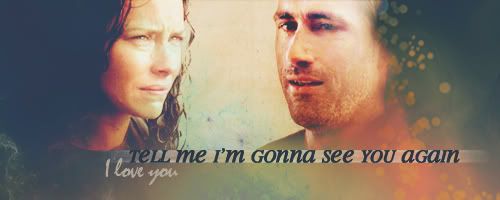|
Lost Video Island
A Multifandom Vidding site
|
| View previous topic :: View next topic |
| Author |
Message |
Fan4Lost
Advanced Vidder

Joined: 12 Jan 2006
Posts: 2224
|
 Posted: Sun Feb 17, 2008 3:38 pm Post subject: Posted: Sun Feb 17, 2008 3:38 pm Post subject: |
 |
|
Sorry I deleted all my tutorials. The fourcc changer only came from me in the zip file, it's not standard. It's freeware here:
http://www.divx-digest.com/software/avifourcc.html
And when you convert the files, please make sure you pay close attention to caps. Type it in exactly the way I do. If that doesn't work, someone also suggested doing it in all caps and that worked for them. Then hit apply and it should now show up in Vegas.

 Hope that helps. Hope that helps. |
|
| Back to top |
|
 |
littleton_pace
Council Member

Joined: 16 Nov 2006
Posts: 55699
Location: the nest
|
 Posted: Thu Feb 21, 2008 1:47 pm Post subject: Posted: Thu Feb 21, 2008 1:47 pm Post subject: |
 |
|
thanks, ill try that and let you know if it works ;P
also, i need some effects help if anyone can help me  i want to know, is there a way to fade in and out with colours? like i want to go from grayscale to this bright pinkish colour and the only way i can seem to do it is cut the scene into pieces and change the opacity :S is there an easier way? i want to know, is there a way to fade in and out with colours? like i want to go from grayscale to this bright pinkish colour and the only way i can seem to do it is cut the scene into pieces and change the opacity :S is there an easier way?
EDIT:
no; that thing didnt work on my clips :S i have a feeling it may just be this episode because i have ep 1 and 2 of season 4 that i got from the same place and they load into vegas fine, audio and all. maybe its just this one :S which sucks cos i could use the sayid audio 
_________________

 |
|
| Back to top |
|
 |
Charmed_Charlee
Expert Vidder

Joined: 03 Jun 2006
Posts: 18232
Location: Somewhere...
|
 Posted: Thu Feb 21, 2008 4:50 pm Post subject: Posted: Thu Feb 21, 2008 4:50 pm Post subject: |
 |
|
Kat I have the same problem some of my clips the audio will be on and some it won't when put into Vegas so I'm not sure  |
|
| Back to top |
|
 |
Aislynn
Council Member
Joined: 03 Feb 2005
Posts: 35782
Location: Sawyerville, USA
|
 Posted: Thu Feb 21, 2008 6:12 pm Post subject: Posted: Thu Feb 21, 2008 6:12 pm Post subject: |
 |
|
I have the same problem with mine, even after using the Four CC code changer (and I have to type it as DIVX in all caps,  if I type it as DivX, then it turns my footage upside down and backwards! if I type it as DivX, then it turns my footage upside down and backwards!   ). And I end up with some audio on some of the code changed eps but most of them only import with video after that. ). And I end up with some audio on some of the code changed eps but most of them only import with video after that.
Man, if WMM doesn't work to help you, that just completely sucks rocks through a straw!   
 |
|
| Back to top |
|
 |
cagedfreedom
Expert Vidder

Joined: 24 Feb 2008
Posts: 1855
|
 Posted: Sun Feb 24, 2008 11:08 pm Post subject: Posted: Sun Feb 24, 2008 11:08 pm Post subject: |
 |
|
Hey there im new to Sony Vegas and this forum XD
I have Sony Vegas Studio 8.
I was wondering if someone could assist me in figuring out how to do a few effects?
- Making it so that a character fades out of a scene like a ghost, there is an example of this at the beginning of this Jate video http://www.youtube.com/watch?v=TDzKHgZDkEQ
- Making a double vision look effect like in this video for example at 1.06
http://www.youtube.com/watch?v=lB8kspRok10
-And making it look as though a different clip is imposed on to a TV in a seperate scene. e.g. when Jack is watching "Red Sox win the series" instead have a clip of Kate doing something as if he watching her on TV.
I'd really appreciate anyone's help if they can understand what the hell I am talking about lol.
xCFx |
|
| Back to top |
|
 |
cagedfreedom
Expert Vidder

Joined: 24 Feb 2008
Posts: 1855
|
 Posted: Mon Feb 25, 2008 9:03 pm Post subject: Posted: Mon Feb 25, 2008 9:03 pm Post subject: |
 |
|
*bumps thread*
Please guys, any help at all?
_________________
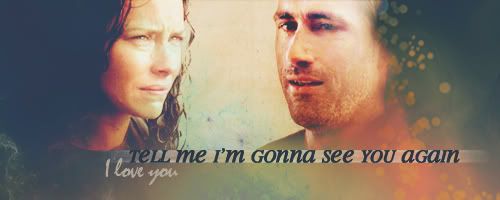
 |
|
| Back to top |
|
 |
Aislynn
Council Member
Joined: 03 Feb 2005
Posts: 35782
Location: Sawyerville, USA
|
 Posted: Mon Feb 25, 2008 10:40 pm Post subject: Posted: Mon Feb 25, 2008 10:40 pm Post subject: |
 |
|
Hey there, CF!  Welcome to LVI (and to Vegas! Welcome to LVI (and to Vegas!  )! )!
There are a couple of different ways to achieve that effect. PsychoCynic has a tutorial on one way to do it here.
I use Vegas Movie Studio 6.0, which can't do the pan/crop mask like the full version can but I don't know if 8.0 can. If so, you can try Dayln's tutorial here. 
That one can be achieved by copying your clip, pasting it on a timeline above the original, using the pan/crop tool to zoom in on it, then lowering the opacity of the top clip so it becomes a bit more "see-through." Now, I don't know if you know how to do any of those things or not, so please let me know if you need a bit more information on any or all of that!  (Some people don't like it if you end up repeating things that they actually already know how to do... (Some people don't like it if you end up repeating things that they actually already know how to do...  ) )
| cagedfreedom wrote: | | -And making it look as though a different clip is imposed on to a TV in a seperate scene. e.g. when Jack is watching "Red Sox win the series" instead have a clip of Kate doing something as if he watching her on TV. |
I actually just put up a short tutorial on that one here.
If those don't answer your questions, don't hesitate to speak up!  |
|
| Back to top |
|
 |
cagedfreedom
Expert Vidder

Joined: 24 Feb 2008
Posts: 1855
|
 Posted: Mon Feb 25, 2008 11:33 pm Post subject: Posted: Mon Feb 25, 2008 11:33 pm Post subject: |
 |
|
Thank you very much  I've figured out how to do the TV effect and will go on to the other I've figured out how to do the TV effect and will go on to the other  but theres a problem with the ''ghost'' efffect but theres a problem with the ''ghost'' efffect
For the first request, PsychoCynic's example is about making someone disappear in the same scene. I wanted someone from a different scene to fade in and out of another, much like in Dayln's example. But Dayln has used Sony Vegas 6 and I have Vegas 8  Is there anyone who has done it with Vegas 8? Is there anyone who has done it with Vegas 8?
_________________
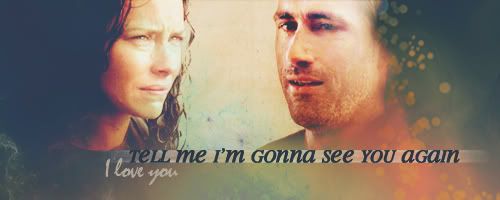
 |
|
| Back to top |
|
 |
Aislynn
Council Member
Joined: 03 Feb 2005
Posts: 35782
Location: Sawyerville, USA
|
 Posted: Tue Feb 26, 2008 1:17 am Post subject: Posted: Tue Feb 26, 2008 1:17 am Post subject: |
 |
|
| cagedfreedom wrote: | but theres a problem with the ''ghost'' efffect
For the first request, PsychoCynic's example is about making someone disappear in the same scene. I wanted someone from a different scene to fade in and out of another, much like in Dayln's example. But Dayln has used Sony Vegas 6 and I have Vegas 8  Is there anyone who has done it with Vegas 8? Is there anyone who has done it with Vegas 8? |
Oops, sorry, I forgot that PC's tutorial went in the other "direction."  
As for Dayln's tutorial... as long as you have the masking capacity, it should work for you whether it was Vegas 6 or 8.  Here's an example of my pan/crop tool from Vegas Movie Studio 6.0: Here's an example of my pan/crop tool from Vegas Movie Studio 6.0:

I have the "position" timeline but not the one that says "mask" underneath it. (Have a look at Dayln's tutorial again and you'll see an example of the pan/crop tool with the masking ability.) If you have that, then you can probably use her tutorial. If you don't, then the only other way you can try to put one person into another scene then have them fade out is to use the cookie cutter on them, which comes in pre-set shapes. You can't get a "clean" cut around them, resulting in bits of their background showing up in the new scenes. 
However, if you don't need the person moving, you can actually screencap them in the scene you want to use them from, turn the entire background blue, green or red (if they're wearing one of those colors, then be sure to use a different color  ), then put the pic on the timeline over your video and apply the chroma keyer effect to it. Then just put a fade out on that picture and it should make the person look like they disappear from the scene. ), then put the pic on the timeline over your video and apply the chroma keyer effect to it. Then just put a fade out on that picture and it should make the person look like they disappear from the scene.  If it's a pretty quick scene, then a screencap should work just about as effectively as a video clip (especially if you don't have any other way to do it If it's a pretty quick scene, then a screencap should work just about as effectively as a video clip (especially if you don't have any other way to do it  ). ).
Hope that helps!  |
|
| Back to top |
|
 |
cagedfreedom
Expert Vidder

Joined: 24 Feb 2008
Posts: 1855
|
 Posted: Tue Feb 26, 2008 1:20 pm Post subject: Posted: Tue Feb 26, 2008 1:20 pm Post subject: |
 |
|
Do you have that button anywhere on your studio? Isnt it the "pen" button because I don't have that anywhere in pan/crop.
Thanks I'll try that other method, what do you mean by making the background completely one colour is that in Media Generators?
_________________
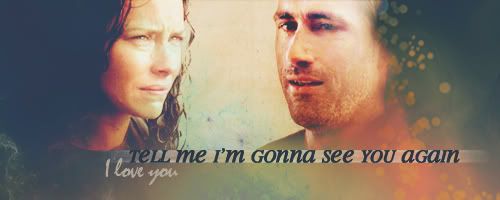
 |
|
| Back to top |
|
 |
Aislynn
Council Member
Joined: 03 Feb 2005
Posts: 35782
Location: Sawyerville, USA
|
 Posted: Tue Feb 26, 2008 11:59 pm Post subject: Posted: Tue Feb 26, 2008 11:59 pm Post subject: |
 |
|
I went ahead and borrowed Dayln's full version of Vegas' pan/crop tool cap  and compared it directly with mine from Movie Studio: and compared it directly with mine from Movie Studio:

Nope, there's no pen tool and no masking track in Movie Studio, so there's no way to do a precise mask like was done to make a moving character fade out of a scene in your first example vid, sorry!
As to how to fake that effect with a still picture:
1. Find the picture or scene with the character in it that you want to fade out of a separate scene and take a screencap of it by using the snapshot button above the preview window:

2. Then you'll need a graphics program like Photoshop, Paintshop, GIMP or even Paint to "paint" everything but your character either blue, red or green (if they're wearing a blue, red or green shirt, for example, be sure to pick a color other than that because that color is going to disappear in the next step  ). ).
3. Import that new picture into your project and put it on the timeline above the video clip you want that character to appear in. Go to Video Effects and find the Chroma keyer. Apply either the blue, red or green (whichever color you used for your background), then use the eyedropper to match the color exactly and use the high and low threshold sliders to adjust it further if necessary. You should then have your character looking like they're in the video clip scene.
4. You can use the pan/crop tool to position the character in the video clip wherever they need to be and adjust the size to make them bigger or smaller if necessary.  Then just do a fade at the end of the still pic and the character should seem to disappear. You can also use any of the Video effects on the still pic, such as to make the character look more glowy or whatever if it looks good. Then just do a fade at the end of the still pic and the character should seem to disappear. You can also use any of the Video effects on the still pic, such as to make the character look more glowy or whatever if it looks good. 
Hope that all helps!  |
|
| Back to top |
|
 |
Jemmz
Council Member
Joined: 21 Oct 2006
Posts: 21154
Location: Ultra (DE)
|
 Posted: Wed Feb 27, 2008 5:54 pm Post subject: Posted: Wed Feb 27, 2008 5:54 pm Post subject: |
 |
|
Ais, (or Steph, or someone else who knows this) I have a probably very simple question  I haven't figured out how to rotate the clip so it's facing the other way yet I haven't figured out how to rotate the clip so it's facing the other way yet  I know it's probably something to do with the pan/crop thing, right? But how do I change which way the clip is facing? In WMM you would just right click and select "rotate horizontally" or something like that! (I'm sorry I can't explain that very well at ALL I know it's probably something to do with the pan/crop thing, right? But how do I change which way the clip is facing? In WMM you would just right click and select "rotate horizontally" or something like that! (I'm sorry I can't explain that very well at ALL  Hope you understand what I mean, lol). Hope you understand what I mean, lol). |
|
| Back to top |
|
 |
Charmed_Charlee
Expert Vidder

Joined: 03 Jun 2006
Posts: 18232
Location: Somewhere...
|
 Posted: Wed Feb 27, 2008 6:04 pm Post subject: Posted: Wed Feb 27, 2008 6:04 pm Post subject: |
 |
|
Ooh, What you have to do is bring up the event Pan/Crop screen and then right click the image and then click 'flip horizontal'  |
|
| Back to top |
|
 |
Aislynn
Council Member
Joined: 03 Feb 2005
Posts: 35782
Location: Sawyerville, USA
|
 Posted: Wed Feb 27, 2008 7:03 pm Post subject: Posted: Wed Feb 27, 2008 7:03 pm Post subject: |
 |
|
No worries, Jemma! That's one of those things that's hard to find if you don't know where to look for it! Especially since WMM has it listed as an effect so you automatically look for it as an effect in Vegas when instead it's tucked into the pan/crop tool! I had to ask about that, too!  |
|
| Back to top |
|
 |
Jemmz
Council Member
Joined: 21 Oct 2006
Posts: 21154
Location: Ultra (DE)
|
 Posted: Wed Feb 27, 2008 7:09 pm Post subject: Posted: Wed Feb 27, 2008 7:09 pm Post subject: |
 |
|
Oh good, thanks guys!  |
|
| Back to top |
|
 |
|
|
You cannot post new topics in this forum
You cannot reply to topics in this forum
You cannot edit your posts in this forum
You cannot delete your posts in this forum
You cannot vote in polls in this forum
|
Powered by phpBB © 2001, 2005 phpBB Group
|