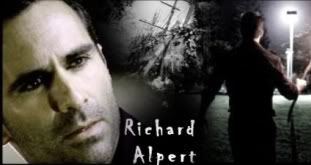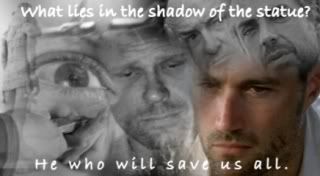| View previous topic :: View next topic |
| Author |
Message |
tjmack1986
Expert Vidder

Joined: 30 Mar 2008
Posts: 3436
|
 Posted: Sat Aug 30, 2008 4:11 am Post subject: Borders in Vegas Posted: Sat Aug 30, 2008 4:11 am Post subject: Borders in Vegas |
 |
|
I've noticed that a lot of people that use Vegas, have skinny thin borders just around the video and that's it. I've tried everything that I could think of to get the same result, but it's never just around the clip, it's always around the top part of the screen. Is there anyway to change this?
_________________
 |
|
| Back to top |
|
 |
Charlies_Innocence
Expert Vidder

Joined: 24 Nov 2007
Posts: 4410
Location: down a rabbit hole
|
 Posted: Sat Aug 30, 2008 4:15 am Post subject: Posted: Sat Aug 30, 2008 4:15 am Post subject: |
 |
|
What I do is I open my art program and create a border around a green or blue rectange, then I import it into Vegas, put it in a new video layer, and use the Chroma Keyer - Green Screen (or Blue Screen) effect on it... Then you can see your video under the border! It also stops flashes and other effects from going outside the border...  Hopefully that made sense, I'm not the greatest at explaining things! Hopefully that made sense, I'm not the greatest at explaining things! 
_________________

icon by becca |
|
| Back to top |
|
 |
tjmack1986
Expert Vidder

Joined: 30 Mar 2008
Posts: 3436
|
 Posted: Sat Aug 30, 2008 4:34 am Post subject: Posted: Sat Aug 30, 2008 4:34 am Post subject: |
 |
|
Yeah I'll have to try it out...thanks 
_________________
 |
|
| Back to top |
|
 |
Jemmz
Council Member
Joined: 21 Oct 2006
Posts: 21154
Location: Ultra (DE)
|
 Posted: Sun Aug 31, 2008 6:30 pm Post subject: Posted: Sun Aug 31, 2008 6:30 pm Post subject: |
 |
|
If you want a normal border what I try and do is create a new video track, add text (then maybe enter a watermark) then go and press the media button I think it's called and add a border. Then what I try and do is try and make it so all the clips fit inside that border so they're the same size. But sometimes Vegas buggers up like it does for me and doesn't seem to fit inside the border when I render it  Works sometimes though Works sometimes though  |
|
| Back to top |
|
 |
Charmed_Charlee
Expert Vidder

Joined: 03 Jun 2006
Posts: 18232
Location: Somewhere...
|
 Posted: Sun Aug 31, 2008 6:44 pm Post subject: Posted: Sun Aug 31, 2008 6:44 pm Post subject: |
 |
|
I tend to render my whole video with out the border and then I import it the file into vegas and go > video fx > border > and then mess around on there until I'm happy  |
|
| Back to top |
|
 |
tjmack1986
Expert Vidder

Joined: 30 Mar 2008
Posts: 3436
|
 Posted: Tue Sep 02, 2008 3:50 am Post subject: Posted: Tue Sep 02, 2008 3:50 am Post subject: |
 |
|
Oh okay, thanks Jemma and Charlie...i'll try those out 
_________________
 |
|
| Back to top |
|
 |
foxy9
Expert Vidder

Joined: 16 Jul 2007
Posts: 599
Location: Off playing doctor with Jack...;)
|
 Posted: Sat Oct 11, 2008 4:38 am Post subject: Posted: Sat Oct 11, 2008 4:38 am Post subject: |
 |
|
So, I've been trying to make a border for the vid I'm currently working on, and I did the picture thing, and it worked. When I go to render it though, it moves, so the clips are no longer in the the box, they're pushed to the right a little bit. Does anyone know what I'm talking about? Can someone please help, it's driving me to drink, heavily! 
_________________
**I have ALWAYS been with you**

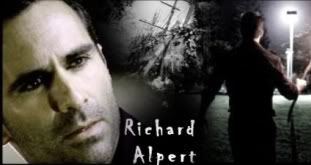 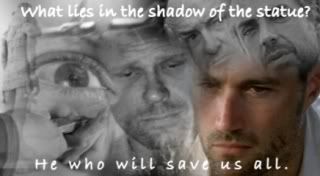 |
|
| Back to top |
|
 |
tjmack1986
Expert Vidder

Joined: 30 Mar 2008
Posts: 3436
|
 Posted: Sat Oct 11, 2008 5:10 pm Post subject: Posted: Sat Oct 11, 2008 5:10 pm Post subject: |
 |
|
What I've been doing to get my border on my vids is to add a cookie cutter with a border to my video, and set the settings to:
Border: 2-4
Repeat X: 10
Size: Really all depends on where you want your border.
Hope that helps you out.
_________________
 |
|
| Back to top |
|
 |
foxy9
Expert Vidder

Joined: 16 Jul 2007
Posts: 599
Location: Off playing doctor with Jack...;)
|
 Posted: Sun Oct 12, 2008 1:30 am Post subject: Posted: Sun Oct 12, 2008 1:30 am Post subject: |
 |
|
| tjmack1986 wrote: | What I've been doing to get my border on my vids is to add a cookie cutter with a border to my video, and set the settings to:
Border: 2-4
Repeat X: 10
Size: Really all depends on where you want your border.
Hope that helps you out. |
I 'll give that a try. Thanks so much for the help! 
_________________
**I have ALWAYS been with you**

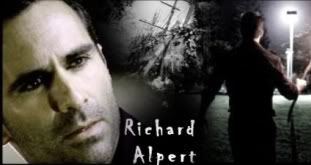 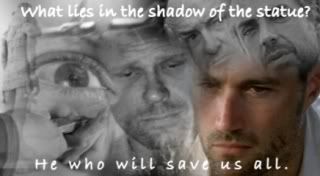 |
|
| Back to top |
|
 |
eloramoon
Council Member

Joined: 24 Feb 2008
Posts: 9077
|
 Posted: Mon Feb 16, 2009 6:22 am Post subject: Posted: Mon Feb 16, 2009 6:22 am Post subject: |
 |
|
Ack, now making a border is driving ME to drink! LOL!
I have tried all of the suggestions here, but none of them are working for me. I like the chroma key option best, but the problem I'm having is that even though I'm making the image to the same size as the output video, for some reason I still have black borders on the side, within my border. The height is fine.
Any ideas or other methods?
I know it can't be as hard as it seems... borders are a popular enough thing. There has to be a tried and true way of doing it! 
Thanks!
~ Julia |
|
| Back to top |
|
 |
Aislynn
Council Member
Joined: 03 Feb 2005
Posts: 35782
Location: Sawyerville, USA
|
 Posted: Mon Feb 16, 2009 6:49 am Post subject: Posted: Mon Feb 16, 2009 6:49 am Post subject: |
 |
|
*takes the bottle away from you* Now, you should know not to drink and vid...  
You might try going into the pan/crop tool on your border clip, right-click in the boxy area and select Match Output Aspect. Sometimes even though I made a graphic the exact same size as my vid, Vegas just doesn't "see" it that way and this usually corrects it.
*fingers crossed*  |
|
| Back to top |
|
 |
eloramoon
Council Member

Joined: 24 Feb 2008
Posts: 9077
|
 Posted: Mon Feb 16, 2009 7:53 pm Post subject: Posted: Mon Feb 16, 2009 7:53 pm Post subject: |
 |
|
Ooo! Great tip!!! I'll give that a try later and see if it works.
Thanks!
(edited to add...)
For the record, I tried the chroma key method and Ais' advice about matching the output size, and came up with a border I'm really happy with!
The only problem I had, really, was that at first I noticed that there was a dark film over my video, even after I chroma-keyed out the green, but I quickly realized it was because I needed to match the green being taken out with the green I used on my graphic. I did that easily with the little test tube, and voila! =)
Thanks, everybody!!! |
|
| Back to top |
|
 |
Wildcat
Expert Vidder

Joined: 06 Jun 2005
Posts: 610
Location: Sailing To Neverland
|
 Posted: Mon Mar 02, 2009 4:01 am Post subject: Posted: Mon Mar 02, 2009 4:01 am Post subject: |
 |
|
GAH! I can't figure it out. I want to have a border, but no matter what i do, I can't stop the flashes from going past the border. It's driving me insane!
_________________
*~Summer~*

 |
|
| Back to top |
|
 |
Aislynn
Council Member
Joined: 03 Feb 2005
Posts: 35782
Location: Sawyerville, USA
|
 Posted: Mon Mar 02, 2009 4:08 am Post subject: Posted: Mon Mar 02, 2009 4:08 am Post subject: |
 |
|
Oh, I know how frustrating it is when something just won't work right!  What sort of border is it? A .PNG or .JPG that you created with some transparency in the middle or that you're chroma keying out? Or is it one of Vegas' own borders? What sort of border is it? A .PNG or .JPG that you created with some transparency in the middle or that you're chroma keying out? Or is it one of Vegas' own borders?  |
|
| Back to top |
|
 |
Wildcat
Expert Vidder

Joined: 06 Jun 2005
Posts: 610
Location: Sailing To Neverland
|
 Posted: Mon Mar 02, 2009 4:28 am Post subject: Posted: Mon Mar 02, 2009 4:28 am Post subject: |
 |
|
it's a PNG with the middle transparent. I have tried everything and the flashes go past the border (filling the whole screen) and I want that to stop because if I can get it right, my videos will look a lot better when it's within the border. 
_________________
*~Summer~*

 |
|
| Back to top |
|
 |
|