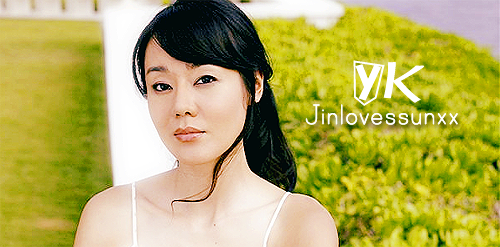| View previous topic :: View next topic |
| Author |
Message |
Jemmz
Council Member
Joined: 21 Oct 2006
Posts: 21154
Location: Ultra (DE)
|
 Posted: Sat Feb 07, 2009 11:38 am Post subject: Damn computer deleted my vid-Please help! Posted: Sat Feb 07, 2009 11:38 am Post subject: Damn computer deleted my vid-Please help! |
 |
|
*headdesk*
So I started a video earlier this week and was working really hard on it. I got nearly up to 2 minutes done on it last night! Then earlier today I load it up to work on it some more and it can't be found ANYWHERE. I think I would remember deleting it ;_; The problem is I have low disc space and I think my laptop sneaklily deletes my files without telling me *paranoid*. But WHY that one?? 
Last night/this morning I was rendering it and accidentally fell asleep so when I awoke my laptop had gone on sleep mode. So I turned it on and the project was still loaded up fine! I closed the project and it had rendered alright but when I tried to load the project up about an hour or so later-gone! And I've searched for it and everything-it's gone! The .bak and .tmp files are there but no .veg file ;_;
Is there any way I can get my project back? Maybe system restore or something?? |
|
| Back to top |
|
 |
littleton_pace
Council Member

Joined: 16 Nov 2006
Posts: 55699
Location: the nest
|
 Posted: Sat Feb 07, 2009 11:59 am Post subject: Posted: Sat Feb 07, 2009 11:59 am Post subject: |
 |
|
as far as I know, system restore isn't supposed to tamper with files so I dont think that'll help. It's just gone?? that sucks!!! Did you check the Recycle Bin? Maybe in your sleep you leant on the keys and renamed it as something else? lol; i know its unlikely but something must have happened that's fixable!! maybe check your recent items? Hit start and it should be there on the right hand side ;]
_________________

 |
|
| Back to top |
|
 |
Jemmz
Council Member
Joined: 21 Oct 2006
Posts: 21154
Location: Ultra (DE)
|
 Posted: Sat Feb 07, 2009 12:08 pm Post subject: Posted: Sat Feb 07, 2009 12:08 pm Post subject: |
 |
|
No, it's not that  And I checked the recycle bin-not there either!! The recent items was the first place I went to load it up and it told me the file couldn't be found And I checked the recycle bin-not there either!! The recent items was the first place I went to load it up and it told me the file couldn't be found
;______________________;
I don't really understand system restore that well, but I thought it would go back to before it got deleted so it would be on my computer again? |
|
| Back to top |
|
 |
littleton_pace
Council Member

Joined: 16 Nov 2006
Posts: 55699
Location: the nest
|
 Posted: Sat Feb 07, 2009 12:25 pm Post subject: Posted: Sat Feb 07, 2009 12:25 pm Post subject: |
 |
|
like i said, im not sure about system restore. but paul told me that if i wanted to restore back to a certain point, not to worry because it doesnt effect files. I was freaked I'd lose chapters in fanfics I'd been working on  But i guess its worth a shot since you cant find it But i guess its worth a shot since you cant find it 
_________________

 |
|
| Back to top |
|
 |
Jemmz
Council Member
Joined: 21 Oct 2006
Posts: 21154
Location: Ultra (DE)
|
 Posted: Sat Feb 07, 2009 12:35 pm Post subject: Posted: Sat Feb 07, 2009 12:35 pm Post subject: |
 |
|
Yeah, thing is I don't really know how to use it  I'll probably ask my dad or something later I'll probably ask my dad or something later  Ughh this just sucks so much *kicks laptop* Ughh this just sucks so much *kicks laptop*
Luckily, I rendered all of it and still have the rendered version but still, it's gonna be annoying and more difficult to do the vid now  |
|
| Back to top |
|
 |
littleton_pace
Council Member

Joined: 16 Nov 2006
Posts: 55699
Location: the nest
|
 Posted: Sat Feb 07, 2009 12:52 pm Post subject: Posted: Sat Feb 07, 2009 12:52 pm Post subject: |
 |
|
that really sucks jemma   thankfully you have the rendered version. ive had to do that with vids before; use the rendered version and sort of start again for the rest thankfully you have the rendered version. ive had to do that with vids before; use the rendered version and sort of start again for the rest   hopefully system restore works for ya tho! hopefully system restore works for ya tho!  
_________________

 |
|
| Back to top |
|
 |
Polarbear
Expert Vidder

Joined: 26 Jun 2005
Posts: 13684
Location: having a bowl of brown with Davos
|
 Posted: Sat Feb 07, 2009 2:05 pm Post subject: Posted: Sat Feb 07, 2009 2:05 pm Post subject: |
 |
|
Try renaming the bak file to .veg it should be your backup project file or just force it to open with vegas by right clicking and selecting open with and then vegas.
_________________
 |
|
| Back to top |
|
 |
Jemmz
Council Member
Joined: 21 Oct 2006
Posts: 21154
Location: Ultra (DE)
|
 Posted: Sat Feb 07, 2009 6:15 pm Post subject: Posted: Sat Feb 07, 2009 6:15 pm Post subject: |
 |
|
YAY, I ♥ YOU, PAUL. That worked!!   Thank you so much! *hugs!!* Thank you so much! *hugs!!* |
|
| Back to top |
|
 |
Jinlovessunxx
Expert Vidder

Joined: 12 Aug 2007
Posts: 4917
Location: Pennsylvania, USA
|
 Posted: Sun Feb 08, 2009 11:17 pm Post subject: Posted: Sun Feb 08, 2009 11:17 pm Post subject: |
 |
|
Oh, this didn't sound fun at all, eeek!   Poor Jemma, but I'm glad you got it back, hehe yay Paul! Was it your newest Heroes vid that you made? Poor Jemma, but I'm glad you got it back, hehe yay Paul! Was it your newest Heroes vid that you made?
_________________
Jin is lost in Sunlation forever..
banner by Jemma

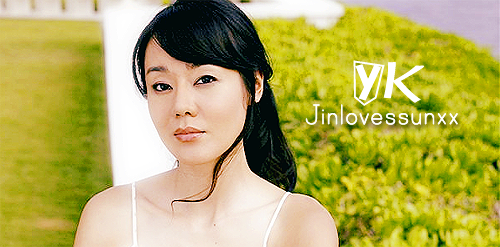 |
|
| Back to top |
|
 |
|