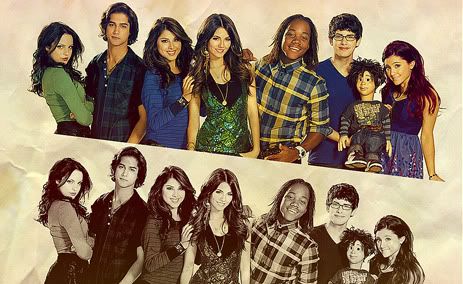| View previous topic :: View next topic |
| Author |
Message |
khaleesi
Expert Vidder

Joined: 24 Aug 2005
Posts: 3090
Location: the time vortex
|
 Posted: Fri Aug 22, 2008 5:21 pm Post subject: Having trouble understanding picture in picture in Vegas... Posted: Fri Aug 22, 2008 5:21 pm Post subject: Having trouble understanding picture in picture in Vegas... |
 |
|
I feel bad starting a whole new thread about this, but I didn't see it in the Vegas help thread. Can someone please give me a few tips on picture in picture? I really have no clue how to do it, lol.
I know there's a picture in picture tool or whatever and you can choose different shapes, but what I really want to do is put people into frames that they're not originally in. Like manipping them in and making it look realistic. Any info on this would be so appreciated!!
xxx
-Kait
_________________
~Kait~
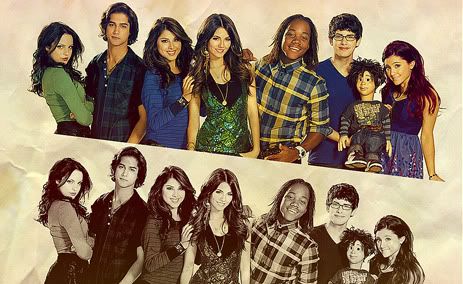 |
|
| Back to top |
|
 |
Aislynn
Council Member
Joined: 03 Feb 2005
Posts: 35782
Location: Sawyerville, USA
|
 Posted: Fri Aug 22, 2008 8:07 pm Post subject: Posted: Fri Aug 22, 2008 8:07 pm Post subject: |
 |
|
It's under Split-screening but it's the same thing as picture-in-picture. 
Now, there are a TON of ways to do this effect, so that might not cover what you were looking for. For doing the "new people in a picture frame" thing, I've always done it as a still picture effect. I screencap the original shot, send that over to Paintshop (or your equivalent graphics program  ) and then either remove the original picture by erasing it and saving it as a .PNG with the transparency retained or by painting over it blue, red or green, then importing that into Vegas and using the Chroma Keyer - blue, red or green to make that transparent. This works really well if you're replacing the image on a TV or computer monitor because you can slide moving video underneath the frame on a different timeline. If I was going to do just a straight-up picture swap (where it's supposed to just look like another still picture), then I would do the whole thing just as a picture effect in Paintshop. ) and then either remove the original picture by erasing it and saving it as a .PNG with the transparency retained or by painting over it blue, red or green, then importing that into Vegas and using the Chroma Keyer - blue, red or green to make that transparent. This works really well if you're replacing the image on a TV or computer monitor because you can slide moving video underneath the frame on a different timeline. If I was going to do just a straight-up picture swap (where it's supposed to just look like another still picture), then I would do the whole thing just as a picture effect in Paintshop. 
| Kait wrote: | | I know there's a picture in picture tool or whatever and you can choose different shapes |
That's the Cookie Cutter, a very, very handy tool! You apply it to the clip and you can cut out various shapes and either see through that section or retain only that section. The full version of Vegas has a masking feature inside the pan/crop tool that lets you mask point-to-point around something very precisely but Movie Studio doesn't have that feature. *pets her Movie Studio so it knows she still loves it anyway*  |
|
| Back to top |
|
 |
khaleesi
Expert Vidder

Joined: 24 Aug 2005
Posts: 3090
Location: the time vortex
|
 Posted: Fri Aug 22, 2008 11:59 pm Post subject: Posted: Fri Aug 22, 2008 11:59 pm Post subject: |
 |
|
AH okay, I have Movie Studio too, so that's why I can't find the masking/keyframe thingie.
I'm gonna see if I can get a version that does have that because it would be really useful for the vid I'm working on.
Thanks so much for the tips though!! *HUGS*
_________________
~Kait~
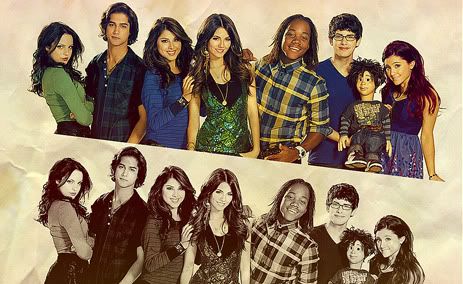 |
|
| Back to top |
|
 |
Polarbear
Expert Vidder

Joined: 26 Jun 2005
Posts: 13684
Location: having a bowl of brown with Davos
|
 Posted: Sat Aug 23, 2008 11:36 am Post subject: Posted: Sat Aug 23, 2008 11:36 am Post subject: |
 |
|
You can't mask or keyframe in Movie Studio? merp. How do you zoom into a clip then?
_________________
 |
|
| Back to top |
|
 |
Aislynn
Council Member
Joined: 03 Feb 2005
Posts: 35782
Location: Sawyerville, USA
|
 Posted: Sat Aug 23, 2008 6:07 pm Post subject: Posted: Sat Aug 23, 2008 6:07 pm Post subject: |
 |
|
We can keyframe but you know how under that line in the pan/crop tool you have a thing that says mask? Movie Studio doesn't have that so you can't do the point-to-point type of mask thing.  We just have to use the cookie cutter. We just have to use the cookie cutter.  But, at least that's better than nothing, I guess! But, at least that's better than nothing, I guess!   (Actually, I was just looking at WMM and I take that back, the cookie cutter RULEZ compared to not having it at all, lol! (Actually, I was just looking at WMM and I take that back, the cookie cutter RULEZ compared to not having it at all, lol!   ♥! ) ♥! ) |
|
| Back to top |
|
 |
|