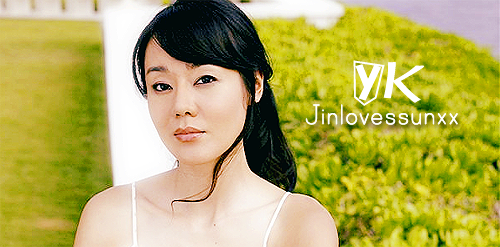| View previous topic :: View next topic |
| Author |
Message |
Fjorton
Advanced Vidder

Joined: 13 Apr 2008
Posts: 120
Location: Hurley's imagination
|
 Posted: Mon Jun 16, 2008 12:48 pm Post subject: Posted: Mon Jun 16, 2008 12:48 pm Post subject: |
 |
|
Thanks Aislynn for the help. It sounded a bit complicated, but i'll give a try!  |
|
| Back to top |
|
 |
Jinlovessunxx
Expert Vidder

Joined: 12 Aug 2007
Posts: 4917
Location: Pennsylvania, USA
|
 Posted: Tue Jun 17, 2008 5:23 pm Post subject: Posted: Tue Jun 17, 2008 5:23 pm Post subject: |
 |
|
Hi 
I hope someone can help me. I have no idea how to do this. For my vid I am currently making, I want to have someone disapear within the clip. Does anyone know how to do this? Sorry if this question had come up before and I missed it! Thanks in advance!
_________________
Jin is lost in Sunlation forever..
banner by Jemma

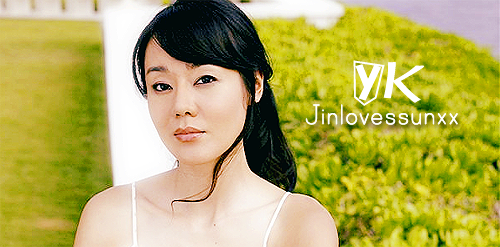 |
|
| Back to top |
|
 |
Charmed_Charlee
Expert Vidder

Joined: 03 Jun 2006
Posts: 18232
Location: Somewhere...
|
 Posted: Tue Jun 17, 2008 5:39 pm Post subject: Posted: Tue Jun 17, 2008 5:39 pm Post subject: |
 |
|
Hey I would probably say your best bet is to take a screencap of your image and then with photoshop or some program I would get rid of the person and then smudge the background and then using vegas just try and fade the clip into the picture. Hopefully that works  |
|
| Back to top |
|
 |
Jinlovessunxx
Expert Vidder

Joined: 12 Aug 2007
Posts: 4917
Location: Pennsylvania, USA
|
 Posted: Sat Jun 21, 2008 8:24 pm Post subject: Posted: Sat Jun 21, 2008 8:24 pm Post subject: |
 |
|
Hey Charlie! Thanks so much, I think that will work..I'm going to try it. I appreciate you helping me!  
_________________
Jin is lost in Sunlation forever..
banner by Jemma

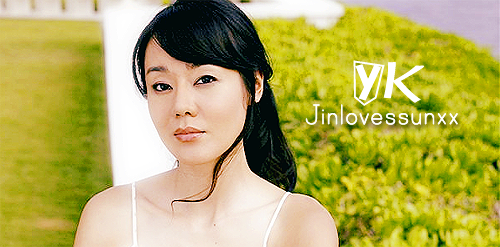 |
|
| Back to top |
|
 |
Fjorton
Advanced Vidder

Joined: 13 Apr 2008
Posts: 120
Location: Hurley's imagination
|
 Posted: Sun Jul 06, 2008 9:28 pm Post subject: Posted: Sun Jul 06, 2008 9:28 pm Post subject: |
 |
|
Hi, i really need help with one thing:
I usually put a glow on some of the clips, but now when i put a clip in the same track where i have all the other clips it also gets a glow automatically..what should i do so it won't happen? I don't know if i did something, but i really don't know what i should do..please help!! |
|
| Back to top |
|
 |
Charmed_Charlee
Expert Vidder

Joined: 03 Jun 2006
Posts: 18232
Location: Somewhere...
|
 Posted: Sun Jul 06, 2008 9:57 pm Post subject: Posted: Sun Jul 06, 2008 9:57 pm Post subject: |
 |
|
Ok you may have added the effect to the video track here's what to check to see if you have or not 
On the video track click on >Track FX and then if you have an effect added the box with the effect should come up, if you want to get rid of it you then click on the present label the red X and that should get rid of the effect added  |
|
| Back to top |
|
 |
Fjorton
Advanced Vidder

Joined: 13 Apr 2008
Posts: 120
Location: Hurley's imagination
|
 Posted: Sun Jul 06, 2008 10:29 pm Post subject: Posted: Sun Jul 06, 2008 10:29 pm Post subject: |
 |
|
I clicked on the video track, but there isn't anything that says "Track FX"  Just so you know i use vegas movie studio 8 Just so you know i use vegas movie studio 8 |
|
| Back to top |
|
 |
Charmed_Charlee
Expert Vidder

Joined: 03 Jun 2006
Posts: 18232
Location: Somewhere...
|
 Posted: Sun Jul 06, 2008 10:36 pm Post subject: Posted: Sun Jul 06, 2008 10:36 pm Post subject: |
 |
|
This is where the Video FX is located 
 |
|
| Back to top |
|
 |
Fjorton
Advanced Vidder

Joined: 13 Apr 2008
Posts: 120
Location: Hurley's imagination
|
 Posted: Sun Jul 06, 2008 11:03 pm Post subject: Posted: Sun Jul 06, 2008 11:03 pm Post subject: |
 |
|
Thank you SO MUCH!!  It worked!! It worked!! |
|
| Back to top |
|
 |
Aislynn
Council Member
Joined: 03 Feb 2005
Posts: 35782
Location: Sawyerville, USA
|
 Posted: Mon Jul 07, 2008 3:43 am Post subject: Posted: Mon Jul 07, 2008 3:43 am Post subject: |
 |
|
Doctor Who vid! *runs in a circle* YAY!
Ahem. Sorry 'bout that. I just noticed the preview window in your cap, Charlie, lol!  Can't wait to see it! Can't wait to see it!  ♥! ♥! |
|
| Back to top |
|
 |
Charmed_Charlee
Expert Vidder

Joined: 03 Jun 2006
Posts: 18232
Location: Somewhere...
|
 Posted: Mon Jul 07, 2008 12:04 pm Post subject: Posted: Mon Jul 07, 2008 12:04 pm Post subject: |
 |
|
Lol Ais 
Yeah I'm gonna try and get it done  I just keep thinking I can't do it because the song has been annoying me =/ I just keep thinking I can't do it because the song has been annoying me =/ |
|
| Back to top |
|
 |
meandi
Intermediate Vidder

Joined: 25 Jun 2005
Posts: 1380
Location: Gondor
|
 Posted: Mon Jul 14, 2008 6:47 pm Post subject: Posted: Mon Jul 14, 2008 6:47 pm Post subject: |
 |
|
Okay I'm having a minor problem here lol. I've done about 2:15 of a 3:20 vid and so far Vegas has been great 
...but NOW, clips are starting to disappear. Like one subclip in the vid is totally gone when I've rendered it, but I can work with the subclip and everything in Vegas.  And not only that - the fact that another subclip from the exact same episode, placed after the previous subclip on the timeline, works after rendering is also pretty weird....? And not only that - the fact that another subclip from the exact same episode, placed after the previous subclip on the timeline, works after rendering is also pretty weird....?
Has anyone had this problem? Please help 
_________________
 |
|
| Back to top |
|
 |
Fjorton
Advanced Vidder

Joined: 13 Apr 2008
Posts: 120
Location: Hurley's imagination
|
 Posted: Sun Jul 20, 2008 11:33 am Post subject: Posted: Sun Jul 20, 2008 11:33 am Post subject: |
 |
|
I need help with one thing: Everytime i play a clip in sony vegas the clip freezes a while and the music is still playing. I have to wait a lot of time til it stops freezing..i can't really describe it better, so i hope someone understands what i mean and can help me. Is it a problem with vegas or maybe my computer that is to slow? In windows movie maker i never had this problem, so maybe it's a problem with vegas..?
Help, please!! |
|
| Back to top |
|
 |
littleton_pace
Council Member

Joined: 16 Nov 2006
Posts: 55699
Location: the nest
|
 Posted: Sun Jul 20, 2008 12:52 pm Post subject: Posted: Sun Jul 20, 2008 12:52 pm Post subject: |
 |
|
happens to me with .avi files. I dont know that there's a way to fix it short from saving all your .avi files as .wmv files :S:S I just have to wait normally ;P or render in low quality to get a look at what it looks like ;P
_________________

 |
|
| Back to top |
|
 |
Jemmz
Council Member
Joined: 21 Oct 2006
Posts: 21154
Location: Ultra (DE)
|
 Posted: Sun Jul 20, 2008 12:56 pm Post subject: Posted: Sun Jul 20, 2008 12:56 pm Post subject: |
 |
|
Sorry if this has been asked before but can someone please tell me if there is a way to stop a flash from going outside your border..? Like, erm....  God, I am crap at explaining...does anyone understand what I mean? God, I am crap at explaining...does anyone understand what I mean?  |
|
| Back to top |
|
 |
|