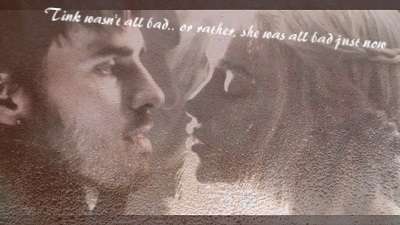| View previous topic :: View next topic |
| Author |
Message |
KajaM
Expert Vidder
Joined: 28 Jun 2005
Posts: 10438
Location: On the run! (With Sandor)
|
 Posted: Wed May 14, 2008 3:53 pm Post subject: Posted: Wed May 14, 2008 3:53 pm Post subject: |
 |
|
Unfortunately, it's the other way around for me  Most of the clips look alright when I watch them in Vegas. The jumping/blinking occurs after I rendered the clip. Most of the clips look alright when I watch them in Vegas. The jumping/blinking occurs after I rendered the clip. 
What settings do you use, Kat, when you render your vids? I could try changing the settings...
_________________
 |
|
| Back to top |
|
 |
Polarbear
Expert Vidder

Joined: 26 Jun 2005
Posts: 13684
Location: having a bowl of brown with Davos
|
 Posted: Wed May 14, 2008 4:04 pm Post subject: Posted: Wed May 14, 2008 4:04 pm Post subject: |
 |
|
I'm not sure if it's the same problem I had because I had a kinda flicker problem with the glow effect. I think it might be down to the quality of your clips but I'm not sure. It showed up in Vegas aswell.
_________________
 |
|
| Back to top |
|
 |
KajaM
Expert Vidder
Joined: 28 Jun 2005
Posts: 10438
Location: On the run! (With Sandor)
|
 Posted: Wed May 14, 2008 4:07 pm Post subject: Posted: Wed May 14, 2008 4:07 pm Post subject: |
 |
|
It's not a problem with the codec though, is it? I mean, the files are working just fine in Vegas and I can use the effects as long as I don't zoom the clip in.
So I guess I will have to try to find the clips from a different source or in a different format/quality then?
_________________
 |
|
| Back to top |
|
 |
Polarbear
Expert Vidder

Joined: 26 Jun 2005
Posts: 13684
Location: having a bowl of brown with Davos
|
 Posted: Wed May 14, 2008 4:19 pm Post subject: Posted: Wed May 14, 2008 4:19 pm Post subject: |
 |
|
Yep that's what I'd do. Get a sample of a clip in a different quality and format and screw around with it see if you have the same problems lol I've never been able to get avis to work sadly so I'm stuck with mpegs or wmv's. That what you use?
_________________
 |
|
| Back to top |
|
 |
littleton_pace
Council Member

Joined: 16 Nov 2006
Posts: 55699
Location: the nest
|
 Posted: Wed May 14, 2008 4:21 pm Post subject: Posted: Wed May 14, 2008 4:21 pm Post subject: |
 |
|
i render as a .wmv file with the 512 kbps template; is that what ya mean? im not down on the vegas lingo 
_________________

 |
|
| Back to top |
|
 |
Polarbear
Expert Vidder

Joined: 26 Jun 2005
Posts: 13684
Location: having a bowl of brown with Davos
|
 Posted: Wed May 14, 2008 4:29 pm Post subject: Posted: Wed May 14, 2008 4:29 pm Post subject: |
 |
|
lol nope. I mean the video files you put in Vegas to edit with.
_________________
 |
|
| Back to top |
|
 |
littleton_pace
Council Member

Joined: 16 Nov 2006
Posts: 55699
Location: the nest
|
 Posted: Wed May 14, 2008 4:32 pm Post subject: Posted: Wed May 14, 2008 4:32 pm Post subject: |
 |
|
oh; sos paul! i was answering karolina's earlier post about what settings I render in  but that idea is good; ive noticed .avi files eff up way more than .wmv. but that idea is good; ive noticed .avi files eff up way more than .wmv.
_________________

 |
|
| Back to top |
|
 |
KajaM
Expert Vidder
Joined: 28 Jun 2005
Posts: 10438
Location: On the run! (With Sandor)
|
 Posted: Wed May 14, 2008 4:47 pm Post subject: Posted: Wed May 14, 2008 4:47 pm Post subject: |
 |
|
Thanks so much for your help, Paul and Kat! *hugs*
(And yes, that's what I wanted to know, Kat. Thanks!!  ) )
I will try to get the clips from different sources then. Maybe it'll help.
Paul, have you every tried using the FFDShow Codec Filter? That's what solved the avi-problem for me. Vegas wouldn't open and play avi-files for me either, but then I installed that filter and it finally worked 
_________________
 |
|
| Back to top |
|
 |
Polarbear
Expert Vidder

Joined: 26 Jun 2005
Posts: 13684
Location: having a bowl of brown with Davos
|
 Posted: Wed May 14, 2008 5:10 pm Post subject: Posted: Wed May 14, 2008 5:10 pm Post subject: |
 |
|
Cool I'll try that Karolina! I just wish Sony would make it fully compatible in the first place *sigh*
_________________
 |
|
| Back to top |
|
 |
SassyLostie2
Expert Vidder

Joined: 08 Aug 2007
Posts: 28138
Location: California
|
 Posted: Wed May 14, 2008 5:11 pm Post subject: Posted: Wed May 14, 2008 5:11 pm Post subject: |
 |
|
I downloaded a codec that fixed my avi problem, but they still don't play sound. I don't really mind. If I need sound, I just play them and record with an audio recorder freeware I have, even though it's a pain. Anyone have this problem? I'm not really looking for a solution, cuz I'm scared to mess with it and then have Vegas not work. lol Especially since...erm...I didn't buy the program. So I'd lose it if something went wrong. I was just wondering if anyone has any problems with no-sound avi files. The other formats work just fine. I was wondering if this is just me though.
_________________
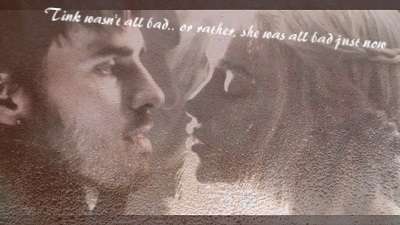 |
|
| Back to top |
|
 |
KajaM
Expert Vidder
Joined: 28 Jun 2005
Posts: 10438
Location: On the run! (With Sandor)
|
 Posted: Wed May 14, 2008 5:20 pm Post subject: Posted: Wed May 14, 2008 5:20 pm Post subject: |
 |
|
Which codec did you install, Sassy?
I don't think you can do any damage to Vegas by trying different codecs, really. When I tried to find a solution to my avi-problem I installed, de-installed, re-installed so many codecs and none of this did any harm to Vegas.
The K-Lite Codec Pack didn't do the job for me. I had sound but no picture. Then I installed FFDShow and I finally had both and the avi-files work perfectly well for me. 
_________________
 |
|
| Back to top |
|
 |
Polarbear
Expert Vidder

Joined: 26 Jun 2005
Posts: 13684
Location: having a bowl of brown with Davos
|
 Posted: Wed May 14, 2008 5:22 pm Post subject: Posted: Wed May 14, 2008 5:22 pm Post subject: |
 |
|
Nope it didn't help. It worked in the trimmer then it said error with codec when I tried to make clips from the avi. Ugh avis are evil :/
Do you have any particular settings for it? I downloaded this one http://www.free-codecs.com/download/FFDshow.htm
No it's not just you Sassy on the odd occasion I've got avi's to show up there's no sound.
_________________
 |
|
| Back to top |
|
 |
KajaM
Expert Vidder
Joined: 28 Jun 2005
Posts: 10438
Location: On the run! (With Sandor)
|
 Posted: Wed May 14, 2008 5:30 pm Post subject: Posted: Wed May 14, 2008 5:30 pm Post subject: |
 |
|
What a bummer  I was hoping it would work for you, too, Paul. I agree, avis are totally evil. I was hoping it would work for you, too, Paul. I agree, avis are totally evil.
I downloaded it from the same website and I used just the settings that were already tagged in the setup program.
I don't really think it will have anything to do with the version of Vegas, but which version of Vegas do you currently use, Paul? I'm back at Vegas 7 because 8 was causing quite a few problems for me.
_________________
 |
|
| Back to top |
|
 |
KajaM
Expert Vidder
Joined: 28 Jun 2005
Posts: 10438
Location: On the run! (With Sandor)
|
 Posted: Wed May 14, 2008 5:45 pm Post subject: Posted: Wed May 14, 2008 5:45 pm Post subject: |
 |
|
Paul, you're a genius!!!    I think you are right with your "good files/bad files" - theory!!! I think you are right with your "good files/bad files" - theory!!!
I just went through my Battlestar Galactica avis, trying to see if I can track the sources of those avis down.
You know how avis sometimes have these terms in their filenames like "SFM", "LOKI", "TOPAZ" etc? I don't know what exactly they stand for, but I think it has to do with the source they come from.
Anyway, I opened files from various sources in Vegas and tried to use the effects plus the zoom on the clips. While doing so, I noticed that on some files the effects worked perfectly well, while others still had the blinking issues. It seems that "TOPAZ" files are crappy, while "SFM" or "LOKI" files work just fine.
OMG, that's awesome!! Looks like my problem's just been solved!
Thank you so much, Paul!!  
_________________
 |
|
| Back to top |
|
 |
Polarbear
Expert Vidder

Joined: 26 Jun 2005
Posts: 13684
Location: having a bowl of brown with Davos
|
 Posted: Wed May 14, 2008 6:45 pm Post subject: Posted: Wed May 14, 2008 6:45 pm Post subject: |
 |
|
Well I think it was more your deducing than mine that fixed it for you but thanks! hehe Glad you got it working again.
_________________
 |
|
| Back to top |
|
 |
|