| View previous topic :: View next topic |
| Author |
Message |
meandi
Intermediate Vidder

Joined: 25 Jun 2005
Posts: 1380
Location: Gondor
|
 Posted: Sat Oct 21, 2006 8:56 pm Post subject: I'm gonna hospitalise myself if I can't fix this! Posted: Sat Oct 21, 2006 8:56 pm Post subject: I'm gonna hospitalise myself if I can't fix this! |
 |
|
I am sooo... superdupermad right now. 
I know it's probably me, and not my computer, who's doing the wrong thing, but I really feel like throwing my PC out the window right now. Is this the newbeginner-in-vidding-disease or something? 
Let's get to the problem. I've tried to import AVI files to WMM. I KNOW that it is supposed to work - correct me if I'm wrong - but apparently, I need a certain codec, which I now know (after sitting here for like 2 hrs and googling "codec") means decompressor/compressor.
So yeah, finding a codec wasn't so hard. In fact, there are LOTS and lots to choose from. So I downloaded some codec I thought was good, but noooo. The program keep on giving me this....

....which says "You can't import the file C:\Documents and Settings\Johanna\Mina dokument\Mina videoklipp\BWO\...balbala.avi since the codec-file that is required to play the file isn't installed on your computer. Close and restart Windows Movie Maker if you've already got and installed the codec-file. Then try to import the file again".
The thing is,
1. I do not know which codec I need.
2. I do not know if I've already got it or not. WMM is put to self-install any codecs that is needed to decode a file.
3. The files that I can not import to WMM can easily be played in WMP...? How come?
HELP.
_________________
 |
|
| Back to top |
|
 |
Spiral Static
Intermediate Vidder

Joined: 02 Apr 2006
Posts: 404
|
 Posted: Sat Oct 21, 2006 9:54 pm Post subject: Posted: Sat Oct 21, 2006 9:54 pm Post subject: |
 |
|
Go here: http://lostvideo.net/phpBB/viewtopic.php?t=3869
And download the AVI FourCC code changer.
I know it's a Vegas tutorial, but I had the exact problem a while ago. When I changed the codec things for the files with that, it worked fine.
That is, if you haven't already tried that.
_________________
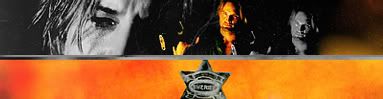
Banner By Nokoolaidforme. |
|
| Back to top |
|
 |
Aislynn
Council Member
Joined: 03 Feb 2005
Posts: 35782
Location: Sawyerville, USA
|
 Posted: Sun Oct 22, 2006 2:36 am Post subject: Posted: Sun Oct 22, 2006 2:36 am Post subject: |
 |
|
Have you got the DivX codecs? http://www.divx.com/divx/windows/codec/
I know it looks like you have to buy something but you don't, you don't have to take the free DivX Pro trial or buy anything -- at least that was how it was when I installed it in mine.  I've heard of a LOT of people who have trouble getting AVI to work in WMM but I haven't had any trouble with it on either of my computers and they both had the DivX codec and player installed (sometimes the player will play files that WMP can't, so I've found it handy though you have the option to not install it as well). I've heard of a LOT of people who have trouble getting AVI to work in WMM but I haven't had any trouble with it on either of my computers and they both had the DivX codec and player installed (sometimes the player will play files that WMP can't, so I've found it handy though you have the option to not install it as well).
Whenever I play anything in AVI in my WMP, a little suitcase looking thing with an X on it pops into the system tray next to the clock. I was curious so I clicked it and found that it was the DivX codec, managing my AVI settings... So I know that DivX definitely handles AVI. 
Good luck, hon!  Let us know how it goes! Let us know how it goes! |
|
| Back to top |
|
 |
meandi
Intermediate Vidder

Joined: 25 Jun 2005
Posts: 1380
Location: Gondor
|
 Posted: Sun Oct 22, 2006 1:57 pm Post subject: Posted: Sun Oct 22, 2006 1:57 pm Post subject: |
 |
|
Okay, now I've installed DivX (and it shows when I play an AVI file in WMP) and I have also changed the FourCC code of the files I want to import through the program SS gave me.
But it keeps on giving me this;


I don't understand what the computer is telling me... gaaah! Haha 
What am I doing wrong? Since I installed the DivX it has changed, it actually tries to do something, but I can't figure out why the PC is looking for a "document viewer"? What is happeniiiiiing?
Confused.
_________________

Last edited by meandi on Sun Oct 22, 2006 2:48 pm; edited 1 time in total |
|
| Back to top |
|
 |
Polarbear
Expert Vidder

Joined: 26 Jun 2005
Posts: 13684
Location: having a bowl of brown with Davos
|
 Posted: Sun Oct 22, 2006 2:38 pm Post subject: Posted: Sun Oct 22, 2006 2:38 pm Post subject: |
 |
|
I have no clue :/ The best site for codecs though is: http://www.free-codecs.com/
_________________
 |
|
| Back to top |
|
 |
PsychoCynic
Expert Vidder

Joined: 18 Jul 2005
Posts: 1795
Location: United States
|
 Posted: Sun Oct 22, 2006 2:50 pm Post subject: Posted: Sun Oct 22, 2006 2:50 pm Post subject: |
 |
|
Johanna, I've got the EXACT same problem with WMM. I don't know how to fix it. It's really a pain in my butt. So I've been using WMV files all this time. If you want a certain clip in WMV, I can probably (not guaranteed, though) get it for. But, of course, the quality isn't going to be as crystal clear and lovely as .AVIs, unfortunately! 
I also have a question of my own. I got the FourCC Code Changer that Spiral Static suggested. However, I use WMM, not Vegas.
When I clicked on the link SS gave, I got this:
| Quote: | | Open up your avi file using the explorer button in the program and enter "DIVX" in both boxes. Click apply and your avi file should now be able to be imported into Vegas. Alternatively you can encode the avis to a high end MPEG or WMV format. |
I was wondering to convert an AVI file to MPEG and WMV format, what would one have to type into the boxes?
If anyone could answer this, I'd greatly appreciate it! |
|
| Back to top |
|
 |
meandi
Intermediate Vidder

Joined: 25 Jun 2005
Posts: 1380
Location: Gondor
|
 Posted: Sun Oct 22, 2006 2:51 pm Post subject: Posted: Sun Oct 22, 2006 2:51 pm Post subject: |
 |
|
But I'm just SOOO frustrated right now. I did this great thing last night with WMM and suddenly, TODAY, I can't even oopen the project. Though, I can open other projects... I don't undertand a thing.
_________________
 |
|
| Back to top |
|
 |
meandi
Intermediate Vidder

Joined: 25 Jun 2005
Posts: 1380
Location: Gondor
|
 Posted: Sun Oct 22, 2006 2:55 pm Post subject: Posted: Sun Oct 22, 2006 2:55 pm Post subject: |
 |
|
This is just... WEIRD. Now I can't even look at the stupid Video Effects because it keeps on looking for this Document Viewer thing! has anyone had this problem before? Help! 
_________________
 |
|
| Back to top |
|
 |
Spiral Static
Intermediate Vidder

Joined: 02 Apr 2006
Posts: 404
|
 Posted: Sun Oct 22, 2006 3:24 pm Post subject: Posted: Sun Oct 22, 2006 3:24 pm Post subject: |
 |
|
| PsychoCynic wrote: | Johanna, I've got the EXACT same problem with WMM. I don't know how to fix it. It's really a pain in my butt. So I've been using WMV files all this time. If you want a certain clip in WMV, I can probably (not guaranteed, though) get it for. But, of course, the quality isn't going to be as crystal clear and lovely as .AVIs, unfortunately! 
I also have a question of my own. I got the FourCC Code Changer that Spiral Static suggested. However, I use WMM, not Vegas.
When I clicked on the link SS gave, I got this:
| Quote: | | Open up your avi file using the explorer button in the program and enter "DIVX" in both boxes. Click apply and your avi file should now be able to be imported into Vegas. Alternatively you can encode the avis to a high end MPEG or WMV format. |
I was wondering to convert an AVI file to MPEG and WMV format, what would one have to type into the boxes?
If anyone could answer this, I'd greatly appreciate it! |
You can't I don't think.
You need a proper converter, all that does is change .. something.
If you want to convert clips to MPEG or WMV, I would recommend SUPER, which is free.
_________________
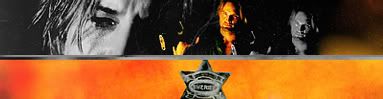
Banner By Nokoolaidforme. |
|
| Back to top |
|
 |
Spiral Static
Intermediate Vidder

Joined: 02 Apr 2006
Posts: 404
|
 Posted: Sun Oct 22, 2006 3:26 pm Post subject: Posted: Sun Oct 22, 2006 3:26 pm Post subject: |
 |
|
| meandi wrote: | This is just... WEIRD. Now I can't even look at the stupid Video Effects because it keeps on looking for this Document Viewer thing! has anyone had this problem before? Help!  |
I'd think it might be best to just reinstall it and see if that fixes anything?
_________________
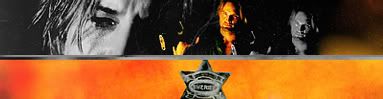
Banner By Nokoolaidforme. |
|
| Back to top |
|
 |
meandi
Intermediate Vidder

Joined: 25 Jun 2005
Posts: 1380
Location: Gondor
|
 Posted: Sun Oct 22, 2006 5:50 pm Post subject: Posted: Sun Oct 22, 2006 5:50 pm Post subject: |
 |
|
Wiie! Hihi. I did it! I fixed it and now I won't have to hospitalise myself. Haha 
Turned out like this. Comments are VERY welcome. (and sorry for using the PotC-song to THIS, but... well. It fit very well.) 
http://media.putfile.com/BWO-video-av-Johanna
_________________
 |
|
| Back to top |
|
 |
|
















