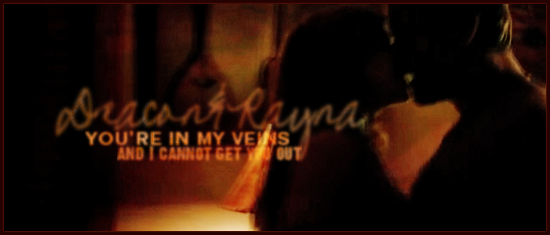| View previous topic :: View next topic |
| Author |
Message |
donna
Expert Vidder

Joined: 29 Nov 2007
Posts: 401
|
 Posted: Sun Nov 08, 2009 12:02 am Post subject: Can you move effects to another timeline? Posted: Sun Nov 08, 2009 12:02 am Post subject: Can you move effects to another timeline? |
 |
|
| I've had this problem a lot. I sort out the effects for one timeline but when I try to recreate the same effects ie colouring/texture,on another timeline it never looks quite the same.Can you kind of 'copy paste' the entire effect result from one timeline to another? |
|
| Back to top |
|
 |
soapbubbles511
Expert Vidder

Joined: 03 Nov 2008
Posts: 8959
|
 Posted: Sun Nov 08, 2009 12:10 am Post subject: Posted: Sun Nov 08, 2009 12:10 am Post subject: |
 |
|
well you can't save all the effects together and copy them.... but you can save the customized settings for each effect.... and then make sure to add them to the new timeline in the same order, because the order of the effects can dramatically change the end effect...
_________________
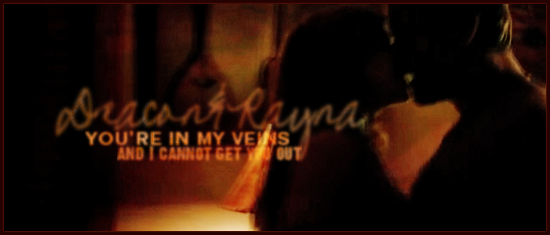 |
|
| Back to top |
|
 |
Polarbear
Expert Vidder

Joined: 26 Jun 2005
Posts: 13684
Location: having a bowl of brown with Davos
|
 Posted: Sun Nov 08, 2009 12:16 am Post subject: Posted: Sun Nov 08, 2009 12:16 am Post subject: |
 |
|
I think you might be able to duplicate a video timeline so if you've added any effects to the timeline itself it will replicate them in another one. But the sure solid way is to save your own templates like sarah says and then add them to the timeline.
_________________
 |
|
| Back to top |
|
 |
littleton_pace
Council Member

Joined: 16 Nov 2006
Posts: 55699
Location: the nest
|
 Posted: Sun Nov 08, 2009 12:49 am Post subject: Posted: Sun Nov 08, 2009 12:49 am Post subject: |
 |
|
Yeh, you can duplicate the timeline, i do that all the time to make sure I have the same effects  But yeh as Sarah and Paul said, best thing to do is save them individually But yeh as Sarah and Paul said, best thing to do is save them individually 
_________________

 |
|
| Back to top |
|
 |
donna
Expert Vidder

Joined: 29 Nov 2007
Posts: 401
|
 Posted: Sun Nov 08, 2009 2:20 am Post subject: Posted: Sun Nov 08, 2009 2:20 am Post subject: |
 |
|
Thanks  |
|
| Back to top |
|
 |
|