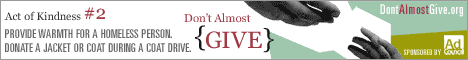| View previous topic :: View next topic |
| Author |
Message |
Mir
Advanced Vidder

Joined: 08 Jul 2005
Posts: 12
|
 Posted: Mon Jul 25, 2005 7:54 pm Post subject: Vegas 6 Newbie Help Posted: Mon Jul 25, 2005 7:54 pm Post subject: Vegas 6 Newbie Help |
 |
|
I just switched to Vegas 6 from WMM and I'm completely lost! I feel like a completely blundering n00b (which is what I am, I suppose...) and can't seem to find my way around Vegas at all. The one thing which I got used to in WMM was how when one imported video, it would be brought into the program in clips. In Vegas, however, I have no idea how to make these clips or how to even split up the entire files which get imported.
Help!!
Thanks!
~Mir |
|
| Back to top |
|
 |
Hobbes
Council Member
Joined: 28 Jan 2005
Posts: 11208
Location: Vancouver, BC
|
 Posted: Mon Jul 25, 2005 8:33 pm Post subject: Posted: Mon Jul 25, 2005 8:33 pm Post subject: |
 |
|
I'm still learning too >.< I have Vegas 6 as well. You can split clips by pressing the "s" buttn where you want to split them. And if you import them into the "Trimmer" thing, you can then fid where you want to start your clip, put the cursor there, hold shift and move until you reach the point you want to end your clip, let go of Shift, and then drag that highlighted section to the video  I too miss those clips from WMM... that's the one thing I don't like about Vegas. I too miss those clips from WMM... that's the one thing I don't like about Vegas.
Let Lostzilla talk you through further, though. |
|
| Back to top |
|
 |
MovieGuy
Advanced Vidder

Joined: 09 May 2005
Posts: 9022
|
 Posted: Mon Jul 25, 2005 11:02 pm Post subject: Posted: Mon Jul 25, 2005 11:02 pm Post subject: |
 |
|
| Hobbes wrote: | I'm still learning too >.< I have Vegas 6 as well. You can split clips by pressing the "s" buttn where you want to split them. And if you import them into the "Trimmer" thing, you can then fid where you want to start your clip, put the cursor there, hold shift and move until you reach the point you want to end your clip, let go of Shift, and then drag that highlighted section to the video  |
That's what I was gonna say. 
LOL I got rid of the thing with clips in WMM I hated that. |
|
| Back to top |
|
 |
Hollywood
Expert Vidder

Joined: 19 Mar 2005
Posts: 3478
Location: Ontario
|
 Posted: Tue Jul 26, 2005 12:17 am Post subject: Posted: Tue Jul 26, 2005 12:17 am Post subject: |
 |
|
l just got Vegas 6 too not long ago and l am still learning myself.
l just figured out a while ago actually how to do the split screen. LOL.
l love all of the effects, much better then Premiere Pro.  
_________________
 |
|
| Back to top |
|
 |
Mir
Advanced Vidder

Joined: 08 Jul 2005
Posts: 12
|
 Posted: Thu Jul 28, 2005 1:41 am Post subject: Posted: Thu Jul 28, 2005 1:41 am Post subject: |
 |
|
| thanks for the help! ^.^ |
|
| Back to top |
|
 |
Polarbear
Expert Vidder

Joined: 26 Jun 2005
Posts: 13684
Location: having a bowl of brown with Davos
|
 Posted: Mon Aug 01, 2005 11:47 am Post subject: Posted: Mon Aug 01, 2005 11:47 am Post subject: |
 |
|
I've had real problems importing the avi files of the episodes into vegas it's like a bloody getting water from a stone job. I changed the fourcc code to divx on them and some of them get imported without sound others crash the program lol what the hell? Why won't it recognise divx and xvid properly?
_________________
 |
|
| Back to top |
|
 |
fallen_angel
Advanced Vidder
Joined: 20 Feb 2005
Posts: 4376
Location: Australia
|
 Posted: Mon Sep 19, 2005 10:49 am Post subject: Posted: Mon Sep 19, 2005 10:49 am Post subject: |
 |
|
ok folks.... i just got meself a copy of Vegas 6 and I have made my first vid in like ages YAY me 
One question though... when I 'render as' to save the file... how do I make the vid smaller like under 10MB coz the one I have submitted is 22MB  so any advice would be much appreciated so any advice would be much appreciated
thanks in advance 
_________________
Pirates 3 - MAY 25th 2007!!! |
|
| Back to top |
|
 |
Polarbear
Expert Vidder

Joined: 26 Jun 2005
Posts: 13684
Location: having a bowl of brown with Davos
|
 Posted: Mon Sep 19, 2005 2:03 pm Post subject: Posted: Mon Sep 19, 2005 2:03 pm Post subject: |
 |
|
What did you encode it to? avi or wmv? you have to select wmv and 512 to get a regular sized file 
_________________
 |
|
| Back to top |
|
 |
Hobbes
Council Member
Joined: 28 Jan 2005
Posts: 11208
Location: Vancouver, BC
|
 Posted: Tue Sep 20, 2005 12:23 am Post subject: Posted: Tue Sep 20, 2005 12:23 am Post subject: |
 |
|
You guys wouldn't believe what efforts I'm makibng to get this damn Vegas 6 working correctly.  It doesn't like my source material's audio. It doesn't like my source material's audio.  therefore, I can either import the vid in, stop the "create peaks", and then chop off the audio and do any and all clip cutting right in the actual video rendering area OR I can find some way to get the audio away permanently, then finally be able to use the bloody trimmer therefore, I can either import the vid in, stop the "create peaks", and then chop off the audio and do any and all clip cutting right in the actual video rendering area OR I can find some way to get the audio away permanently, then finally be able to use the bloody trimmer  this is all because this beautiful yet highly-flawed piece of machinery A) doesn't like DIVX videos and B) doesn't like to just make bloody clips like WMM this is all because this beautiful yet highly-flawed piece of machinery A) doesn't like DIVX videos and B) doesn't like to just make bloody clips like WMM 
BAH!
But I do have a treat for ya'll when/if I get this damn thing working  an animated Vegas vid! Yay! an animated Vegas vid! Yay!   |
|
| Back to top |
|
 |
Polarbear
Expert Vidder

Joined: 26 Jun 2005
Posts: 13684
Location: having a bowl of brown with Davos
|
 Posted: Tue Sep 20, 2005 12:53 am Post subject: Posted: Tue Sep 20, 2005 12:53 am Post subject: |
 |
|
Look forward to seeing it Warren!  I wish I was more talented at animation if you have any tips for noobs share em I wish I was more talented at animation if you have any tips for noobs share em 
_________________
 |
|
| Back to top |
|
 |
fallen_angel
Advanced Vidder
Joined: 20 Feb 2005
Posts: 4376
Location: Australia
|
 Posted: Tue Sep 20, 2005 9:51 am Post subject: Posted: Tue Sep 20, 2005 9:51 am Post subject: |
 |
|
| Polarbear wrote: | What did you encode it to? avi or wmv? you have to select wmv and 512 to get a regular sized file  |
thanks Pauly, i did save it as wmv but not sure about the 512 thing.... but i'll give it a shot 
thanks again
and Warren, can't wait to see the animated vid should be worth the wait 
_________________
Pirates 3 - MAY 25th 2007!!! |
|
| Back to top |
|
 |
Hobbes
Council Member
Joined: 28 Jan 2005
Posts: 11208
Location: Vancouver, BC
|
 Posted: Tue Sep 20, 2005 11:11 pm Post subject: Posted: Tue Sep 20, 2005 11:11 pm Post subject: |
 |
|
Thanks you two!  . .
| Polarbear wrote: | Look forward to seeing it Warren!  I wish I was more talented at animation if you have any tips for noobs share em I wish I was more talented at animation if you have any tips for noobs share em  |
As for tips....  Lose your sense of caring whether a video looks professional or not, and just go for the strange 2D effects..? Lose your sense of caring whether a video looks professional or not, and just go for the strange 2D effects..?  That would be my advice That would be my advice  it's what animation is, strangely enough it's what animation is, strangely enough 
If you really want to try it, then all you need is a paint program like Photoshop or Paint Shop Pro, then the patience to make each frame one by one 
Vegas has some amazing ways to animate though  Pan and zoom... woah. Pan and zoom... woah.  I think I finall got the damn thing working right, though not completely: it'll still freeze if I try to play a video in the trimmer I think I finall got the damn thing working right, though not completely: it'll still freeze if I try to play a video in the trimmer  Grrr.... Grrr.... |
|
| Back to top |
|
 |
Enchirito
Council Member

Joined: 27 Jan 2005
Posts: 2211
Location: Billings, MT
|
 Posted: Tue Oct 04, 2005 4:54 am Post subject: Posted: Tue Oct 04, 2005 4:54 am Post subject: |
 |
|
i'm going to join you guys here.
Vegas 6 is so much different than the old editing software i used. I know it must be better, i just have to figure it out...
Right now I'm just trying to cut up my song in the Trimmer. its not very straight forward.
where is lostzilla when u need him? I know his amazing vids come out of this somehow.. 
_________________
 |
|
| Back to top |
|
 |
lostzilla
Expert Vidder

Joined: 14 Mar 2005
Posts: 7246
Location: Gallactica
|
|
| Back to top |
|
 |
Enchirito
Council Member

Joined: 27 Jan 2005
Posts: 2211
Location: Billings, MT
|
 Posted: Tue Oct 04, 2005 5:05 am Post subject: Posted: Tue Oct 04, 2005 5:05 am Post subject: |
 |
|
ah ha!
so do you pre-format your raw footage at all before working with it in vegas? because when i try to open a whole ep in the trimmer or drag it to timeline it brings the whole thing down. 
_________________
 |
|
| Back to top |
|
 |
|