| View previous topic :: View next topic |
| Author |
Message |
Claire_Rockslost247
Novice Vidder
Joined: 26 Mar 2005
Posts: 123
|
 Posted: Sat Sep 30, 2006 6:33 pm Post subject: Posted: Sat Sep 30, 2006 6:33 pm Post subject: |
 |
|
Never mind i just figured it out  i still don't get how you make where you have to scenes that play at the same time i know how to use the cookie cutter i just don't know how u put the clip that use the cookie cutter with on the other clip that u want to play at the same time and the split screen effect i know it was posted on here how to do it but i still am not sure how u do it i still don't get how you make where you have to scenes that play at the same time i know how to use the cookie cutter i just don't know how u put the clip that use the cookie cutter with on the other clip that u want to play at the same time and the split screen effect i know it was posted on here how to do it but i still am not sure how u do it
_________________
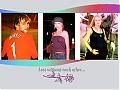 The Most Important Thing Is Love The Most Important Thing Is Love |
|
| Back to top |
|
 |
Claire_Rockslost247
Novice Vidder
Joined: 26 Mar 2005
Posts: 123
|
 Posted: Mon Oct 02, 2006 6:03 pm Post subject: Posted: Mon Oct 02, 2006 6:03 pm Post subject: |
 |
|
Not trying to bug but i aslo wanted to ask how do u do like the disapearing effect ? i want to try and do that but i can't figure that out also ghost effect to 
_________________
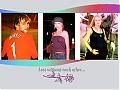 The Most Important Thing Is Love The Most Important Thing Is Love |
|
| Back to top |
|
 |
Fan4Lost
Advanced Vidder

Joined: 12 Jan 2006
Posts: 2224
|
 Posted: Mon Oct 02, 2006 6:44 pm Post subject: Posted: Mon Oct 02, 2006 6:44 pm Post subject: |
 |
|
I'm getting a lot of requests for this, so I'll be adding a tutorial tonight with pics.  |
|
| Back to top |
|
 |
Aislynn
Council Member
Joined: 03 Feb 2005
Posts: 35782
Location: Sawyerville, USA
|
 Posted: Mon Oct 02, 2006 6:51 pm Post subject: Posted: Mon Oct 02, 2006 6:51 pm Post subject: |
 |
|
| Fan4Lost wrote: | I'm getting a lot of requests for this, so I'll be adding a tutorial tonight with pics.  |
Steph, I assume your tutorial is on the ghost effect, right? Or is it on how you did the disappearing effect in "Gone" as well? I was about to answer on how I did the disappearing effect in "Tonight I Wanna Cry" when I caught your reply so I'll hold off until I find out, since I don't want to step on your toes if that was what you were going to cover... 
Ooo, and can't wait to see your tutorial!  |
|
| Back to top |
|
 |
Fan4Lost
Advanced Vidder

Joined: 12 Jan 2006
Posts: 2224
|
 Posted: Mon Oct 02, 2006 7:53 pm Post subject: Posted: Mon Oct 02, 2006 7:53 pm Post subject: |
 |
|
I'm still going to have the tutorial for fade from Gone on my site just in case, but if you want to go for it, it's up to you. But right now I'm going to split the ghost effect up into three parts. I know yur so busy lately, I can do it if you can't.  Just let me know. Just let me know. |
|
| Back to top |
|
 |
Fan4Lost
Advanced Vidder

Joined: 12 Jan 2006
Posts: 2224
|
 Posted: Mon Oct 02, 2006 7:56 pm Post subject: Posted: Mon Oct 02, 2006 7:56 pm Post subject: |
 |
|
Okay, I had to use my own server for this, it would have stuffed up LVI with all the images. It was easier this way anyway. 
Go here for lesson number one, Masking
Not a lot of people know how to use it. I didn't and this is good for beginners. Please don't criticize my tutorial, I did the best I could. It's not up for criticizm, it's up for learning purposes. And it's up because I got a lot of requests. Thanks.  |
|
| Back to top |
|
 |
Aislynn
Council Member
Joined: 03 Feb 2005
Posts: 35782
Location: Sawyerville, USA
|
 Posted: Mon Oct 02, 2006 8:10 pm Post subject: Posted: Mon Oct 02, 2006 8:10 pm Post subject: |
 |
|
*bows to Steph's incredible fantabulous utterly amazing SQUEE I had no idea that you could do any of that!!!!! Masking tutorial*
That was a FANTASTIC tutorial! With pics and everything! Hey, why don't you start your own thread in this section and call it Masking with Sony Vegas or something like that and we'll link you in as your own text guide? That will make it much easier for people to find it! If that's okay with you?  |
|
| Back to top |
|
 |
Fan4Lost
Advanced Vidder

Joined: 12 Jan 2006
Posts: 2224
|
 Posted: Mon Oct 02, 2006 8:20 pm Post subject: Posted: Mon Oct 02, 2006 8:20 pm Post subject: |
 |
|
Well, the next one I'm doing is for Compositing, so I'll just start the thread and name it Steph's Vegas Tutorials for Dummies  |
|
| Back to top |
|
 |
Polarbear
Expert Vidder

Joined: 26 Jun 2005
Posts: 13684
Location: having a bowl of brown with Davos
|
 Posted: Mon Oct 02, 2006 8:25 pm Post subject: Posted: Mon Oct 02, 2006 8:25 pm Post subject: |
 |
|
Great job Steph! I think I know what compositing is. It's when you create an extra video layer of a clip and make it an overlay and stuff isn't it? I have no idea what looks good though 
_________________
 |
|
| Back to top |
|
 |
Fan4Lost
Advanced Vidder

Joined: 12 Jan 2006
Posts: 2224
|
 Posted: Mon Oct 02, 2006 8:36 pm Post subject: Posted: Mon Oct 02, 2006 8:36 pm Post subject: |
 |
|
Yep! That's exactly it Pauly. I used to make Shannon look opaque.  |
|
| Back to top |
|
 |
KajaM
Expert Vidder
Joined: 28 Jun 2005
Posts: 10438
Location: On the run! (With Sandor)
|
 Posted: Mon Oct 02, 2006 8:58 pm Post subject: Posted: Mon Oct 02, 2006 8:58 pm Post subject: |
 |
|
Great idea, Steph! I think that even pros can still learn a lot from you! (And I'm not talking about myself here because I'm still a Vegas dummie  ). ).
Thanks a lot for your tutorial!
_________________
 |
|
| Back to top |
|
 |
Fan4Lost
Advanced Vidder

Joined: 12 Jan 2006
Posts: 2224
|
|
| Back to top |
|
 |
IntoTheVoid
Expert Vidder

Joined: 09 Apr 2006
Posts: 2407
Location: Narnia
|
 Posted: Sun Oct 08, 2006 8:17 pm Post subject: Posted: Sun Oct 08, 2006 8:17 pm Post subject: |
 |
|
How can I make my whole video in widescreen mode?
_________________

"Jack is the guy she should be with.
She does genuinely love him.
And she knows that he would take excellent care of her." - Damon Lindelof |
|
| Back to top |
|
 |
Hollywood
Expert Vidder

Joined: 19 Mar 2005
Posts: 3478
Location: Ontario
|
 Posted: Mon Oct 09, 2006 7:59 pm Post subject: Posted: Mon Oct 09, 2006 7:59 pm Post subject: |
 |
|
Heya fellow Vegas users. 
I have a slightly small problem at the moment with my Vegas. You see, my computer got reformated again not too long ago and everything in it got erased. I managed to put back all my Lost ep's and most of my programs anyway but for some strange reason my "reverse" effect doesn't seem to wanna work anymore. It shows up as an empty clip whenever I try to use it and it's really starting to piss me off now. 
Has this ever happened to anyone else before? and if so I would extremely appreciate it if anyone could help me out. Thanx!
_________________
 |
|
| Back to top |
|
 |
Distress Signal
Advanced Vidder

Joined: 01 Dec 2005
Posts: 896
Location: NOWHERE! BWAHAHAHAHAHA
|
 Posted: Mon Oct 09, 2006 8:40 pm Post subject: Posted: Mon Oct 09, 2006 8:40 pm Post subject: |
 |
|
| Hollywood wrote: | I managed to put back all my Lost ep's and most of my programs anyway but for some strange reason my "reverse" effect doesn't seem to wanna work anymore. It shows up as an empty clip whenever I try to use it and it's really starting to piss me off now. 
Has this ever happened to anyone else before? and if so I would extremely appreciate it if anyone could help me out. Thanx! |
That happens to me too! In fact I tried to do that on my last vid but it turned up empty, so I replayed the same clip twice instead. 
_________________

sig by IslandofMystery |
|
| Back to top |
|
 |
|





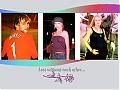 The Most Important Thing Is Love
The Most Important Thing Is Love


