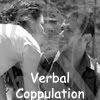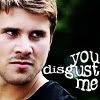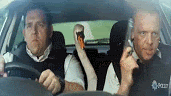| View previous topic :: View next topic |
| Author |
Message |
electric heart
Novice Vidder

Joined: 25 Jun 2006
Posts: 7
Location: Owen Sound, Ontario
|
 Posted: Tue Jun 27, 2006 12:02 am Post subject: Posted: Tue Jun 27, 2006 12:02 am Post subject: |
 |
|
I just realized...in Step 6. Yours says .VOB at the end, and then says its a VOB File underneath it. Mine didn't do that, it only said VOB file, without the .VOB on the end.
I think that's why I can't change mine to MPG.
Also, my DivX Converter expired, so it really doesn't matter if that would work anyways.  |
|
| Back to top |
|
 |
easilyjaded
Intermediate Vidder
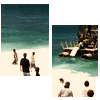
Joined: 13 Mar 2005
Posts: 291
|
 Posted: Sun Jul 02, 2006 8:48 pm Post subject: Posted: Sun Jul 02, 2006 8:48 pm Post subject: |
 |
|
MoreLight--I frikkin love you. Seriously. I do. Have my babies.
That was so detailed and easy to follow that I wasn't confused whatsoever--so that's quite an accomplishment on your part.
_________________
 |
|
| Back to top |
|
 |
Lostaway
Expert Vidder

Joined: 16 Sep 2005
Posts: 731
Location: Craphole Island
|
 Posted: Sat Jul 08, 2006 7:45 pm Post subject: Posted: Sat Jul 08, 2006 7:45 pm Post subject: |
 |
|
Alright! I seriously hate my computer...
Okay, so I shrunk the DVD, blah blah, got the clip, convered it to MPG for it play in Windows Media, and it does. The only problem is, the clip plays in WMM, but not in my new editing program! Any help????
_________________
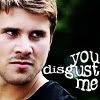 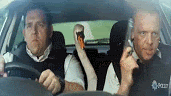 |
|
| Back to top |
|
 |
Lostaway
Expert Vidder

Joined: 16 Sep 2005
Posts: 731
Location: Craphole Island
|
 Posted: Sun Jul 09, 2006 5:06 pm Post subject: Posted: Sun Jul 09, 2006 5:06 pm Post subject: |
 |
|
Anyone! Please please please! I'm sorry to be such a pest, but it's starting to bug me that I can't figure it out!
_________________
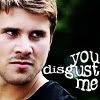 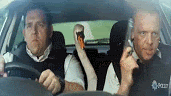 |
|
| Back to top |
|
 |
xoxStephxox
Novice Vidder
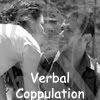
Joined: 01 May 2006
Posts: 65
|
 Posted: Wed Jul 26, 2006 3:11 pm Post subject: Posted: Wed Jul 26, 2006 3:11 pm Post subject: |
 |
|
im having the same problem as a few people.
converting it from vb -> mpg. I did the "open with - always use this progame" but now it only plays the sound and not the picture...and wont insert to WMM
_________________
 |
|
| Back to top |
|
 |
Lostaway
Expert Vidder

Joined: 16 Sep 2005
Posts: 731
Location: Craphole Island
|
 Posted: Wed Jul 26, 2006 4:05 pm Post subject: Posted: Wed Jul 26, 2006 4:05 pm Post subject: |
 |
|
*grumble grumble*
....anyone know how to fix it? It's driving me absolutely insane! 
_________________
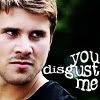 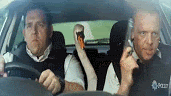 |
|
| Back to top |
|
 |
Zeppelin024
Joined: 27 Jul 2006
Posts: 2
|
 Posted: Thu Jul 27, 2006 3:15 am Post subject: Posted: Thu Jul 27, 2006 3:15 am Post subject: |
 |
|
okay when i change the name of the file to like lost.mpg
that is only changing the name...not the file type
it's still VOB and not changing to MPG at all...so...what am i doing wrong? |
|
| Back to top |
|
 |
Uherenye
Novice Vidder
Joined: 08 Oct 2005
Posts: 12
Location: Some island...
|
 Posted: Fri Jul 28, 2006 10:10 pm Post subject: Posted: Fri Jul 28, 2006 10:10 pm Post subject: |
 |
|
Thanks so much! Just one problem: I tried renaming the file, but even though I did the new name and then .mpg, it is still a .vob file. Any idea why? (I didn't get the prompt that you showed in the tutorial.)
_________________
Living is easy with eyes closed... |
|
| Back to top |
|
 |
Zeppelin024
Joined: 27 Jul 2006
Posts: 2
|
 Posted: Sat Jul 29, 2006 10:26 pm Post subject: Posted: Sat Jul 29, 2006 10:26 pm Post subject: |
 |
|
| ^^thats what i said but nobody is answering me |
|
| Back to top |
|
 |
MoreLight
Advanced Vidder

Joined: 19 Feb 2005
Posts: 439
Location: New York
|
 Posted: Sat Jul 29, 2006 11:53 pm Post subject: Posted: Sat Jul 29, 2006 11:53 pm Post subject: |
 |
|
Somehow the notify me when reply was turned off. I'm sorry for all those who asked questions and I didn't respond. I have it turned on now.
As for the problem with the renaming the files. I think your problem is that you are only changing the file name to LOST.mpg.vob because the way you view files is with the "Hide known file extensions" checked off in the settings of the explorer.
If this is the case it should be easy to fix.
Go to my computer then open up your C: drive and then at the very top you see the menu of File, Edit, View...etc.
Go to Tools then Folder Options then View then uncheck the box that says Hide extensions for known file types.
Now you should be able to go into the file and save it as LOST.mpg and then you get a warning that changing the file may cause it to be unstable/unusable...etc.
Hope this works for you two.
I will read over other earlier questions and answer as I can.
Let me know if that works or not.
Sorry again if it seemed I was ignoring you guys and gals.
_________________

My lost music vids |
|
| Back to top |
|
 |
MoreLight
Advanced Vidder

Joined: 19 Feb 2005
Posts: 439
Location: New York
|
 Posted: Sat Jul 29, 2006 11:58 pm Post subject: Posted: Sat Jul 29, 2006 11:58 pm Post subject: |
 |
|
| ooangeliceviloo wrote: | Okay, here's the problem I'm having. I used the DVD Shrink as instructed through the tutorial, and now the files are where they need to be. I have tested the process on one file, changing the name and extension type. Problem is, it won't play in Windows Media Player, and yes, I have downloaded the codec that digit provided. Any ideas?
Update: Nevermind, I realized what I was doing wrong. I still have a question however. I have three types of files in my folder now. The VOBs, which are the ones I need to change the extentions to, IFO and BUP. Just out of curiosity, what do these two do? Do I need to have them? |
I am not entirely sure but here is what I found at another tech site:
| Quote: | IFOs - InFOrmation
IFO Files give the player important navigational information, like where a chapter starts, where a certain audio or subtitle stream is located, etc. This is the reason why it's only possible to rip certain parts of a movie (like a chapter) with a ripper which can read this files.
Or old friend vStrip can and let's have a glimpse at the output we get when using ifo parsing (sample command line: vStrip f:\video_ts\vts_02_1.vob -if:\video_ts\vts_02_0.ifo)
Parsing "f:\video_ts\vts_02_0.ifo"...
0. Length: 02:07:15:24 in 15 cell(s).
1. Length: 00:00:01:01 in 1 cell(s).
Scanning for stream id's, press control-c to quit...
As you can see there's 2 PGCs or ProGram Chains in this movie. PGC 0 represents the main movie whereas PGC 1 the studio logo at the beginning. This structure might be a lot more complicated but usually it's as easy as shown above. Multiangle movies will give you several PGCs having the same length, and seamless branching movies several PGC with different length. By selecting the right PGC you can get the right version of the movie. Also.. the PGC corresponds to the Title number being displayed in your player. Here's just an example (Matrix - follow the white rabbit feature = Title 6 or in other words PGC 5 since the PC starts counting at 0 internally).
Last but not least IFO files are not encrypted.
|
And for BUP:
| Quote: | BUPs - BackUP
BUP files are just backup files off the IFOs. As their counterparts they are not encrypted.
Look closer
Now that we know what each filetype is for let's look at the actual example again:
22.08.2000 05:23 12'288 VIDEO_TS.BUP
22.08.2000 05:23 12'288 VIDEO_TS.IFO
22.08.2000 05:23 333'824 VIDEO_TS.VOB
22.08.2000 05:23 59'392 VTS_01_0.BUP
22.08.2000 05:23 59'392 VTS_01_0.IFO
22.08.2000 05:23 8'192 VTS_01_0.VOB
22.08.2000 05:27 1'073'643'520 VTS_01_1.VOB
22.08.2000 05:31 1'073'631'232 VTS_01_2.VOB
22.08.2000 05:32 104'785'920 VTS_01_3.VOB
22.08.2000 05:32 88'064 VTS_02_0.BUP
22.08.2000 05:32 88'064 VTS_02_0.IFO
22.08.2000 05:32 59'379'712 VTS_02_0.VOB
22.08.2000 05:36 1'073'436'672 VTS_02_1.VOB
22.08.2000 05:40 1'073'549'312 VTS_02_2.VOB
22.08.2000 05:45 1'073'502'208 VTS_02_3.VOB
22.08.2000 05:49 1'073'371'136 VTS_02_4.VOB
22.08.2000 05:53 1'073'555'456 VTS_02_5.VOB
22.08.2000 05:57 810'952'704 VTS_02_6.VOB
The VIDEO_TS.* files represent the first play item. This is an item being set during authoring and is the first thing being played when the disc is inserted in the player. Usually this is just a copyright notice, but it could also be a menu where to select the language of the menu, some trailers, etc. The video_ts.vob contains the video and audio data, the video_ts.ifo the navigational data and video_ts.bup is the backup for video_ts.ifo.
There's 2 more ifo files: vts_01_0.ifo and vts_02_0.ifo. The first 2 numbers in the name tell the title number. vts_01_* is title 1, vts_02_* title 2, etc. Obviously there can be 99 titles at the maximum (vts_00_* does not exist). Each title can have 10 VOB files, whereas the first VOB (vts_XX_0.vob) always contains the menu for that title. Each title has at least 2 VOBs (one for the menu and one for the main feature) and exactly one ifo and bup file.
In our case title 1 contains the behind the scenes featurette and has its own menu. Title 2 contains the main movie, also with its own menu.
As you can see the maximum size of a VOB file is 1GB. In fact the files must be smaller than or exactly one GB (1024x1024x1024Bytes), but there are certain which aren't and these can't be played on a PC.
Now the last question: how to locate the main movie on a disc? The largest .ifo file will give you the title number and then you need all the VOB files except for the menu VOB (unless you want the menu as well, of course). Most Rippers (if they don't do ifo parsing) proceed according to this rule to select the main movie and the ifo to be copied. |
Quotes from DOOM9 forum.
_________________

My lost music vids |
|
| Back to top |
|
 |
MoreLight
Advanced Vidder

Joined: 19 Feb 2005
Posts: 439
Location: New York
|
 Posted: Sun Jul 30, 2006 12:02 am Post subject: Posted: Sun Jul 30, 2006 12:02 am Post subject: |
 |
|
| Elmo wrote: | great tutorial, has really helped but even tho i've saved the file as an mpg file (lost.mpg) and set it to open with WMP it still reads it as a VOB file. When i go to the file properties it puts it as lost.mpg.vob
how can i stop this from happening? Tis really bugging me.
Help!!! |
I think Moonfruit and UK-lost-gal are also having the problem as stated by Zeppelin024 and Uherenye. If your programs are hiding the extensions then no matter if you rename them over and over again LOST.mpg they will still add the LOST.mpg.VOB as an automatic at the end. So check the answer I gave 2 posts up and see if that works. If not let me know and I'll try to come up with another solution.
_________________

My lost music vids |
|
| Back to top |
|
 |
MoreLight
Advanced Vidder

Joined: 19 Feb 2005
Posts: 439
Location: New York
|
 Posted: Sun Jul 30, 2006 12:03 am Post subject: Posted: Sun Jul 30, 2006 12:03 am Post subject: |
 |
|
| Lostaway wrote: | *grumble grumble*
....anyone know how to fix it? It's driving me absolutely insane!  |
I tried looking back to March and only saw you wanted to pull your hair out but I couldn't find a question.
I would like provide an answer but I don't know the question and I'm not very good at Jeopardy.
_________________

My lost music vids |
|
| Back to top |
|
 |
Uherenye
Novice Vidder
Joined: 08 Oct 2005
Posts: 12
Location: Some island...
|
 Posted: Sun Jul 30, 2006 1:02 am Post subject: Posted: Sun Jul 30, 2006 1:02 am Post subject: |
 |
|
Thanks so much, it worked! 
_________________
Living is easy with eyes closed... |
|
| Back to top |
|
 |
electric heart
Novice Vidder

Joined: 25 Jun 2006
Posts: 7
Location: Owen Sound, Ontario
|
 Posted: Sun Jul 30, 2006 5:00 am Post subject: Posted: Sun Jul 30, 2006 5:00 am Post subject: |
 |
|
yes, thank you thank you thank you so much. that's totally what was wrong with my computer lol. Great, im so excited now.  |
|
| Back to top |
|
 |
|