| View previous topic :: View next topic |
| Author |
Message |
~char~

Joined: 01 Jun 2006
Posts: 8
Location: london
|
 Posted: Thu Jun 01, 2006 4:13 pm Post subject: how do you...? Posted: Thu Jun 01, 2006 4:13 pm Post subject: how do you...? |
 |
|
hi my name charlotte and im new so could someone please tell me how to get the pictures next to anything you say in the forums?? thanks xxx  |
|
| Back to top |
|
 |
Spiral Static
Intermediate Vidder

Joined: 02 Apr 2006
Posts: 404
|
 Posted: Thu Jun 01, 2006 4:31 pm Post subject: Posted: Thu Jun 01, 2006 4:31 pm Post subject: |
 |
|
Hey! 
At the top of the page there should be a button that says 'Profile'. Click on that.
Then if you scroll right down to the bottom, there should be an 'avatar control panel' then a space that says 'link to offsite avatar'
You then find the picture you want to use, and right click on it. Then select properties. There should be something that says Adress [url] Copy the adress it gives you, and paste it into the 'link to offsite avatar' box. Then click 'submit'. 
_________________
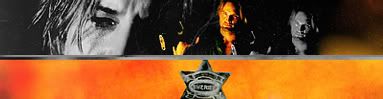
Banner By Nokoolaidforme. |
|
| Back to top |
|
 |
~char~

Joined: 01 Jun 2006
Posts: 8
Location: london
|
 Posted: Fri Jun 02, 2006 11:28 am Post subject: Posted: Fri Jun 02, 2006 11:28 am Post subject: |
 |
|
thanks!!  just one more question.. (lol soz bout this) how do you get the picture underneath what you say?? just one more question.. (lol soz bout this) how do you get the picture underneath what you say??
thanks xxx |
|
| Back to top |
|
 |
IntoTheVoid
Expert Vidder

Joined: 09 Apr 2006
Posts: 2407
Location: Narnia
|
 Posted: Sat Jun 10, 2006 8:05 pm Post subject: Posted: Sat Jun 10, 2006 8:05 pm Post subject: |
 |
|
Hey ~char~ 
You do the exact same thing but you see in your profile where it says 'Signature' you type
[img]Your pictures URL goes here[/img]
You have to have the URL inbetween the two [img] and [/img]
Hope that helped  [/url] [/url]
_________________

"Jack is the guy she should be with.
She does genuinely love him.
And she knows that he would take excellent care of her." - Damon Lindelof |
|
| Back to top |
|
 |
~char~

Joined: 01 Jun 2006
Posts: 8
Location: london
|
 Posted: Sun Jun 11, 2006 7:13 pm Post subject: Posted: Sun Jun 11, 2006 7:13 pm Post subject: |
 |
|
ooh thanks!!!!!!
_________________
 |
|
| Back to top |
|
 |
|




