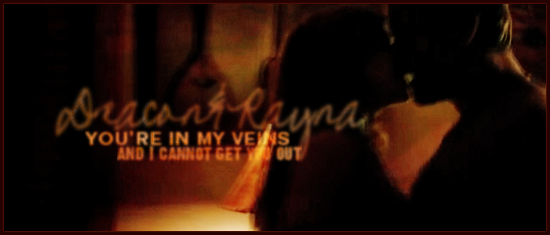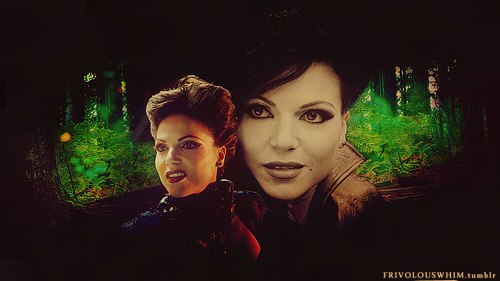| View previous topic :: View next topic |
| Author |
Message |
soapbubbles511
Expert Vidder

Joined: 03 Nov 2008
Posts: 8959
|
 Posted: Wed Dec 02, 2009 6:48 am Post subject: Avi files on Vegas Posted: Wed Dec 02, 2009 6:48 am Post subject: Avi files on Vegas |
 |
|
so I got a new computer about 2 months ago and I haven't been able to get it to play avi files in Vegas at all (I get audio, no video)
on my old computer I had a FourCC changer... it would just change avi files from xvid to divx and it would work fine and it took like 2 seconds... so I got the same FourCC changer and now it doesn't fix the problem
my old computer had XP and Vegas 5.0... on the new computer I had 64 bit Vista then upgraded to Windows 7... and also upgraded to Vegas 9.0 when I got the new computer
made sure I had the divx codec downloaded
I want to dl full episodes so they're too big to convert with zamzar or something like that... I could dl WMM and convert that way but that takes forever... I just want the divx avi files to work like they did on my old computer 
_________________
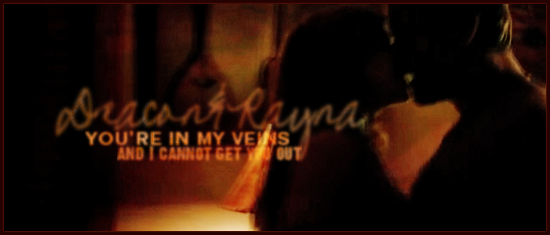 |
|
| Back to top |
|
 |
MariaPurt
Expert Vidder

Joined: 14 Sep 2009
Posts: 631
|
 Posted: Wed Dec 02, 2009 7:32 am Post subject: Posted: Wed Dec 02, 2009 7:32 am Post subject: |
 |
|
Get a free program called Avic100. Put into it your avi file, and then type in both little frames divx. It'll be good for Vegas then ;D
_________________
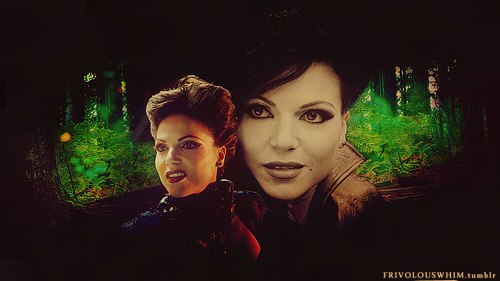 |
|
| Back to top |
|
 |
soapbubbles511
Expert Vidder

Joined: 03 Nov 2008
Posts: 8959
|
 Posted: Wed Dec 02, 2009 8:31 am Post subject: Posted: Wed Dec 02, 2009 8:31 am Post subject: |
 |
|
| MariaPurt wrote: | | Get a free program called Avic100. Put into it your avi file, and then type in both little frames divx. It'll be good for Vegas then ;D |
yeah I did that... on my old computer that would fix it... but since I got my new computer even in divx I can't see the video.... even old avi files that I got to work on my old computer don't work on the new one and I can't figure out why 
_________________
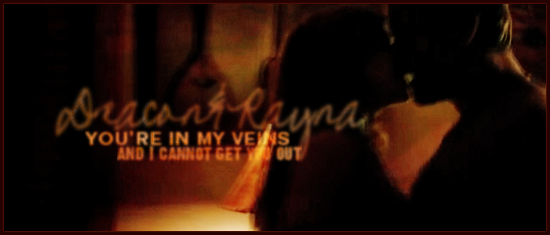 |
|
| Back to top |
|
 |
littleton_pace
Council Member

Joined: 16 Nov 2006
Posts: 55699
Location: the nest
|
 Posted: Wed Dec 02, 2009 8:36 am Post subject: Posted: Wed Dec 02, 2009 8:36 am Post subject: |
 |
|
Is it possible its a Vegas 9 thing? I use 7 and have had this issue, the Code Changer fixed it for me, but i know that when i upgraded to Vegas 8 i had issues with files that I hadnt had before, so I went back to 7 ;P
_________________

 |
|
| Back to top |
|
 |
MariaPurt
Expert Vidder

Joined: 14 Sep 2009
Posts: 631
|
 Posted: Wed Dec 02, 2009 8:52 am Post subject: Posted: Wed Dec 02, 2009 8:52 am Post subject: |
 |
|
What operating system is installed into your new computer? What video codecs? K-light full pack?
_________________
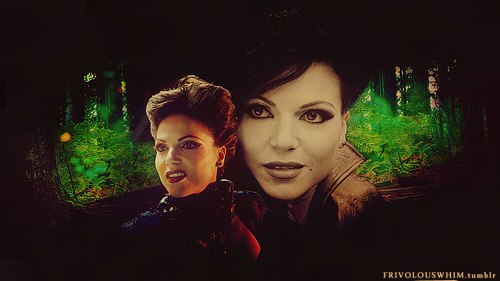 |
|
| Back to top |
|
 |
soapbubbles511
Expert Vidder

Joined: 03 Nov 2008
Posts: 8959
|
 Posted: Wed Dec 02, 2009 9:03 am Post subject: Posted: Wed Dec 02, 2009 9:03 am Post subject: |
 |
|
| littleton_pace wrote: | | Is it possible its a Vegas 9 thing? I use 7 and have had this issue, the Code Changer fixed it for me, but i know that when i upgraded to Vegas 8 i had issues with files that I hadnt had before, so I went back to 7 ;P |
eeee!! that worked
I don't know WTF is wrong with Vegas 9... but I went and got 7.0 and the files work fine on that one 
thanks Kat 
_________________
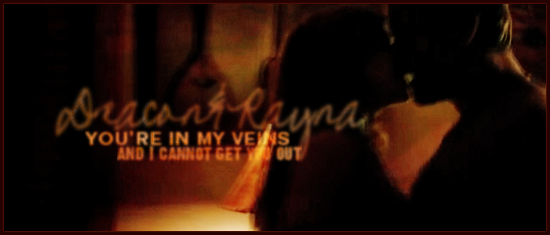 |
|
| Back to top |
|
 |
littleton_pace
Council Member

Joined: 16 Nov 2006
Posts: 55699
Location: the nest
|
 Posted: Wed Dec 02, 2009 9:09 am Post subject: Posted: Wed Dec 02, 2009 9:09 am Post subject: |
 |
|
Yay!!!  
_________________

 |
|
| Back to top |
|
 |
|