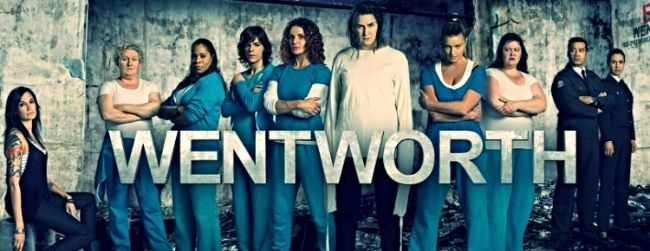| View previous topic :: View next topic |
| Author |
Message |
donna
Expert Vidder

Joined: 29 Nov 2007
Posts: 401
|
 Posted: Thu Oct 01, 2009 12:19 am Post subject: Transition for quick cuts Posted: Thu Oct 01, 2009 12:19 am Post subject: Transition for quick cuts |
 |
|
Just wondering if there is a good transition to use when you want to cut from one scene to the next quickly and a lot? Is there a fade type to use just to soften the cuts slightly. Do I make any sense at all?  
I should add I'm using vegas 8 Pro
Last edited by donna on Thu Oct 01, 2009 1:01 am; edited 1 time in total |
|
| Back to top |
|
 |
nikkimonique
Expert Vidder

Joined: 27 Jul 2007
Posts: 30478
Location: With Anna Torv... somewhere ;)
|
 Posted: Thu Oct 01, 2009 12:40 am Post subject: Posted: Thu Oct 01, 2009 12:40 am Post subject: |
 |
|
yeah I'd like to know the answer to this too b/c I always struggle with transitions....especially now with Final Cul...waaay to many choices! LOL
_________________

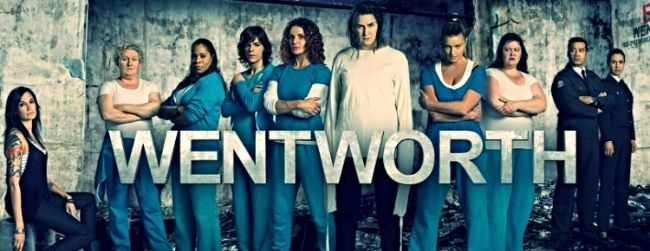 |
|
| Back to top |
|
 |
littleton_pace
Council Member

Joined: 16 Nov 2006
Posts: 55699
Location: the nest
|
 Posted: Thu Oct 01, 2009 1:58 am Post subject: Posted: Thu Oct 01, 2009 1:58 am Post subject: |
 |
|
Additive Dissolve in Vegas is the most commonly used one since its soft and pretty  I'd use that I'd use that  However, if your cuts are really close together, sometimes the best thing isn't to use a transition at all; just cut the clips on the beat and that creates a really clean beat However, if your cuts are really close together, sometimes the best thing isn't to use a transition at all; just cut the clips on the beat and that creates a really clean beat 
_________________

 |
|
| Back to top |
|
 |
Aislynn
Council Member
Joined: 03 Feb 2005
Posts: 35782
Location: Sawyerville, USA
|
 Posted: Thu Oct 01, 2009 4:32 am Post subject: Posted: Thu Oct 01, 2009 4:32 am Post subject: |
 |
|
I'd say it mainly depends on the effect you're going for. If they are some really hard, distinct beats, then just cutting the clips cleanly to the beat usually works really well, IMO!  If they don't quite look right, then you can do a very tiny crossfade, just barely pull the second clip back into the first the least amount you can get it to go and that can help soften it if it was looking a little too hard of a cut. If they don't quite look right, then you can do a very tiny crossfade, just barely pull the second clip back into the first the least amount you can get it to go and that can help soften it if it was looking a little too hard of a cut.  |
|
| Back to top |
|
 |
|