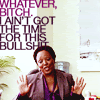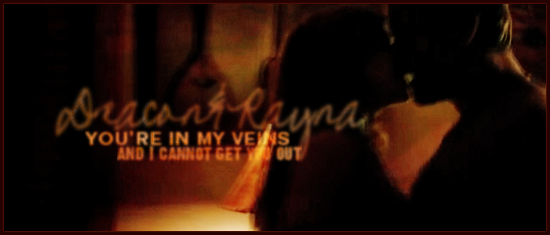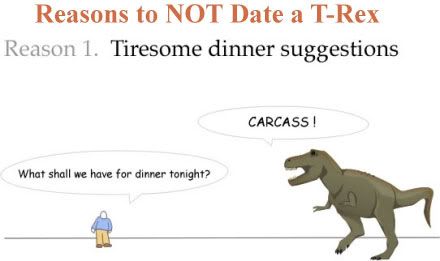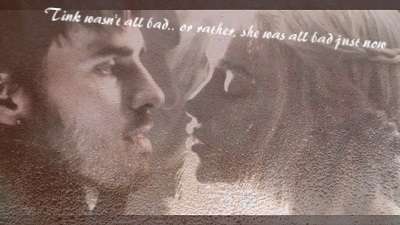| View previous topic :: View next topic |
| Author |
Message |
Brooke
Expert Vidder
Joined: 01 Jul 2008
Posts: 24129
|
 Posted: Fri Jul 10, 2009 3:59 am Post subject: Editing to the music help. Posted: Fri Jul 10, 2009 3:59 am Post subject: Editing to the music help. |
 |
|
I put a song in my video, but it doesn't show the beats. It's just a flat line, and i am BAD at listening to the music by ear.
Does anyone know of a program that I can use for Sony Vegas Studio 9? I tried Audacity but it didn't work for me. |
|
| Back to top |
|
 |
Aislynn
Council Member
Joined: 03 Feb 2005
Posts: 35782
Location: Sawyerville, USA
|
 Posted: Fri Jul 10, 2009 4:19 am Post subject: Posted: Fri Jul 10, 2009 4:19 am Post subject: |
 |
|
Hm, that's strange that it's just a flat line... Does it do that with all songs or just one in particular? If you open a new project and just import a song without any video clips/episodes/etc., then put it on the timeline, does it still not show any peaks?
In my Movie Studio 6, a lot of times when I'm using a project with .AVI footage in it, when I open the project the codecs fail for the sound in the .AVI, it gives me an error message and then all of my audio on the timeline says something like "peaks unavailable" and it's all blank. I discovered you can go to View - Rebuild Audio Peaks and they'll come back. I don't know if something like that is available in Movie Studio 9 but it might be worth looking!  |
|
| Back to top |
|
 |
FaradayLinus
Expert Vidder

Joined: 16 Jun 2009
Posts: 1525
|
 Posted: Fri Jul 10, 2009 4:25 am Post subject: Posted: Fri Jul 10, 2009 4:25 am Post subject: |
 |
|
ahh so thats how everyone makes their videos match the beat so well. im gonna download audacity  |
|
| Back to top |
|
 |
littleton_pace
Council Member

Joined: 16 Nov 2006
Posts: 55699
Location: the nest
|
 Posted: Fri Jul 10, 2009 4:59 am Post subject: Posted: Fri Jul 10, 2009 4:59 am Post subject: |
 |
|
I doubt it FaradayLinus; i've never heard of it and no vidder I know uses it :S
As for your issue Brooke; that line comes up for me sometimes when I try to use an itunes song that I've bought and it won't import :S Also can happen when the song is so quiet that it just doesn't have enough sound to show peaks so I would try going into Apply Non-Real Time FX and turn up the Volume to see if that helps 
_________________

 |
|
| Back to top |
|
 |
Aislynn
Council Member
Joined: 03 Feb 2005
Posts: 35782
Location: Sawyerville, USA
|
 Posted: Fri Jul 10, 2009 5:22 am Post subject: Posted: Fri Jul 10, 2009 5:22 am Post subject: |
 |
|
I agree with Kat, I don't know of anybody who uses Audacity for the purpose of vidding to the beat. (I'm actually not even sure how that would help you because what you can "see" in Audacity wouldn't be inside of Vegas to help you with putting the clips on the timeline, would it?  ) )
Anyway, what I do, whether or not I can see the peaks (I've had songs that were so soft that the peaks were very small and not much use also  ) is use markers to help in placing clips, transitions or effects to the beat. ) is use markers to help in placing clips, transitions or effects to the beat.
I just go through and listen to the song on the timeline with my mouse cursor hovering over the pause button (or with my finger on the enter key, either will work  ) and as soon as I hear a beat I know I want to be sure to hit, I pause it, then use the arrow key to back up just a little bit, then type M. That will drop an orange marker on the timeline (you can name it or just hit enter and it will just have a number ) and as soon as I hear a beat I know I want to be sure to hit, I pause it, then use the arrow key to back up just a little bit, then type M. That will drop an orange marker on the timeline (you can name it or just hit enter and it will just have a number  ). Then I back up and listen to the song again, this time watching to see if I hear the beat I want to hit right as the progress line crosses that marker. If it's not lined up right, you can drag the marker by the little numbered flag and put it where it lines up correctly. Then just repeat however many times you need and line your clips, transitions, etc. up to those markers and that should get your very close to hitting every beat you want! ). Then I back up and listen to the song again, this time watching to see if I hear the beat I want to hit right as the progress line crosses that marker. If it's not lined up right, you can drag the marker by the little numbered flag and put it where it lines up correctly. Then just repeat however many times you need and line your clips, transitions, etc. up to those markers and that should get your very close to hitting every beat you want! 
Another thing I find is that sometimes you need your visual element (clip change, etc.) to happen a little bit before the beat or it actually looks like its late. You have to just go by the particulars in your own song and vid. Spot rendering is a great tool to help you see exactly how the beat use is going to turn out: just highlight the section you want to check, go to File - Render As and make sure that the box that says something like "render loop region" is checked. Then you can render just that little bit and see if the timing is how you want it. If not, then you can make adjustments and try again! 
I work through all of my vids in that sort of method, piece by piece, to try to make sure the beat use is the way I want it from start to finish.  |
|
| Back to top |
|
 |
Brooke
Expert Vidder
Joined: 01 Jul 2008
Posts: 24129
|
 Posted: Fri Jul 10, 2009 11:56 pm Post subject: Posted: Fri Jul 10, 2009 11:56 pm Post subject: |
 |
|
You have all been such great help, thank you so much.
It's not a line through out the entire song, there is beats going through, I do think it's because it's too soft in sound, which sucks because it's an AMAZING beat. But it's a soft piano.
I just suck at listening to it by sound because sometimes I get overwhelmed as if i am missing beats. LOL.
Thank you to all of you! |
|
| Back to top |
|
 |
soapbubbles511
Expert Vidder

Joined: 03 Nov 2008
Posts: 8959
|
 Posted: Sat Jul 11, 2009 12:04 am Post subject: Posted: Sat Jul 11, 2009 12:04 am Post subject: |
 |
|
and something else you can do if the sound is too quiet to see the beats... right click the audio, then select properties and select normalize... I use it all the time for quiet songs or its great for voiceovers... like for voiceovers you can crop it down to just the part you need and if that part is quieter than the rest of the clip you can recalculate to make it louder again...
_________________
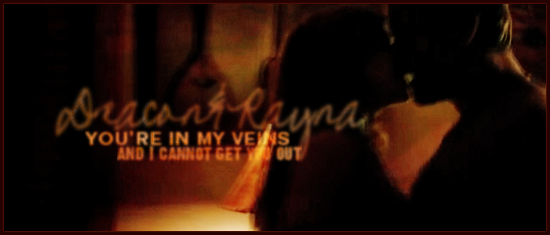 |
|
| Back to top |
|
 |
Powis97
Advanced Vidder

Joined: 30 Mar 2008
Posts: 367
Location: England
|
 Posted: Tue Jul 14, 2009 4:53 pm Post subject: Posted: Tue Jul 14, 2009 4:53 pm Post subject: |
 |
|
The beat im trying to edit a clip to at the moment is like a heart beat so its quite fast and continuous, but only for a short period of time, how can i work with this?
_________________
neil

-- by maj -- |
|
| Back to top |
|
 |
NepEnut
Expert Vidder
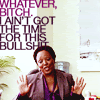
Joined: 01 Apr 2008
Posts: 8446
Location: On the moon! With Steve...
|
 Posted: Tue Jul 14, 2009 6:44 pm Post subject: Posted: Tue Jul 14, 2009 6:44 pm Post subject: |
 |
|
Hey Neil,
What I'd do is zoom in on the audio clip where you're looking to edit to those beats. If it's something like a heartbeat, it should be a consecutive rhythm, so it should be fairly easy to make out on the audio line and you can see this easier by zooming in. If the peaks and valleys (or zig-zags) on the audio line are all fairly uniform, the easiest thing to do is put the cursor over the the parts where you want the clip to change on the beat and press "M". This marks that spot with an orange line so you know where to change your clip.
Seriously with beat use, using the markers is very helpful. When I start a vid, the first thing I do is listen to the song and try and hear where the drumbeats are, where the rhythm changes, etc. and I mark out all those beats.
Hope this helps!! 
_________________
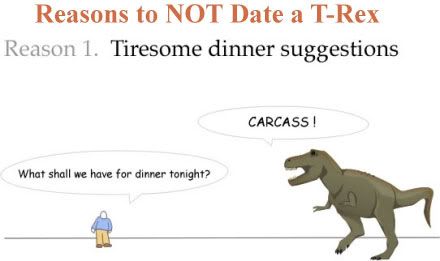 |
|
| Back to top |
|
 |
Powis97
Advanced Vidder

Joined: 30 Mar 2008
Posts: 367
Location: England
|
 Posted: Tue Jul 14, 2009 6:49 pm Post subject: Posted: Tue Jul 14, 2009 6:49 pm Post subject: |
 |
|
http://www.youtube.com/watch?v=p5wota5vQCU
Thats the song im working with, i was referring to the first like 20 seconds 
But thanks for the help 
_________________
neil

-- by maj -- |
|
| Back to top |
|
 |
SassyLostie2
Expert Vidder

Joined: 08 Aug 2007
Posts: 28138
Location: California
|
 Posted: Tue Jul 14, 2009 6:51 pm Post subject: Posted: Tue Jul 14, 2009 6:51 pm Post subject: |
 |
|
If it's heartbeat type audio, it also helps if you have short clips, the same length, and fade in/out of each clip. It makes it have a cool look with the beat use. At least in my experience. Great advice with zooming into the audio and seeing where the beats are, Abby, I do that all the time and it really helps. I don't usually mark them (I guess I'm too lazy. lol), I just look at the track, but that's a great idea too. Hope this all helps! The rest is just trial and error. 
_________________
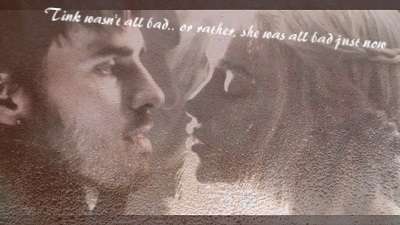 |
|
| Back to top |
|
 |
Aislynn
Council Member
Joined: 03 Feb 2005
Posts: 35782
Location: Sawyerville, USA
|
 Posted: Wed Jul 15, 2009 4:19 am Post subject: Posted: Wed Jul 15, 2009 4:19 am Post subject: |
 |
|
"Running Up That Hill" is a great song, Neil! 
Anyway, my advice is to consider what you're going to do with the rest of the vid. Do you have any ideas for what sort of style you're going for? Like, are you planning to do something with black and whites? Use still pictures? Any sort of border or framing device (like a mask)? Think about what sort of story or theme are you trying to get across, then consider what might go along with that when you're trying to come up with how to handle this opening section. 
Your options, as have already been mentioned, are to do quick cuts on the beat, to change from color to black and white and back again on the beats, to change from one color to another on the beat, to go from one sort of effect to the other on the beat, to white flash on the beat (use this one carefully if it's a really highly packed area for beat use or you'll cause people to fall out of their chairs from the sort of strobe light effect  ) or to use a zoom in or out on the beat. ) or to use a zoom in or out on the beat.
Any of those (and all the different effects and transitions and clip motion and masking effects etc. that I didn't mention by name  ) can all be used effectively for that sort of beat. But, in my opinion, it really strengthens a vid if you choose an effect or style that goes along with whatever you're going to do with the rest of the vid. You might leave this section to do a little later on and work on the rest of the vid itself if you're not sure yet what it's going to look like. Then you can pop back to the start and put in that opening section once you know what will complement the rest of the vid. ) can all be used effectively for that sort of beat. But, in my opinion, it really strengthens a vid if you choose an effect or style that goes along with whatever you're going to do with the rest of the vid. You might leave this section to do a little later on and work on the rest of the vid itself if you're not sure yet what it's going to look like. Then you can pop back to the start and put in that opening section once you know what will complement the rest of the vid. 
Good luck!  |
|
| Back to top |
|
 |
Powis97
Advanced Vidder

Joined: 30 Mar 2008
Posts: 367
Location: England
|
 Posted: Wed Jul 15, 2009 11:37 am Post subject: Posted: Wed Jul 15, 2009 11:37 am Post subject: |
 |
|
| Aislynn wrote: | "Running Up That Hill" is a great song, Neil! 
Anyway, my advice is to consider what you're going to do with the rest of the vid. Do you have any ideas for what sort of style you're going for? Like, are you planning to do something with black and whites? Use still pictures? Any sort of border or framing device (like a mask)? Think about what sort of story or theme are you trying to get across, then consider what might go along with that when you're trying to come up with how to handle this opening section. 
Your options, as have already been mentioned, are to do quick cuts on the beat, to change from color to black and white and back again on the beats, to change from one color to another on the beat, to go from one sort of effect to the other on the beat, to white flash on the beat (use this one carefully if it's a really highly packed area for beat use or you'll cause people to fall out of their chairs from the sort of strobe light effect  ) or to use a zoom in or out on the beat. ) or to use a zoom in or out on the beat.
Any of those (and all the different effects and transitions and clip motion and masking effects etc. that I didn't mention by name  ) can all be used effectively for that sort of beat. But, in my opinion, it really strengthens a vid if you choose an effect or style that goes along with whatever you're going to do with the rest of the vid. You might leave this section to do a little later on and work on the rest of the vid itself if you're not sure yet what it's going to look like. Then you can pop back to the start and put in that opening section once you know what will complement the rest of the vid. ) can all be used effectively for that sort of beat. But, in my opinion, it really strengthens a vid if you choose an effect or style that goes along with whatever you're going to do with the rest of the vid. You might leave this section to do a little later on and work on the rest of the vid itself if you're not sure yet what it's going to look like. Then you can pop back to the start and put in that opening section once you know what will complement the rest of the vid. 
Good luck!  |
Yeh, ive left the vid for the time being because i dont think im capable of doing that  but i shouldnt put myself down, just takes time to learn. (looks and sounds really hard to do though) but i shouldnt put myself down, just takes time to learn. (looks and sounds really hard to do though)
_________________
neil

-- by maj -- |
|
| Back to top |
|
 |
|