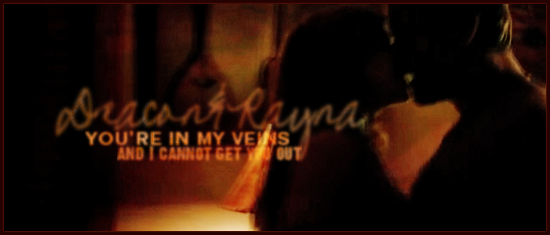| View previous topic :: View next topic |
| Author |
Message |
FaradayLinus
Expert Vidder

Joined: 16 Jun 2009
Posts: 1525
|
 Posted: Fri Jul 10, 2009 4:30 am Post subject: Vegas Movie Studio Emergency Posted: Fri Jul 10, 2009 4:30 am Post subject: Vegas Movie Studio Emergency |
 |
|
| Um, I don't know what I did but when i try to drag or edit any clips on my timeline nothing will work, and I cant do any videoediting. I guess I pressed something accidently because now near the mouse arrow on the screen there are 4 little white boxes below it whenever I try to do anything on the timeline. I'm not sure what I did or how to reverse it. Has this happened to anyone? How do I fix it? aghh I restarted but its still on there. |
|
| Back to top |
|
 |
soapbubbles511
Expert Vidder

Joined: 03 Nov 2008
Posts: 8959
|
 Posted: Fri Jul 10, 2009 5:02 am Post subject: Posted: Fri Jul 10, 2009 5:02 am Post subject: |
 |
|
press Crtl + D (or just keep pressing D and it will scroll through the different modes until you get back to the regular editing tool)
_________________
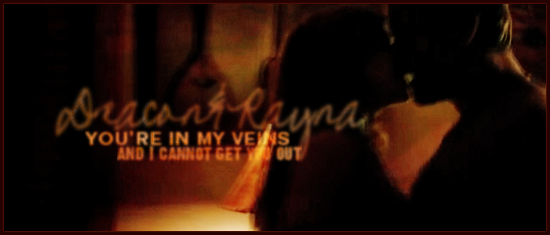 |
|
| Back to top |
|
 |
FaradayLinus
Expert Vidder

Joined: 16 Jun 2009
Posts: 1525
|
 Posted: Fri Jul 10, 2009 7:26 am Post subject: Posted: Fri Jul 10, 2009 7:26 am Post subject: |
 |
|
| soapbubbles511 wrote: | | press Crtl + D (or just keep pressing D and it will scroll through the different modes until you get back to the regular editing tool) |
thank you!  |
|
| Back to top |
|
 |
soapbubbles511
Expert Vidder

Joined: 03 Nov 2008
Posts: 8959
|
 Posted: Fri Jul 10, 2009 7:35 am Post subject: Posted: Fri Jul 10, 2009 7:35 am Post subject: |
 |
|
no problem... that happens to me all the time... I accidentally press D instead of S when I'm trying to split clips... I freaked out too the first time it happened til I figured out how to fix it 
_________________
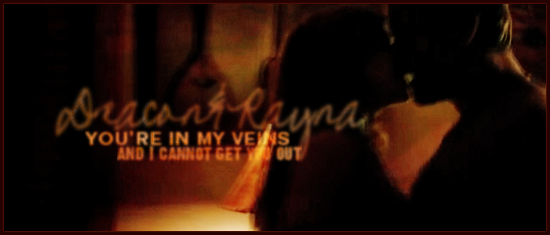 |
|
| Back to top |
|
 |
eloramoon
Council Member

Joined: 24 Feb 2008
Posts: 9077
|
 Posted: Sun Jul 12, 2009 8:50 pm Post subject: Posted: Sun Jul 12, 2009 8:50 pm Post subject: |
 |
|
I do that ALL the time!!! 
By the way, this is a good thread to have! I almost started one last night myself. I had somehow toggled the playback rate so that the video and audio were playing back too slow. It scared the holy heck out of me because I couldn't figure out how to fix it, and I thought my video was ruined. Luckily I figured out that you could click on the numbers by the little rate toggle to change them back to 1.000 which is normal play. Phew!!!
_________________
 |
|
| Back to top |
|
 |
|