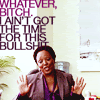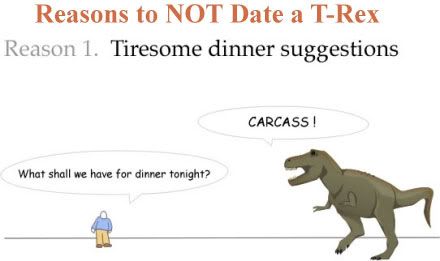| View previous topic :: View next topic |
| Author |
Message |
Petar
Intermediate Vidder

Joined: 19 Feb 2009
Posts: 72
Location: The Island
|
 Posted: Mon Mar 02, 2009 3:00 pm Post subject: Sony Vegas Sound Problem Posted: Mon Mar 02, 2009 3:00 pm Post subject: Sony Vegas Sound Problem |
 |
|
Hi Everyone! 
Well to begin I have to mention that I'm a newbie to Sony Vegas and just started to use it so please forgive me if this question might sound rather obvious or silly to some people but I have come across a rather frustrating problem 
When I import all of my Lost episodes into Vegas for some reason about half of them do not have any sound and only the video :S
For example I imported all of season 4 which are all the 350mb .avi file types and say around half have absolutely no audio once they are imported.
This is really confusing to me as I have the necessary codecs (CCCP) for them to play properly which some do even after imported, but I don't get why the others won't work when they are all the exact same format.
So has anyone else ever run into this problem of only having the video working but no audio on clips?
Oh and I'm using version 9.0b (not sure if that makes any difference)
Anyways needless to say I would really appreciate any help that anyone can offer, Thanks in advance! 
Petar
_________________
FUNNIEST QUOTE EVER 
Michael: "I think they're trying to figure out what to do with us."
Sawyer: "I think they're gonna eat us." |
|
| Back to top |
|
 |
NepEnut
Expert Vidder
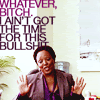
Joined: 01 Apr 2008
Posts: 8446
Location: On the moon! With Steve...
|
 Posted: Mon Mar 02, 2009 4:41 pm Post subject: Posted: Mon Mar 02, 2009 4:41 pm Post subject: |
 |
|
Hey Petar,
That's not a silly question at all! I had similar issues when I first started using vegas.
Vegas seems to have a problem with AVI files and seriously like half of my Lost episodes don't have sound because of this. Unfortunately, I have yet to find a way around it that doesn't involve encrypting/decoding the file so it'll run in Vegas with sound. There is something you can download called the FourCC Code Changer - you can find info in this in the Sony Vegas help threads, but I could never get the hang of it, and I actually ended up damaging the files & having to re-download them. So definitely air on the side of caution when you use that - I'm sure someone else around here can fill you in on how to use that thing 
So what do I do when I need sound from a mute episode in Vegas? I just open up Windows Movie Maker, clip the part I want sound from and render that into a WMV file and open it up in Vegas - the sound will be there. You could do this with all of your Lost vids, so they have sound in Vegas, but that might be a bit of an undertaking. It's easier to just go by your vid and when you need audio clips and such...
I hope this was at least somewhat helpful to you 
_________________
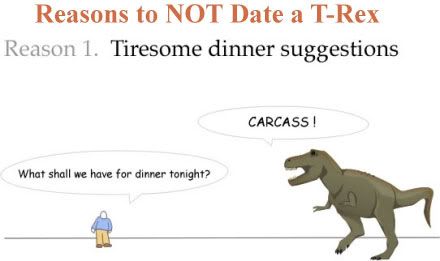 |
|
| Back to top |
|
 |
Petar
Intermediate Vidder

Joined: 19 Feb 2009
Posts: 72
Location: The Island
|
 Posted: Tue Mar 03, 2009 4:45 am Post subject: Posted: Tue Mar 03, 2009 4:45 am Post subject: |
 |
|
Hi Abby,
Thanks so much for your help! 
I actually have already tried the FourCC Code Changer and made the files into Divx which is what it says to do on the help thread but that didn't seem to solve the problem either, but who knows I'm probably not even doing it right 
Well yeah I was thinking that I could open those clips without sound with WMM and convert them but it seems like a little time consuming so I was wondering if anyone had any other solutions before I had to resort to such measures 
Thanks again! 
_________________
FUNNIEST QUOTE EVER 
Michael: "I think they're trying to figure out what to do with us."
Sawyer: "I think they're gonna eat us." |
|
| Back to top |
|
 |
Jen
Expert Vidder

Joined: 07 Oct 2006
Posts: 727
|
 Posted: Tue Mar 03, 2009 5:02 am Post subject: Posted: Tue Mar 03, 2009 5:02 am Post subject: |
 |
|
I don't know how well it would work, but you could always try converting the file using a video converting program. I don't often use AVI files (and even when I do I don't really need the audio anyway, so I'm not too bothered) so I don't know how well the conversion would work and if anything would muck up in the process; but I suppose you could give it a try. There's heaps of converting programs out there - I use Format Factory; it's a free program which makes it all the more awesome  FF can convert between many different types of files but there are some AVI to WMV only ones and so on. FF can convert between many different types of files but there are some AVI to WMV only ones and so on.
Link: http://www.download.com/FormatFactory/3000-2194_4-10819418.html
Not sure if this helps, but that's just my two cents 
ETA: If that doesn't work there's always that thread with all these different clips from various seasons in .WMV format, so they'll work for sure.  Just something else that I remembered Just something else that I remembered 
_________________
 |
|
| Back to top |
|
 |
Aislynn
Council Member
Joined: 03 Feb 2005
Posts: 35782
Location: Sawyerville, USA
|
 Posted: Tue Mar 03, 2009 5:33 am Post subject: Posted: Tue Mar 03, 2009 5:33 am Post subject: |
 |
|
Unfortunately, I've only way I've found to get sound reliably into Vegas from my .AVIs is to do what has already been mentioned: I render out what I need in WMM into .WMV then import that into my Vegas project. On my old computer, I used to have to render all of my Lost footage from .AVI into .WMV to get them to work but now that I've had better luck using .AVI on my current computer, I just render the scenes I need with audio on it. 
It's definitely a pain but I've had more luck with that than with using the FourCC Code Changer (which occasionally turned my footage upside-down and backwards, lol!   ) or anything else. Good luck! ) or anything else. Good luck!  |
|
| Back to top |
|
 |
Petar
Intermediate Vidder

Joined: 19 Feb 2009
Posts: 72
Location: The Island
|
 Posted: Tue Mar 03, 2009 9:15 am Post subject: Posted: Tue Mar 03, 2009 9:15 am Post subject: |
 |
|
Jen: Thanks alot Jen!  The program you provided was really cool and I've decided to try and convert them all to WMV files. Yeah I think I might also download a few of the clips from the thread aswell, thanks again The program you provided was really cool and I've decided to try and convert them all to WMV files. Yeah I think I might also download a few of the clips from the thread aswell, thanks again 
Aislynn: Yeah I think I might also just give a try only rendering the parts of the eps that I need in WMM as I'm not really confident using the FourCC Code Changer either!  Thanks for the help Aislynn! Thanks for the help Aislynn!
I guess it is kind of a pain but if amazing and experienced vidders like yourselves don't have a solution than I guess it will have to suffice for me aswell  Thanks alot! Thanks alot!
_________________
FUNNIEST QUOTE EVER 
Michael: "I think they're trying to figure out what to do with us."
Sawyer: "I think they're gonna eat us." |
|
| Back to top |
|
 |
|