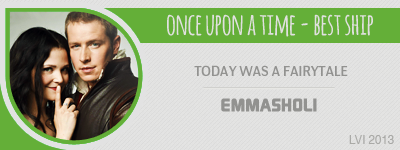| View previous topic :: View next topic |
| Author |
Message |
emmasholi
Council Member

Joined: 02 Mar 2008
Posts: 15576
Location: Wigan, England
|
 Posted: Tue Sep 16, 2008 8:00 pm Post subject: Posted: Tue Sep 16, 2008 8:00 pm Post subject: |
 |
|
Hmmv, I tried reseting to default but it still didn't appear  I can't remember it ever being there I can't remember it ever being there 
_________________
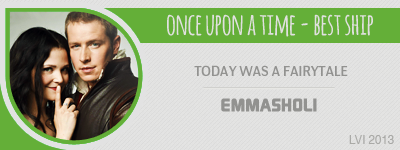
 |
|
| Back to top |
|
 |
Charmed_Charlee
Expert Vidder

Joined: 03 Jun 2006
Posts: 18232
Location: Somewhere...
|
 Posted: Tue Sep 16, 2008 8:58 pm Post subject: Posted: Tue Sep 16, 2008 8:58 pm Post subject: |
 |
|
Hmmm...that's weird 
It should have been there, because there's the setting of having the effects on the timeline, and allowing you to change them and stuff  |
|
| Back to top |
|
 |
emmasholi
Council Member

Joined: 02 Mar 2008
Posts: 15576
Location: Wigan, England
|
 Posted: Tue Sep 16, 2008 9:45 pm Post subject: Posted: Tue Sep 16, 2008 9:45 pm Post subject: |
 |
|
Ah ha!  Problem solved! I found the answer on creativecow...apparently, it'd been 'resized to nothing' so you just have to move the cursor right down to the bottom of the box and drag it upwards again. I have no idea when I'd resized it though lol Problem solved! I found the answer on creativecow...apparently, it'd been 'resized to nothing' so you just have to move the cursor right down to the bottom of the box and drag it upwards again. I have no idea when I'd resized it though lol 
_________________
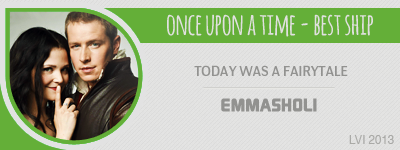
 |
|
| Back to top |
|
 |
Polarbear
Expert Vidder

Joined: 26 Jun 2005
Posts: 13684
Location: having a bowl of brown with Davos
|
 Posted: Wed Sep 17, 2008 12:06 am Post subject: Posted: Wed Sep 17, 2008 12:06 am Post subject: |
 |
|
Hurray creativecow FTW ;D
_________________
 |
|
| Back to top |
|
 |
Charmed_Charlee
Expert Vidder

Joined: 03 Jun 2006
Posts: 18232
Location: Somewhere...
|
 Posted: Wed Sep 17, 2008 5:37 pm Post subject: Posted: Wed Sep 17, 2008 5:37 pm Post subject: |
 |
|
Ooooh, glad you found out what the problem was  |
|
| Back to top |
|
 |
allegator20
Joined: 20 Feb 2005
Posts: 7
|
 Posted: Mon Sep 22, 2008 1:26 am Post subject: Posted: Mon Sep 22, 2008 1:26 am Post subject: |
 |
|
Im pretty new to this board and I just wanted to say thank you for all the great tips for sony. Ive pretty much taught myself how to use and I love learning new thing.
There is one trick that Im dying to figure out how to do. Its kind of like the clips are moving left and right. They almost look like sliding bars or clips. If anyone wants to see an example of what I mean ill post a link to a video. (Most of the videos I see this with is with Gossip Girl videos)
Thanks in advance!
Ally |
|
| Back to top |
|
 |
littleton_pace
Council Member

Joined: 16 Nov 2006
Posts: 55699
Location: the nest
|
 Posted: Mon Sep 22, 2008 2:32 am Post subject: Posted: Mon Sep 22, 2008 2:32 am Post subject: |
 |
|
welcome to the board ally! 
is it a transition? post the video and I'll have a look at it but the sliding bars thing makes me think it's a transition.  
_________________

 |
|
| Back to top |
|
 |
allegator20
Joined: 20 Feb 2005
Posts: 7
|
 Posted: Mon Sep 22, 2008 3:29 am Post subject: Posted: Mon Sep 22, 2008 3:29 am Post subject: |
 |
|
| littleton_pace wrote: | welcome to the board ally! 
is it a transition? post the video and I'll have a look at it but the sliding bars thing makes me think it's a transition.   |
Thank you Kat. I was actually here when the board/site was first started but I think I only had one video and never came back 
http://www.youtube.com/watch?v=4CQbAppu9sk. I just found this video tonight, this one has sliding bars that go in almost every direction.
Ive looked in transitions also but couldn't do figure it out. I did sorta figure it out using the pan/crop about an hour ago. I think I got the idea of it down and I just have to play some more. But since ive taught myself most, Ive learned from this site that something I do takes ten steps when you guys do it in about 2 steps lol.
Thanks again for trying to figure it out for me.
Oh I do have another question. Whenever im using Vegas and im trying to watch what ive done in the video everything is off (the video and audio always stops and starts.) The only real way for me to see what it really looks like is after I render it. Is this normal or is it just my computer. |
|
| Back to top |
|
 |
littleton_pace
Council Member

Joined: 16 Nov 2006
Posts: 55699
Location: the nest
|
 Posted: Mon Sep 22, 2008 4:04 am Post subject: Posted: Mon Sep 22, 2008 4:04 am Post subject: |
 |
|
yea; that just look's like harsh overlays to me perhaps using cookie cutter or masking. its not just one effect that you can drag onto the clip and it does it for you, with cookie cutter for example you'd have to move it along so it moves where you want 
it looks very cool; i might have to try and attempt it myself ;D
_________________

 |
|
| Back to top |
|
 |
allegator20
Joined: 20 Feb 2005
Posts: 7
|
 Posted: Tue Sep 23, 2008 12:09 am Post subject: Posted: Tue Sep 23, 2008 12:09 am Post subject: |
 |
|
Ive tried cookie cutter, but I could just be doing it wrong. Ill have to try masking to see if that works.
Can't wait to see if you can do  |
|
| Back to top |
|
 |
Jo
Advanced Vidder
Joined: 10 Aug 2008
Posts: 341
|
 Posted: Tue Sep 23, 2008 1:38 pm Post subject: Posted: Tue Sep 23, 2008 1:38 pm Post subject: |
 |
|
Looks like cookie cutter. Use square, repeat Y, and have it at "cut all but section", (you can add a border if you want, like the above vidder did in some places). Use the timeframe at the bottom to controll which way and when and how fast the bar slides. To get the different effects and things, play around with the opacity and add different FXs on top of that. |
|
| Back to top |
|
 |
allegator20
Joined: 20 Feb 2005
Posts: 7
|
 Posted: Wed Sep 24, 2008 1:15 am Post subject: Posted: Wed Sep 24, 2008 1:15 am Post subject: |
 |
|
I figured out the "Sliding Bars". Its actually pretty simple. Its just masking. Can't wait to see what I can make with this now  . .
Thanks for the advice! |
|
| Back to top |
|
 |
ToxicTrashAlarm
Advanced Vidder

Joined: 22 Feb 2008
Posts: 1089
Location: England
|
 Posted: Thu Sep 25, 2008 3:19 pm Post subject: Posted: Thu Sep 25, 2008 3:19 pm Post subject: |
 |
|
Hi! I seem to be having audio issues at the moment, I want to use some audio which is in a different scene to the actual clip I'm going to use, but I'm not sure how to delete the audio in the audio track without deleting the clip aswell 
Sorry I haven't explained that too well.
Thanks in advance 
_________________

Avatar by Jourdan and banner by Deia! =D |
|
| Back to top |
|
 |
Polarbear
Expert Vidder

Joined: 26 Jun 2005
Posts: 13684
Location: having a bowl of brown with Davos
|
 Posted: Thu Sep 25, 2008 3:26 pm Post subject: Posted: Thu Sep 25, 2008 3:26 pm Post subject: |
 |
|
If you click on the icon at the top of the tools called ignore event grouping looks like a big I set against a soundwave then it will allow you to delete just the audio.
_________________
 |
|
| Back to top |
|
 |
ToxicTrashAlarm
Advanced Vidder

Joined: 22 Feb 2008
Posts: 1089
Location: England
|
 Posted: Thu Sep 25, 2008 3:40 pm Post subject: Posted: Thu Sep 25, 2008 3:40 pm Post subject: |
 |
|
Ah thank you! That worked perfectly 
_________________

Avatar by Jourdan and banner by Deia! =D |
|
| Back to top |
|
 |
|