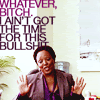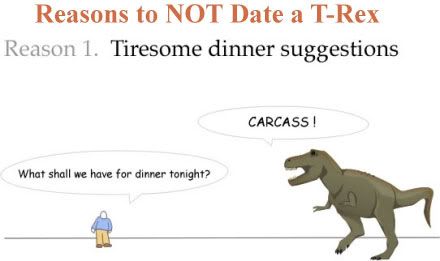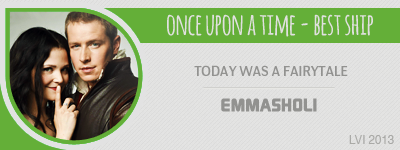| View previous topic :: View next topic |
| Author |
Message |
Charlies_Innocence
Expert Vidder

Joined: 24 Nov 2007
Posts: 4410
Location: down a rabbit hole
|
 Posted: Tue Sep 02, 2008 3:51 am Post subject: Posted: Tue Sep 02, 2008 3:51 am Post subject: |
 |
|
Thanks for the reply, Ais, I'll have to try it out. 
_________________

icon by becca |
|
| Back to top |
|
 |
Aimee
Advanced Vidder

Joined: 16 May 2007
Posts: 177
Location: Montréal
|
 Posted: Tue Sep 02, 2008 11:40 pm Post subject: Posted: Tue Sep 02, 2008 11:40 pm Post subject: |
 |
|
| ToxicTrashAlarm wrote: | Hello there! Only just got Sony Vegas today and I'm ALREADY stuck ;P
I seem to have created some sort of 'Loop Region' which messes up the song sometimes 
Its quite annoying and I really have no idea how to get rid of it.
This may seem like basic knowledge but I'm a newbie to Vegas!
Please help me!! |
I don't know if this is the type of looping you guys are talking about, but have you tried clicking on the arrow I circled at the bottom?
 |
|
| Back to top |
|
 |
NepEnut
Expert Vidder
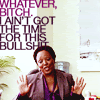
Joined: 01 Apr 2008
Posts: 8446
Location: On the moon! With Steve...
|
 Posted: Thu Sep 04, 2008 10:00 pm Post subject: Posted: Thu Sep 04, 2008 10:00 pm Post subject: |
 |
|
Hey gang!
I have a question for all you helpful Vegas-users. I'm just now starting to get the hang of this program, and I've been pretty good at just playing around and finding out how things work.
But the one thing I'd like to know/am curious about is how you insert a watermark or whatnot, as to prevent clip theft. I haven't had a problem with clip theft, but I figure it'd be cool to maybe make a little watermark so people can tell that's *my* video. I've noticed this on a lot of vids lately too. Is this something I'd accomplish through just adding text to all my clips, or can I make a picture in photoshop and import it or something?
I'm sure someone's probably asked this before, and I've looked through a couple of the Vegas threads, but so far I haven't found anything. If you could point me in the right direction, I would love you forever!! 
_________________
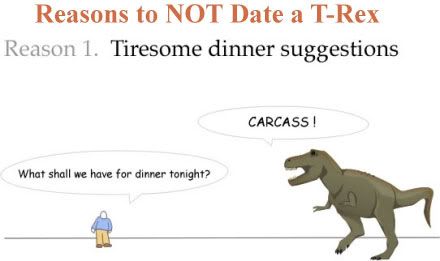 |
|
| Back to top |
|
 |
Charmed_Charlee
Expert Vidder

Joined: 03 Jun 2006
Posts: 18232
Location: Somewhere...
|
 Posted: Thu Sep 04, 2008 10:04 pm Post subject: Posted: Thu Sep 04, 2008 10:04 pm Post subject: |
 |
|
Ok, well you can do this a couple of ways there's the simple way of adding text to your video,
or if you wanted to use a picture you would have to put it on a photoshop program and then colour the background blue, or I've found other colours also work and then use on Video FX > Chromo Keyer until your background has disappeared and you are left with the picture you want  |
|
| Back to top |
|
 |
Aislynn
Council Member
Joined: 03 Feb 2005
Posts: 35782
Location: Sawyerville, USA
|
 Posted: Thu Sep 04, 2008 11:09 pm Post subject: Posted: Thu Sep 04, 2008 11:09 pm Post subject: |
 |
|
Yep, either just add it as text and size and place it where you want or do the Chroma keyer trick on a symbol or picture, as Charlee mentioned!  (If your graphics program supports transparency in .PNG form, then you can also make everything transparent except for your image then just import that picture and Vegas will keep the transparency. (If your graphics program supports transparency in .PNG form, then you can also make everything transparent except for your image then just import that picture and Vegas will keep the transparency.  ) ) |
|
| Back to top |
|
 |
Jemmz
Council Member
Joined: 21 Oct 2006
Posts: 21154
Location: Ultra (DE)
|
 Posted: Tue Sep 09, 2008 5:59 am Post subject: Posted: Tue Sep 09, 2008 5:59 am Post subject: |
 |
|
I've been in here before asking about borders (just the normal "letterbox" type borders) and Emma gave me a border I could import in to Vegas to stop flashes escaping my pretty-fied border. But here's the problem, it looks fine in vegas but this is the problem when I render it
| Quote: |  |
It's really annoying, especially as I can't see it in Vegas until I start rendering it. What can I do to fix it? :\ |
|
| Back to top |
|
 |
Aislynn
Council Member
Joined: 03 Feb 2005
Posts: 35782
Location: Sawyerville, USA
|
 Posted: Tue Sep 09, 2008 6:10 am Post subject: Posted: Tue Sep 09, 2008 6:10 am Post subject: |
 |
|
 Hmmmm... Hmmmm...
Have you tried opening the pan/crop tool on your border, right-clicking inside of the box and selecting Match Output source? (It says something like that anyway, my Vegas isn't open at the moment so I can't see it. But it says something about match output ratio/source/something. ) I honestly don't know if that'll help but I've had still pics do weird things when I imported them and telling it to match the output source has helped.
If it doesn't help, then I'm really not sure what could be causing that, especially since it just does it when you render! *looks confuzzled*  |
|
| Back to top |
|
 |
donna
Expert Vidder

Joined: 29 Nov 2007
Posts: 401
|
 Posted: Tue Sep 09, 2008 7:21 am Post subject: Posted: Tue Sep 09, 2008 7:21 am Post subject: |
 |
|
I have been using the same border as Jemmz and I'm having the same problem....it looks fine until I render it and then I have bits hanging out the sides.
I don't have an art program to resize the border,I tried in my paint program but the new sized border lost its opaqueness.
Would anyone be able to help out with a border with a bit more width... and also with a bit more thickness in the black border?
I know Emma posted the border for Jemmz so I hope it was ok for me to help myself to it  |
|
| Back to top |
|
 |
emmasholi
Council Member

Joined: 02 Mar 2008
Posts: 15576
Location: Wigan, England
|
 Posted: Tue Sep 09, 2008 8:06 am Post subject: Posted: Tue Sep 09, 2008 8:06 am Post subject: |
 |
|
Uhm, I think I had the same problem at some point, but I can't remember how I fixed it 
Heres the one I'm using at the moment and I don't have the problem anymore, but I'm not sure whether its actually the same file or not lol
http://www.zshare.net/image/18451543452cbd8d/
If that doesn't fix it, just let me know and I'll make a new one that hopefully works when I get back. I'd try now but I gotta dash 
_________________
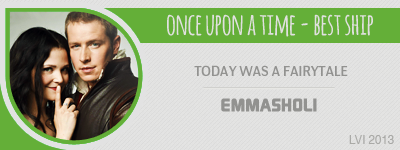
 |
|
| Back to top |
|
 |
Jemmz
Council Member
Joined: 21 Oct 2006
Posts: 21154
Location: Ultra (DE)
|
 Posted: Tue Sep 09, 2008 5:43 pm Post subject: Posted: Tue Sep 09, 2008 5:43 pm Post subject: |
 |
|
Sadly, Emma and Ais, niether of those things worked :'[ Thanks anyway.
So yeah could you please make a new one for us, Emma?  That might work. It's a smallish problem but it makes my whole vid just look so rubbish! That might work. It's a smallish problem but it makes my whole vid just look so rubbish! |
|
| Back to top |
|
 |
littleton_pace
Council Member

Joined: 16 Nov 2006
Posts: 55699
Location: the nest
|
 Posted: Tue Sep 09, 2008 5:51 pm Post subject: Posted: Tue Sep 09, 2008 5:51 pm Post subject: |
 |
|
Jemmz, have you tried adding the border to a text clip? im not sure if the one emma made will work; but try one of the default ones you get in vegas. When you add your tag on the vid when its done; add the border to that rather than the clips. since its the top track it covers all and takes out the flashes. that's what I do  sometimes I forget tho sometimes I forget tho  you could also add it to the texture if you use on on a vid you could also add it to the texture if you use on on a vid 
also try making the clips all the same size with the pan/crop button. I suggest "Widescreen TV Aspect Ratio". you can always save the video without a border, reload it into vegas and then change the size with the Pan/Crop button and then add the border. that's a surefire way stop the flashes:P its just annoying saving the vid twice :S 
Donna, you can change the thickness of a border like this (screen caps are just love, arent they?) 
just drag that little mark along and make it as thick as you want. the easiest way to edit a border is drag the "Reset to None" option in the Borders in Event FX. its the first one. then this little box ^^^ pops up and you can edit to ur hearts delight 
_________________

 |
|
| Back to top |
|
 |
emmasholi
Council Member

Joined: 02 Mar 2008
Posts: 15576
Location: Wigan, England
|
 Posted: Tue Sep 09, 2008 6:23 pm Post subject: Posted: Tue Sep 09, 2008 6:23 pm Post subject: |
 |
|
Yeah, I think Kat's way is much better 
If you still can't get it to work I'll try make a wider one, but I just attempted to use a wider one I made and it didn't really work lol 
_________________
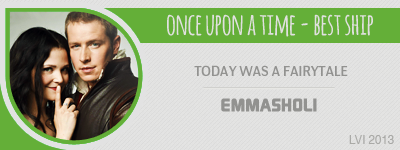
 |
|
| Back to top |
|
 |
Jemmz
Council Member
Joined: 21 Oct 2006
Posts: 21154
Location: Ultra (DE)
|
 Posted: Tue Sep 09, 2008 7:28 pm Post subject: Posted: Tue Sep 09, 2008 7:28 pm Post subject: |
 |
|
Yeah, Kat, that's what I already do-adding the border to the text clip but I haven't tried rendering it first then adding the border so I'll try that! Thanks!  |
|
| Back to top |
|
 |
donna
Expert Vidder

Joined: 29 Nov 2007
Posts: 401
|
 Posted: Tue Sep 09, 2008 10:34 pm Post subject: Posted: Tue Sep 09, 2008 10:34 pm Post subject: |
 |
|
My problem with the border is that I only want it on the top and bottom of the clips but when you use the borders on video FX it closes in the clip on all sides. Im loving the vids with a thick black top and bottom border and with a little strip of colour running along inside of it, for example, fabris new vid.. ignore the red outline its just my snip mark.

ETA, the match output source advice seems to help, thanks! |
|
| Back to top |
|
 |
littleton_pace
Council Member

Joined: 16 Nov 2006
Posts: 55699
Location: the nest
|
 Posted: Wed Sep 10, 2008 4:06 am Post subject: Posted: Wed Sep 10, 2008 4:06 am Post subject: |
 |
|
what I do when I want a border on just the top and bottom is I use a rectangular cookie cutter, select a border and then make it so large that it only covers the top. then I had a second cookie cutter, exactly the same, and add it to the bottom. 
yeah; try saving it than re-importing it jemmz  i usually render it for the first time in HQ so that way when you render it a second time the quality is still good i usually render it for the first time in HQ so that way when you render it a second time the quality is still good   lemme know how you go lemme know how you go 
_________________

 |
|
| Back to top |
|
 |
|