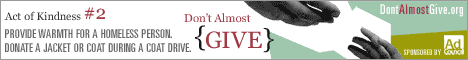|
Lost Video Island
A Multifandom Vidding site
|
| View previous topic :: View next topic |
| Author |
Message |
Aislynn
Council Member
Joined: 03 Feb 2005
Posts: 35782
Location: Sawyerville, USA
|
 Posted: Thu Aug 17, 2006 6:47 am Post subject: Monitor brightness? Posted: Thu Aug 17, 2006 6:47 am Post subject: Monitor brightness? |
 |
|
I just asked this over in the Spam thread but thought I'd better post it here too for the people who don't venture over there. 
I just finished the first vid I've made on my new computer. Everything was looking good (as good as it's gonna get, anyway...  ) and I uploaded it to YouTube and Badongo. Before I submitted it to LVI though, I decided to see how it looked on my old computer. ) and I uploaded it to YouTube and Badongo. Before I submitted it to LVI though, I decided to see how it looked on my old computer.
So I watched both versions and was extremely shocked to see that, what looks bright and colorful and fine on my new ultra bright monitor, looks so dark and murky on my older "regular" (non-flat panel, bigger, bulkier) monitor that you literally can't see almost any of the vid at all!
  
So... Should I re-render it more brightly, which will hopefully make it visible to people with older monitors, but will make it "grayed out" to anybody with an ultra bright one? Should I render a second, more brighter copy and let people decide which one they want to see? 
I was SO excited to have this one done. It's the hardest, most technically-challenging vid I've ever tried and I was so eager for people to see it. 
Just was wondering if anybody has come across this problem with their own vids? 
Thanks!  |
|
| Back to top |
|
 |
Uruviel
Council Member
Joined: 31 Mar 2005
Posts: 21849
Location: Tennessee
|
 Posted: Thu Aug 17, 2006 6:56 am Post subject: Posted: Thu Aug 17, 2006 6:56 am Post subject: |
 |
|
YAY, a new Aislynn vid!!! Can't wait to see!!
I have big problems with dark scenes on my computer. I've always thought it was mostly just my monitor. so I just left them alone (after lightening them while I edited them, then darkening them again before posting them). I've watched vids that are so dark I really don't know what's going on in them. So I don't know what to tell ya to do, because if a vid is really bright, it just looks kinda....I don't know, not good? I don't know what I'm trying to say here, lol.
_________________
Heather |
|
| Back to top |
|
 |
Aislynn
Council Member
Joined: 03 Feb 2005
Posts: 35782
Location: Sawyerville, USA
|
 Posted: Thu Aug 17, 2006 7:29 am Post subject: Posted: Thu Aug 17, 2006 7:29 am Post subject: |
 |
|
Aw, thanks so much for the Yay and for answering right away, Heather!  I went ahead and rendered a second, brighter version and I've got that uploading to YouTube right now. What I think I'll try doing is post both links and let people decide for themselves which one they can see the best. I went ahead and rendered a second, brighter version and I've got that uploading to YouTube right now. What I think I'll try doing is post both links and let people decide for themselves which one they can see the best. 
Just so you'll know it when you see it (when you hopefully are able to see it!   ), its name is "Tonight I Wanna Cry" and it's a Date AU vid (Desmond/Kate... you know how I love my AU! ), its name is "Tonight I Wanna Cry" and it's a Date AU vid (Desmond/Kate... you know how I love my AU!  ). ).
I'll just know now in the future to be aware of this happening, especially in a vid that has so many indoor and at night scenes as this one does!  I didn't think about it until now, but I always had trouble seeing a lot of my clips on my old computer without brightening them up! I guess I've gotten spoiled to this new monitor now, which doesn't have any trouble at all with the exact same clips! I didn't think about it until now, but I always had trouble seeing a lot of my clips on my old computer without brightening them up! I guess I've gotten spoiled to this new monitor now, which doesn't have any trouble at all with the exact same clips!
Thanks again!   
(Anybody else have problems with vids being too dark on their monitors? Feel free to complain here...  ) ) |
|
| Back to top |
|
 |
Hobbes
Council Member
Joined: 28 Jan 2005
Posts: 11211
Location: Vancouver, BC
|
 Posted: Thu Aug 17, 2006 7:33 am Post subject: Posted: Thu Aug 17, 2006 7:33 am Post subject: |
 |
|
Oh wait, I see what you mean with the "grayed out" thing now  Scratch what I said in the PM Scratch what I said in the PM 
I think the best of both worlds would be to use the Levels effect in Vegas, or try a contrast blend in the Brightness and Contrast effect, by cranking the contrast a bit, then changing the contrast center until the picture is brighter. That should take away the gray AND brighten up the scenes.
Though as I said in the PM, having that vid brighter might take away the magic of it.  I hope not. It would be pretty hard to do anyways. I hope not. It would be pretty hard to do anyways.  |
|
| Back to top |
|
 |
xXAngelicEvilXx
Guest
|
 Posted: Thu Aug 17, 2006 8:40 am Post subject: Posted: Thu Aug 17, 2006 8:40 am Post subject: |
 |
|
Wow...well my guess would be is that your new computer may have better graphics then your old one.
Try watching one of your already made videos on your new computer and see it they are also bright. If they are, then it's simply the graphics on your new computer. If not, then it may be something with the settings.
It all depends on the computers probably. If you had...say a 2003 Dell with Win XP, then went out and bought a 2006 Gateway with XP, then you will probably notice a sizable difference. Different companies make their computers with different system specs. What kind of computer did you have and what kind do you have now? |
|
| Back to top |
|
 |
Spiral Static
Intermediate Vidder

Joined: 02 Apr 2006
Posts: 404
|
 Posted: Thu Aug 17, 2006 9:29 am Post subject: Posted: Thu Aug 17, 2006 9:29 am Post subject: |
 |
|
I just watched your Date video, and the darker version looked better for me. Do you have a flat screen by any chance?
Because I have a laptop, so the screen is flat, and it always makes colours look different than on normal monitors. And my videos never look right.  But, for me, the brighter version of your video looked greyer, and more washed out, while the darker one looked fine. But, for me, the brighter version of your video looked greyer, and more washed out, while the darker one looked fine.
While we're talking about brightness, I have a question for any Vegas users. When I render my videos without messing with the contrast and brightness, it always looks darker than the original. Is it supposed to do this? And if not, is there any way I can stop it from doing it? It may just be my screen that's making it look dark though.
This is what it looks like. (Ignore the dodgy aspect ratio.  ) ) |
|
| Back to top |
|
 |
Hobbes
Council Member
Joined: 28 Jan 2005
Posts: 11211
Location: Vancouver, BC
|
 Posted: Thu Aug 17, 2006 9:46 am Post subject: Posted: Thu Aug 17, 2006 9:46 am Post subject: |
 |
|
| Quote: |
This is what it looks like. |
Wow you're lucky  that looks better than anything I render. that looks better than anything I render. 
Hmmm... it seems like Vegas does that to me too. You could always prove it by takign two screenshots - one of the preview window pre-render, one of the same frame in a media player after the render 
It might just be the difference in background though - one being surrounded by the white Vegas interface, one in fullscreen in Winamp or whatever  |
|
| Back to top |
|
 |
Aislynn
Council Member
Joined: 03 Feb 2005
Posts: 35782
Location: Sawyerville, USA
|
 Posted: Thu Aug 17, 2006 10:33 pm Post subject: Posted: Thu Aug 17, 2006 10:33 pm Post subject: |
 |
|
Thanks for all your advice, Warren, on how to correct the brightness next time! 
Heya ooangeliceviloo -- Erin, isn't it? My apologies if I've got the name wrong!  Anyway, the two computers are both the same brand and both running the same operating system but their monitors are just drastically different types. The older one is the bulkier "small TV type" Anyway, the two computers are both the same brand and both running the same operating system but their monitors are just drastically different types. The older one is the bulkier "small TV type"  that's heavy and takes up a lot of room on the desk. that's heavy and takes up a lot of room on the desk.
The new one is -- as Spiral Static guessed!  -- a flat panel (it was an awesome free upgrade to a big, ultra bright flat panel as a matter of fact -- a flat panel (it was an awesome free upgrade to a big, ultra bright flat panel as a matter of fact  ). ).
So I'm sure the difference is in the monitors, I just wasn't expecting it to be SO drastic, you know?  
It's something I want to keep in mind for future vids, just because I want to try and make it to where everybody can at least see what's going on, no matter what type of monitor they have. 
| Spiral Static wrote: | | But, for me, the brighter version of your video looked greyer, and more washed out, while the darker one looked fine. |
Yep, that's exactly the way it looks to me, too, on the flat panel. But on the older one, the original version is murky to the point of being indecypherable and the bright one looks a little washed out but not bad. It's certainly the better choice between the two for the older monitor!
It's funny, when LVI went to the black skin, I changed the black border around the Norrington avi's in my sig and added a slight green "snowflake" sort of design, just to try and keep it from looking like poor ol' Norrie is hanging out in space all by his onesies...  But I bet that it doesn't show up for everybody, huh? I can see it fine myself on the flat panel but it looks plain black on the older monitor... But I bet that it doesn't show up for everybody, huh? I can see it fine myself on the flat panel but it looks plain black on the older monitor... 
Just another part of vidding to try and consider: what sort of monitor people will be watching your vids on! 
Thanks again for all the replies!  |
|
| Back to top |
|
 |
xXAngelicEvilXx
Guest
|
 Posted: Fri Aug 18, 2006 3:27 am Post subject: Posted: Fri Aug 18, 2006 3:27 am Post subject: |
 |
|
Yep you got the name right 
Anywho I upgraded my monitor not to long ago as well. I have an HP Pavilion that bought almost two years ago and it had the bulky 'tv' monitor. I have a 19 inch Starlogic flat screen now, and I did notice improvement in the way that everything looks, and when I put a new graphics card in my computer, it got even better. Hopefully you work everything out with the brightness, but it's probably just the monitor.  |
|
| Back to top |
|
 |
mistojen
Advanced Vidder

Joined: 12 Jun 2006
Posts: 1699
Location: Corning, NY
|
 Posted: Fri Aug 18, 2006 5:22 am Post subject: Posted: Fri Aug 18, 2006 5:22 am Post subject: |
 |
|
| Spiral Static wrote: | I just watched your Date video, and the darker version looked better for me. Do you have a flat screen by any chance?
Because I have a laptop, so the screen is flat, and it always makes colours look different than on normal monitors. |
Same here, Ais. Maybe it's flat screen versus convex surface as opposed to new vs. old? |
|
| Back to top |
|
 |
mistojen
Advanced Vidder

Joined: 12 Jun 2006
Posts: 1699
Location: Corning, NY
|
 Posted: Fri Aug 18, 2006 5:23 am Post subject: Posted: Fri Aug 18, 2006 5:23 am Post subject: |
 |
|
...or perhaps I should've finished reading the thread before posting that  d'oh! d'oh!  |
|
| Back to top |
|
 |
Aislynn
Council Member
Joined: 03 Feb 2005
Posts: 35782
Location: Sawyerville, USA
|
 Posted: Fri Aug 18, 2006 6:53 am Post subject: Posted: Fri Aug 18, 2006 6:53 am Post subject: |
 |
|

Yep, I'm certain that it is. I never realized just HOW much this flat panel is kicking the patootie of my "old faithful."  |
|
| Back to top |
|
 |
lostzilla
Expert Vidder

Joined: 14 Mar 2005
Posts: 7246
Location: Gallactica
|
|
| Back to top |
|
 |
|
|
You cannot post new topics in this forum
You cannot reply to topics in this forum
You cannot edit your posts in this forum
You cannot delete your posts in this forum
You cannot vote in polls in this forum
|
Powered by phpBB © 2001, 2005 phpBB Group
|