 |
Lost Video Island
A Multifandom Vidding site
|
| View previous topic :: View next topic |
| Author |
Message |
meandi
Intermediate Vidder

Joined: 25 Jun 2005
Posts: 1380
Location: Gondor
|
 Posted: Sun Aug 13, 2006 6:30 pm Post subject: I need help! Posted: Sun Aug 13, 2006 6:30 pm Post subject: I need help! |
 |
|
I've been working on my first vid ever using WMM 2, and everything went just fine until I was going to save it as a movie on the computer.
At the first try, it couldn't save it, "either because of you haven't blablabla, or because blablabla or becuase blablabla", some reasons, and I checked them all. There is enough disc space, the clip sources are available, the disc is not unattached or anything like that and it should really not be a problem. So, as stubborn as I am, I tried to save it again like three times with the same outcome.
Then, I saved the project, and started WMM over again and opened my project. And then I tried saving it again - this time it actually started saving! It said like, "estimated time saving - 23 min ..... 0%".
"Puh, finally" I thought and went to eat downstairs for like 10 min.
When I got up again, it said "estimated time saving - 12 344 min ..... 0%" and the minutes were still rising! 
Uhm, is this like a normal problem, or has my normal unluck struck me again?
One thing I've been thinking of is that the computer doesn't have enough memory space (ehm, am I right? Memory space...  )? And if I could like, expand it (my computer language sucks, I know), I would be able to save it. )? And if I could like, expand it (my computer language sucks, I know), I would be able to save it.
The computer I've been using while working is not this one, it's another computer that doesn't have Internet because it doesn't have (or we can't find it anywhere) an exit for the Internet-cable (you know what I'm talking about?  ). But even if it doesn't have Internet, that should not be a big deal, right? It's a lot faster than this thing and has a lot more disc space. ). But even if it doesn't have Internet, that should not be a big deal, right? It's a lot faster than this thing and has a lot more disc space.
I hope anyone understands my problem, I will be forever grateful for any help that makes me able to submit my little Jate-vid  *very proud* *very proud*
_________________
 |
|
| Back to top |
|
 |
Aislynn
Council Member
Joined: 03 Feb 2005
Posts: 35782
Location: Sawyerville, USA
|
 Posted: Sun Aug 13, 2006 9:32 pm Post subject: Posted: Sun Aug 13, 2006 9:32 pm Post subject: |
 |
|
Hey there, Meandi! This is actually a fairly common problem with WMM, unfortunately.  
Here's a few things you can try:
1. Make sure you've closed all other programs so that WMM is the only program running on the blue task bar at the bottom. Sometimes that'll be enough to free up enough of the virtual memory it's usually asking for.
2. If you've already done that and it's still not letting you save as a movie (aka rendering), then you can check your RAM (Random Access Memory, one of the most vital parts of the computer when it comes to video editing). Here's how you do that... (scroll down to the part about RAM) http://lostvideo.net/phpBB/viewtopic.php?p=77945#77945
3. If you already have at least 512 MB of RAM (1 GB is better for video editing), then it may be a problem with the clip codecs (compressor/decompressor -- basically the way that your original clips were compressed when they were rendered and put up for people to use). That gets trickier to solve.
If you have enough RAM or if increasing the RAM isn't something you can do right now, you can try this. Make sure your original project is saved. Then delete all of the music and try saving it as a movie. If it goes ahead and renders, then you know the problem is in your music file. If it still won't render any time this year  then the problem is in the vid clips. then the problem is in the vid clips.
Again, make sure you don't save over your original file. I usually go ahead and rename it something like "Vid Name - test" or something like that so I can play around with it and not worry that I'm going to accidentally destroy my work!  Anyway, with the music still gone, try deleting the last half of your vid or so and see if the first half will render. If it does, you know the problem is in the last half. If it still won't render right, the problem is in the first half. Anyway, with the music still gone, try deleting the last half of your vid or so and see if the first half will render. If it does, you know the problem is in the last half. If it still won't render right, the problem is in the first half.
I'll stop here because I'm sure this is getting extremely confusing!  Let me know if you try any of this and what you find out, okay? Let me know if you try any of this and what you find out, okay?
I think almost everybody who's worked with WMM has had it do this to them at one time or another.  We ought to be able to find a way around it though so that you can give your Jate vid its big debut! We ought to be able to find a way around it though so that you can give your Jate vid its big debut!  |
|
| Back to top |
|
 |
Aislynn
Council Member
Joined: 03 Feb 2005
Posts: 35782
Location: Sawyerville, USA
|
 Posted: Sun Aug 13, 2006 10:14 pm Post subject: Posted: Sun Aug 13, 2006 10:14 pm Post subject: |
 |
|
I don't know if you've seen Marcus' sig banner (hope he doesn't mind me putting it up here  ), but this is how you know you're REALLY not alone with this problem... ), but this is how you know you're REALLY not alone with this problem...

Yep, in 23 million years or so, that vid is gonna be rendered!    I SO love that1 Anybody who's ever worked with WMM for very long knows that feeling! I SO love that1 Anybody who's ever worked with WMM for very long knows that feeling! 
 |
|
| Back to top |
|
 |
marcus
Expert Vidder
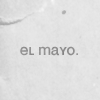
Joined: 28 Jun 2005
Posts: 4541
|
 Posted: Mon Aug 14, 2006 7:22 am Post subject: Posted: Mon Aug 14, 2006 7:22 am Post subject: |
 |
|
 I should change my banner now that I've switched to Vegas, it looks like I'm insulting WMM users. I should change my banner now that I've switched to Vegas, it looks like I'm insulting WMM users.  
_________________

It's official - Aislynn is 36. Add a 0 to the end of that and you've got a full circle. |
|
| Back to top |
|
 |
meandi
Intermediate Vidder

Joined: 25 Jun 2005
Posts: 1380
Location: Gondor
|
 Posted: Mon Aug 14, 2006 11:03 am Post subject: Posted: Mon Aug 14, 2006 11:03 am Post subject: |
 |
|
Thank you, Aislynn! That was a really great explaination to what I should try doing  thank you for your time especially! thank you for your time especially!
I will absolutely find out how much RAM I've got (I myself can actually imagine that the RAM has got a finger in the problem... hm.) 
I've already checked that no other program is in the running while vidding and saving, so that can't really be it. The thing about taking away the music sounds like a good idea, I think I will try that. If it still can't save, then, as you said, it's a problem with the clips... then I need a lot of help. 
Another thing though, I just remembered! I had the earliest version of WMM before installing WMM 2, and when the first version was running, I could save videos (easier videos, like about my friend's 30th birthday). But I didn't think that version of WMM was very good if I was going to do more complicated videos, so I installed WMM 2, and it runs perfectly, except from the saving part. So... you think there's anything about the WMM 2? Should I try to repare it's files? I know I had a problem with MSN Messenger a week ago, and when I repared it's files, it went perfectly again. Hm... 
Nice to hear I'm not alone with that 23-million-years-til-video-is-saved-issue  Actually, the first thing that came to my mind when I was saving and saw that 12000-minutes-thing, was Marcus' banner Actually, the first thing that came to my mind when I was saving and saw that 12000-minutes-thing, was Marcus' banner 
Okay, I'll check back later for updates about my vid, but I guess you haven't read this until then because you're probably sleeping by now!  It's like 6 am in USA now, while 1 pm over here... It's like 6 am in USA now, while 1 pm over here... 
Can't wait to submit my vid to LVI *dreams of that day* 
_________________
 |
|
| Back to top |
|
 |
KajaM
Expert Vidder
Joined: 28 Jun 2005
Posts: 10438
Location: On the run! (With Sandor)
|
 Posted: Mon Aug 14, 2006 12:35 pm Post subject: Posted: Mon Aug 14, 2006 12:35 pm Post subject: |
 |
|
| marcus wrote: |  I should change my banner now that I've switched to Vegas, it looks like I'm insulting WMM users. I should change my banner now that I've switched to Vegas, it looks like I'm insulting WMM users.   |
I don't really think that any WMM user would feel like being insulted by your banner. We all know too well that WMM can be a pain in the bum  , but at least it's kinda useful and good when you're new to vidding. , but at least it's kinda useful and good when you're new to vidding.
Meandi, I can't wait to see your vid! I hope you'll do ok with WMM once the problem is solved. Btw, upgrading the RAM helped me a lot when I had problems with WMM, too.
_________________
 |
|
| Back to top |
|
 |
meandi
Intermediate Vidder

Joined: 25 Jun 2005
Posts: 1380
Location: Gondor
|
 Posted: Mon Aug 14, 2006 2:15 pm Post subject: Posted: Mon Aug 14, 2006 2:15 pm Post subject: |
 |
|
Okay, I figured it out and it's not good news 
The RAM is actually 128 MB, a lot less that I thought.  When I asked my mom about this and told her it was the RAM that was the problem, she was like "Ah, well, I guess we'll just buy a new computer then, 'cause it will probably cost as much anyway." When I asked my mom about this and told her it was the RAM that was the problem, she was like "Ah, well, I guess we'll just buy a new computer then, 'cause it will probably cost as much anyway."
I found a 1024 MB RAM that cost about 1000 kronor (150 dollars), but I've pretty much spent all my money on my new digital camera, plus all my hockey-equiptment for this season. So, I think we will try getting a new computer around christmas or so, and I'm going to get my OWN computer (laptop) for high school, next summer.
So... sorry to say this, but my Jate-vid is going to have to wait 
But sooner or later is better than ever, right?  Besides, now I have a lot more time to think for how my vid(s!) are going to be like. Besides, now I have a lot more time to think for how my vid(s!) are going to be like.
I guess my luck ran out last week when I met Martin. It took a whole year supply to get that to happen! 
_________________
 |
|
| Back to top |
|
 |
meandi
Intermediate Vidder

Joined: 25 Jun 2005
Posts: 1380
Location: Gondor
|
 Posted: Thu Sep 28, 2006 10:09 pm Post subject: Posted: Thu Sep 28, 2006 10:09 pm Post subject: |
 |
|
Hey guys. I have a new computer now  
It's 512 MB RAM (so far, we've just got it. There's room for more  ) and 200 GB disc space... do you think it's a good vidding-computer? ) and 200 GB disc space... do you think it's a good vidding-computer?
I sure hope so. Man, I've been at my mom for a month now about getting a new computer. And now I have it!
So... could you guys help me next week (if I need any. I've read through every posted WMM-guide here on LVI. I'm gonna try to get it by myself forst, but that may not turn out... quite right.  ) ? I'm gonna try to fix that Jate-vid I was talking about ) ? I'm gonna try to fix that Jate-vid I was talking about 
_________________
 |
|
| Back to top |
|
 |
|
|
You cannot post new topics in this forum
You cannot reply to topics in this forum
You cannot edit your posts in this forum
You cannot delete your posts in this forum
You cannot vote in polls in this forum
|
Powered by phpBB © 2001, 2005 phpBB Group
|










