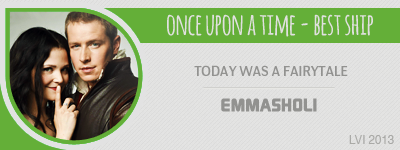| View previous topic :: View next topic |
| Author |
Message |
donna
Expert Vidder

Joined: 29 Nov 2007
Posts: 401
|
 Posted: Wed Sep 10, 2008 10:30 am Post subject: Posted: Wed Sep 10, 2008 10:30 am Post subject: |
 |
|
| littleton_pace wrote: | what I do when I want a border on just the top and bottom is I use a rectangular cookie cutter, select a border and then make it so large that it only covers the top. then I had a second cookie cutter, exactly the same, and add it to the bottom. 
|
  It worked! Ive been trying to work that out for weeks, hee.!! Thanks. It worked! Ive been trying to work that out for weeks, hee.!! Thanks. |
|
| Back to top |
|
 |
littleton_pace
Council Member

Joined: 16 Nov 2006
Posts: 55699
Location: the nest
|
 Posted: Wed Sep 10, 2008 10:58 am Post subject: Posted: Wed Sep 10, 2008 10:58 am Post subject: |
 |
|
yay!!!    so glad it worked for ya so glad it worked for ya 
_________________

 |
|
| Back to top |
|
 |
Jo
Advanced Vidder
Joined: 10 Aug 2008
Posts: 341
|
 Posted: Sun Sep 14, 2008 8:12 pm Post subject: Posted: Sun Sep 14, 2008 8:12 pm Post subject: |
 |
|
| Jemmz wrote: | I've been in here before asking about borders (just the normal "letterbox" type borders) and Emma gave me a border I could import in to Vegas to stop flashes escaping my pretty-fied border. But here's the problem, it looks fine in vegas but this is the problem when I render it
| Quote: |  |
It's really annoying, especially as I can't see it in Vegas until I start rendering it. What can I do to fix it? :\ |
Does the video size and the border size match? For example, I set my vids to "square" and size them at "width 480" and "height 360" in Project Properties, so my borders (which I make in Adobe) have to match that. If you right click your border and choose "Properties..." and then "Media", you should be able to play around with the pixel aspect ratio. Or simply go to Project Properties and change the size of the clips to fit the border, instead. When you render the video, use the default template, to make sure that what you see in the preview window is what you'll get in the finished vid. |
|
| Back to top |
|
 |
supbuttercup

Joined: 15 Sep 2008
Posts: 3
|
 Posted: Mon Sep 15, 2008 4:03 am Post subject: help! Posted: Mon Sep 15, 2008 4:03 am Post subject: help! |
 |
|
sorry, i posted my question twice, therefore i deleted this one.
Last edited by supbuttercup on Mon Sep 15, 2008 4:21 pm; edited 1 time in total |
|
| Back to top |
|
 |
donna
Expert Vidder

Joined: 29 Nov 2007
Posts: 401
|
 Posted: Mon Sep 15, 2008 7:33 am Post subject: Posted: Mon Sep 15, 2008 7:33 am Post subject: |
 |
|
Im back again  Just a question about rendering. Ive been rendering a project a lot to check it out in WMM program because I can see details of the vid better in that program. I was just wondering if constantly rendering the project affects quality. Im not talking about rendering over rendered video just whether the project on the timeline is affected by lots of rendering...if that makes sense Just a question about rendering. Ive been rendering a project a lot to check it out in WMM program because I can see details of the vid better in that program. I was just wondering if constantly rendering the project affects quality. Im not talking about rendering over rendered video just whether the project on the timeline is affected by lots of rendering...if that makes sense  |
|
| Back to top |
|
 |
littleton_pace
Council Member

Joined: 16 Nov 2006
Posts: 55699
Location: the nest
|
 Posted: Mon Sep 15, 2008 7:48 am Post subject: Posted: Mon Sep 15, 2008 7:48 am Post subject: |
 |
|
donna, do you mean does the quality diminish of a video of you open the project, render it then perhaps edit, and render again a few times? If so, then no  During the making of all my vids I render about ten times and it doesn't effect the quality of the final outcome on my final render During the making of all my vids I render about ten times and it doesn't effect the quality of the final outcome on my final render 
but as you said; if you render a video, import it and render it again, etc, then yes it does lower the quality 
_________________

 |
|
| Back to top |
|
 |
donna
Expert Vidder

Joined: 29 Nov 2007
Posts: 401
|
 Posted: Mon Sep 15, 2008 8:38 am Post subject: Posted: Mon Sep 15, 2008 8:38 am Post subject: |
 |
|
Thanks. Thats a relief.  |
|
| Back to top |
|
 |
supbuttercup

Joined: 15 Sep 2008
Posts: 3
|
 Posted: Mon Sep 15, 2008 4:20 pm Post subject: ... Posted: Mon Sep 15, 2008 4:20 pm Post subject: ... |
 |
|
| hey everyone, i was wondering if someone could tell me how to do this blurred transition. i posted the link below. thank you very much. http://www.youtube.com/watch?v=Hdj6NlgBdpI |
|
| Back to top |
|
 |
Jemmz
Council Member
Joined: 21 Oct 2006
Posts: 21154
Location: Ultra (DE)
|
 Posted: Mon Sep 15, 2008 6:02 pm Post subject: Posted: Mon Sep 15, 2008 6:02 pm Post subject: |
 |
|
supbuttercup, I don't recognise the blur on that vid, sorry  The only one I know is the one in transitions. The only one I know is the one in transitions.
| Jo wrote: | | Jemmz wrote: | I've been in here before asking about borders (just the normal "letterbox" type borders) and Emma gave me a border I could import in to Vegas to stop flashes escaping my pretty-fied border. But here's the problem, it looks fine in vegas but this is the problem when I render it
| Quote: |  |
It's really annoying, especially as I can't see it in Vegas until I start rendering it. What can I do to fix it? :\ |
Does the video size and the border size match? For example, I set my vids to "square" and size them at "width 480" and "height 360" in Project Properties, so my borders (which I make in Adobe) have to match that. If you right click your border and choose "Properties..." and then "Media", you should be able to play around with the pixel aspect ratio. Or simply go to Project Properties and change the size of the clips to fit the border, instead. When you render the video, use the default template, to make sure that what you see in the preview window is what you'll get in the finished vid. |
THANK YOU!! That worked!!  Yay, thanks so much! Yay, thanks so much!  |
|
| Back to top |
|
 |
Jo
Advanced Vidder
Joined: 10 Aug 2008
Posts: 341
|
 Posted: Mon Sep 15, 2008 6:03 pm Post subject: Re: ... Posted: Mon Sep 15, 2008 6:03 pm Post subject: Re: ... |
 |
|
| Jemmz wrote: |
THANK YOU!! That worked!!  Yay, thanks so much! Yay, thanks so much!  |
I'm so glad it worked!
Hmmm. To me it looks like she used Gaussian Blur, which is not a transition but rather an FX, and tweaked the timing in the grids and "smushed" it a bit by changing the horizontal range. I think she also used double layers for some of the transitions (like when the background blurs but Naomi's face stays unblurred). Does that make sense?
Last edited by Jo on Mon Sep 15, 2008 6:10 pm; edited 1 time in total |
|
| Back to top |
|
 |
littleton_pace
Council Member

Joined: 16 Nov 2006
Posts: 55699
Location: the nest
|
 Posted: Mon Sep 15, 2008 6:10 pm Post subject: Posted: Mon Sep 15, 2008 6:10 pm Post subject: |
 |
|
i dont think its a transition; I think it's just the blurred effect at different strengths. you can lengthen the amount of blur you want and make it get stronger and weaker at different points but dragging the little diamond across the timeline. Here, screencaps should help :p
Go into Video FX and select Radial Blur. Then drag the first option Reset to None onto the clip/s you want the effect on. You'll get a screen like this:
Then drag the little diamond along until you reach the point where you want the blur to start. Move the diamond to where you want it BEFORE you fiddle with the blur strength otherwise it tends to get trickier.
Then you can fiddle with the strength of the blur. If you want the blur to gradually get stronger, move the diamond along at different points. For example, start the blur here:
And then, don't drag the first diamond, but move the pointer to the END of the timeline.
Then strengthen the blur. Another diamond will appear at the END of the timeline signaling a new effect has been added.
Hope that helps!!   
_________________

 |
|
| Back to top |
|
 |
supbuttercup

Joined: 15 Sep 2008
Posts: 3
|
 Posted: Tue Sep 16, 2008 5:35 pm Post subject: :) Posted: Tue Sep 16, 2008 5:35 pm Post subject: :) |
 |
|
| thank you so much! i'm trying it out right now. :D |
|
| Back to top |
|
 |
emmasholi
Council Member

Joined: 02 Mar 2008
Posts: 15576
Location: Wigan, England
|
 Posted: Tue Sep 16, 2008 7:22 pm Post subject: Posted: Tue Sep 16, 2008 7:22 pm Post subject: |
 |
|
Does anyone know how to get the timeline on the Video FX window thing? (like in Kat's screen caps)  I have one on the pan/crop bit, but not on the video fx...I dunno if I've accidently clicked something to get rid of it or something, but I mooched around and couldn't find anything I have one on the pan/crop bit, but not on the video fx...I dunno if I've accidently clicked something to get rid of it or something, but I mooched around and couldn't find anything 
_________________
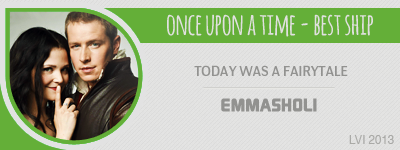
 |
|
| Back to top |
|
 |
Charmed_Charlee
Expert Vidder

Joined: 03 Jun 2006
Posts: 18232
Location: Somewhere...
|
 Posted: Tue Sep 16, 2008 7:27 pm Post subject: Posted: Tue Sep 16, 2008 7:27 pm Post subject: |
 |
|
Hmm, it should automatically be there once you have added an effect as far as I know  |
|
| Back to top |
|
 |
Polarbear
Expert Vidder

Joined: 26 Jun 2005
Posts: 13684
Location: having a bowl of brown with Davos
|
 Posted: Tue Sep 16, 2008 7:40 pm Post subject: Posted: Tue Sep 16, 2008 7:40 pm Post subject: |
 |
|
You could try resetting the settings to default ;/ Sometimes things do switch around on Vegas has a mind of it's own sometimes lol
_________________
 |
|
| Back to top |
|
 |
|