| View previous topic :: View next topic |
| Author |
Message |
Polarbear
Expert Vidder

Joined: 26 Jun 2005
Posts: 13684
Location: having a bowl of brown with Davos
|
 Posted: Wed Jun 07, 2006 8:42 am Post subject: Posted: Wed Jun 07, 2006 8:42 am Post subject: |
 |
|
Can someone do a best use of transitions tutorial too? I think I still need to improve on that.
_________________
 |
|
| Back to top |
|
 |
KajaM
Expert Vidder
Joined: 28 Jun 2005
Posts: 10438
Location: On the run! (With Sandor)
|
 Posted: Wed Jun 07, 2006 9:37 am Post subject: Posted: Wed Jun 07, 2006 9:37 am Post subject: |
 |
|
Maybe Holly could do this? Her use of transitions in "Total eclipse..." was awesome!
_________________
 |
|
| Back to top |
|
 |
cylune
Expert Vidder

Joined: 12 May 2006
Posts: 2715
Location: Québec, Canada (icon by imaginary lives)
|
 Posted: Wed Jun 07, 2006 1:50 pm Post subject: Posted: Wed Jun 07, 2006 1:50 pm Post subject: |
 |
|
Thank you so much for the tutorial!  I'm using the 30-day trial version at the moment and this thread really helped. I'm using the 30-day trial version at the moment and this thread really helped.
I had a problem with my latest vid though when I tried to save a smaller version. I had flashes of black where I used a cookie cutter effect. It didn't happen with the big version. Is that a common problem?
Another question... I'm finding it really difficult to follow the beat of the music when I insert transitions. The image in the preview screen just froze and I have no idea what it's going to look like until I create the movie. Is there a way around that? 
_________________
 |
|
| Back to top |
|
 |
Borislava
Expert Vidder

Joined: 01 Jun 2006
Posts: 1240
|
 Posted: Wed Jun 07, 2006 2:01 pm Post subject: Posted: Wed Jun 07, 2006 2:01 pm Post subject: |
 |
|
| lostzilla wrote: | | Do I need to make a mini-tutorial for that and the cookie cutter and video pan/scan thing? Cause if you guys need it, I will. |
If you could make a tutorial on cookie cutter and pan/scan thing please do it because i've asked soo many people for that but they're really busy and don't have time to explain it to me...so if you could i'll be very grateful 
_________________
It’s been a long year
Since we last spoke
How’s your halo?
Just between you and I
..................
For blue, blue skies
I’ll forgive you |
|
| Back to top |
|
 |
KajaM
Expert Vidder
Joined: 28 Jun 2005
Posts: 10438
Location: On the run! (With Sandor)
|
 Posted: Wed Jun 07, 2006 2:27 pm Post subject: Posted: Wed Jun 07, 2006 2:27 pm Post subject: |
 |
|
| Quote: | | Another question... I'm finding it really difficult to follow the beat of the music when I insert transitions. The image in the preview screen just froze and I have no idea what it's going to look like until I create the movie. Is there a way around that? |
I don't know if this is exactly what you mean, cyclune, but you don't have to save the whole vid in order to have a look at it. You can select a clip / a few clips only of your vid and save them.
I guess you're using Vegas 6, don't you? Do you see that little yellow triangle thingy above the video track (next to the counter)? I think this whole area is called loop region. Anyway, you just have go to the clip / clips you want to save and then with your mouse you simply have to pull on the loop region. All clips you need will be marked in blue then. Then just go to "render as" and Vegas will save those selected clips only.
I hope you did understand what I mean. It's a bit difficult for me to explain that sort of stuff in English. 
Anyway, I always do this when I want to have a look at a certain part of my vid only.
_________________
 |
|
| Back to top |
|
 |
cylune
Expert Vidder

Joined: 12 May 2006
Posts: 2715
Location: Québec, Canada (icon by imaginary lives)
|
 Posted: Wed Jun 07, 2006 2:50 pm Post subject: Posted: Wed Jun 07, 2006 2:50 pm Post subject: |
 |
|
| Quote: | | I hope you did understand what I mean. It's a bit difficult for me to explain that sort of stuff in English. |
I understood perfectly! make small movies. Good idea.  Thanks for taking the time to answer. It's very helpful. Thanks for taking the time to answer. It's very helpful.
(English is not my native language either  ) )
_________________
 |
|
| Back to top |
|
 |
Spiral Static
Intermediate Vidder

Joined: 02 Apr 2006
Posts: 404
|
 Posted: Wed Jun 07, 2006 3:06 pm Post subject: Posted: Wed Jun 07, 2006 3:06 pm Post subject: |
 |
|
| lostzilla wrote: | | Do I need to make a mini-tutorial for that and the cookie cutter and video pan/scan thing? Cause if you guys need it, I will. |
I could use one of those if you really don't mind.. 
_________________
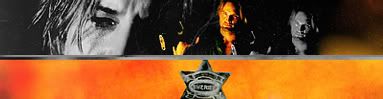
Banner By Nokoolaidforme. |
|
| Back to top |
|
 |
Hollywood
Expert Vidder

Joined: 19 Mar 2005
Posts: 3478
Location: Ontario
|
 Posted: Mon Jun 12, 2006 1:00 am Post subject: Posted: Mon Jun 12, 2006 1:00 am Post subject: |
 |
|
| KajaM wrote: | | Maybe Holly could do this? Her use of transitions in "Total eclipse..." was awesome! |
Why thanks KajaM!  I guess I could try to make a tut sometime but I don't really use that many transitions myself. I've never really been a huge fan of them. Mainly I just overlap clips with each other and then fade them in and out. I do use the odd transition every once and a while but yeah . . . not that often. I guess I could try to make a tut sometime but I don't really use that many transitions myself. I've never really been a huge fan of them. Mainly I just overlap clips with each other and then fade them in and out. I do use the odd transition every once and a while but yeah . . . not that often.
| Cylune wrote: | | Another question... I'm finding it really difficult to follow the beat of the music when I insert transitions. |
What I find that really helps me most with matching the transitions with the beats is using the markers. The markers are your best friend for this problem.
I usually go through the song first before I start vidding and I insert the markers anywhere that I need to know where those big beats are. It's pretty simple if you do that. It helped me out tremendously. 
_________________
 |
|
| Back to top |
|
 |
Polarbear
Expert Vidder

Joined: 26 Jun 2005
Posts: 13684
Location: having a bowl of brown with Davos
|
 Posted: Mon Jun 12, 2006 2:49 am Post subject: Posted: Mon Jun 12, 2006 2:49 am Post subject: |
 |
|
Ah good point Holly I never use markers lol It makes sense though I usually just try and feel where a beat should go doh. Great tip Holly. Maybe you should do a beat use tutorial or something? You guys can do some mini tutorials for Vegas if you want then we can merge em all together.
_________________
 |
|
| Back to top |
|
 |
KajaM
Expert Vidder
Joined: 28 Jun 2005
Posts: 10438
Location: On the run! (With Sandor)
|
 Posted: Thu Jun 15, 2006 11:15 am Post subject: Posted: Thu Jun 15, 2006 11:15 am Post subject: |
 |
|
Hey guys!
Can anyone tell me how to do a blinking text effect with Vegas? I think Aislynn had it in her last vid, too.
_________________
 |
|
| Back to top |
|
 |
Aislynn
Council Member
Joined: 03 Feb 2005
Posts: 35782
Location: Sawyerville, USA
|
 Posted: Thu Jun 15, 2006 6:59 pm Post subject: Posted: Thu Jun 15, 2006 6:59 pm Post subject: |
 |
|
Why, as a matter of fact I did... and I'll tell ya how I did it!  (This might not be the Official Way (This might not be the Official Way  but it's what I got to work for me. but it's what I got to work for me.  ) )
I created the text that I wanted then stretched it on the timeline to give me a nice long piece to work with. Then I used the "s" key to split it in a couple of places, shortened up each piece then spread them apart on the timeline so that it gave that "on/off" effect.  I just played around with the length and the spacing until I got it pretty much to look the way I wanted it to. I just played around with the length and the spacing until I got it pretty much to look the way I wanted it to.
That was basically how I used to do some "blinking" effects in WMM so I figured it might work in Vegas as well... 
Like I said, there might be a better way but that was what I came up with.  Hope that helps! Hope that helps!  |
|
| Back to top |
|
 |
KajaM
Expert Vidder
Joined: 28 Jun 2005
Posts: 10438
Location: On the run! (With Sandor)
|
 Posted: Thu Jun 15, 2006 7:14 pm Post subject: Posted: Thu Jun 15, 2006 7:14 pm Post subject: |
 |
|
Makes perfect sense! And it's probably the easiest way, too. Thanks Aislynn!
I will probably still need ages to figure it all out 
_________________
 |
|
| Back to top |
|
 |
IntoTheVoid
Expert Vidder

Joined: 09 Apr 2006
Posts: 2407
Location: Narnia
|
 Posted: Thu Jul 13, 2006 6:39 pm Post subject: Posted: Thu Jul 13, 2006 6:39 pm Post subject: |
 |
|
Urrgghh! Help me!
I've done my first Vegas video... now I want to play it in WMV. So I go to Make Movie and I go through all the steps... and it plays 2 second of the vid in WMV (the last second of the vid) and thats it. How can I play the whole movie in WMV so I can submit it to LVI?!
Please help!
_________________

"Jack is the guy she should be with.
She does genuinely love him.
And she knows that he would take excellent care of her." - Damon Lindelof |
|
| Back to top |
|
 |
cylune
Expert Vidder

Joined: 12 May 2006
Posts: 2715
Location: Québec, Canada (icon by imaginary lives)
|
 Posted: Fri Jul 14, 2006 2:20 am Post subject: Posted: Fri Jul 14, 2006 2:20 am Post subject: |
 |
|
| IntoTheVoid wrote: | Urrgghh! Help me!
I've done my first Vegas video... now I want to play it in WMV. So I go to Make Movie and I go through all the steps... and it plays 2 second of the vid in WMV (the last second of the vid) and thats it. How can I play the whole movie in WMV so I can submit it to LVI?!
Please help! |
It's probably because you have a loop region inserted in there. It's kind of a yellow triangle and a gray region on top of your tracks. Just widen that region to include your entire vid. There might be an easier way but that's how I figured how to get around it... hope it helps.
| Quote: | | What I find that really helps me most with matching the transitions with the beats is using the markers. The markers are your best friend for this problem. |
Markers are now my best buddies. Thanks so much for the tip!
_________________
 |
|
| Back to top |
|
 |
IntoTheVoid
Expert Vidder

Joined: 09 Apr 2006
Posts: 2407
Location: Narnia
|
 Posted: Fri Jul 14, 2006 6:05 pm Post subject: Posted: Fri Jul 14, 2006 6:05 pm Post subject: |
 |
|
Thanks so much cylune! I understand now, and amnow rendering my vid. It says it has 20 hours left so I will probally be on LVI until its done... is it supposed to take so bleedin' long!
_________________

"Jack is the guy she should be with.
She does genuinely love him.
And she knows that he would take excellent care of her." - Damon Lindelof |
|
| Back to top |
|
 |
|











