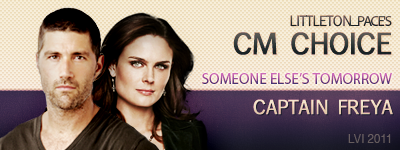| View previous topic :: View next topic |
| Author |
Message |
tjmack1986
Expert Vidder

Joined: 30 Mar 2008
Posts: 3436
|
 Posted: Thu Jul 31, 2008 10:50 pm Post subject: Could use some help Posted: Thu Jul 31, 2008 10:50 pm Post subject: Could use some help |
 |
|
I know there's tutorials and stuff posted, but I've been known to have trouble using tutorials to figure out stuff on my own. I just downloaded a free trial of Sony Vegas Movie Studio, and I've got a few of the effects and stuff figured out, but I was wondering if someone could tell me how to get some of the really awesome effects that I've seen in a lot of videos.
_________________
 |
|
| Back to top |
|
 |
Aislynn
Council Member
Joined: 03 Feb 2005
Posts: 35782
Location: Sawyerville, USA
|
 Posted: Fri Aug 01, 2008 1:07 am Post subject: Posted: Fri Aug 01, 2008 1:07 am Post subject: |
 |
|
Heya Tammy! Congrats on your trial, hope you'll like it! Movie Studio is also what I use (though mine is 6.0 and yours is probably 8.0 or thereabouts  ). ).
Anyway, you'll probably have to be a little more specific as to what you're looking to do. General video special effects can be kinda broken down as falling under their respective tabs Video FX (which would be coloring effects, adding TV scanlines, black and white, sepia toning and the like), Transitions (white flashes and of course any sort of transition between one clip to another), Titles and credits (found under the Media Generator tab, you drag it up onto an empty timeline and that will open the dialog box where you fill in your information and customize it), Zooming in/out and other clip motion effects (which is done with the pan/crop tool and keyframes to animate the motion), Borders (under the Video FX tab or can be done with still picture masks) and Overlays, Split-screens and Masks (which are usually done with the Cookie Cutter and Chroma keyer -- under the Video FX tab as well, which requires at least two timelines to pull off). So what do you have in mind?   |
|
| Back to top |
|
 |
tjmack1986
Expert Vidder

Joined: 30 Mar 2008
Posts: 3436
|
 Posted: Fri Aug 01, 2008 1:12 am Post subject: Posted: Fri Aug 01, 2008 1:12 am Post subject: |
 |
|
Hey Aislynn...I'm having a hard time trying to figure out how to change the opacity of the video layers. and Also how to like Mask and like feathered-out split screens...If that makes sense?
_________________
 |
|
| Back to top |
|
 |
Captain Freya
Expert Vidder

Joined: 31 Jul 2007
Posts: 5298
Location: Scranton, Pennsylvania ;)
|
 Posted: Fri Aug 01, 2008 2:24 am Post subject: Posted: Fri Aug 01, 2008 2:24 am Post subject: |
 |
|
Oooh.. oooh.. Something I actually know! There's a little white line at the top of the clip in the timeline that you just drag down to change the opacity. You just need two timelines and if you change the opacity of the one on top, the one underneath'll show through. I think Kat posted some screen prints of that around somewhere.
I think I'll leave masking and stuff to someone a little more... 'able' - If I tried to explain, I think I'd just explode.. lol..
_________________
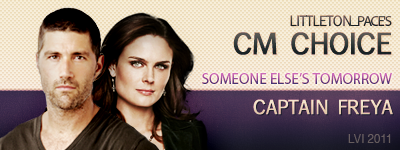

 |
|
| Back to top |
|
 |
tjmack1986
Expert Vidder

Joined: 30 Mar 2008
Posts: 3436
|
 Posted: Fri Aug 01, 2008 2:41 am Post subject: Posted: Fri Aug 01, 2008 2:41 am Post subject: |
 |
|
LOL! Thanks for the Help Freya...and Please I really don't want you to explode trying to explain it  . I'll see if I can master the Opacity thing. . I'll see if I can master the Opacity thing.
_________________
 |
|
| Back to top |
|
 |
Aislynn
Council Member
Joined: 03 Feb 2005
Posts: 35782
Location: Sawyerville, USA
|
 Posted: Fri Aug 01, 2008 4:21 am Post subject: Posted: Fri Aug 01, 2008 4:21 am Post subject: |
 |
|
Straight on, Freya! *high-fives you*  In other words, that's exactly what you do. Kat's screencaps are here if you'd like to see what it looks like, Tammy! In other words, that's exactly what you do. Kat's screencaps are here if you'd like to see what it looks like, Tammy! 
Masking is something that Movie Studio technically can't do, unfortunately.  At least, not the type of mask you might see where someone might, say, cut out a very precise close up of Sawyer on the left of the screen, with a different shot of Kate in the background or something like that. You can, however, get a similar effect if not quite as precise by using the cookie cutter. This is from the very last vid I did: At least, not the type of mask you might see where someone might, say, cut out a very precise close up of Sawyer on the left of the screen, with a different shot of Kate in the background or something like that. You can, however, get a similar effect if not quite as precise by using the cookie cutter. This is from the very last vid I did:

Ideally I would've liked to cut very precisely around Donna (from Doctor Who  ) but since I couldn't mask, I just used the oval cookie cutter with the feathering up very high to make the edge as soft as possible. And honestly, I think it works fine in the vid where things are moving and you're not stopped and studying it like you can with a screencap. ) but since I couldn't mask, I just used the oval cookie cutter with the feathering up very high to make the edge as soft as possible. And honestly, I think it works fine in the vid where things are moving and you're not stopped and studying it like you can with a screencap. 
Split-screening and masking with the cookie cutter is covered here which should hopefully point you in the right direction but if not, don't hesitate to ask for more clarification!   |
|
| Back to top |
|
 |
tjmack1986
Expert Vidder

Joined: 30 Mar 2008
Posts: 3436
|
 Posted: Fri Aug 01, 2008 4:29 am Post subject: Posted: Fri Aug 01, 2008 4:29 am Post subject: |
 |
|
OH okay, I'll try that out tomorrow since it's getting kind of late.
Something else I'm having trouble with is how to like....split clips, or get a specific clip out of an whole epsiode. I've spent like forever trying to figure that out, and I just can't figure it out.
and One more thing, how do you like...take the audio out of one clip, and subsitute it for audio of another clip?
Sorry to ask so many questions 
_________________
 |
|
| Back to top |
|
 |
Aislynn
Council Member
Joined: 03 Feb 2005
Posts: 35782
Location: Sawyerville, USA
|
 Posted: Fri Aug 01, 2008 4:51 am Post subject: Posted: Fri Aug 01, 2008 4:51 am Post subject: |
 |
|
Ah, the answer to both of those questions is in your friend, the trimmer.  After you import your episode, right-click it and click Open in trimmer. From there, you can scroll around and find the clip you're looking for. Then you highlight it with your mouse (you don't have to be precise because you can trim it on the timeline as needed After you import your episode, right-click it and click Open in trimmer. From there, you can scroll around and find the clip you're looking for. Then you highlight it with your mouse (you don't have to be precise because you can trim it on the timeline as needed  ). ).
If you want both the audio and the video of the clip, then you just drag from that highlighted area up to the timelines and they'll both appear, ready to be used in a vid. If you want only the audio or only the video, then just right-click the highlighted section and select audio or video only, then drag that to the appropriate video or audio timeline. If you accidentally drag the audio with your video clip when you didn't actually want it, then you just click the audio portion of the clip (it'll kinda highlight green a bit so you can tell you've selected it) and I just hit delete on the keyboard. If it should delete the video as well, you can use CTRL+Z and that will undo your last move and it should pop right back where it was. 
Then right-click the audio, go down to Group - remove from and that will separate the audio and video and you should be able to click the audio and delete just that part. 
Hopefully that makes sense!  And don't you worry at all about asking questions! We all have to start off asking a ton of questions because Vegas (both the full and Movie Studio versions) are complicated beasties. And don't you worry at all about asking questions! We all have to start off asking a ton of questions because Vegas (both the full and Movie Studio versions) are complicated beasties.  But they're definitely worth the trouble to learn, in my opinion! But they're definitely worth the trouble to learn, in my opinion!  I love my Movie Studio so much! *hugs it* I love my Movie Studio so much! *hugs it*   |
|
| Back to top |
|
 |
tjmack1986
Expert Vidder

Joined: 30 Mar 2008
Posts: 3436
|
 Posted: Fri Aug 01, 2008 6:15 am Post subject: Posted: Fri Aug 01, 2008 6:15 am Post subject: |
 |
|
Thanks so much for all your help Aislynn. Yeah it seems like a great program, once you get the essentials down. I use Ulead now, which isn't bad, but I figure I could go ahead and get as much Vegas down as I can, that way if I decide to change, all I have to do is buy the software 
_________________
 |
|
| Back to top |
|
 |
Captain Freya
Expert Vidder

Joined: 31 Jul 2007
Posts: 5298
Location: Scranton, Pennsylvania ;)
|
 Posted: Sat Aug 02, 2008 12:13 am Post subject: Posted: Sat Aug 02, 2008 12:13 am Post subject: |
 |
|
Wow.. Aislynn, you explain things in such an awesome, straightforward way. I've learnt some stuff from this aswell - Like, that audio/grouping thing and stuff. Thanks! 
_________________
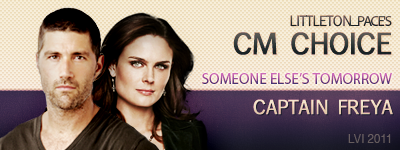

 |
|
| Back to top |
|
 |
clairecharlie9

Joined: 04 Aug 2008
Posts: 12
|
 Posted: Wed Aug 06, 2008 6:52 am Post subject: Posted: Wed Aug 06, 2008 6:52 am Post subject: |
 |
|
| Thanks for making this post. I was not sure how to do this stuff either!! You guys are so nice over here!!! There are so many Lost forums where people are so rude, but no one is here. Thanks for that!! |
|
| Back to top |
|
 |
|