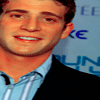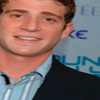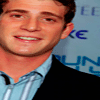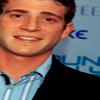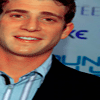| View previous topic :: View next topic |
| Author |
Message |
Deia
Expert Vidder

Joined: 30 Aug 2007
Posts: 1154
Location: Portugal
|
 Posted: Sat Jun 14, 2008 1:16 am Post subject: Posted: Sat Jun 14, 2008 1:16 am Post subject: |
 |
|
i love your first wallie! Bonne <3
_________________

find me on tumblr: http://m--tyrell.tumblr.com/ |
|
| Back to top |
|
 |
tjmack1986
Expert Vidder

Joined: 30 Mar 2008
Posts: 3436
|
 Posted: Sat Jun 14, 2008 2:36 am Post subject: Posted: Sat Jun 14, 2008 2:36 am Post subject: |
 |
|
Thanks Deia, I'm about ready to upload my newest update...
_________________
 |
|
| Back to top |
|
 |
tjmack1986
Expert Vidder

Joined: 30 Mar 2008
Posts: 3436
|
 Posted: Mon Jun 16, 2008 1:44 am Post subject: Posted: Mon Jun 16, 2008 1:44 am Post subject: |
 |
|
Okay this update is a little delayed....Photobucket was being a major pain the other day and made my broswer freeze up right when I was about to submit my newest update....
I'm just going to warn you from the get go, this is quite a large update...I got a tad Icon happy this time around 
Lost Pilot Icons
Charlie
1-4
 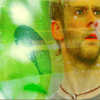 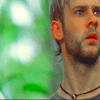 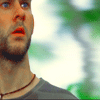
5-8
   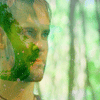
9-12
   
13-16
   
17-20
   
21-24
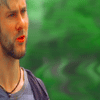 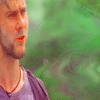  
25-28
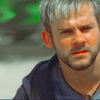 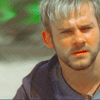 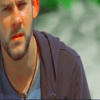 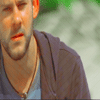
29-32
 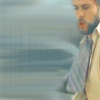 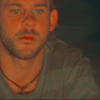 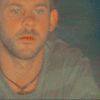
33-36
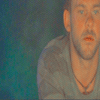   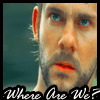
37-40
 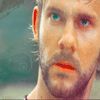  
41-44
   
Boone
1-4
  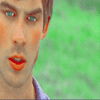 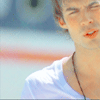
5-8
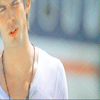 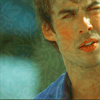 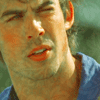 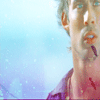
9-12
 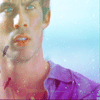  
Kate
1-4
 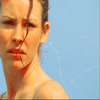 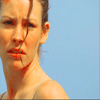 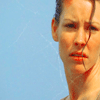
5-8
 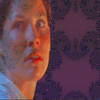  
9-12
   
Jun
1-4
   
Jate
1-4
   
Jack
1-4
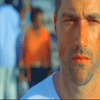 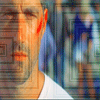 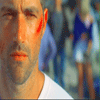 
5-8
   
9-12
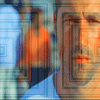   
Claire
1-4
  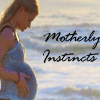 
5-8
   
9-12
   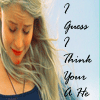
13-16
   
17-20
 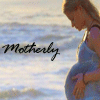  
Skate
1-4
  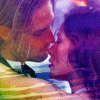 
Sayid
1-4
 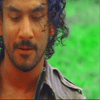 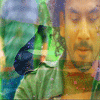 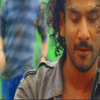
5-8
   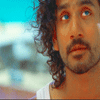
Sawyer
1-4
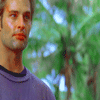 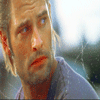  
5-8
 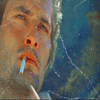  
9-12
 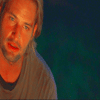 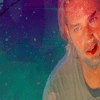 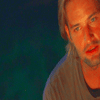
13-16
   
17-20
   
PB&J
   
Lost Pilot Character Walls

One Tree Hill Pilot Icons
Haley
1-4
   
5-8
   
Laley
1-4
   
Lucas
1-4
   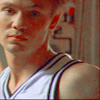
5-8
   
9-12
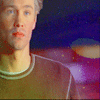 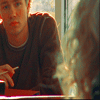  
13-16
   
17-20
   
21-24
   
25-28
 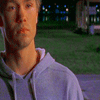 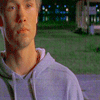 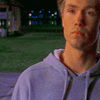
29-32
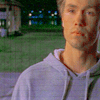 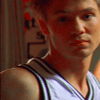  
33-36
   
37-40
   
41-44
   
45-48
   
49-52
   
53-56
 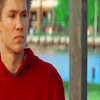 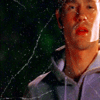 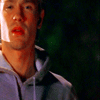
57-60
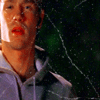   
61-64
 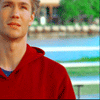 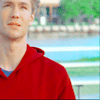 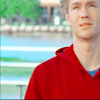
65-68
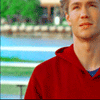   
69-72
   
73-76
   
77-80
 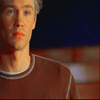  
Peyton
1-4
   
5-8
   
9-12
   
13-16
   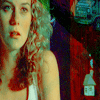
17-20
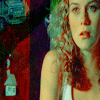   
21-24
   
25-28
   
Nathan
1-4
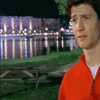 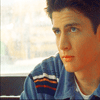 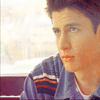 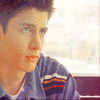
5-8
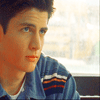 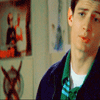 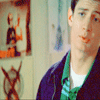 
9-12
   
13-16
 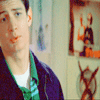  
17-20
   
21-24
   
25-28
   
Skills
1-4
   
5-8
 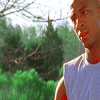 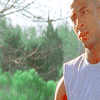 
9-12
   
One Tree Hill Season Five Animations
1-4
 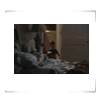 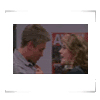 
One Tree Hill Pilot Character Walls
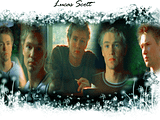





Random Hot Men Icons
Enrique Muricano
1-4
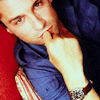 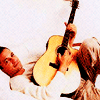 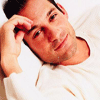 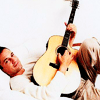
5-8
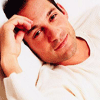 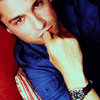  
Jesse Metcalfe
1-4
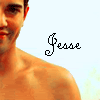 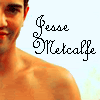  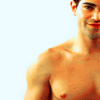
Random Hot Men Walls
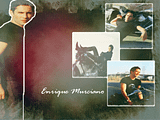
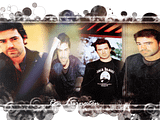
_________________
 |
|
| Back to top |
|
 |
khaleesi
Expert Vidder

Joined: 24 Aug 2005
Posts: 3090
Location: the time vortex
|
 Posted: Mon Jun 16, 2008 1:50 am Post subject: Posted: Mon Jun 16, 2008 1:50 am Post subject: |
 |
|
Really nice update! I snagged 23rd Charlie icon and the 3rd Skate icon!! <3
_________________
~Kait~
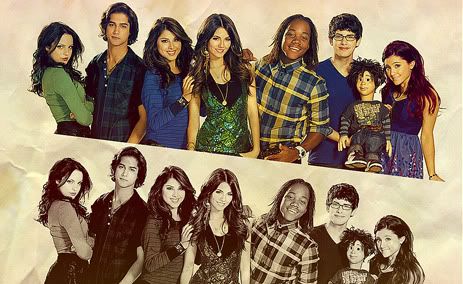 |
|
| Back to top |
|
 |
tjmack1986
Expert Vidder

Joined: 30 Mar 2008
Posts: 3436
|
 Posted: Mon Jun 16, 2008 2:35 am Post subject: Posted: Mon Jun 16, 2008 2:35 am Post subject: |
 |
|
thanks Kait, and snag away 
_________________
 |
|
| Back to top |
|
 |
Jemmz
Council Member
Joined: 21 Oct 2006
Posts: 21154
Location: Ultra (DE)
|
 Posted: Mon Jun 16, 2008 6:27 am Post subject: Posted: Mon Jun 16, 2008 6:27 am Post subject: |
 |
|
Pretty icons!  I love the Jun ones I love the Jun ones  Great UD Great UD  |
|
| Back to top |
|
 |
tjmack1986
Expert Vidder

Joined: 30 Mar 2008
Posts: 3436
|
 Posted: Mon Jun 16, 2008 4:41 pm Post subject: Posted: Mon Jun 16, 2008 4:41 pm Post subject: |
 |
|
Thanks Jemma 
_________________
 |
|
| Back to top |
|
 |
tjmack1986
Expert Vidder

Joined: 30 Mar 2008
Posts: 3436
|
 Posted: Fri Jun 20, 2008 5:48 am Post subject: Posted: Fri Jun 20, 2008 5:48 am Post subject: |
 |
|
Okay, so I've been trying to decide if I should make a tutorial, since I'm not exactly the best at them. If so, which to make. So I thought I'd let you guys decide. Would you rather me make a wall tutorial or an Icon coloring tutorial?
_________________
 |
|
| Back to top |
|
 |
Jemmz
Council Member
Joined: 21 Oct 2006
Posts: 21154
Location: Ultra (DE)
|
 Posted: Fri Jun 20, 2008 6:32 am Post subject: Posted: Fri Jun 20, 2008 6:32 am Post subject: |
 |
|
I love your colouring, I think you should make a tutorial on that   But either way would be great! But either way would be great! |
|
| Back to top |
|
 |
tjmack1986
Expert Vidder

Joined: 30 Mar 2008
Posts: 3436
|
 Posted: Fri Jun 20, 2008 4:48 pm Post subject: Posted: Fri Jun 20, 2008 4:48 pm Post subject: |
 |
|
Thanks for your opinion Jemma. I think I might make both though, since the coloring one won't take very long..and my friend wants me to make her a wall tutorial...so I'm gonna work on those today, I'm hoping to have them done by tonight, so keep an eye out for them.
_________________
 |
|
| Back to top |
|
 |
tjmack1986
Expert Vidder

Joined: 30 Mar 2008
Posts: 3436
|
 Posted: Fri Jun 20, 2008 7:36 pm Post subject: Posted: Fri Jun 20, 2008 7:36 pm Post subject: |
 |
|
Okay so here's Tutorial number one. It's an icon coloring tutorial, but keep in mind you can use this same coloring for images used in walls and banners as well. This is the coloring I use most often. If you have any questions about this tutorial, please don't be afraid to ask.
Okay on to the tutorial now 
In This Tutorial, we're gonna go from
This 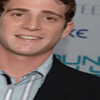 To This To This 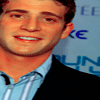
Step One:
Okay so after you get your photoshop opened, you gonna wanna open up the image you want to use. Just go to File>Open
Step Two:
Now if you want to crop it, go ahead and do that, and then just go ahead and resize the picture to 100x100 pixels by going to Image>Resize Image
Step Three:
Okay we're going to start the coloring process now. Your gonna wanna match the color of your image by 200%. Do so, by clicking on Image>Adjustments>Match Color

Okay...Your image should look close to this.
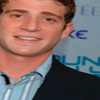
Step Four:
Now, your gonna wanna duplicate your background image. Do so by going to Layers>Duplicate

Step Five:
Now your gonna wanna set that duplicated layer to soft light.

Your image should look something like this:
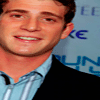
Step Six:
Now your gonna wanna add a selective coloring layer to the image. You can do so by clicking on Layers>New Adjustment Layer>Selective Coloring.
The set up for the selective coloring is:
Red: Cyan:-10, Yellow: 100
Yellow: Cyan: 100, Yellow: -55
Neutral: Yellow: -11

Your image should look something like this:
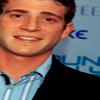
Step Seven:
Now your gonna wanna duplicate the selective coloring layer, and set it to normal
Your image should look something like this:
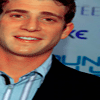
Step Eight:
Now your gonna wanna add in some saturation. You can do so by going to Layers>New Adjustment Layer>Hue/Saturation.
Then set the saturation at 15

And this is your finished product:
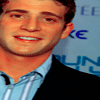
Also keep in mind that not all images turn out the same way. I sometimes have to fiddle with the settings a bit to get a better out come on different images. Some that are darker *usually more like screencaps* You'll have to set it to screen instead of soft light. Sometimes you don't have to duplicate the selective coloring layer. It just sort of depends.
I hope this tutorial has helped someone, and once again if this is confusing, or if you have any questions, please feel free to ask.
_________________
 |
|
| Back to top |
|
 |
Jemmz
Council Member
Joined: 21 Oct 2006
Posts: 21154
Location: Ultra (DE)
|
 Posted: Fri Jun 20, 2008 8:42 pm Post subject: Posted: Fri Jun 20, 2008 8:42 pm Post subject: |
 |
|
Awesome  Thanks for this! I've never used the "Match Colour" option before Thanks for this! I've never used the "Match Colour" option before  What does it do? What does it do? |
|
| Back to top |
|
 |
tjmack1986
Expert Vidder

Joined: 30 Mar 2008
Posts: 3436
|
 Posted: Fri Jun 20, 2008 8:44 pm Post subject: Posted: Fri Jun 20, 2008 8:44 pm Post subject: |
 |
|
It basically just takes all the colors in the image, and i guess doubles them....makes them more noticeable. If that makes any sense?
_________________
 |
|
| Back to top |
|
 |
Jemmz
Council Member
Joined: 21 Oct 2006
Posts: 21154
Location: Ultra (DE)
|
 Posted: Fri Jun 20, 2008 8:46 pm Post subject: Posted: Fri Jun 20, 2008 8:46 pm Post subject: |
 |
|
ohh, I see  Thanks :] Thanks :] |
|
| Back to top |
|
 |
tjmack1986
Expert Vidder

Joined: 30 Mar 2008
Posts: 3436
|
 Posted: Fri Jun 20, 2008 10:09 pm Post subject: Posted: Fri Jun 20, 2008 10:09 pm Post subject: |
 |
|
Not a problem...if you use the tutorial, I'd love to see that outcome you get. 
_________________
 |
|
| Back to top |
|
 |
|

















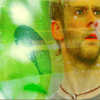
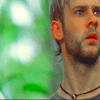
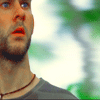



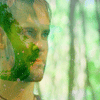












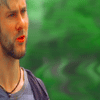
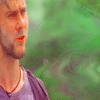


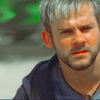
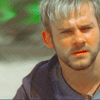
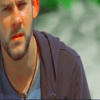
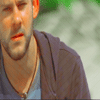

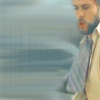
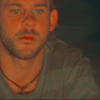
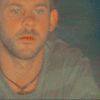
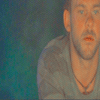


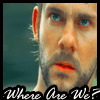

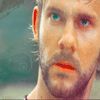






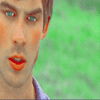
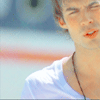
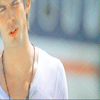
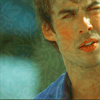
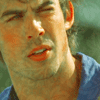
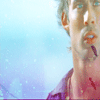

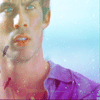

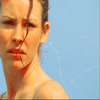
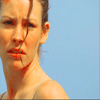
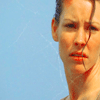

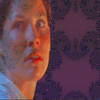














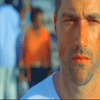
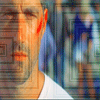
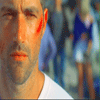





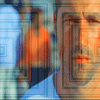



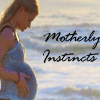








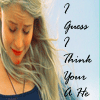





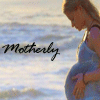



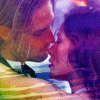


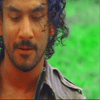
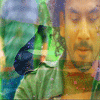
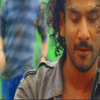



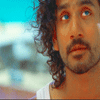
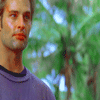
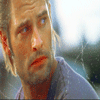



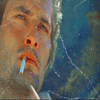



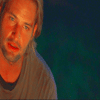
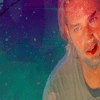
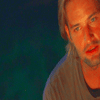






















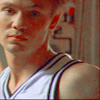




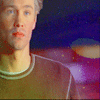
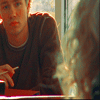















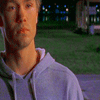
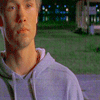
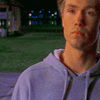
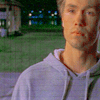
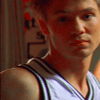























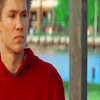
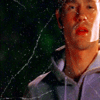
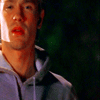
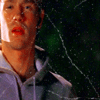




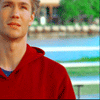
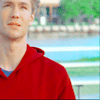
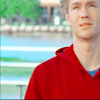
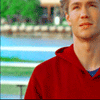












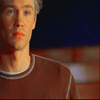

















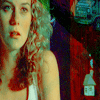
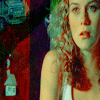









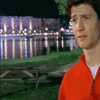
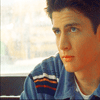
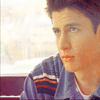
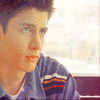
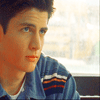
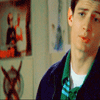
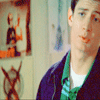






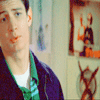
















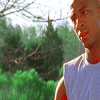
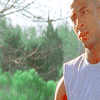




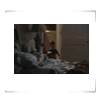
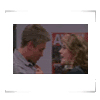
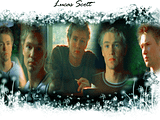





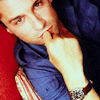
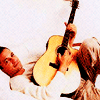
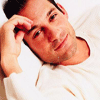
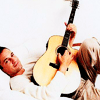
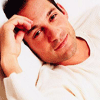
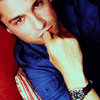
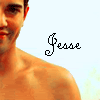
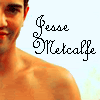

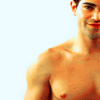
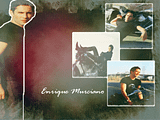
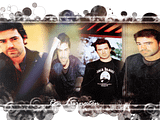
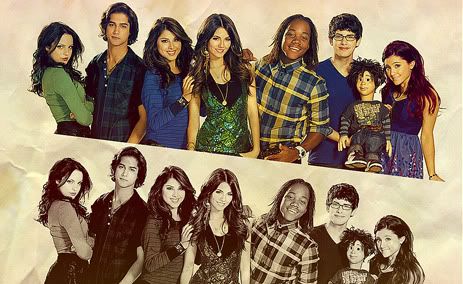
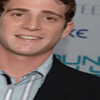 To This
To This