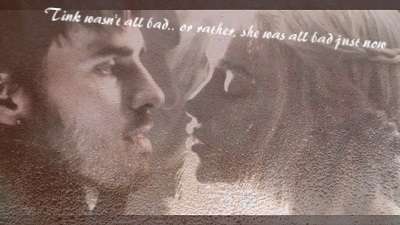| View previous topic :: View next topic |
| Author |
Message |
Fan4Lost
Advanced Vidder

Joined: 12 Jan 2006
Posts: 2224
|
 Posted: Sun Aug 12, 2007 11:24 pm Post subject: Posted: Sun Aug 12, 2007 11:24 pm Post subject: |
 |
|
Thanks Paul.  |
|
| Back to top |
|
 |
littleton_pace
Council Member

Joined: 16 Nov 2006
Posts: 55699
Location: the nest
|
 Posted: Mon Aug 13, 2007 7:13 pm Post subject: Posted: Mon Aug 13, 2007 7:13 pm Post subject: |
 |
|
okay i saved my first vid in vegas and its 876MB  is there a way to make it smaller? i have basically no effects but maybe, like normal, i clicked a button that for some reason makes it a massive file. please help is there a way to make it smaller? i have basically no effects but maybe, like normal, i clicked a button that for some reason makes it a massive file. please help    
_________________

 |
|
| Back to top |
|
 |
littleton_pace
Council Member

Joined: 16 Nov 2006
Posts: 55699
Location: the nest
|
 Posted: Mon Aug 13, 2007 7:13 pm Post subject: Posted: Mon Aug 13, 2007 7:13 pm Post subject: |
 |
|
dam double post sorry!!!
_________________


Last edited by littleton_pace on Mon Aug 13, 2007 7:29 pm; edited 1 time in total |
|
| Back to top |
|
 |
Polarbear
Expert Vidder

Joined: 26 Jun 2005
Posts: 13684
Location: having a bowl of brown with Davos
|
 Posted: Mon Aug 13, 2007 7:24 pm Post subject: Posted: Mon Aug 13, 2007 7:24 pm Post subject: |
 |
|
Sounds like you rendered it as an uncompressed avi or something which is the default setting on vegas. Make sure when you render it to select WMV as the file type and select 512 profile for a small sized but okay quality vid. You can also edit the bit rate if you want to make it a better quality without it going crazy sized but if all you want to do is stick it on YT then 512 is fine for that 
_________________
 |
|
| Back to top |
|
 |
littleton_pace
Council Member

Joined: 16 Nov 2006
Posts: 55699
Location: the nest
|
 Posted: Mon Aug 13, 2007 7:30 pm Post subject: Posted: Mon Aug 13, 2007 7:30 pm Post subject: |
 |
|
thank you soooooo much!!! I was like, wtf? lol Thanks! 
_________________

 |
|
| Back to top |
|
 |
Fan4Lost
Advanced Vidder

Joined: 12 Jan 2006
Posts: 2224
|
 Posted: Mon Aug 13, 2007 7:35 pm Post subject: Posted: Mon Aug 13, 2007 7:35 pm Post subject: |
 |
|
Yeah, also watch the actual size of the video. Unless you're saving it to DVD then there's really no reason for it be any bigger than 425px wide and 350px high, which is what Youtube displays their videos as. Most video files, especially ones you have ripped from DVD or downloaded are much larger than that and will make the file enormous.  |
|
| Back to top |
|
 |
SassyLostie2
Expert Vidder

Joined: 08 Aug 2007
Posts: 28138
Location: California
|
 Posted: Mon Aug 13, 2007 8:42 pm Post subject: Posted: Mon Aug 13, 2007 8:42 pm Post subject: |
 |
|
| littleton_pace wrote: | okay i saved my first vid in vegas and its 876MB  is there a way to make it smaller? i have basically no effects but maybe, like normal, i clicked a button that for some reason makes it a massive file. please help is there a way to make it smaller? i have basically no effects but maybe, like normal, i clicked a button that for some reason makes it a massive file. please help     |
That same exact thing happened to me when I made a Heroes vid. I saved it as an avi file, so from now on, I've done wmv and haven't had anymore problems, tho it still renders extremely slowly.  I need more memory. I need more memory.
_________________
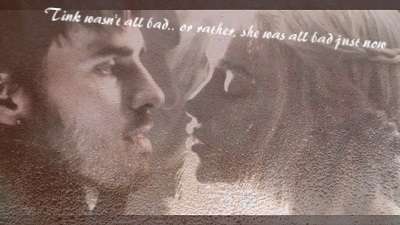 |
|
| Back to top |
|
 |
Fan4Lost
Advanced Vidder

Joined: 12 Jan 2006
Posts: 2224
|
 Posted: Mon Aug 13, 2007 11:37 pm Post subject: Posted: Mon Aug 13, 2007 11:37 pm Post subject: |
 |
|
It really doesn't have anything to do with your memory and more to do with what kind of processor you have. Unless you have less than 256mb of RAM then yur fine with memory. 
If it's rendering slowly, try closing down all other programs while its running.  |
|
| Back to top |
|
 |
SassyLostie2
Expert Vidder

Joined: 08 Aug 2007
Posts: 28138
Location: California
|
 Posted: Mon Aug 13, 2007 11:55 pm Post subject: Posted: Mon Aug 13, 2007 11:55 pm Post subject: |
 |
|
I do, I close everything I possibly can, and it took 2 hours to render a 35MB file to wmv!! And I have 512 memory. The program is being really slow as well when I'm trying to playback my work, which is why I'm holding off my AU conmama vid I've been planning. Such a precise AU needs to be able to be played back and scrutinized constantly, or it won't look real. The program didn't start out so incredibly slow, but now it is. Could it have something to do with my settings? Could I have accidentally set it on something that did that?
_________________
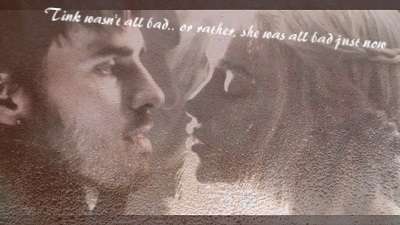 |
|
| Back to top |
|
 |
wolffootball37
Expert Vidder

Joined: 07 Jan 2007
Posts: 4210
Location: Plano, Texas
|
 Posted: Mon Aug 13, 2007 11:55 pm Post subject: Posted: Mon Aug 13, 2007 11:55 pm Post subject: |
 |
|
| hey, ok this might seem elementry but how do i pause a clip so it looks like a still image whyle playing? I hope that made since. Thanks. |
|
| Back to top |
|
 |
Fan4Lost
Advanced Vidder

Joined: 12 Jan 2006
Posts: 2224
|
 Posted: Tue Aug 14, 2007 12:54 am Post subject: Posted: Tue Aug 14, 2007 12:54 am Post subject: |
 |
|
| SassyLostie2 wrote: | | I do, I close everything I possibly can, and it took 2 hours to render a 35MB file to wmv!! And I have 512 memory. The program is being really slow as well when I'm trying to playback my work, which is why I'm holding off my AU conmama vid I've been planning. Such a precise AU needs to be able to be played back and scrutinized constantly, or it won't look real. The program didn't start out so incredibly slow, but now it is. Could it have something to do with my settings? Could I have accidentally set it on something that did that? |
hmmm...i'm not sure. Have you ever defragmented your harddrive? Sometimes programs rely on components from other programs already installed on your computer and it can slow the processor down. What kind of processor do you have?
| wolffootball wrote: | | hey, ok this might seem elementry but how do i pause a clip so it looks like a still image whyle playing? I hope that made since. Thanks. |
the only way i know how to do it Trey is to make a picture/snapshot with Vegas of the frame I want to stand still. Then paste it into Photoshop (or whatever image editing software you use) save it, then import it into the timeline. If anyone else knows a better way, please add.  |
|
| Back to top |
|
 |
SassyLostie2
Expert Vidder

Joined: 08 Aug 2007
Posts: 28138
Location: California
|
 Posted: Tue Aug 14, 2007 12:58 am Post subject: Posted: Tue Aug 14, 2007 12:58 am Post subject: |
 |
|
Yeah, I was thinking of defragmenting it tonight when I go to bed, since it takes sooo long. I haven't done it in a while anyway. Thanks!
About the still-frame thing, I did that on accident in my Des vid, 'It Ends Tonight'. I dunno if it was a glitch, or I actually did some kind of weird effect, but I'm leaning towards the former. I'd go with just what Fan4Lost said. 
_________________
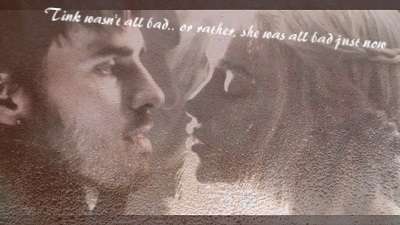 |
|
| Back to top |
|
 |
Fan4Lost
Advanced Vidder

Joined: 12 Jan 2006
Posts: 2224
|
 Posted: Tue Aug 14, 2007 1:33 am Post subject: Posted: Tue Aug 14, 2007 1:33 am Post subject: |
 |
|
Let me know how all goes.  And if I find another way of the stillshot thing, I'll post it up. And if I find another way of the stillshot thing, I'll post it up. |
|
| Back to top |
|
 |
Aislynn
Council Member
Joined: 03 Feb 2005
Posts: 35782
Location: Sawyerville, USA
|
 Posted: Tue Aug 14, 2007 1:51 am Post subject: Posted: Tue Aug 14, 2007 1:51 am Post subject: |
 |
|
| wolffootball37 wrote: | | hey, ok this might seem elementry but how do i pause a clip so it looks like a still image whyle playing? I hope that made since. Thanks. |
| Fan4Lost wrote: | the only way i know how to do it Trey is to make a picture/snapshot with Vegas of the frame I want to stand still. Then paste it into Photoshop (or whatever image editing software you use) save it, then import it into the timeline. If anyone else knows a better way, please add.  |
That's the way that I do it (though I know there's something about velocity envelopes or some such  but I've found this to work just fine, so I've never tried to figure out what you do with those but I've found this to work just fine, so I've never tried to figure out what you do with those  ). However, I can add that once you take the snapshot in Vegas Movie Studio, it automatically adds it to your collection, so you can just pull it right up onto the timeline without having to put it into any other program, unless you want to do something to it that Vegas can't do. Like with "Walking Behind" I just capped the exact scene I wanted it to stop or start on, then sepia-toned the still with Vegas's effect. I thought I'd have to send it over to Paintshop but then I realized I liked Vegas's sepia toning just fine so there was no need to "farm it out." ). However, I can add that once you take the snapshot in Vegas Movie Studio, it automatically adds it to your collection, so you can just pull it right up onto the timeline without having to put it into any other program, unless you want to do something to it that Vegas can't do. Like with "Walking Behind" I just capped the exact scene I wanted it to stop or start on, then sepia-toned the still with Vegas's effect. I thought I'd have to send it over to Paintshop but then I realized I liked Vegas's sepia toning just fine so there was no need to "farm it out."  Hope that makes sense! Hope that makes sense!  |
|
| Back to top |
|
 |
Fan4Lost
Advanced Vidder

Joined: 12 Jan 2006
Posts: 2224
|
 Posted: Tue Aug 14, 2007 2:56 am Post subject: Posted: Tue Aug 14, 2007 2:56 am Post subject: |
 |
|
| Quote: | | However, I can add that once you take the snapshot in Vegas Movie Studio, it automatically adds it to your collection, so you can just pull it right up onto the timeline without having to put it into any other program |
WOW! I didn't know that! Awesome! Thanks Ais!  |
|
| Back to top |
|
 |
|