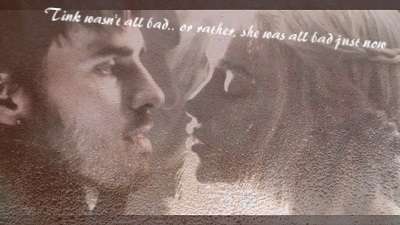| View previous topic :: View next topic |
| Author |
Message |
SassyLostie2
Expert Vidder

Joined: 08 Aug 2007
Posts: 28138
Location: California
|
 Posted: Fri Aug 10, 2007 4:18 am Post subject: Trouble With Sony Vegas Posted: Fri Aug 10, 2007 4:18 am Post subject: Trouble With Sony Vegas |
 |
|
Ok, all of my ripped files for Lost won't work. The video and the audio don't work. It just says that 'stream attributes could not be determined' Most of them are avi files, in fact, nearly all of them are. I've tried converting a scene to see if it would work, but it won't. Only the ones I downloaded, work. 
I've tried tons of stuff, but it just wont' work. Can anyone help me?
_________________
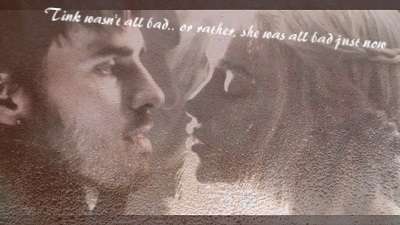 |
|
| Back to top |
|
 |
Polarbear
Expert Vidder

Joined: 26 Jun 2005
Posts: 13684
Location: having a bowl of brown with Davos
|
 Posted: Fri Aug 10, 2007 1:28 pm Post subject: Posted: Fri Aug 10, 2007 1:28 pm Post subject: |
 |
|
Vegas has problems importing xvid and divx avis. I'd suggest using another program to convert the episodes to MPEG-2 or WMV. Try TMPG or Mainconcept MPEG encoder.
_________________
 |
|
| Back to top |
|
 |
Fan4Lost
Advanced Vidder

Joined: 12 Jan 2006
Posts: 2224
|
 Posted: Fri Aug 10, 2007 1:54 pm Post subject: Posted: Fri Aug 10, 2007 1:54 pm Post subject: |
 |
|
| Did you rip them from DVD's? If so what program did you use to rip them and/or convert then into AVI's? |
|
| Back to top |
|
 |
SassyLostie2
Expert Vidder

Joined: 08 Aug 2007
Posts: 28138
Location: California
|
 Posted: Fri Aug 10, 2007 4:28 pm Post subject: Posted: Fri Aug 10, 2007 4:28 pm Post subject: |
 |
|
I just ripped certain scenes, not the entire episodes, and I used AoA DVD Ripper to do it. I didn't really have to convert them, they ere just avi. files when they were done ripping them from the DVD. My converter program, is CinemaForge.
_________________
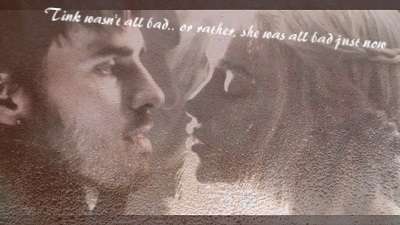 |
|
| Back to top |
|
 |
Fan4Lost
Advanced Vidder

Joined: 12 Jan 2006
Posts: 2224
|
 Posted: Fri Aug 10, 2007 5:17 pm Post subject: Posted: Fri Aug 10, 2007 5:17 pm Post subject: |
 |
|
It could just be that Vegas doesn't like the encoding.
Try this: http://fan4lost.com/blog/?page_id=137
It might not work but its worth a shot. Easier than having to convert them all to wmv.
Let me know if it works or not, we can always try something else.  |
|
| Back to top |
|
 |
SassyLostie2
Expert Vidder

Joined: 08 Aug 2007
Posts: 28138
Location: California
|
 Posted: Fri Aug 10, 2007 5:24 pm Post subject: Posted: Fri Aug 10, 2007 5:24 pm Post subject: |
 |
|
K, I downloaded it, now what do I do? What is the FourCC description code and the used codec? My choices are - mp41, mp42, mp43, and DIV4 (this is for the description code). My choices for the Used Codec, are the same, except 'mp4' etc, is capitalized this time.
_________________
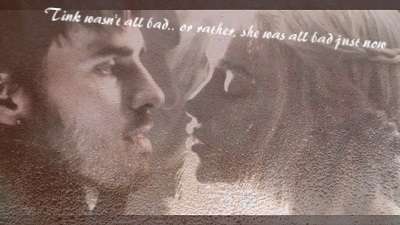 |
|
| Back to top |
|
 |
Fan4Lost
Advanced Vidder

Joined: 12 Jan 2006
Posts: 2224
|
 Posted: Fri Aug 10, 2007 6:22 pm Post subject: Posted: Fri Aug 10, 2007 6:22 pm Post subject: |
 |
|
Did you follow the instructions? You have to input it yourself, NOT use one of the ones on the dropdown menu.
Follow the pictures and instructions, they tell you what to do.  |
|
| Back to top |
|
 |
SassyLostie2
Expert Vidder

Joined: 08 Aug 2007
Posts: 28138
Location: California
|
 Posted: Fri Aug 10, 2007 6:31 pm Post subject: Posted: Fri Aug 10, 2007 6:31 pm Post subject: |
 |
|
I didn't even see instructions...thanks tho, I'll try it out again. 
_________________
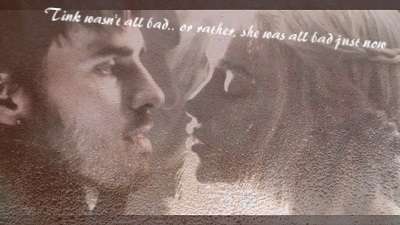 |
|
| Back to top |
|
 |
Fan4Lost
Advanced Vidder

Joined: 12 Jan 2006
Posts: 2224
|
 Posted: Fri Aug 10, 2007 8:32 pm Post subject: Posted: Fri Aug 10, 2007 8:32 pm Post subject: |
 |
|
Okay, let me know, I can always walk you through it step by step.  |
|
| Back to top |
|
 |
SassyLostie2
Expert Vidder

Joined: 08 Aug 2007
Posts: 28138
Location: California
|
 Posted: Sat Aug 11, 2007 1:42 am Post subject: Posted: Sat Aug 11, 2007 1:42 am Post subject: |
 |
|
Duh. I found the instructions. lol I'm so blind sometimes. Anyway, YAY! It worked. So I think my video works now...but the audio still says 'stream attributes could not be determined' for some strange reason.  I need the audio! I use it in my music vids sometimes. I need the audio! I use it in my music vids sometimes. 
_________________
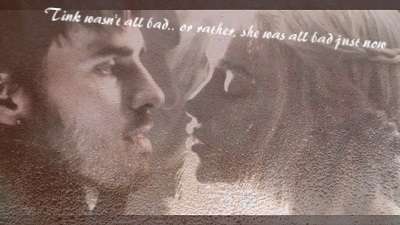 |
|
| Back to top |
|
 |
Fan4Lost
Advanced Vidder

Joined: 12 Jan 2006
Posts: 2224
|
 Posted: Sat Aug 11, 2007 3:02 am Post subject: Posted: Sat Aug 11, 2007 3:02 am Post subject: |
 |
|
hmmm...
Not sure if I can answer that one. FourCC Chnager usually fixes the problem with both Video and Audio.
Which version of Vegas are you running? 5, 6, or 7? |
|
| Back to top |
|
 |
SassyLostie2
Expert Vidder

Joined: 08 Aug 2007
Posts: 28138
Location: California
|
 Posted: Sat Aug 11, 2007 3:28 am Post subject: Posted: Sat Aug 11, 2007 3:28 am Post subject: |
 |
|
I'm running version 7. That's strange...man, I wish it worked...thanks for all your help tho. You've been awesome. 
_________________
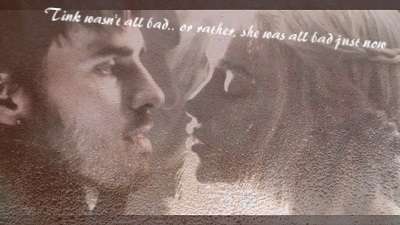 |
|
| Back to top |
|
 |
Fan4Lost
Advanced Vidder

Joined: 12 Jan 2006
Posts: 2224
|
 Posted: Sat Aug 11, 2007 4:16 am Post subject: Posted: Sat Aug 11, 2007 4:16 am Post subject: |
 |
|
If I find an answer I'll post it here but I'm really stumped. 
And yur welcome.  |
|
| Back to top |
|
 |
Aislynn
Council Member
Joined: 03 Feb 2005
Posts: 35782
Location: Sawyerville, USA
|
 Posted: Sat Aug 11, 2007 6:20 am Post subject: Posted: Sat Aug 11, 2007 6:20 am Post subject: |
 |
|
| SassyLostie2 wrote: | So I think my video works now...but the audio still says 'stream attributes could not be determined' for some strange reason.  I need the audio! I use it in my music vids sometimes. I need the audio! I use it in my music vids sometimes.  |
Until you find a better solution, you might be able to import the AVI file into WMM, drag it down onto the Audio/Music timeline (so there's no video), edit it until you've got what you need, then render it as .WMA (Windows Media Audio). Then you can import that into Vegas and at least have the sound clips you need. 
I said "might be able to import the AVI file" because some people have had WMM refuse to import AVI as well.  But it might be worth a try just to see if it'll work for you so you don't have to put a hold on your vids until you find a better answer to this problem! But it might be worth a try just to see if it'll work for you so you don't have to put a hold on your vids until you find a better answer to this problem!  |
|
| Back to top |
|
 |
SassyLostie2
Expert Vidder

Joined: 08 Aug 2007
Posts: 28138
Location: California
|
 Posted: Sat Aug 11, 2007 6:25 am Post subject: Posted: Sat Aug 11, 2007 6:25 am Post subject: |
 |
|
Thanks so much Aislynn and Fan4Lost! I appreciate your advice a lot, tho it may just be easier to use my audio recorder to record the lines I need for certain parts of the music vid. My computer is being really slow when it comes to rendering files on Vegas, I dunno why. 
_________________
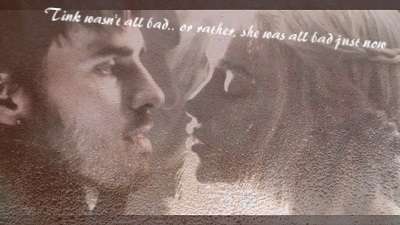 |
|
| Back to top |
|
 |
|