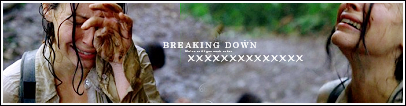| View previous topic :: View next topic |
| Author |
Message |
AngelNana
Novice Vidder
Joined: 18 Dec 2006
Posts: 6
|
 Posted: Thu Feb 01, 2007 9:08 am Post subject: Posted: Thu Feb 01, 2007 9:08 am Post subject: |
 |
|
| Hey, how did make certain people disappear in ur videos? |
|
| Back to top |
|
 |
AlcoholicPixie
Expert Vidder

Joined: 07 Apr 2006
Posts: 1085
Location: Sudbury, UK
|
 Posted: Thu Feb 01, 2007 9:15 am Post subject: Posted: Thu Feb 01, 2007 9:15 am Post subject: |
 |
|
The way most people do it is taking a screen-cap of the point where you want the person to disappear, then opening it with an image editing program e.g. PhotoShop and just filling in the background to make it look like the clip is two-layered. Of course, if there's a clip where you have the background and then your character coming into shot it's made a lot easier as you already have the background and just need to fade a screen-cap of that and the shot with the character together.
_________________

Supernatural Video Station |
|
| Back to top |
|
 |
AngelNana
Novice Vidder
Joined: 18 Dec 2006
Posts: 6
|
 Posted: Thu Feb 01, 2007 11:21 am Post subject: Posted: Thu Feb 01, 2007 11:21 am Post subject: |
 |
|
| Thanks! |
|
| Back to top |
|
 |
AlcoholicPixie
Expert Vidder

Joined: 07 Apr 2006
Posts: 1085
Location: Sudbury, UK
|
|
| Back to top |
|
 |
Manon
Advanced Vidder

Joined: 04 May 2005
Posts: 295
Location: Holland!
|
 Posted: Thu Feb 01, 2007 6:20 pm Post subject: Posted: Thu Feb 01, 2007 6:20 pm Post subject: |
 |
|
I know I've read this somewhere in this topic once, but I can't find it anymore;
how do you render your video the right size for uploading it with youtube?
I can't remember it haha! Could someone help me? 
_________________
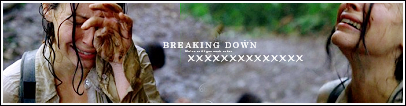 |
|
| Back to top |
|
 |
Hollywood
Expert Vidder

Joined: 19 Mar 2005
Posts: 3478
Location: Ontario
|
 Posted: Fri Feb 02, 2007 6:54 am Post subject: Posted: Fri Feb 02, 2007 6:54 am Post subject: |
 |
|
| Manon wrote: | | how do you render your video the right size for uploading it with youtube? |
Save as type: "Windows Media Video V9 (*.wmv)"
Template: "512 Kbps Video"
try that out. 
_________________
 |
|
| Back to top |
|
 |
Manon
Advanced Vidder

Joined: 04 May 2005
Posts: 295
Location: Holland!
|
 Posted: Fri Feb 02, 2007 2:44 pm Post subject: Posted: Fri Feb 02, 2007 2:44 pm Post subject: |
 |
|
ooh you're the best!! THANKS 
_________________
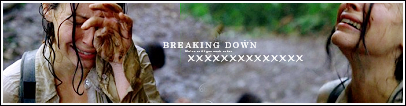 |
|
| Back to top |
|
 |
Hollywood
Expert Vidder

Joined: 19 Mar 2005
Posts: 3478
Location: Ontario
|
 Posted: Fri Feb 02, 2007 5:26 pm Post subject: Posted: Fri Feb 02, 2007 5:26 pm Post subject: |
 |
|
No problem, hon.  Glad I could help. Glad I could help.
_________________
 |
|
| Back to top |
|
 |
wolffootball37
Expert Vidder

Joined: 07 Jan 2007
Posts: 4210
Location: Plano, Texas
|
 Posted: Fri Feb 02, 2007 6:34 pm Post subject: Posted: Fri Feb 02, 2007 6:34 pm Post subject: |
 |
|
| hey i have a question about an effect. what would be the best effect showing like a mirrior of an event. Im trying to have the event of locke opening the hatch door in the pearl mirrior the event in which he opens the main hatch door, the lyrics are "Now lets go back to the start" could you help me find the right one. |
|
| Back to top |
|
 |
Polarbear
Expert Vidder

Joined: 26 Jun 2005
Posts: 13684
Location: having a bowl of brown with Davos
|
 Posted: Fri Feb 02, 2007 6:55 pm Post subject: Posted: Fri Feb 02, 2007 6:55 pm Post subject: |
 |
|
Make two tracks and put the clips on opposite tracks. Use pan/crop tool to move them how you want them in relation to each other- you can also right click on pan/crop window and select flip horizontal to flip one of the clips if you need it to be mirrored from the other one. Then use cookie cutter feathered (oval side is my favourite shape) to feather the two clips together. Hope that made sense. I can do a visual tutorial later if you want.
_________________

Last edited by Polarbear on Fri Feb 02, 2007 6:56 pm; edited 1 time in total |
|
| Back to top |
|
 |
AlcoholicPixie
Expert Vidder

Joined: 07 Apr 2006
Posts: 1085
Location: Sudbury, UK
|
 Posted: Fri Feb 02, 2007 6:56 pm Post subject: Posted: Fri Feb 02, 2007 6:56 pm Post subject: |
 |
|
| wolffootball37 wrote: | | hey i have a question about an effect. what would be the best effect showing like a mirrior of an event. Im trying to have the event of locke opening the hatch door in the pearl mirrior the event in which he opens the main hatch door, the lyrics are "Now lets go back to the start" could you help me find the right one. |
Well... I'm guessing you'd want them playing both at the same time? For that, you could either stack them and make the one in the 'Video Overlay' line more translucent so you can see the one underneath as well (click on the top of the clip and drag downwards to achieve this) or you can split-screen... if you look back through this thread there should be a split-screen tutorial somewhere.
_________________

Supernatural Video Station |
|
| Back to top |
|
 |
wolffootball37
Expert Vidder

Joined: 07 Jan 2007
Posts: 4210
Location: Plano, Texas
|
 Posted: Fri Feb 02, 2007 7:06 pm Post subject: Posted: Fri Feb 02, 2007 7:06 pm Post subject: |
 |
|
thanks for your help PolarBear but i think im going to go with the translucent effect
| AlcoholicPixie wrote: | | wolffootball37 wrote: | | hey i have a question about an effect. what would be the best effect showing like a mirrior of an event. Im trying to have the event of locke opening the hatch door in the pearl mirrior the event in which he opens the main hatch door, the lyrics are "Now lets go back to the start" could you help me find the right one. |
Well... I'm guessing you'd want them playing both at the same time? For that, you could either stack them and make the one in the 'Video Overlay' line more translucent so you can see the one underneath as well (click on the top of the clip and drag downwards to achieve this) or you can split-screen... if you look back through this thread there should be a split-screen tutorial somewhere. |
how exactly do i make it more translucent?
edit: never mind i got it, thanks both of you for your help! |
|
| Back to top |
|
 |
AlcoholicPixie
Expert Vidder

Joined: 07 Apr 2006
Posts: 1085
Location: Sudbury, UK
|
 Posted: Fri Feb 02, 2007 8:08 pm Post subject: Posted: Fri Feb 02, 2007 8:08 pm Post subject: |
 |
|
Heehee, I am the Princess of Cross-Posting! (mistojen being the Queen, of course!)
_________________

Supernatural Video Station |
|
| Back to top |
|
 |
Polarbear
Expert Vidder

Joined: 26 Jun 2005
Posts: 13684
Location: having a bowl of brown with Davos
|
 Posted: Fri Feb 02, 2007 8:44 pm Post subject: Posted: Fri Feb 02, 2007 8:44 pm Post subject: |
 |
|
It was a pleasure cross-posting with you 
_________________
 |
|
| Back to top |
|
 |
AlcoholicPixie
Expert Vidder

Joined: 07 Apr 2006
Posts: 1085
Location: Sudbury, UK
|
 Posted: Sat Feb 03, 2007 10:39 am Post subject: Posted: Sat Feb 03, 2007 10:39 am Post subject: |
 |
|
| Polarbear wrote: | It was a pleasure cross-posting with you  |
 Are you flirting with me Paul? Are you flirting with me Paul?  Heehee. Same to you! Heehee. Same to you!
_________________

Supernatural Video Station |
|
| Back to top |
|
 |
|