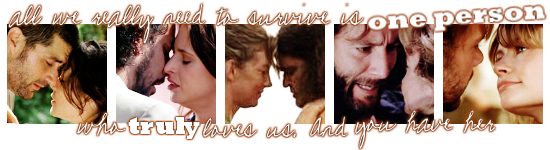| View previous topic :: View next topic |
| Author |
Message |
elvira

Joined: 20 Jun 2008
Posts: 11
|
 Posted: Sat Jun 21, 2008 4:18 am Post subject: Vidding on the Mac (Final Cut, iMovie, links etc) Posted: Sat Jun 21, 2008 4:18 am Post subject: Vidding on the Mac (Final Cut, iMovie, links etc) |
 |
|
I know I'm a newbie here, but I do a lot of Mac vidding and I don't see a lot of tutorials here pertaining to Macs, so . . .  I'm linking to a few entries in my LJ. I hope this is okay. I'm linking to a few entries in my LJ. I hope this is okay.
Mac Vidding for Newbies. An overview of the software you need.
Here's a tutorial called "Mac vidding on the cheap", and it shows how to extract footage from a DVD and convert it to a format that either iMovie or Final Cut can read. You'll notice on that tutorial that there is mention of using MPEG Streamclip to convert VOB files to DV MOV. Using MPEG Streamclip requires a $20 plug-in.
Even though the tutorial focuses on some free software (Handbrake) it should be emphasized that the Handbrake way (while free) is time-consuming and glacially slow for older Macs. The Handbrake way will work, and as mentioned, is totally free. But if you have $20 to spare, do yourself a favor and buy the plug-in for MPEG Streamclip, and convert your clips that way. It is so much easier! |
|
| Back to top |
|
 |
Polarbear
Expert Vidder

Joined: 26 Jun 2005
Posts: 13684
Location: having a bowl of brown with Davos
|
 Posted: Sat Jun 21, 2008 11:21 am Post subject: Posted: Sat Jun 21, 2008 11:21 am Post subject: |
 |
|
Thanks elvira! This should be very useful for Mac users 
_________________
 |
|
| Back to top |
|
 |
aohora
Advanced Vidder
Joined: 19 Jun 2008
Posts: 36
Location: Aloha!
|
 Posted: Tue Jun 24, 2008 12:45 am Post subject: iMovie-getting the clips Posted: Tue Jun 24, 2008 12:45 am Post subject: iMovie-getting the clips |
 |
|
I agree that Handbrake is slow, but the quality really can't be beat. I use Mac the Ripper to rip my DVD's and then I use Handbrake to convert them. The awesome thing about Handbrake is that it gives you the option to deinterlace. This means no smeary pictures, ever, and a cleaner look when you compress your final product. It also eliminates "ghost" frames and gives you better control when editing (I only use iMove HD-previous version--iMovie 08 totally sucks).
I"ll check out that plug in you mention. The thing about iMovie is that once you get everything downloaded into the project, you never have to do it again. You can export your vid, and then start over on a new one without having to upload anything else.
The only problem with iMovie is that it tends to shut down unexpectedly when your project starts to get complicated, and there's no stinking autosave on that sucker! You have to get in the habit of hitting Control S often.
The other cool thing about iMovie is the complete audio control. You can layer your sound mixes, extract audio from your clips, and adjust volumes of 3 separate tracks for your project.
I'm still learning, but I LOVE my Mac. It keeps me from being frustrated and spending all my time looking for ways to do what I want. |
|
| Back to top |
|
 |
elvira

Joined: 20 Jun 2008
Posts: 11
|
 Posted: Tue Jun 24, 2008 3:41 am Post subject: Posted: Tue Jun 24, 2008 3:41 am Post subject: |
 |
|
Oh, don't get me wrong, I love Handbrake! I especially like it when for whatever reason I need subtitles. I'll burn the subtitles right in there.
MPEG Streamclip (the free app that requires the $20 plug-in to recognize VOB files) does just about all that Handbrake does in regards to vidding (makes high bitrate H.264 MP4 or H.264 MOV files, deinterlaces) and it's much, much quicker. You can select just the scenes you need, instead of converting over each VOB file (or the whole thing). You can choose to have no audio if you don't need it. You can choose to crop off letterbox bars (not always recommended, but good if you have 16:9 footage that is made to be 4:3 because of letterboxing) or what have you.
In addition, MPEG Streamclip is what you really need when you switch over to Final Cut. MPEG Streamclip will convert over to DV MOV (different flavors of DV, as well as other codecs that Final Cut can read), which is what Final Cut wants. I hear it recommended all the time on the Final Cut forums at Apple!
Oh yeah, I love my Mac too! It's got some great tools for vidding! And Final Cut Express—for $200, it is such a steal for what you get! |
|
| Back to top |
|
 |
desmondwatch
Intermediate Vidder

Joined: 08 Jun 2008
Posts: 72
Location: California
|
 Posted: Wed Jun 25, 2008 12:07 am Post subject: Posted: Wed Jun 25, 2008 12:07 am Post subject: |
 |
|
| Yay! Thank you for this thread, Elvira. I really need the help! |
|
| Back to top |
|
 |
Deej
Advanced Vidder

Joined: 15 Jul 2005
Posts: 11
|
 Posted: Fri Jun 27, 2008 11:49 pm Post subject: Posted: Fri Jun 27, 2008 11:49 pm Post subject: |
 |
|
| Thanks for those links, elvira. I just started using a mac last christmas. That newbies link is just what I need. Thanks! |
|
| Back to top |
|
 |
desmondwatch
Intermediate Vidder

Joined: 08 Jun 2008
Posts: 72
Location: California
|
 Posted: Wed Oct 01, 2008 5:40 am Post subject: Posted: Wed Oct 01, 2008 5:40 am Post subject: |
 |
|
Hey mac vidders, I'm bumping this to add the link to a software I just successfully tested for converting audio files on mac from FLV :)
There's a lot of music floating around online that's obscure or undocumented that downloadhelper can pick up for mac users browsing with firefox in FLV format. As of this post (30 September 2008) the link provided below doesn't appear to be a spam site. Yuanying states on his page that his feature extracts the original mp3 file from the flv for users. I just gave it a shot with no evident problems. This should be ideal if there's a song from youtube or similar that you simply can't identify or locate for the life of you.
example: http://www.sendspace.com/file/qk6ebd
source: http://www.youtube.com/watch?v=oWCRUP_w9hM (song starts at 4:58)
iExtractMP3: http://www.fraction.jp/log/archives/2008/01/18/FLVMP3Extractor |
|
| Back to top |
|
 |
OvariesOfSteel
Intermediate Vidder

Joined: 27 Jul 2008
Posts: 1347
Location: I'd tell you, but then I'd have to kill you.
|
 Posted: Fri Apr 02, 2010 10:18 am Post subject: Posted: Fri Apr 02, 2010 10:18 am Post subject: |
 |
|
Yay! Another Mac thread! (Yes I'm bumping this so I can find it easy when my Mac arrives.)
edit: Boo  I am not authorized to view protected entries I am not authorized to view protected entries 
_________________
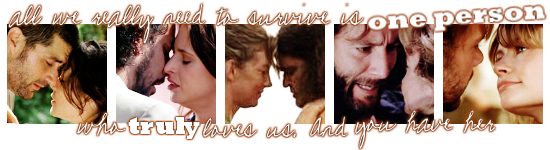
Banner by Sarah
Writing4aCause |
|
| Back to top |
|
 |
|