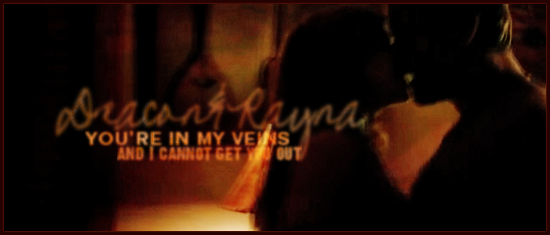| View previous topic :: View next topic |
| Author |
Message |
eloramoon
Council Member

Joined: 24 Feb 2008
Posts: 9077
|
 Posted: Sun Jul 12, 2009 8:57 pm Post subject: Color theory (so-to-speak) Posted: Sun Jul 12, 2009 8:57 pm Post subject: Color theory (so-to-speak) |
 |
|
I really want to have an interesting coloring for the video I'm working on, but while I know the technical side of doing that, I am wondering what is the best way to decide exactly what you're going to do?
I mean, you could apply one color to the whole video, or you could use some different colors... but is there any rhyme and reason that should be followed? I mean, should you try not to use more than a certain number of different colors? Should you choose a specific kind of clip for each color (like one color for flashback clips, one for flash forward clips), etc.?
Right now I just have some colors randomly applied throughout the video, and while it looks fine, I worry that it is maybe too random.
Any advice would be *greatly* appreciated! 
Julia
_________________
 |
|
| Back to top |
|
 |
littleton_pace
Council Member

Joined: 16 Nov 2006
Posts: 55699
Location: the nest
|
 Posted: Sun Jul 12, 2009 9:11 pm Post subject: Posted: Sun Jul 12, 2009 9:11 pm Post subject: |
 |
|
i think its up to the vidder when it comes to colouring. generally; i have sort of a colour base for the video where i fiddle with Colour Curves and make the clips just look clearer and stuff; and then I go about changing them specifically for the video. Like Flashbacks or memories I'll always change the colour of to sepia or black/white, sometimes with a blur or lightrays effect added. but im not a big fan of changing from colour to colour unless the vid calls for it.
Do you know how to just add an effect to a timeline? that saves you from having to add the effect to every single clip  You just drag the effect to the bottom of the timeline bar, if that makes sense ;P You just drag the effect to the bottom of the timeline bar, if that makes sense ;P
_________________

 |
|
| Back to top |
|
 |
eloramoon
Council Member

Joined: 24 Feb 2008
Posts: 9077
|
 Posted: Sun Jul 12, 2009 9:45 pm Post subject: Posted: Sun Jul 12, 2009 9:45 pm Post subject: |
 |
|
Thanks, Kat!
Can you just drag the effect to the preview screen to apply it to the whole video? I think I remember reading that somewhere.
I have to start the video from scratch again, anyway, but I will be posting about that in the technical thread. 
_________________
 |
|
| Back to top |
|
 |
soapbubbles511
Expert Vidder

Joined: 03 Nov 2008
Posts: 8959
|
 Posted: Sun Jul 12, 2009 9:45 pm Post subject: Posted: Sun Jul 12, 2009 9:45 pm Post subject: |
 |
|
A lot of that is a personal preference kind of thing... and going with the feel of the vid...like some songs with a lot of hard fast beats it can look cool to change from one coloring to another or to b/w... I think a good general rule of thumb for coloring (or any effect really) is as long as it's not distracting from the vid its ok...
I think with a vid with a really strong storyline its best to keep with one coloring and a second for flashbacks or whatever or another color for an opening/intro voiceover clip or something... because I've seen some vids that were mostly one color and then a couple random clips in a different color and I was left going, wait were those clips supposed to signify something...
but there are other songs that are more character study, shippy that don't have a linear story that colors can be played around with for beats or different parts of the song... like I did one where in the slow parts were desaturated some and then the intense parts I increased the saturation...
you probably don't want like 10 different colors or anything like that... but if changing the color back and forth between a couple different ones if it fits your vid can work
_________________
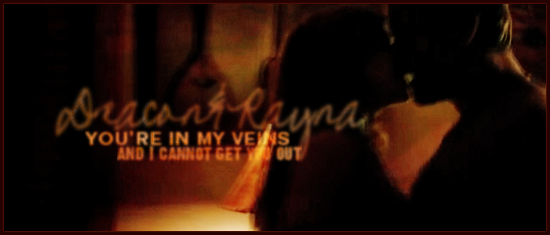 |
|
| Back to top |
|
 |
Aislynn
Council Member
Joined: 03 Feb 2005
Posts: 35782
Location: Sawyerville, USA
|
 Posted: Sun Jul 12, 2009 9:48 pm Post subject: Posted: Sun Jul 12, 2009 9:48 pm Post subject: |
 |
|
I've found that the same theory works pretty much for me when it comes to all effects, transitions, borders, textures, etc.: Have a reason for it.
In other words, I find that it makes a vid MUCH stronger if you're using your effects with a purpose, rather than just throwing random ones on the timeline. Outside of the general using color to denote flashbacks, etc. or to just try and color correct some hinky-looking footage (movie footage tends to look very blue all on its own for some reason  ), there are a few other ways you can use color, in my opinion. You can match the same effect/color with the same part of the song every time it comes around to give it a sort of cohesive feel. Or you can use the color to help set and control the mood, like if you're wanting to guide the emotion into showing anger, you might bring up the reds, for sadness, more blues. That sort of thing. ), there are a few other ways you can use color, in my opinion. You can match the same effect/color with the same part of the song every time it comes around to give it a sort of cohesive feel. Or you can use the color to help set and control the mood, like if you're wanting to guide the emotion into showing anger, you might bring up the reds, for sadness, more blues. That sort of thing.
It also depends on the type of vid and the sort of song you're using. If the song has a particularly fun, peppy feel to it, you might get away with using the whole rainbow of colors on different scenes if you're doing it to strengthen that aspect of the song. Or a very muted coloring might work with a solemn song. But very rarely is the reverse true, lol! 
To me, it's all about finding what works for you, what you feel works with your song, story and theme.  Which isn't an easy answer, I know! Which isn't an easy answer, I know!  But there's really no right or wrong way, especially if it's something you're giving a lot of thought to. (Heck, even if you just slap every effect there is on the timeline, if you're happy with it, then who's to say it's "wrong," huh? But there's really no right or wrong way, especially if it's something you're giving a lot of thought to. (Heck, even if you just slap every effect there is on the timeline, if you're happy with it, then who's to say it's "wrong," huh?  ) But generally I think most people find that less is best because effects can definitely overpower a vid when they're supposed to be there to enhance it. ) But generally I think most people find that less is best because effects can definitely overpower a vid when they're supposed to be there to enhance it.  |
|
| Back to top |
|
 |
eloramoon
Council Member

Joined: 24 Feb 2008
Posts: 9077
|
 Posted: Thu Jul 30, 2009 11:17 pm Post subject: Posted: Thu Jul 30, 2009 11:17 pm Post subject: |
 |
|
| Aislynn wrote: | But generally I think most people find that less is best because effects can definitely overpower a vid when they're supposed to be there to enhance it.  |
Thanks, Ais! All good tips, and I hadn't even thought about matching coloring to mood in quite that way... although, I guess that's kind of what I did with Lonely People... I tried to give it kind of a washed out "depressed" look. Thanks for the advice! 
I am really intrigued by your quote above because it plays into some of the turmoil in my mind right now where vidding is concerned. 
_________________
 |
|
| Back to top |
|
 |
Polarbear
Expert Vidder

Joined: 26 Jun 2005
Posts: 13684
Location: having a bowl of brown with Davos
|
 Posted: Fri Jul 31, 2009 12:34 am Post subject: Posted: Fri Jul 31, 2009 12:34 am Post subject: |
 |
|
Yeah it's very important to have rules for your different colour in clips I think. If you're unsure just stick with a partially or full black and white clip for flashbacks, usually looks good. Glow is always a good tool for flashbacks or maybe a blurry, faded look which you can achieve with light rays as Kat suggested.
That said a quick change to color and out on a heavy beat use vid can look awesome you just have to make sure you're consistent with that in the video.
_________________
 |
|
| Back to top |
|
 |
eloramoon
Council Member

Joined: 24 Feb 2008
Posts: 9077
|
 Posted: Sun Aug 02, 2009 1:10 am Post subject: Posted: Sun Aug 02, 2009 1:10 am Post subject: |
 |
|
Thanks, Paul!
I tried the switch to color from B&W thing in the vid I'm making for a friend... it made sense because it was going from a flashback to present, and it looks awesome! Thanks for the tip! 
_________________
 |
|
| Back to top |
|
 |
|