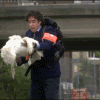| View previous topic :: View next topic |
| Author |
Message |
CigarettesYamaha
Novice Vidder
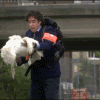
Joined: 09 Jan 2006
Posts: 74
Location: uk.
|
 Posted: Thu Mar 09, 2006 12:20 pm Post subject: dvd shrink help Posted: Thu Mar 09, 2006 12:20 pm Post subject: dvd shrink help |
 |
|
right, ive downloaded both shrink and decrypter, and neither are working...
when i try and put the dvd in the e drive, it just says 'please insert disk' and keeps coming up with 'device not ready'
help... im not compurter person... what am i doing wrong?
_________________
 |
|
| Back to top |
|
 |
MoreLight
Advanced Vidder

Joined: 19 Feb 2005
Posts: 439
Location: New York
|
 Posted: Fri Mar 17, 2006 7:55 am Post subject: Posted: Fri Mar 17, 2006 7:55 am Post subject: |
 |
|
I just happened to be cruising the forums when I saw this. It has happened to me a few times and it is usually due to either an old driver for your DVD drive or the DVD itself is dirty/scratch/warped. If it is an old DVD drive I would use a cleaner disc on it because sometimes the dust and they even say smoke dirties up the lens and it requires cleaning after some 1000 hours of play or so. Otherwise if you can afford it buy a new DVD drive. If you only want one to rip clips I would suggest getting a second drive that is DVD Rom only (if you can find it) as they tend to read through scratches and imperfections easier than DVD R+/-RWs.
_________________

My lost music vids |
|
| Back to top |
|
 |
|