| View previous topic :: View next topic |
| Author |
Message |
-x- Angelic -x-
Novice Vidder

Joined: 11 Feb 2006
Posts: 215
|
 Posted: Sat Feb 18, 2006 5:44 pm Post subject: Is there any way on Windows Movie Maker... Posted: Sat Feb 18, 2006 5:44 pm Post subject: Is there any way on Windows Movie Maker... |
 |
|
that you can place an audio over the music that does not match the clip?
I know you can have the sound of the clip playing over the music or you can choose to mute it. But is there any way to get audio form one clip to play whilst it is showing the part of a totally different clip? There are some good audio on the clips that would suit the clips in my vid only they dont match the visual clips i have where i have muted the sound./ Get me or am i waffeling on! lol  Thanks Thanks 
_________________

Banner made by me! |
|
| Back to top |
|
 |
SuperKC
Expert Vidder

Joined: 24 Feb 2005
Posts: 3667
Location: On a Stick
|
 Posted: Sat Feb 18, 2006 8:27 pm Post subject: Posted: Sat Feb 18, 2006 8:27 pm Post subject: |
 |
|
| I have done this by rendering the vid without your audio overlay, and then rendering a second vid using the first vid, and adding the audio clips you need to the audio track. Does that make sense? |
|
| Back to top |
|
 |
marcus
Expert Vidder
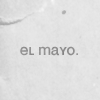
Joined: 28 Jun 2005
Posts: 4541
|
 Posted: Sat Feb 18, 2006 10:05 pm Post subject: Posted: Sat Feb 18, 2006 10:05 pm Post subject: |
 |
|
Yeh I do what KC does. So basically ya just make the vid with the music and no other sound, but then ya take out the song and put whatever sound you want in whatever part. Then save it as a movie file, open that file up in WMM, then add in the music with it. 
_________________

It's official - Aislynn is 36. Add a 0 to the end of that and you've got a full circle. |
|
| Back to top |
|
 |
Aislynn
Council Member
Joined: 03 Feb 2005
Posts: 35782
Location: Sawyerville, USA
|
 Posted: Sun Feb 19, 2006 2:44 am Post subject: Posted: Sun Feb 19, 2006 2:44 am Post subject: |
 |
|
But you've got to get the audio that you want to add separate from its clip first, right?
How do y'all do that? I use a sound editor to record dialogue off of clips. Here's the link to Audacity, the free editor that Rocksiren mentioned:
http://lostvideo.net/phpBB/viewtopic.php?t=4293
Just in case it comes in handy...  |
|
| Back to top |
|
 |
SuperKC
Expert Vidder

Joined: 24 Feb 2005
Posts: 3667
Location: On a Stick
|
 Posted: Sun Feb 19, 2006 4:45 am Post subject: Posted: Sun Feb 19, 2006 4:45 am Post subject: |
 |
|
| No, you can stick a video clip in the audio track. Didn't you know that Ais? |
|
| Back to top |
|
 |
Aislynn
Council Member
Joined: 03 Feb 2005
Posts: 35782
Location: Sawyerville, USA
|
 Posted: Sun Feb 19, 2006 6:12 am Post subject: Posted: Sun Feb 19, 2006 6:12 am Post subject: |
 |
|
Nope, I'm not just the president of the "I Had No Clue" Club, but I'm a member, too! 
No kidding, you can do that? Just slap a video clip in the audio timeline and it'll just give you the audio???
Wow! Consider me flabbergasted! (And when your flabber is gasted...  ) )
*runs away to go try new WMM trick*
Thanks!    |
|
| Back to top |
|
 |
marcus
Expert Vidder
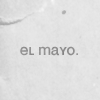
Joined: 28 Jun 2005
Posts: 4541
|
 Posted: Sun Feb 19, 2006 6:17 am Post subject: Posted: Sun Feb 19, 2006 6:17 am Post subject: |
 |
|
 Wow, for once something about vidding Aislynn doesn't know and I do! Wow, for once something about vidding Aislynn doesn't know and I do!  
_________________

It's official - Aislynn is 36. Add a 0 to the end of that and you've got a full circle. |
|
| Back to top |
|
 |
Aislynn
Council Member
Joined: 03 Feb 2005
Posts: 35782
Location: Sawyerville, USA
|
 Posted: Sun Feb 19, 2006 7:59 am Post subject: Posted: Sun Feb 19, 2006 7:59 am Post subject: |
 |
|
I've totally stayed away from the whole audio clip thing...  I was hoping that nobody had noticed that that's the ONE thing I've never used in any of my vids that are currently on LVI. Only my Sawyer's Dance Therapy UK Promo one had audio in it but I'd patched it together with my sound editor and imported it onto the music timeline. I was hoping that nobody had noticed that that's the ONE thing I've never used in any of my vids that are currently on LVI. Only my Sawyer's Dance Therapy UK Promo one had audio in it but I'd patched it together with my sound editor and imported it onto the music timeline. 
Hey, I'll make a whole new section about this in my WMM Guide!  Thanks so much for letting me know about it! Thanks so much for letting me know about it!  |
|
| Back to top |
|
 |
-x- Angelic -x-
Novice Vidder

Joined: 11 Feb 2006
Posts: 215
|
 Posted: Mon Feb 20, 2006 4:33 pm Post subject: Posted: Mon Feb 20, 2006 4:33 pm Post subject: |
 |
|
Cool! Thanks guys i didnt know you could do that! So how do you then add the music on to the video because there is no space left? and do you just mute the actual sound that comes with the clip like you normally would?
Thanks again!  
_________________

Banner made by me! |
|
| Back to top |
|
 |
Aislynn
Council Member
Joined: 03 Feb 2005
Posts: 35782
Location: Sawyerville, USA
|
 Posted: Mon Feb 20, 2006 9:07 pm Post subject: Posted: Mon Feb 20, 2006 9:07 pm Post subject: |
 |
|
If I'm understanding this correctly, you make your vid with the music first, then render it (save as a movie). Then you import THAT back into WMM (the music will now be on the audio track for the video), and then you just drag the video clip down to the music timeline and it'll show up as just the audio. Then you just trim and place the audio clips where you want them to be, then render THAT whole thing again, and that will give you a vid with music and audio clips both.
And if I'm NOT understanding this correctly, I hope somebody comes back by and corrects it!  |
|
| Back to top |
|
 |
-x- Angelic -x-
Novice Vidder

Joined: 11 Feb 2006
Posts: 215
|
 Posted: Mon Feb 20, 2006 9:16 pm Post subject: Posted: Mon Feb 20, 2006 9:16 pm Post subject: |
 |
|
Oh ok cool! Thanks! I understand now!
Thanks again guys 
_________________

Banner made by me! |
|
| Back to top |
|
 |
marcus
Expert Vidder
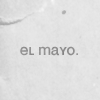
Joined: 28 Jun 2005
Posts: 4541
|
 Posted: Tue Feb 21, 2006 5:14 am Post subject: Posted: Tue Feb 21, 2006 5:14 am Post subject: |
 |
|
Yep, exactly right, Aislynn. 
_________________

It's official - Aislynn is 36. Add a 0 to the end of that and you've got a full circle. |
|
| Back to top |
|
 |
Hobbes
Council Member
Joined: 28 Jan 2005
Posts: 11211
Location: Vancouver, BC
|
 Posted: Tue Feb 21, 2006 6:02 am Post subject: Posted: Tue Feb 21, 2006 6:02 am Post subject: |
 |
|
And thus Aislynn is the queen of WMM  |
|
| Back to top |
|
 |
Aislynn
Council Member
Joined: 03 Feb 2005
Posts: 35782
Location: Sawyerville, USA
|
 Posted: Tue Feb 21, 2006 6:05 am Post subject: Posted: Tue Feb 21, 2006 6:05 am Post subject: |
 |
|
Hopefully you missed all of this...
| SuperKC wrote: | | No, you can stick a video clip in the audio track. Didn't you know that Ais? |

 Hey, I'm always glad to learn something new! No shame in not knowing it all, huh? Hey, I'm always glad to learn something new! No shame in not knowing it all, huh?  |
|
| Back to top |
|
 |
Hobbes
Council Member
Joined: 28 Jan 2005
Posts: 11211
Location: Vancouver, BC
|
 Posted: Wed Feb 22, 2006 8:08 am Post subject: Posted: Wed Feb 22, 2006 8:08 am Post subject: |
 |
|
LOL you know I only tease you becuse we all know you are the queen of WMM  |
|
| Back to top |
|
 |
|









