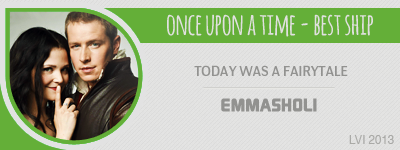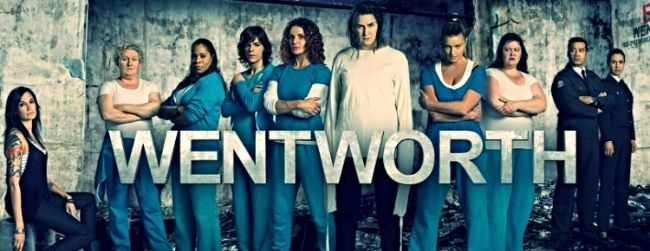| View previous topic :: View next topic |
| Author |
Message |
Kemper

Joined: 02 Oct 2007
Posts: 38
|
 Posted: Thu Jan 14, 2010 8:40 pm Post subject: Overlay and transition effects Posted: Thu Jan 14, 2010 8:40 pm Post subject: Overlay and transition effects |
 |
|
Hello,
I'm working on an upcoming project and would be interested in what Lost fans find successful for overlay and transition effects in fan videos. Please send me a link to your example effect and the approx. time code in the video.
Thanks! |
|
| Back to top |
|
 |
littleton_pace
Council Member

Joined: 16 Nov 2006
Posts: 55699
Location: the nest
|
 Posted: Fri Jan 15, 2010 4:18 am Post subject: Posted: Fri Jan 15, 2010 4:18 am Post subject: |
 |
|
it depends on what program you use   For example, I use sony Vegas 7 and find I use the Dissolve transitions the most, particularly the Additive Dissolve which you can see in this video from 0:36-the end, every beat uses Additive Dissolve. For example, I use sony Vegas 7 and find I use the Dissolve transitions the most, particularly the Additive Dissolve which you can see in this video from 0:36-the end, every beat uses Additive Dissolve.
I also like using the Dissolve Color Morph which you can see in this vid on basically all the beats. 0:06-0:12 for example.
Also, flashes to black/white are quite popular. in this vid again, at 0:35-0:37 is an example of flashing to white. flashing to black can be used in the same manner, but personally I use it more to fade out at the end of a video so it makes the ending smoother and doesn't just cut off.
Hope that helps!!   
_________________

 |
|
| Back to top |
|
 |
Aislynn
Council Member
Joined: 03 Feb 2005
Posts: 35782
Location: Sawyerville, USA
|
 Posted: Fri Jan 15, 2010 5:08 am Post subject: Posted: Fri Jan 15, 2010 5:08 am Post subject: |
 |
|
I use Sony Vegas Movie Studio 6 and I've found that, the more experience I've gained as a vidder, the less flashy of transitions and effects I tend to favor. Which is a boring answer, I'm afraid! 
In "Sweet Dreams" I favor just simple cuts and motion within the clip for the beat use all of the way through.
However in "The Time Traveler's Wife" I used the Threshold Dissolve at :25 to mimic Sawyer's disappearance as closely as I could to how it was done in the original trailer (though mine was of course decidedly less sophisticated  ). ).
I also like the Additive Dissolve for brightening up a crossfade, I used it for the section from :44 - :50 in "3 Years" though it ends with a Hard Flash that is tinted orange-ish from a color gradient overlay.
Mainly I find so long as I have a crossfade, the various dissolves and the occasional white flash, I'm pretty set.  Like Kat mentioned, I also use fade in/fade out from and to black to try and make the opening and closing a bit more "finished" in appearance. Like Kat mentioned, I also use fade in/fade out from and to black to try and make the opening and closing a bit more "finished" in appearance.
I also hope that helps a bit!  |
|
| Back to top |
|
 |
Uruviel
Council Member
Joined: 31 Mar 2005
Posts: 21849
Location: Tennessee
|
 Posted: Sat Jan 16, 2010 8:27 am Post subject: Posted: Sat Jan 16, 2010 8:27 am Post subject: |
 |
|
I use Sony Vegas Movie Studio 9. I like to play around with different transitions, here are some of my favs:
Crossfade, and I also like to use Additive Dissolve, which can be seen through this entire vid.
I like the "Split" transition, seen here at :34 seconds.
I also like Linear Wipe, seen here at 35 seconds.
One of my favorite transitions is not available in Vegas, I had it in my old Ulead program. It's called "Whirlpool" and is in this video at :11 seconds.
Hope this helps! 
_________________
Heather |
|
| Back to top |
|
 |
emmasholi
Council Member

Joined: 02 Mar 2008
Posts: 15576
Location: Wigan, England
|
 Posted: Sat Jan 16, 2010 12:26 pm Post subject: Posted: Sat Jan 16, 2010 12:26 pm Post subject: |
 |
|
I'm using Premiere Pro and mainly just stick to the basic transitions, like have already been mentioned.  Such as, crossfade (around 1:57-2:01), dip to black (1:25-1:33), and additive dissolve (2:15). Such as, crossfade (around 1:57-2:01), dip to black (1:25-1:33), and additive dissolve (2:15).
My other favourite is a blur. Sony Vegas had it as a transition, but you kindof have to 'build' it with a crossfade in Premiere. I used it alot in this video, there's one at 0:33 
Hope that helps a little 
_________________
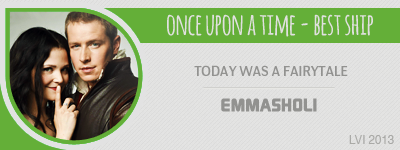
 |
|
| Back to top |
|
 |
eloramoon
Council Member

Joined: 24 Feb 2008
Posts: 9077
|
 Posted: Sun Jan 17, 2010 1:12 am Post subject: Posted: Sun Jan 17, 2010 1:12 am Post subject: |
 |
|
I just wanted to thank Kemper for posting this thread, because I have learned more in the ten minutes I've read through (and looked at the examples) than I've learned since I joined LVI almost two years ago.
I hope everyone continues posting their thoughts! |
|
| Back to top |
|
 |
nikkimonique
Expert Vidder

Joined: 27 Jul 2007
Posts: 30478
Location: With Anna Torv... somewhere ;)
|
 Posted: Sun Jan 17, 2010 1:13 am Post subject: Posted: Sun Jan 17, 2010 1:13 am Post subject: |
 |
|
haha Julia...Yes thank you all for replying! Kemper says thanks its all been very helpful he's just been so busy he hasn't had time to respond.
_________________

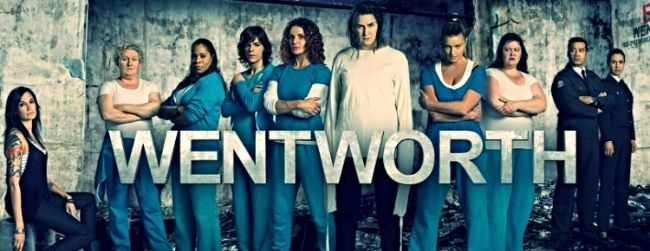 |
|
| Back to top |
|
 |
Lost-majs
Expert Vidder

Joined: 17 Mar 2008
Posts: 3903
Location: Denmark
|
 Posted: Sun Jan 17, 2010 8:32 am Post subject: Posted: Sun Jan 17, 2010 8:32 am Post subject: |
 |
|
Most of what I use has already been mentioned - crossfades, additive dissolve or flashes. That's the ones I usually use, but it changes depending on the certain song and how the beats are. I've learned that "Flashes" makes people notice the beats even more. So I only use those when a beat is really important or strong. For example when the chorus of a song starts.... It can give a really good effect to your video if you learn the use the flashes at the right times and don't just use them as you use all the rest of the transitions. Too many flashes will confuse the people who are watching.
Yeah, that's pretty much all the advise I can give, honestly   The most important things has been explained by others already The most important things has been explained by others already  Still hope this was a little bit usefull, lol Still hope this was a little bit usefull, lol   |
|
| Back to top |
|
 |
Kemper

Joined: 02 Oct 2007
Posts: 38
|
 Posted: Mon Jan 18, 2010 5:26 pm Post subject: Thanks everyone Posted: Mon Jan 18, 2010 5:26 pm Post subject: Thanks everyone |
 |
|
| I appreciate everyone's responses and have a good consensus on transitions. However, I didn't see any mentions of filters to overlay on videos. I don't need timecode examples but let me know if you've used stuff like film-grain (ala darma film) or any other sort of distortion. We have some basics like black & white, colorize, etc. but I was wondering about custom overlays that might be missing. Thanks again everyone! |
|
| Back to top |
|
 |
littleton_pace
Council Member

Joined: 16 Nov 2006
Posts: 55699
Location: the nest
|
 Posted: Tue Jan 19, 2010 3:10 am Post subject: Posted: Tue Jan 19, 2010 3:10 am Post subject: |
 |
|
Mostly i use textures as overlays. I think 80% of my videos have a texture overylay. basically, you just find a pretty picture on Google or Deviantart and overlay it onto your video.
like with this vid of mine, i used this texture and overlaid it.
_________________

 |
|
| Back to top |
|
 |
|