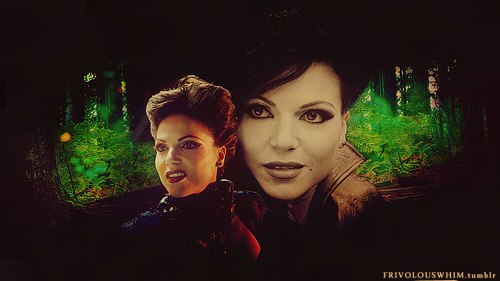| View previous topic :: View next topic |
| Author |
Message |
Brooke
Expert Vidder
Joined: 01 Jul 2008
Posts: 24129
|
 Posted: Tue Jan 05, 2010 5:25 am Post subject: Video wont render and Sony freezes too much Posted: Tue Jan 05, 2010 5:25 am Post subject: Video wont render and Sony freezes too much |
 |
|
Sony Vegas keeps freezing and I don't know why. I barely have any clips going on in my timeline and it keeps freezing and it takes forever to start up now too.
Also, I have a video that just wont render. I have tried 12 different times. I have limited some things to get the video rendered but it wont, and I don't know what I should do. If I should redo, reinstall, or just scrap the video all together.
I don't know why my videos are freaking out like this. I barely have anything on my computer. All of my music and clips are on a external harddrive for space issues.
Thanks. |
|
| Back to top |
|
 |
Aislynn
Council Member
Joined: 03 Feb 2005
Posts: 35782
Location: Sawyerville, USA
|
 Posted: Tue Jan 05, 2010 5:39 am Post subject: Posted: Tue Jan 05, 2010 5:39 am Post subject: |
 |
|
What format are the files that won't render? Freezing and failing to render are almost always a codec issue. Which sucks because you can have the proper codecs for things like .AVI installed (which comes through installing DivX) but you can still end up with some sort of Xvid encoded .AVI and the like that will throw a wrench into things. 
Can you import other files into Vegas, put them on the timeline and get them to render? If so, then it's got to be something in those files you're trying to use. If you're not able to get anything to render or to keep from locking Vegas up, then it must be an issue either with Vegas or with something else on the computer. 
It sucks when things just won't work right, doesn't it?  Hopefully you'll be able to suss out the source of the problem soon so you can get back to working with Vegas! *crosses fingers* Hopefully you'll be able to suss out the source of the problem soon so you can get back to working with Vegas! *crosses fingers*  |
|
| Back to top |
|
 |
Brooke
Expert Vidder
Joined: 01 Jul 2008
Posts: 24129
|
 Posted: Tue Jan 05, 2010 6:03 am Post subject: Posted: Tue Jan 05, 2010 6:03 am Post subject: |
 |
|
All of my clips are WMV. I hane't had rendering problems in a while. I think it's because it's 3 minutes and something and loaded with effects. Which sucks.
I am working with Vista and I think that may be one of my issues. I don't think Vista likes to work with anything.
Thanks. |
|
| Back to top |
|
 |
MariaPurt
Expert Vidder

Joined: 14 Sep 2009
Posts: 631
|
 Posted: Tue Jan 05, 2010 11:48 pm Post subject: Posted: Tue Jan 05, 2010 11:48 pm Post subject: |
 |
|
Hey ;D I have Wista on my laptop too, and well, yeah, it doesn't like Vegas, but so far it works ;D The only thing i can recommend is you to try rendering the vid as an uncompressed avi file. That way, the system shouldn't go slow. And then you can put that avi file back to Vegas and re-render it with the needed compression.
_________________
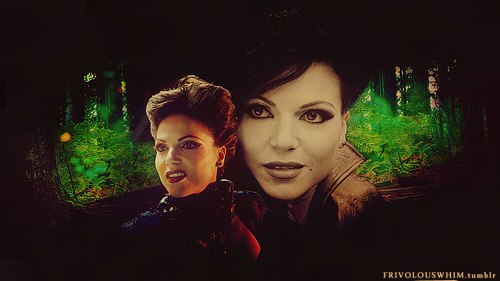 |
|
| Back to top |
|
 |
Brooke
Expert Vidder
Joined: 01 Jul 2008
Posts: 24129
|
 Posted: Wed Jan 06, 2010 1:07 am Post subject: Posted: Wed Jan 06, 2010 1:07 am Post subject: |
 |
|
| MariaPurt wrote: | | Hey ;D I have Wista on my laptop too, and well, yeah, it doesn't like Vegas, but so far it works ;D The only thing i can recommend is you to try rendering the vid as an uncompressed avi file. That way, the system shouldn't go slow. And then you can put that avi file back to Vegas and re-render it with the needed compression. |
I have no idea how to do that. Render in AVI compressed and then re-render it...with compression.
It works for me. I just have glitches. |
|
| Back to top |
|
 |
|