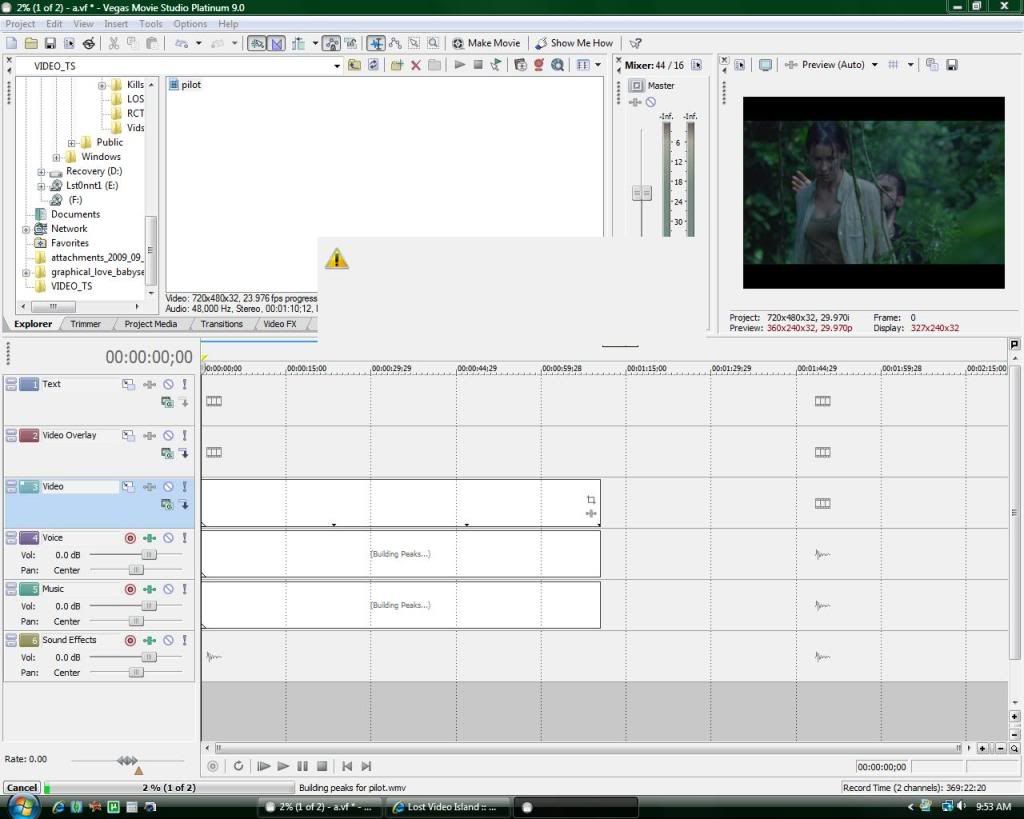| View previous topic :: View next topic |
| Author |
Message |
xXAngelicEvilXx
Guest
|
 Posted: Tue Sep 22, 2009 1:58 pm Post subject: UGH!!! Posted: Tue Sep 22, 2009 1:58 pm Post subject: UGH!!! |
 |
|
I dunno what's going on with my SV 9 Platinum these days, but it's really starting to tick me off. It may possibly be the DVDShrink portion of it.
I'm working on my contest video, and so I tried to rip a clip of about 1:15. It ripped fine I think the size though was about 30MB (i tried looking at the DVDShrink options, however I could not change the compression)
So when I tried to put it into SV 9, this is what I got
After the freeze, it did the whole "Error: An Exception Has Occured" and it crashes.
Is it the size? Why is it also being placed into SV into 3 parts and what option do I need to fix to get rid of that? I miss the old days where it was simply placed on 2 tracks, audio & video.
If I don't get this fixed soon, I probably will be asking for an extension or not even doing it at all. I'm trying to look around for answers, but I'm finding nothing so far. I'm going to try to see if there's a patch that needs to be downloaded for the program, but this has been a problem pretty much since I got the friggin' thing, so I doubt a patch will fix it. You would think that you shell out so much money that the thing would actually do the stuff you need/want.
Since I'm complaining about it, should I upgrade to Pro or does that version have annoying problems as well? |
|
| Back to top |
|
 |
sweetevangeline
Expert Vidder

Joined: 24 Sep 2006
Posts: 231
|
 Posted: Tue Sep 22, 2009 5:26 pm Post subject: Posted: Tue Sep 22, 2009 5:26 pm Post subject: |
 |
|
the two last tracks are audio -- one will be the one you want and the other will be either a commentary or a different language.
One thing you can do to stop it freezing is everytime you want to open a ripped clip, right click it and open it directly into a new SV file. Cut out the bits you want and copy them over to the SV file that you're working on -- It's annoying to have to do that, I know, but it always works when my computer is having a slow day  |
|
| Back to top |
|
 |
xXAngelicEvilXx
Guest
|
 Posted: Wed Sep 23, 2009 3:18 am Post subject: Posted: Wed Sep 23, 2009 3:18 am Post subject: |
 |
|
Thank you hun, I'll give it a try tomorrow and hopefully it works. I've never had so many problems with 1 little ripped clip!  |
|
| Back to top |
|
 |
xXAngelicEvilXx
Guest
|
 Posted: Wed Sep 23, 2009 1:21 pm Post subject: Posted: Wed Sep 23, 2009 1:21 pm Post subject: |
 |
|
Ugh, can't even do that, it just freezes up whenever I try.
All my older clips seem to work, like the ones I would get off this site, so my guess is the size of the file is causing the problem. I guess I won't be ripping off the DVD anymore  |
|
| Back to top |
|
 |
Aislynn
Council Member
Joined: 03 Feb 2005
Posts: 35782
Location: Sawyerville, USA
|
 Posted: Wed Sep 23, 2009 7:42 pm Post subject: Posted: Wed Sep 23, 2009 7:42 pm Post subject: |
 |
|
I don't know much about ripping DVDs but I've had quite a few codec issues before and that sounds kinda like what this might be. So my solution for that is always to see if you can open it in WMM. If you can, see if it will let you render the clip then see if Vegas can use that.
I wouldn't think file size itself would be a problem because Vegas can open a 350MB episode or a 800MB full-sized movie, so that's what has me thinking it's a codec issue that's causing Vegas to crash when it encounters it. Good luck! Hope you're able to get it sorted out soon because I know how frustrating it is when things just won't work!   |
|
| Back to top |
|
 |
xXAngelicEvilXx
Guest
|
 Posted: Wed Sep 23, 2009 9:33 pm Post subject: Posted: Wed Sep 23, 2009 9:33 pm Post subject: |
 |
|
Thank you Ais! I tried playing the clips and it does work but only until I open it in Vegas. The DVDs I'm ripping though are the LOST DVDs of course, and they are about 1GB per episode unfortunately.
I was however able to get all the clips I needed without ripping, but it is frustrating. I don't like asking on the clip requests too much, I try to get my own, so when I can't rip my own (I used to be able to with SV 6, but SV 9 platinum just pukes it back at me) it's really aggravating.
Luckily though, I was able to get the video done, I think. About to review it.  |
|
| Back to top |
|
 |
Aislynn
Council Member
Joined: 03 Feb 2005
Posts: 35782
Location: Sawyerville, USA
|
 Posted: Wed Sep 23, 2009 10:30 pm Post subject: Posted: Wed Sep 23, 2009 10:30 pm Post subject: |
 |
|
Glad you were able to get what you needed to finish it off! 
That's really awful about 9 being rather sucktacular, I've heard now of several people having issues with it.  Hopefully they'll get it all worked out soon! Hopefully they'll get it all worked out soon! |
|
| Back to top |
|
 |
xXAngelicEvilXx
Guest
|
 Posted: Thu Sep 24, 2009 1:13 pm Post subject: Posted: Thu Sep 24, 2009 1:13 pm Post subject: |
 |
|
Hope so as well. From all the sites I was going to, I gathered one thing about SV 9, it's not meant to edit high quality DVD. So I suppose I'll be finding other means instead of ripping from DVDs  |
|
| Back to top |
|
 |
|