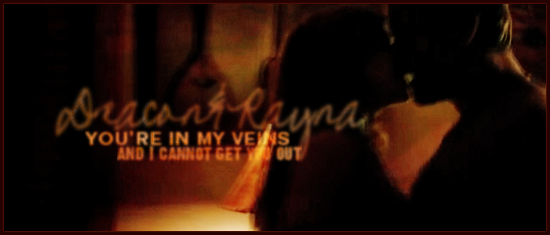| View previous topic :: View next topic |
| Author |
Message |
FaradayLinus
Expert Vidder

Joined: 16 Jun 2009
Posts: 1525
|
 Posted: Sun Jul 05, 2009 9:41 pm Post subject: Help With Layering Posted: Sun Jul 05, 2009 9:41 pm Post subject: Help With Layering |
 |
|
I see this in so many videos, people playing two clips or more (not a split screen) right on top of each other simulataneously, with one alittle more faded. So many people do it so Im sure its an obvious simple thing, but I just cant get it on my own. Maybe its because I just havesony movie studio 9?
(Ive managed to get two clips playing one on top of the other but it will always black out other clips on my video and never just go smoothly. so i know im doing something wrong)
So hopefully someone could tell me what to do or lead me to a post/tutorial on this. (I looked but couldnt find an explanation for what I was trying to do, maybe because its not referred to as "layering." idk.)
Thanx |
|
| Back to top |
|
 |
littleton_pace
Council Member

Joined: 16 Nov 2006
Posts: 55699
Location: the nest
|
 Posted: Mon Jul 06, 2009 5:33 am Post subject: Posted: Mon Jul 06, 2009 5:33 am Post subject: |
 |
|
I call it layering too  It is really easy so hopefully it's easy to explain It is really easy so hopefully it's easy to explain 
First off, you need to make sure that the clip you want slightly faded, we'll call it the 'memory clip' is on the TOP layer over the clip you want underneath it.
Then, on the memory clip; click and drag down from the top of it. I know it sounds weird; but if you do then an Opacity line appears and opacity controls just how see-through the clip is. Then you just drag is up and down til you have the transparency that you want  
Hope that helps!! let me know if you need more detail 
_________________

 |
|
| Back to top |
|
 |
FaradayLinus
Expert Vidder

Joined: 16 Jun 2009
Posts: 1525
|
 Posted: Mon Jul 06, 2009 5:50 am Post subject: Posted: Mon Jul 06, 2009 5:50 am Post subject: |
 |
|
| littleton_pace wrote: | I call it layering too  It is really easy so hopefully it's easy to explain It is really easy so hopefully it's easy to explain 
First off, you need to make sure that the clip you want slightly faded, we'll call it the 'memory clip' is on the TOP layer over the clip you want underneath it.
Then, on the memory clip; click and drag down from the top of it. I know it sounds weird; but if you do then an Opacity line appears and opacity controls just how see-through the clip is. Then you just drag is up and down til you have the transparency that you want  
Hope that helps!! let me know if you need more detail  |
Yea, I'd done that I'd just figured I was doing something wrong because whenever I do the exact thing above, then the clips showing before AND after the layered clips go all black unless I just dont layer at all. And I tried the opacity option for the all black clip but nothing works, it stays black. I always go into compositing mode and select "multiple" for the 'memory clips' but it just seems to black out all the clips I have that arent in that frame. Not sure what Im doing wrong  |
|
| Back to top |
|
 |
soapbubbles511
Expert Vidder

Joined: 03 Nov 2008
Posts: 8959
|
 Posted: Mon Jul 06, 2009 6:00 am Post subject: Posted: Mon Jul 06, 2009 6:00 am Post subject: |
 |
|
^ don't change the compositing mode to multiply... just keep it in the normal mode.... because on the rest of the clips its multiplying them by the nothingness and ending up with black... if the memory clip is too hard to see once you reduce the opacity, try increasing the contrast on that clip
_________________
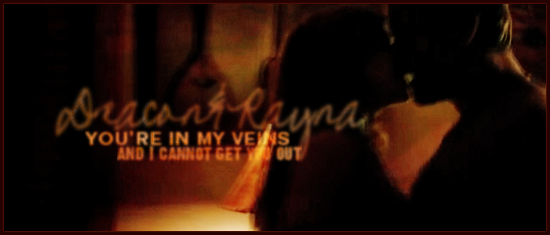 |
|
| Back to top |
|
 |
littleton_pace
Council Member

Joined: 16 Nov 2006
Posts: 55699
Location: the nest
|
 Posted: Mon Jul 06, 2009 6:05 am Post subject: Posted: Mon Jul 06, 2009 6:05 am Post subject: |
 |
|
Yeah, make sure the compositing most is "Source Alpha" or it won't work  If that doesn't work; can you take a screencap of it and post it so we can see what the problem might be? If that doesn't work; can you take a screencap of it and post it so we can see what the problem might be?
_________________

 |
|
| Back to top |
|
 |
FaradayLinus
Expert Vidder

Joined: 16 Jun 2009
Posts: 1525
|
 Posted: Mon Jul 06, 2009 6:21 am Post subject: Posted: Mon Jul 06, 2009 6:21 am Post subject: |
 |
|
| soapbubbles511 wrote: | | ^ don't change the compositing mode to multiply... just keep it in the normal mode.... because on the rest of the clips its multiplying them by the nothingness and ending up with black... if the memory clip is too hard to see once you reduce the opacity, try increasing the contrast on that clip |
| littleton_pace wrote: | Yeah, make sure the compositing most is "Source Alpha" or it won't work  If that doesn't work; can you take a screencap of it and post it so we can see what the problem might be? If that doesn't work; can you take a screencap of it and post it so we can see what the problem might be? |
ahhh ok, its working now  thanx! (I think Id read somewhere that for putting in a texture you need to change it from source to muliply, and i stupidly assumed itd be the same for the memory clips. thanx again) thanx! (I think Id read somewhere that for putting in a texture you need to change it from source to muliply, and i stupidly assumed itd be the same for the memory clips. thanx again) |
|
| Back to top |
|
 |
littleton_pace
Council Member

Joined: 16 Nov 2006
Posts: 55699
Location: the nest
|
 Posted: Mon Jul 06, 2009 6:37 am Post subject: Posted: Mon Jul 06, 2009 6:37 am Post subject: |
 |
|
Yeh; for textures you change it; but not just for normal overlays. Well, you can, but its just trickier to sort out   glad it worked for you tho! glad it worked for you tho! 
_________________

 |
|
| Back to top |
|
 |
|