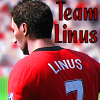| View previous topic :: View next topic |
| Author |
Message |
FrecklesPhoenix
Expert Vidder

Joined: 05 Nov 2006
Posts: 1387
Location: In Sawyer's arms...
|
 Posted: Mon May 25, 2009 7:22 pm Post subject: Rendering a video for YouTube... HELP PLEASE! Posted: Mon May 25, 2009 7:22 pm Post subject: Rendering a video for YouTube... HELP PLEASE! |
 |
|
Hey fellow LOST vidders!
I didn't know where to ask about this so I decided upon creating an entirely new thread. YAY! Anyway, I was just wondering how to render a video so that it fills the new YouTube widescreen video players. I know that it can be done (so many videos are like that now) in both HD and HQ. How? Is there a certain setting in Vegas that will make it like that? Is it just the quality of the clips used in the video?
Please help. I would love to start making videos that fill the screen. Looks better I think.
 Thanks so much to anyone who responds! Thanks so much to anyone who responds!
_________________
Avi by Debbie Banner by CDS1...
 |
|
| Back to top |
|
 |
Aislynn
Council Member
Joined: 03 Feb 2005
Posts: 35782
Location: Sawyerville, USA
|
 Posted: Mon May 25, 2009 8:35 pm Post subject: Posted: Mon May 25, 2009 8:35 pm Post subject: |
 |
|
Here's a link to another thread about making vids widescreen (which also has a link out to Youtube's help section where they tell you the dimensions, etc. that you need for your vid to fill their screen and to be HQ. 
The original quality of the clips is important in that if you have low quality in them, then your vid won't be any better than that, of course.  But you don't have to have super!high!def footage to start with to make a vid whose quality turns out nice, IMO. But you don't have to have super!high!def footage to start with to make a vid whose quality turns out nice, IMO.  If you're working with full episodes, then if they're 350MB AVI's they should serve you pretty well. (Now, if you're intending to view your vids on a big TV and you want them to be really nice quality at a larger size like that, then you'll need the HD eps that are over 1GB each. If you're working with full episodes, then if they're 350MB AVI's they should serve you pretty well. (Now, if you're intending to view your vids on a big TV and you want them to be really nice quality at a larger size like that, then you'll need the HD eps that are over 1GB each.   ) )
The rendering settings are the next important part of the equation, of course.  You might try playing around with a few small "test vids" and uploading them to Youtube to see which gives you the best quality for the lowest overall MB size (unless you have a quick loading speed and don't mind uploading a vid that's several hundred MB in size You might try playing around with a few small "test vids" and uploading them to Youtube to see which gives you the best quality for the lowest overall MB size (unless you have a quick loading speed and don't mind uploading a vid that's several hundred MB in size  Many people do that without any problem. I have a really slow uploading speed so I try to keep my vids in the 20MB range so I'm not waiting all day for it to upload. Many people do that without any problem. I have a really slow uploading speed so I try to keep my vids in the 20MB range so I'm not waiting all day for it to upload.  ). ).
I use the following settings for rendering my Lost vids:
Windows Media Video V9
Video rendering quality: Best
Audio: 64kbps, 44kHz
Image size: 428x240 (keep original size)
Pixel aspect ratio: 1,000 (square)
Frame rate: 30,000
Quality: 90%
It fills the frame at Youtube by virtue of the 428x240 size of my original footage (my Lost footage has been rendered down from the original AVI footage into WMV... long story  but these setttings work just as well for my AVI eps as well, as long as I tell it to keep the original size, then it comes out widescreened because that's what my footage is but these setttings work just as well for my AVI eps as well, as long as I tell it to keep the original size, then it comes out widescreened because that's what my footage is  ). ).
If you want it to be really high quality when it plays on Youtube, though, you'll need to use higher settings than that. Like I said, I'm concerned about keeping my file size manageable so I don't try to render into HQ. But that's where the help page at Youtube may be able to give you some suggestions.  Or hopefully somebody here can advise you on what settings they use to get HQ vids. Or hopefully somebody here can advise you on what settings they use to get HQ vids. 
Hope that helped a little bit! Good luck!  ♥♥♥!!! ♥♥♥!!! |
|
| Back to top |
|
 |
Charmed_Charlee
Expert Vidder

Joined: 03 Jun 2006
Posts: 18232
Location: Somewhere...
|
|
| Back to top |
|
 |
secret_neo
Expert Vidder

Joined: 31 Dec 2006
Posts: 431
|
 Posted: Wed May 27, 2009 5:28 pm Post subject: Posted: Wed May 27, 2009 5:28 pm Post subject: |
 |
|
For my recent 'movie widescreen' vids i made the mistake of rendering at 720x408 with a 1.33333 aspect ratio, so it renders with the letterbox, which carries over flashes and effect into the letterboxes. Still looks great on youtube but its best to render a video with no letterboxes at all, which would also avoid any clipping youtube will do on the sides. rendering a video at 720x408 with 1.000 aspect ratio is the perfect size for youtube. If you want a move widescreen look, go for 720x312 at 1.000 (just make sure you framed all your clips into widesreen too so it fits the full picture).
it wont matter what size ur clips are (I always use 428x240 to keep my hard drive happy). Even clips 4:3 with a letterbox can be clipped to fit the frame. Since i use 428x240 tho, the quailty does degrade a bit because i render bigger than it is, but heres a trick that uses the HQ on youtube. use a clip thats 720x408 at an excellent quality somewhere in ur vid and youtube will look at that clip and make it a trademark of sorts for the whole vid and when you flick on the HQ u'll see the difference. |
|
| Back to top |
|
 |
FrecklesPhoenix
Expert Vidder

Joined: 05 Nov 2006
Posts: 1387
Location: In Sawyer's arms...
|
 Posted: Wed May 27, 2009 7:33 pm Post subject: Posted: Wed May 27, 2009 7:33 pm Post subject: |
 |
|
I just want to let you guys know that you're all great for helping me out with this. I'm in the beginning stages of tampering with this, although I think I'm gonna wait until I've got more time to really experiment properly. 
I think all this information will definitely get me there. Thanks again guys!
_________________
Avi by Debbie Banner by CDS1...
 |
|
| Back to top |
|
 |
Aislynn
Council Member
Joined: 03 Feb 2005
Posts: 35782
Location: Sawyerville, USA
|
 Posted: Wed May 27, 2009 9:39 pm Post subject: Posted: Wed May 27, 2009 9:39 pm Post subject: |
 |
|
| secret_neo wrote: | | Since i use 428x240 tho, the quailty does degrade a bit because i render bigger than it is, but heres a trick that uses the HQ on youtube. use a clip thats 720x408 at an excellent quality somewhere in ur vid and youtube will look at that clip and make it a trademark of sorts for the whole vid and when you flick on the HQ u'll see the difference. |
Ooo, that's a cool trick to know! *high fives you for using 428x240 as well*   |
|
| Back to top |
|
 |
Snapefan
Advanced Vidder
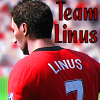
Joined: 04 Jun 2009
Posts: 75
|
 Posted: Thu Jun 11, 2009 10:56 am Post subject: Posted: Thu Jun 11, 2009 10:56 am Post subject: |
 |
|
Hi!
Sorry if this has been posted already, but I thought this tutorial might be useful to anyone who's trying to upload videos in HD on Youtube... I'm totally new to all this and I found it extremely clear  |
|
| Back to top |
|
 |
|