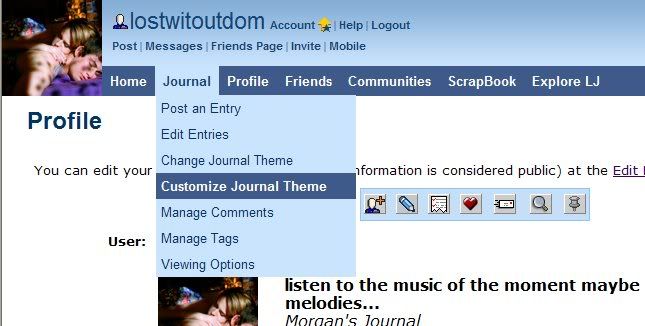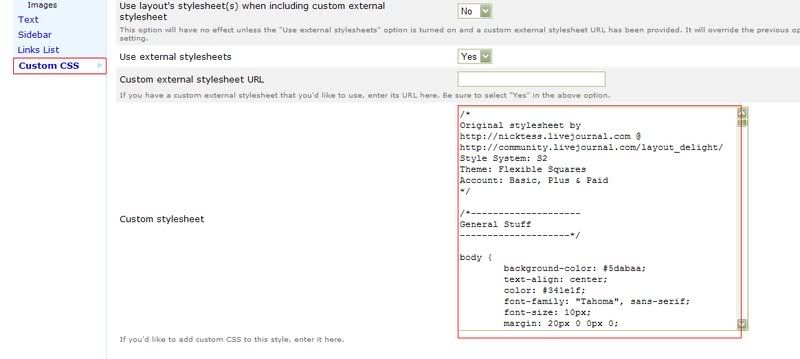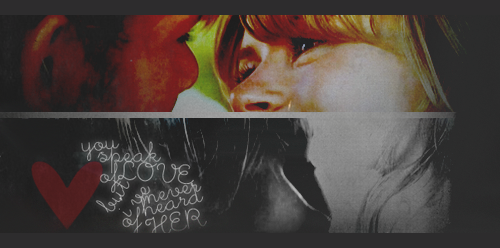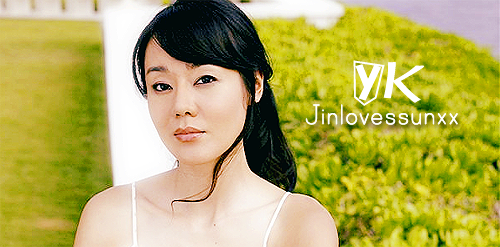| View previous topic :: View next topic |
| Author |
Message |
Lost-majs
Expert Vidder

Joined: 17 Mar 2008
Posts: 3903
Location: Denmark
|
 Posted: Thu Aug 21, 2008 1:12 pm Post subject: Livejournal Posted: Thu Aug 21, 2008 1:12 pm Post subject: Livejournal |
 |
|
Hi!  Im a new member at livejournal now and I can't figure out how to use it Im a new member at livejournal now and I can't figure out how to use it  I've posted some stuff but I can't get a picture where it says what mood im in. I only get a smiley I've posted some stuff but I can't get a picture where it says what mood im in. I only get a smiley 
And everyone else has this big picture in the top of the journal. I don't and I don't know how to do it  And there is some other stuff I have to find out about to. Can anyone help me? And there is some other stuff I have to find out about to. Can anyone help me?
And sorry about putting it in "whatever" I just didn't know where to put it...
This ( http://the-majs.livejournal.com/ ) is my journal  |
|
| Back to top |
|
 |
Lostwithoutdom
Expert Vidder

Joined: 28 Jun 2005
Posts: 4708
Location: Philadelphia, Pa
|
 Posted: Thu Aug 21, 2008 3:44 pm Post subject: Posted: Thu Aug 21, 2008 3:44 pm Post subject: |
 |
|
Cool! Welcome to LJ.  I added you as a friend btw. I added you as a friend btw.
Ok so I think I can help you out with your layout/header problem. But I'm not an expert at explaining things so sorry in advance if I confuse you.  
Ok for the Header what you need to do is change your theme to Flexable Squares, but I see you already have that so you can skip this step.
Next what you need to do is find a layout that you like. The header pic isn't important because you'll be changing it to something you want to use. Just pick one that you like the background color of.
I use this site http://community.livejournal.com/open_distance/5127.html
But you can just run a search on lj and find another community if you don't like those.
After you choose a layout, download it and paste the code in the Custom CSS box. To get there you click on JOURNAL, Costomize Journal Theme, scroll down and click on the link that says Costom CSS
Paste the code you downloaded in the box.
Next,search through the code untill you find a section titled Header. It might look like this
/*--------------------
Header
--------------------*/
Under that there should be a URL in quotes. That's your header image.
/*--------------------
Header
--------------------*/
.headerimage {
background-image: url("http://i31.photobucket.com/albums/c394/LostwithoutDom/angeldylanbig.png");
Replace that URL with one for the Header you want to use and then press the Save Changes button.
And that's it!
I hope this helped. 
_________________
Morgan
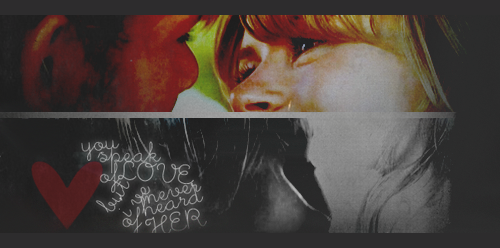
banner by: everythingwasfallingapart on tumblr |
|
| Back to top |
|
 |
Jinlovessunxx
Expert Vidder

Joined: 12 Aug 2007
Posts: 4917
Location: Pennsylvania, USA
|
 Posted: Thu Aug 21, 2008 6:48 pm Post subject: Posted: Thu Aug 21, 2008 6:48 pm Post subject: |
 |
|
Hey Majs! Welcome to Livejournal! Morgan pretty much explained that pretty well, I literally just got mine a few months ago, and it was pretty tricky to figure all of it out..I'm still figuring it all out as I go along..
Now I haven't done this yet, but about the picture for your mood...it's something you have to download I think, and it's extremely tidious. I'm still sort of figuring it out. I think the smilies already come with LJ, and you have to download the pictures from someone who has made them. I think you'll have to search around on people's LJ's to see if they have made any, and they'll have instructions on how to download and use the mood pictures. I hope I've helped, if not their are lots of people who are helpful on LJ or on here who know more about it than I do, hehehe. Hope you have fun on LJ, hun! 
_________________
Jin is lost in Sunlation forever..
banner by Jemma

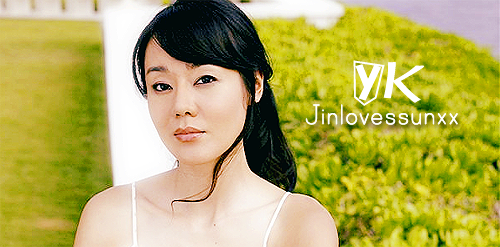 |
|
| Back to top |
|
 |
Lost-majs
Expert Vidder

Joined: 17 Mar 2008
Posts: 3903
Location: Denmark
|
 Posted: Thu Aug 21, 2008 7:28 pm Post subject: Posted: Thu Aug 21, 2008 7:28 pm Post subject: |
 |
|
IT WORKED!    ( Im very excited at the moment ( Im very excited at the moment  ) )
Now I just need to find my header. Thanks so much both of you!!   |
|
| Back to top |
|
 |
Lostwithoutdom
Expert Vidder

Joined: 28 Jun 2005
Posts: 4708
Location: Philadelphia, Pa
|
 Posted: Fri Aug 22, 2008 1:08 am Post subject: Posted: Fri Aug 22, 2008 1:08 am Post subject: |
 |
|
YAY! I'm glad it helped. Your journal looks great btw! I love the header. 
_________________
Morgan
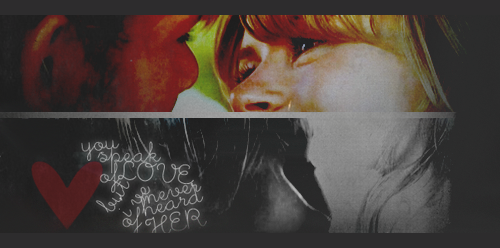
banner by: everythingwasfallingapart on tumblr |
|
| Back to top |
|
 |
|