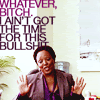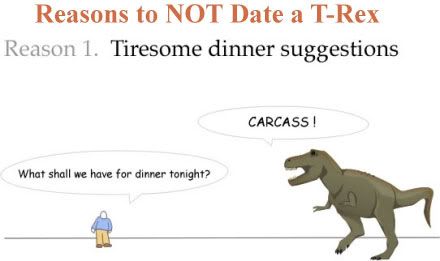| View previous topic :: View next topic |
| Author |
Message |
Im1oftheOceanic6
Expert Vidder

Joined: 23 Jun 2008
Posts: 3705
|
 Posted: Fri Aug 22, 2008 2:55 am Post subject: Why Do Clips Keep Freezing on Sony Vegas? Posted: Fri Aug 22, 2008 2:55 am Post subject: Why Do Clips Keep Freezing on Sony Vegas? |
 |
|
When I finish a video I like to play all the way through it before I save it to my computer, this way I can check for mistakes.However with both versions of Sony Vegas I have tried ( Vegas Pro 8 and Vegas Movie Studio 8) the clips get stuck and although the audio continues to run it freezes up on a clip until it figures out which clip it should be playing and jumps ahead to it. I can't figure out what I am doing wrong but it is really annoying.It makes it almost impossible for me to get a true idea of what the video will look like finished.
I don't know if it's because part of the clips have been split or if I've played that section too many times trying to get it placed right.It's just irritating and I would appreciate it if someone could tell me how to avoid this problem next time I use the program.
-Im1oftheOceanic6 |
|
| Back to top |
|
 |
Aislynn
Council Member
Joined: 03 Feb 2005
Posts: 35782
Location: Sawyerville, USA
|
 Posted: Fri Aug 22, 2008 4:05 am Post subject: Posted: Fri Aug 22, 2008 4:05 am Post subject: |
 |
|
This is when you're just previewing it before it's rendered, right? Unfortunately, that's just something that seems to happen especially towards the end of a vid when you have a lot of clips with effects, transitions, maybe several timelines, etc. all together. There's a frame counter underneath the preview window and if you watch it as it's previewing, you'll see it start to skip more and more frames as the program (and your computer) struggles to keep up with everything. 
What I do is spot render sections to check them for their timing (rather than have to render the entire vid when I'm not sure if my timing is correct). You do that by highlighting the portion of the vid you'd like to test render (just left-click and drag the mouse over it  ). Then go to File - Render As and make sure the box that says "Render loop region" is checked. Then render that up and you'll be able to see exactly what that section is going to look like without having to render the whole thing first. ). Then go to File - Render As and make sure the box that says "Render loop region" is checked. Then render that up and you'll be able to see exactly what that section is going to look like without having to render the whole thing first.
I've had some vids that I've literally finished "blind," unable to see anything but the first scene of each clip and timing things in by using markers (you put the cursor where you want the marker to be then press "M" on the keyboard and that will drop a little line with a flag that you can use to help you "see" where a beat is or anything else like that) and just by sight-editing my clips to the timeline without actually being able to see what they look like until I test render them.  It's just something you have to find ways to work around. Or at least, that's always been my understanding of it. It's just something you have to find ways to work around. Or at least, that's always been my understanding of it.  |
|
| Back to top |
|
 |
Powis97
Advanced Vidder

Joined: 30 Mar 2008
Posts: 367
Location: England
|
 Posted: Fri Aug 22, 2008 2:57 pm Post subject: Posted: Fri Aug 22, 2008 2:57 pm Post subject: |
 |
|
It happen's to me. For example.
1. im on Vegas then..
2. check LVI Forum, then..
3. Back to Vegas.
it freeze's for a few second's saying (media offline) does this happen? |
|
| Back to top |
|
 |
NepEnut
Expert Vidder
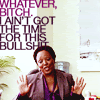
Joined: 01 Apr 2008
Posts: 8446
Location: On the moon! With Steve...
|
 Posted: Fri Aug 22, 2008 4:08 pm Post subject: Posted: Fri Aug 22, 2008 4:08 pm Post subject: |
 |
|
I'm in the midst of learning Vegas as well, as as far as the 'media offline' thing, I've noticed that's just something it does. If you watch when you click back and forth between a browser (or whatever else) and Vegas, if you just wait a second when you get back into Vegas, that goes away.
My assumption is that when you minimize or set Vegas aside, it's just putting that stuff on hold until you get back to it.
I have the same problem though previewing. It's kind of annoying, but like Ais said, sometimes rendering and then previewing what you have is the best way to go....
_________________
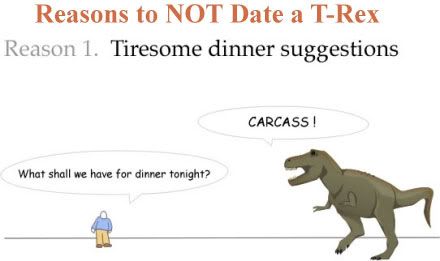 |
|
| Back to top |
|
 |
Im1oftheOceanic6
Expert Vidder

Joined: 23 Jun 2008
Posts: 3705
|
 Posted: Fri Aug 22, 2008 4:28 pm Post subject: Posted: Fri Aug 22, 2008 4:28 pm Post subject: |
 |
|
Thanks for the help.
I'm glad to know it isn't just my computer being stubborn.
I might try just rendering parts of it at a time to check it, when I make another video.
Once I have the video rendered and saved to my computer where I can play it back on Windows Media Player, it plays fine.
-Im1oftheOceanic6 |
|
| Back to top |
|
 |
Powis97
Advanced Vidder

Joined: 30 Mar 2008
Posts: 367
Location: England
|
 Posted: Fri Aug 22, 2008 4:33 pm Post subject: Posted: Fri Aug 22, 2008 4:33 pm Post subject: |
 |
|
i just risk it 
if it freezes i just let it carry on and i make the vid and then render and then watch it all, and its all fine. im pretty sure that freeze you have wont be there when it's renderd, try to ignore it  |
|
| Back to top |
|
 |
|