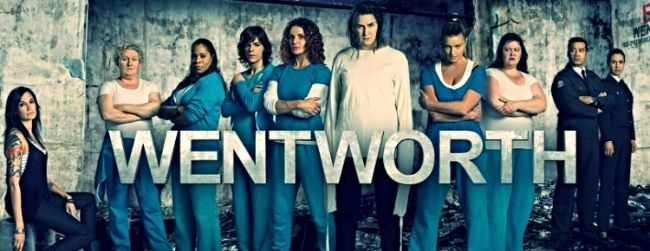| View previous topic :: View next topic |
| Author |
Message |
desmondwatch
Intermediate Vidder

Joined: 08 Jun 2008
Posts: 72
Location: California
|
 Posted: Sun Jun 08, 2008 6:32 am Post subject: Apple iMovie -- extracting sound? Posted: Sun Jun 08, 2008 6:32 am Post subject: Apple iMovie -- extracting sound? |
 |
|
I was chatting with a WMM vidder who was able to select audio files from different clips to mix and match dialog or music to vids in her program. Although clips show up in the music and sound effects menu bar in iMovie, I can't drag them to the project window -- only MP3 files seem to work. Is there something I'm doing wrong? The apple tutorial is pretty weak.
links to any reliable freeware video editors for OSX also welcome! |
|
| Back to top |
|
 |
IamSoLostRightNow
Expert Vidder

Joined: 18 Sep 2006
Posts: 1070
Location: New York
|
 Posted: Sun Jun 08, 2008 8:39 pm Post subject: Posted: Sun Jun 08, 2008 8:39 pm Post subject: |
 |
|
To mix around audio from a clip what you want to do first is separate the audio from the clip. To do that first place the clip in your timeline. Then select the clip in your time line and go to Advance --> extract audio.
Then you should have a layer of video and a layer of audio. If you'd like to lock the audio into place so it doesn't move when you edit click Advance--> Lock audio at playhead.
You should also click View--> Show audio wave forms. Audio clips are easier to edit that way.
Did this answer your questions?
_________________
 |
|
| Back to top |
|
 |
desmondwatch
Intermediate Vidder

Joined: 08 Jun 2008
Posts: 72
Location: California
|
 Posted: Sun Jun 08, 2008 9:37 pm Post subject: Posted: Sun Jun 08, 2008 9:37 pm Post subject: |
 |
|
hmm, I'm *cough* Lost *cough*
iMovie displays an event library and a project library. when you import a video it becomes an event, and you can select frames/clips from your events and drag them to your project. so I'm guessing by timeline you mean event?
I'll highlight a clip and look for for Advance - extract audio. It's not appearing on right-click. preferences has an option to show advance tools in toolbar (enabled). the tools they show are:
- transitions
- titles
- insert still photos
- insert music and sound effect
- adjust video
- adjust audio
- crop, rotate, and ken burns (??)
- voiceover
- keyword tool
- mark as favorite
- unmark favorite
- reject
- edit tool (enables adjust audio/video, fine tune selection and trim)
- shrink/enlarge display
project properties show transition and photo durations, aspect ratio, photo & video placement. I'm willing to entertain the possibility I'm either blind or crazy.  |
|
| Back to top |
|
 |
nikkimonique
Expert Vidder

Joined: 27 Jul 2007
Posts: 30478
Location: With Anna Torv... somewhere ;)
|
 Posted: Sun Jun 08, 2008 9:39 pm Post subject: Posted: Sun Jun 08, 2008 9:39 pm Post subject: |
 |
|
what version of imovie are you using...b/c with mine all I have to do is right click on the video when its on the timeline and there is an extract audio option....its sounds like you have the new version which...  ... I really don't like....they really dumbed it down...I'm not sure if you can extract audio with the new one...Yael...what are your thoughts? I'm thinking you have the old version as well. ... I really don't like....they really dumbed it down...I'm not sure if you can extract audio with the new one...Yael...what are your thoughts? I'm thinking you have the old version as well.
_________________

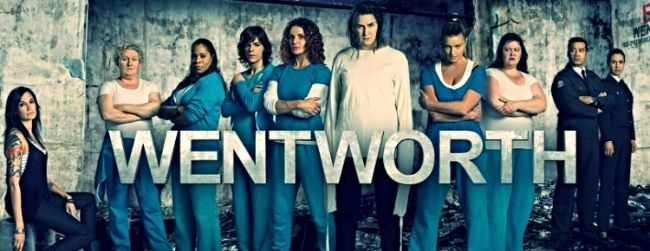 |
|
| Back to top |
|
 |
IamSoLostRightNow
Expert Vidder

Joined: 18 Sep 2006
Posts: 1070
Location: New York
|
 Posted: Mon Jun 09, 2008 1:20 am Post subject: Posted: Mon Jun 09, 2008 1:20 am Post subject: |
 |
|
You're right Nikki, I think Libby is using the newer version of iMovie
You should def take a look at the adjust audio/video feature in the edit tools also looks at fine tune selection, But I'm not sure if you'll find what you are looking for. Also look at video placement.
I'm sorry, I don't know how the new version of iMovie works.
ETA: I found this if it's helpful fullversions.org - sony vegas 8 for mac
_________________
 |
|
| Back to top |
|
 |
nikkimonique
Expert Vidder

Joined: 27 Jul 2007
Posts: 30478
Location: With Anna Torv... somewhere ;)
|
 Posted: Mon Jun 09, 2008 3:09 am Post subject: Posted: Mon Jun 09, 2008 3:09 am Post subject: |
 |
|
There is a sony vegas for mac? Cool? I thought that was limited to PCs.
_________________

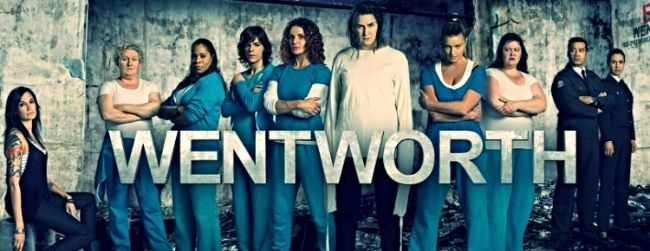 |
|
| Back to top |
|
 |
IamSoLostRightNow
Expert Vidder

Joined: 18 Sep 2006
Posts: 1070
Location: New York
|
 Posted: Mon Jun 09, 2008 4:13 am Post subject: Posted: Mon Jun 09, 2008 4:13 am Post subject: |
 |
|
I assume it is. I haven't really tried it though. I think you have to get something called "bootcamp" for it to run though.  sounds intense! sounds intense!
_________________
 |
|
| Back to top |
|
 |
desmondwatch
Intermediate Vidder

Joined: 08 Jun 2008
Posts: 72
Location: California
|
 Posted: Mon Jun 09, 2008 6:31 am Post subject: Posted: Mon Jun 09, 2008 6:31 am Post subject: |
 |
|
this MacBook's brand new. I got it in May, so that's probably the case. drat. I'm gonna swim around c/net and look for some add-ons. I'll let you know what I find.
My roommate has bootcamp. it's a virtual windows machine for mac. basically it lets you create a phantom PC on your mac. I wonder if I can install the same one on this machine..? |
|
| Back to top |
|
 |
nikkimonique
Expert Vidder

Joined: 27 Jul 2007
Posts: 30478
Location: With Anna Torv... somewhere ;)
|
 Posted: Mon Jun 09, 2008 12:49 pm Post subject: Posted: Mon Jun 09, 2008 12:49 pm Post subject: |
 |
|
| IamSoLostRightNow wrote: | I assume it is. I haven't really tried it though. I think you have to get something called "bootcamp" for it to run though.  sounds intense! sounds intense! |
Oh sounds annoying...I think I will just continue to learn final cut...
_________________

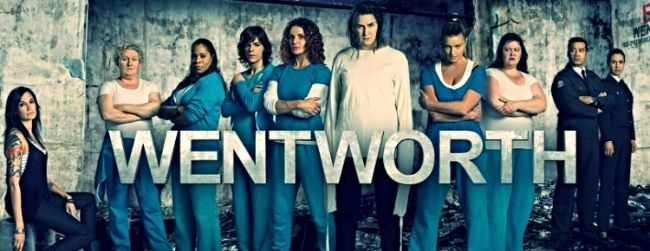 |
|
| Back to top |
|
 |
elvira

Joined: 20 Jun 2008
Posts: 11
|
 Posted: Fri Jun 20, 2008 8:27 pm Post subject: Posted: Fri Jun 20, 2008 8:27 pm Post subject: |
 |
|
There's no Vegas for the Mac! I use Vegas (the Windows version, the same as what everyone else uses) in Bootcamp, which is part of the Mac OS. Bootcamp is really easy to set up, You basically have a special partition on your mac, and you can boot into it and run Windows at native speed!
For Macs, your best bet for vidding is iMovie 6 (forget about iMovie 0 . iMovie 6 is a free download for all iLife 08 users. http://www.apple.com/support/downloads/imovieHD6.html It's FREE as long as you have one of the iLife 08 apps installed. . iMovie 6 is a free download for all iLife 08 users. http://www.apple.com/support/downloads/imovieHD6.html It's FREE as long as you have one of the iLife 08 apps installed.
You're wise to continue to learn Final Cut. It's what I use for most of my videos, and I LOVE it!  |
|
| Back to top |
|
 |
aohora
Advanced Vidder
Joined: 19 Jun 2008
Posts: 36
Location: Aloha!
|
 Posted: Tue Jun 24, 2008 12:54 am Post subject: Audio clips Posted: Tue Jun 24, 2008 12:54 am Post subject: Audio clips |
 |
|
I'm coming in late, here, but from what I've done, you can't extract audio in IMovie 08 unless the clip is actually part of your project (and not in your library). You don't need any plug-in to do it, but iMovie 08 doesn't have the interface to make mixing audio simple and easy like iMovie 06. I guess Apple really wants us to either use Garage Band or pay for Final Cut.
iMovie 06 is the better choice if you want to have more options and simpler control over the elements of your vid. It's free if you have a license for iWork 08. |
|
| Back to top |
|
 |
|