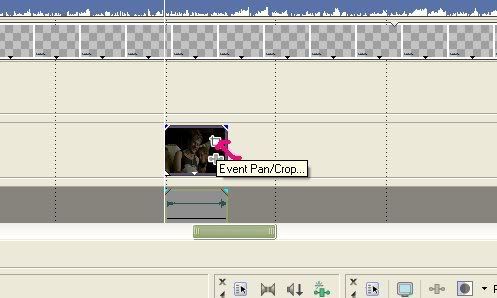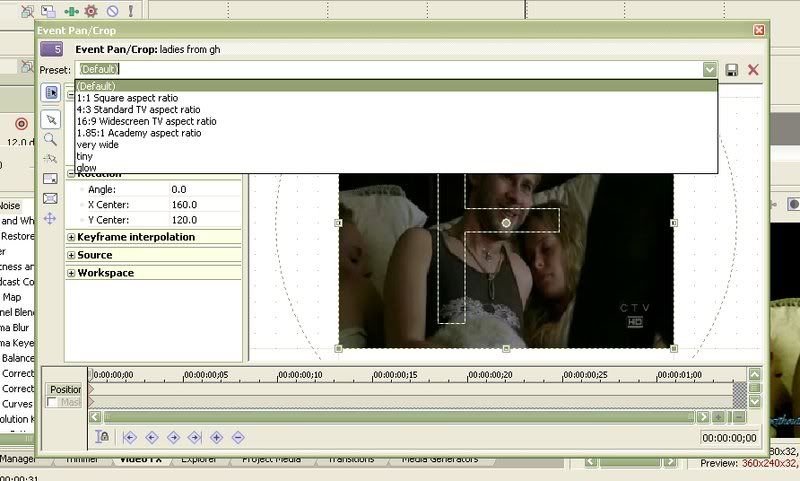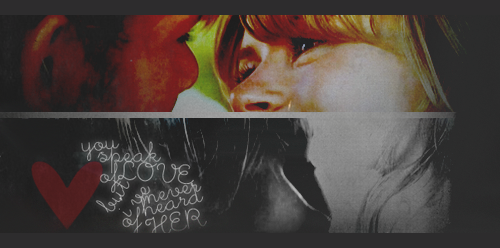| View previous topic :: View next topic |
| Author |
Message |
SarraSurvivor
Intermediate Vidder

Joined: 29 Apr 2008
Posts: 147
Location: On my way to The Orchid..
|
 Posted: Sun Jun 08, 2008 2:43 am Post subject: CHANGING CLIP SIZE ON SONY VEGAS!!!! Posted: Sun Jun 08, 2008 2:43 am Post subject: CHANGING CLIP SIZE ON SONY VEGAS!!!! |
 |
|
When I make videos I try to make them look like I've spent some time working on them - I usually do anyways 
But there are two problems I keep having most with my videos - making borders & clip sizes equal & speeding up or slowing down clips. 
Help!!  
To see my situation with borders see my most recent video -
http://lostvideo.net/viewvid.php?vidid=5573

_________________
In The Next Life.... |
|
| Back to top |
|
 |
Fan4Lost
Advanced Vidder

Joined: 12 Jan 2006
Posts: 2224
|
 Posted: Sun Jun 08, 2008 3:48 am Post subject: Posted: Sun Jun 08, 2008 3:48 am Post subject: |
 |
|
With the borders I'm going to have to say that it's a cropping issue. Are the clips different sizes or are they all the same aspect ratio? Hopefully Aislynn knows a little more about the border thing, I have never used one before even though it looks totally cool. I never would have thought it was not supposed to be that way in your vid, it looks cool with them changing size and all. 
As for speeding and slowing down clips, you have to position your mouse pointer at the end of the clip and hold down the CTRL key while clicking and dragging it forward or backward. That makes the clip slow down or speed up. Did I get that right? I wasn't sure if you were asking how to speed or slow down a clip or something else.   |
|
| Back to top |
|
 |
Lostwithoutdom
Expert Vidder

Joined: 28 Jun 2005
Posts: 4708
Location: Philadelphia, Pa
|
|
| Back to top |
|
 |
SarraSurvivor
Intermediate Vidder

Joined: 29 Apr 2008
Posts: 147
Location: On my way to The Orchid..
|
 Posted: Sun Jun 08, 2008 2:17 pm Post subject: Posted: Sun Jun 08, 2008 2:17 pm Post subject: |
 |
|
Thank you guys!  
At fisrt I thought clip size was a pan/crop issue, but on some clips I could never get rid of that black border behind them....  
Fan4Lost - Glad you thought the border change was cool. 

I think I found those links before, when I was doing my first video with Vegas. Must've forgot about it though. 
Thanks again!!  
_________________
In The Next Life.... |
|
| Back to top |
|
 |
|