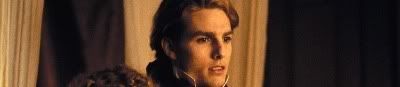Aislynn
Council Member
Joined: 03 Feb 2005
Posts: 35782
Location: Sawyerville, USA
|
 Posted: Tue Jan 08, 2008 3:50 am Post subject: Posted: Tue Jan 08, 2008 3:50 am Post subject: |
 |
|
That's how I get around it as well.  My footage is 428x240, so I set that in my project properties, then render "original size" and that makes it widescreen shaped without actually having the letterboxed border at the top and the bottom of the screen. My footage is 428x240, so I set that in my project properties, then render "original size" and that makes it widescreen shaped without actually having the letterboxed border at the top and the bottom of the screen. 
If your footage is already widescreened ONTO a 320x240 shape, though, so that those black bars are part of your footage, you can create a mask for your top layer by either taking a screencap of your footage, popping it into a graphics program and making the picture part blue (or green or red), then using the chroma keyer to remove the color and stretch that the length of your vid (or just over the parts that are bugging you).  |
|
savage_anna
Expert Vidder

Joined: 04 Jun 2006
Posts: 337
Location: Moscow
|
 Posted: Sun Jan 13, 2008 6:56 pm Post subject: Posted: Sun Jan 13, 2008 6:56 pm Post subject: |
 |
|
there is also another way, I personally mostly time using saving properties of my project, and all this wide flashes going straight to the size of my clips, because well, I hate when flashes are not in screen size, IMO but it looks terrific  ..anyway, the another easiest way, if in case the above is not working - you can simply use cookie cutter FX, choose the black colour, and cut them to the size of your clips, than save it as a preset. The new save FX will appear in your "cookie cutter" FX field, than put this FX to the all video tracks, so automatically all your clips and flashes will be in your clips sizes..Good luck! ..anyway, the another easiest way, if in case the above is not working - you can simply use cookie cutter FX, choose the black colour, and cut them to the size of your clips, than save it as a preset. The new save FX will appear in your "cookie cutter" FX field, than put this FX to the all video tracks, so automatically all your clips and flashes will be in your clips sizes..Good luck! 
_________________
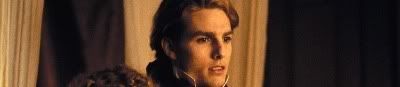 |
|