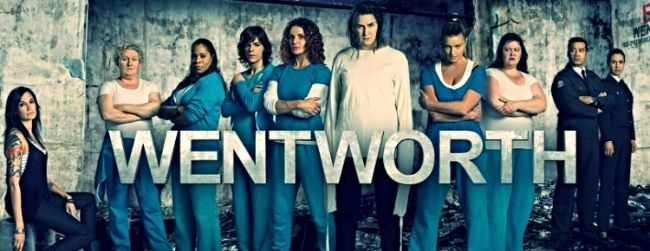| View previous topic :: View next topic |
| Author |
Message |
Brooke
Expert Vidder
Joined: 01 Jul 2008
Posts: 24129
|
 Posted: Wed Aug 31, 2011 2:02 am Post subject: Vegas Wont Render Posted: Wed Aug 31, 2011 2:02 am Post subject: Vegas Wont Render |
 |
|
CRAPPPP!!!
My contest vid wont render. I've tried EVERYTHING. I've tried to use the backup file; it wont render. I've tried to render it in sections.
It keeps giving me the error messages; it just freezes anytime I have it opened. I tried to copy the clips and move it to a different timeline and it just froze.
It stops everywhere, in the middle, the beginning and the ending.
It rendered; then stopped at 94%. Such a slap in the face.
I don't know what else to do. |
|
| Back to top |
|
 |
nikkimonique
Expert Vidder

Joined: 27 Jul 2007
Posts: 30477
Location: With Anna Torv... somewhere ;)
|
 Posted: Wed Aug 31, 2011 2:16 am Post subject: Posted: Wed Aug 31, 2011 2:16 am Post subject: |
 |
|
PM Samara...this happened to her and I thinks she solved the problem by downloading a trial of vegas 11 and transferring it.
_________________

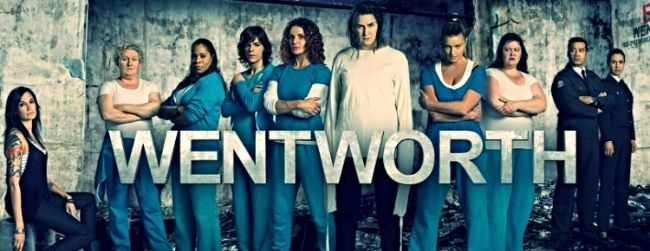 |
|
| Back to top |
|
 |
Brooke
Expert Vidder
Joined: 01 Jul 2008
Posts: 24129
|
 Posted: Wed Aug 31, 2011 2:32 am Post subject: Posted: Wed Aug 31, 2011 2:32 am Post subject: |
 |
|
| nikkimonique wrote: | | PM Samara...this happened to her and I thinks she solved the problem by downloading a trial of vegas 11 and transferring it. |
That's a terrific idea!!!!!!!!!!!!!!!!!!!!!!!!!!!!!!! Yes, I meant to yell, but not at you.  |
|
| Back to top |
|
 |
Brooke
Expert Vidder
Joined: 01 Jul 2008
Posts: 24129
|
 Posted: Wed Aug 31, 2011 3:12 am Post subject: Posted: Wed Aug 31, 2011 3:12 am Post subject: |
 |
|
| UGH. That didn't work either. I couldn't find 11. I used 10 and it didn't work. :cries: |
|
| Back to top |
|
 |
Aislynn
Council Member
Joined: 03 Feb 2005
Posts: 35782
Location: Sawyerville, USA
|
 Posted: Wed Aug 31, 2011 5:13 am Post subject: Posted: Wed Aug 31, 2011 5:13 am Post subject: |
 |
|
Ugh, that is SO ANNOYING! Have you tried opening a completely new project and just doing a test render of something that's not using any of the footage that you're trying to use now? Or tried rendering an older project that you know rendered fine before?
If neither of those work, then it's something new that's happened to your computer, either a new program has made some changes to something (things like Quick Time/iTunes updates have been known to bork up the codecs for Vegas  ). If the older projects work, then it's probably something wrong in one or more of the clips you're using for this vid. ). If the older projects work, then it's probably something wrong in one or more of the clips you're using for this vid.
I know you said you've tried rendering in sections, I take it that none of them would render, then?  Like I said, if it's just this one project that won't render, then it almost certainly has to be some sort of "bad" clip you've got in there that's affecting the project. Like I said, if it's just this one project that won't render, then it almost certainly has to be some sort of "bad" clip you've got in there that's affecting the project.
Something you might could try is opening a new project, loading up the clips/eps/whatever you're using just for ONE of the fandoms you're using in your vid (this is a multifandom vid, right?), clip out some random scenes and see if it'll render. If it will, then you know those clips are okay. Then just go through each of them in that way until you isolate which one is giving you the issue.
Something else to consider is the song (or songs, if you're using more than one) itself. If you delete the song entirely from the project (be sure you're using a copy of your project, not the actual project itself, like rename it "Vid name extra copy" or something to protect your work) and try rendering, does that make any difference? I once had a project that wouldn't render and I finally discovered that it was the song that was causing the issue. 
If that's the case, you might could render the song separately, if it will let you, and then use the rendered version in your vid or just reacquire the song again, whether you originally ripped it, downloaded it, whatever and see if that will do the trick.
I hope that something will work for you! *fingers crossed* That's such a sucky feeling to have a vid done but you can't get it out of Vegas to be able to show it to anybody!  |
|
| Back to top |
|
 |
Brooke
Expert Vidder
Joined: 01 Jul 2008
Posts: 24129
|
 Posted: Wed Aug 31, 2011 5:21 am Post subject: Posted: Wed Aug 31, 2011 5:21 am Post subject: |
 |
|
| Aislynn wrote: | Ugh, that is SO ANNOYING! Have you tried opening a completely new project and just doing a test render of something that's not using any of the footage that you're trying to use now? Or tried rendering an older project that you know rendered fine before?
If neither of those work, then it's something new that's happened to your computer, either a new program has made some changes to something (things like Quick Time/iTunes updates have been known to bork up the codecs for Vegas  ). If the older projects work, then it's probably something wrong in one or more of the clips you're using for this vid. ). If the older projects work, then it's probably something wrong in one or more of the clips you're using for this vid.
I know you said you've tried rendering in sections, I take it that none of them would render, then?  Like I said, if it's just this one project that won't render, then it almost certainly has to be some sort of "bad" clip you've got in there that's affecting the project. Like I said, if it's just this one project that won't render, then it almost certainly has to be some sort of "bad" clip you've got in there that's affecting the project.
Something you might could try is opening a new project, loading up the clips/eps/whatever you're using just for ONE of the fandoms you're using in your vid (this is a multifandom vid, right?), clip out some random scenes and see if it'll render. If it will, then you know those clips are okay. Then just go through each of them in that way until you isolate which one is giving you the issue.
Something else to consider is the song (or songs, if you're using more than one) itself. If you delete the song entirely from the project (be sure you're using a copy of your project, not the actual project itself, like rename it "Vid name extra copy" or something to protect your work) and try rendering, does that make any difference? I once had a project that wouldn't render and I finally discovered that it was the song that was causing the issue. 
If that's the case, you might could render the song separately, if it will let you, and then use the rendered version in your vid or just reacquire the song again, whether you originally ripped it, downloaded it, whatever and see if that will do the trick.
I hope that something will work for you! *fingers crossed* That's such a sucky feeling to have a vid done but you can't get it out of Vegas to be able to show it to anybody!  |
I tried to copy all the clips into a new Vegas but it wont work properly long enough to get them.
If it was a normal vid I wouldn't be so upset. But it's for the contest; and I worked super hard on getting it done.
I'm just going to fiddle with it somewhere. Thank you Ais. |
|
| Back to top |
|
 |
Aislynn
Council Member
Joined: 03 Feb 2005
Posts: 35782
Location: Sawyerville, USA
|
 Posted: Wed Aug 31, 2011 5:51 am Post subject: Posted: Wed Aug 31, 2011 5:51 am Post subject: |
 |
|
You're definitely welcome. If there's anything I can do to help, I'd be glad to.  At least this contest has been granted an extension already, so you have until September 2nd (Friday night) to keep trying to get it to render. If you need a day or two beyond that to keep working on it, just let us know! Computer/software/etc issues are something we've all had to struggle with before so we know what that's like! At least this contest has been granted an extension already, so you have until September 2nd (Friday night) to keep trying to get it to render. If you need a day or two beyond that to keep working on it, just let us know! Computer/software/etc issues are something we've all had to struggle with before so we know what that's like! 
*sends more good luck your way*  |
|
| Back to top |
|
 |
Brooke
Expert Vidder
Joined: 01 Jul 2008
Posts: 24129
|
 Posted: Wed Aug 31, 2011 5:56 am Post subject: Posted: Wed Aug 31, 2011 5:56 am Post subject: |
 |
|
I'm going to try to render it everyday. 
Yeah; I was about to ask then saw that someone else did.  |
|
| Back to top |
|
 |
Brooke
Expert Vidder
Joined: 01 Jul 2008
Posts: 24129
|
 Posted: Thu Sep 01, 2011 3:34 am Post subject: Posted: Thu Sep 01, 2011 3:34 am Post subject: |
 |
|
I hope someone reads this. I know A LOT of people have issues with their vids; rendering.
I was one of them. My contest vid WOULD NOT render. I tried everything; opening a new one and putting my back up file in there; it wouldn't render; I had to debug every-time I opened up my vid in Vegas.
I even downloaded a trial version of Vegas 10 Pro and still; nothing.
So; deflated; I rendered the audio separately from the video. IT WORKED. I rendered both separately; and then rendered them together; and it worked.
I'm not saying this will work for everyone; but if your ever in a bind; give it a try. |
|
| Back to top |
|
 |
Aislynn
Council Member
Joined: 03 Feb 2005
Posts: 35782
Location: Sawyerville, USA
|
 Posted: Thu Sep 01, 2011 4:42 am Post subject: Posted: Thu Sep 01, 2011 4:42 am Post subject: |
 |
|
Yay, so glad that something finally worked!  I know that sometimes the audio can be the cause of a problem, like I said before I had a song that turned out to be the culprit. I know that sometimes the audio can be the cause of a problem, like I said before I had a song that turned out to be the culprit.  I also had a song once that seemed fine but when I rendered the vid, it said the total runtime of the vid was something like 13 minutes, which it definitely wasn't! I also had a song once that seemed fine but when I rendered the vid, it said the total runtime of the vid was something like 13 minutes, which it definitely wasn't!  The rendered copy wouldn't play or upload anywhere until I ripped a new copy of the song from my CD and used that to render the vid again. The rendered copy wouldn't play or upload anywhere until I ripped a new copy of the song from my CD and used that to render the vid again.   Then it was fine after that, so who knows? Then it was fine after that, so who knows? 
I'm just glad it worked for you at last!  |
|
| Back to top |
|
 |
KajaM
Expert Vidder
Joined: 28 Jun 2005
Posts: 10438
Location: On the run! (With Sandor)
|
 Posted: Sun Sep 04, 2011 10:03 am Post subject: Posted: Sun Sep 04, 2011 10:03 am Post subject: |
 |
|
I keep having a similar problem.. Vegas does start rendering the vid, but it always breaks down at 71%.
I tried copying the files into a new project, but the same thing keeps happening. (I'm not finished with the vid yet but I wanted to see what it looks like so far).
Maybe I should try what you did, Brooke, rendering audio and video separately. For doing so, did you just "mute" the tracks you didn't want to render or did you actually delete them (with having them saved in a backup project though)?
I don't know why Vegas has to be such a pain in the a** so often. At first I thought the problem might be with my computer being so old already and with me using an old version of Vegas (Sony Vegas 7)... or with me using avi-files in my projects (Vegas doesn't seem to be much of an avi-fan).
But when you're all having similar problems as well, even with Sony Vegas 10, it can't be just me and my computer. There must be some issues with the program itself after all. 
_________________
 |
|
| Back to top |
|
 |
KajaM
Expert Vidder
Joined: 28 Jun 2005
Posts: 10438
Location: On the run! (With Sandor)
|
 Posted: Mon Sep 05, 2011 2:45 pm Post subject: Posted: Mon Sep 05, 2011 2:45 pm Post subject: |
 |
|
D'oh! You probably just rendered the audio track as mp3 and switched off the "include audio" option when choosing your rendering settings for the video, right?
So Vegas rendered the audio track just fine. Now I'm trying to render the video track as well. I hope it'll work! *fingers crossed*
Btw, which format did you render your vid to in the end, Brooke? I've been using MP4 in all of my latest vids and it's never been a problem so far until the current project. Maybe it's something to do with the format, too??
_________________
 |
|
| Back to top |
|
 |
Brooke
Expert Vidder
Joined: 01 Jul 2008
Posts: 24129
|
 Posted: Mon Sep 05, 2011 3:18 pm Post subject: Posted: Mon Sep 05, 2011 3:18 pm Post subject: |
 |
|
| What I did was when I rendered the audio only I switched off the video and rendered MP3; and then when I did the video; I switched off Audio and used WMV. |
|
| Back to top |
|
 |
KajaM
Expert Vidder
Joined: 28 Jun 2005
Posts: 10438
Location: On the run! (With Sandor)
|
 Posted: Mon Sep 05, 2011 3:28 pm Post subject: Posted: Mon Sep 05, 2011 3:28 pm Post subject: |
 |
|
Ok, thanks 
I hope it'll work for me, too. It's still rendering, but it hasn't reached the critical 71% yet where it used to crash the last few times. 
_________________
 |
|
| Back to top |
|
 |
Brooke
Expert Vidder
Joined: 01 Jul 2008
Posts: 24129
|
 Posted: Mon Sep 05, 2011 3:35 pm Post subject: Posted: Mon Sep 05, 2011 3:35 pm Post subject: |
 |
|
| My video was really awkward. It would crash ANYWHERE. It would crash at 1% and then it finally reached 94% and crashed. So I was just on my last leg and tried this resort; I hope it'll work for you!!! |
|
| Back to top |
|
 |
|