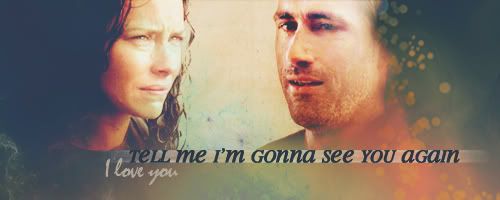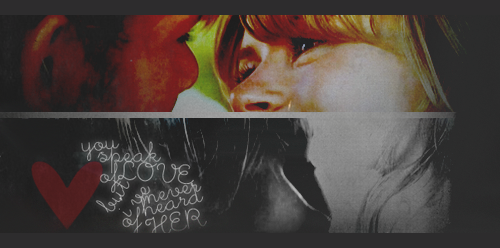| View previous topic :: View next topic |
| Author |
Message |
Charlies_Innocence
Expert Vidder

Joined: 24 Nov 2007
Posts: 4410
Location: down a rabbit hole
|
 Posted: Thu May 22, 2008 10:07 pm Post subject: Posted: Thu May 22, 2008 10:07 pm Post subject: |
 |
|
Is there a way to rewind just a subclip in Vegas? When I put a clip in the timeline, right-click and hit reverse, then it reverses the whole scene that I cut the subclip from. Does that makes sense?  Like, it'll go to the end of the scene and reverse from there, rather than reversing from the end of the subclip. Like, it'll go to the end of the scene and reverse from there, rather than reversing from the end of the subclip.
_________________

icon by becca |
|
| Back to top |
|
 |
Aislynn
Council Member
Joined: 03 Feb 2005
Posts: 35782
Location: Sawyerville, USA
|
 Posted: Thu May 22, 2008 11:43 pm Post subject: Posted: Thu May 22, 2008 11:43 pm Post subject: |
 |
|
Hmmmm, I've reversed a lot of clips and never had it affect anything other than the clip on the timeline, so I'm kinda baffled by that! 
Wow, that's helpful, huh?  Sorry, hopefully somebody else will have a better answer for you! Sorry, hopefully somebody else will have a better answer for you!
One way you might could get around that peculiarity while you're waiting for a better answer would be to selectively render the scene before you reverse it, then import that new clip in and reverse that. At least that would sort of "break the link" between that clip and your original source!  |
|
| Back to top |
|
 |
cagedfreedom
Expert Vidder

Joined: 24 Feb 2008
Posts: 1855
|
|
| Back to top |
|
 |
Lostwithoutdom
Expert Vidder

Joined: 28 Jun 2005
Posts: 4708
Location: Philadelphia, Pa
|
|
| Back to top |
|
 |
cagedfreedom
Expert Vidder

Joined: 24 Feb 2008
Posts: 1855
|
 Posted: Mon May 26, 2008 10:57 am Post subject: Posted: Mon May 26, 2008 10:57 am Post subject: |
 |
|
Not really because that only does a plain border it doesn't have the coloured edge and there's no option to add it or adjust a second colour 
_________________
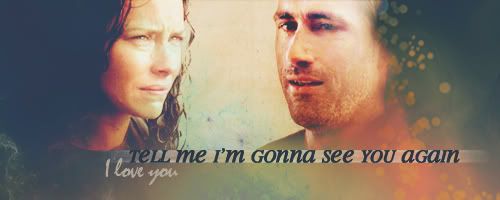
 |
|
| Back to top |
|
 |
Charmed_Charlee
Expert Vidder

Joined: 03 Jun 2006
Posts: 18232
Location: Somewhere...
|
 Posted: Mon May 26, 2008 12:50 pm Post subject: Posted: Mon May 26, 2008 12:50 pm Post subject: |
 |
|
Here you go hopefully this will help 
Spoilering it because the pics are so big 
Ok so if you make your border how you want it by going to border in Video FX and then you should have a screen like this

Then to change the colour just move your mouse over the different colours until you find one you like 
 |
|
| Back to top |
|
 |
cagedfreedom
Expert Vidder

Joined: 24 Feb 2008
Posts: 1855
|
 Posted: Mon May 26, 2008 2:00 pm Post subject: Posted: Mon May 26, 2008 2:00 pm Post subject: |
 |
|
lol I know you're making it really simple but this is what happens to mine, it goes around the entire edge of the screen not specifically along the middle pane of widescreen

_________________
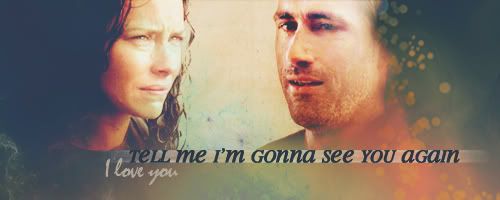
 |
|
| Back to top |
|
 |
Charmed_Charlee
Expert Vidder

Joined: 03 Jun 2006
Posts: 18232
Location: Somewhere...
|
 Posted: Mon May 26, 2008 2:05 pm Post subject: Posted: Mon May 26, 2008 2:05 pm Post subject: |
 |
|
You need to click on the square thing at the end of your clip and then on preset choose either the 3rd of 4th choice, I normally go with 16:9 Widescreen 
Hopefully that helps  |
|
| Back to top |
|
 |
cagedfreedom
Expert Vidder

Joined: 24 Feb 2008
Posts: 1855
|
 Posted: Mon May 26, 2008 2:19 pm Post subject: Posted: Mon May 26, 2008 2:19 pm Post subject: |
 |
|
excellent! thanks charlie 
_________________
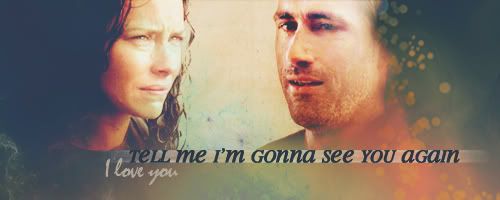
 |
|
| Back to top |
|
 |
Charmed_Charlee
Expert Vidder

Joined: 03 Jun 2006
Posts: 18232
Location: Somewhere...
|
 Posted: Mon May 26, 2008 2:27 pm Post subject: Posted: Mon May 26, 2008 2:27 pm Post subject: |
 |
|
No Probbies  |
|
| Back to top |
|
 |
Fjorton
Advanced Vidder

Joined: 13 Apr 2008
Posts: 120
Location: Hurley's imagination
|
 Posted: Tue May 27, 2008 8:05 pm Post subject: Posted: Tue May 27, 2008 8:05 pm Post subject: |
 |
|
This question has probably been asked before, but i don't have time to go through 40 pages! My question is how i can put my name on the video? 
Thanks! |
|
| Back to top |
|
 |
Charmed_Charlee
Expert Vidder

Joined: 03 Jun 2006
Posts: 18232
Location: Somewhere...
|
 Posted: Tue May 27, 2008 8:09 pm Post subject: Posted: Tue May 27, 2008 8:09 pm Post subject: |
 |
|
| As In Like A Watermark? |
|
| Back to top |
|
 |
Fan4Lost
Advanced Vidder

Joined: 12 Jan 2006
Posts: 2224
|
|
| Back to top |
|
 |
Fjorton
Advanced Vidder

Joined: 13 Apr 2008
Posts: 120
Location: Hurley's imagination
|
 Posted: Thu May 29, 2008 3:57 pm Post subject: Posted: Thu May 29, 2008 3:57 pm Post subject: |
 |
|
| Thanks! |
|
| Back to top |
|
 |
littleton_pace
Council Member

Joined: 16 Nov 2006
Posts: 55699
Location: the nest
|
 Posted: Wed Jun 04, 2008 1:31 pm Post subject: Posted: Wed Jun 04, 2008 1:31 pm Post subject: |
 |
|
audio vegas help question; is there an effect that takes away background noise? i have this audio i wanna use but the song im using in the vid is a slow instrumental and this audio has one of those loud; orchestral noises that Lost is so famous for right in the meat of the audio. is there a way to fix it? if not; ill just bare it but id like to sound somewhat normal 
_________________

 |
|
| Back to top |
|
 |
|