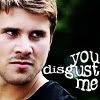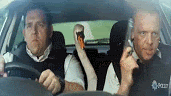| View previous topic :: View next topic |
| Author |
Message |
ebizmybef74
Intermediate Vidder

Joined: 27 Feb 2005
Posts: 2641
|
|
| Back to top |
|
 |
MoreLight
Advanced Vidder

Joined: 19 Feb 2005
Posts: 439
Location: New York
|
 Posted: Sun Mar 12, 2006 8:02 pm Post subject: Posted: Sun Mar 12, 2006 8:02 pm Post subject: |
 |
|
ebizmybef74 Looks like you need the codec that is included with DVD players or in commercial video editing software.
If your PC was built with a DVD drive and you can watch DVDs on it then you should already have the codec**.
**Sometimes when you or someone else who uses your PC updates the Video drivers they can mess up the codec/playback of files and the codec needs to be reloaded from the DRIVER disk included with your pre-made PC. If this is the case you just need to reinstall the DVD player from the backup disk. If you think this is the case ask here before doing or you may wipe out the old system files.
Otherwise there is no free codec to download that I know of, but there are some solutions.
If you know of someone who builds PC's (like a brother, sister, cousin or parent) they may have an extra copy of one of the DVD players that ships free with the purchase of certain motherboards (like I got mine with my ASUS motherboard) which they haven't installed and you can ask nicely if they could give it to you and it will include the needed codec.
There is also a temporary solution if you cannot find anyone from the above solution that is free but would only last for a limited time:
Download and install Cyberlink's PowerDVD free trial (30 days) which will include the codec after this runs out uninstall it and download and install Intervideo's WinDVD free trial (14 days) after which you need to either find more trial software or go to a pay option below:
There are 2 pay solutions:
1) Purchase a DVD player program like Intervideo's WinDVD player ($39.95) or Cyberlink's PowerDVD ($49.95).
2) Purchase a cheap video editing program like Pinnacle Studio. I have seen them on sale at Best Buy for around $49.00. (I know it seems like a lot of money but the mid range editors run around $199 and high end editors start at $449) plus with the new software you will find it much easier to edit video with more special effects. I would suggest NOT buying "cheap" video editing software from online auctions (*cough* eBay *cough*) as I have been ripped off by receiving pirated software in the past. If it seems too good to be true...
Anyways best of luck finding a solution that fits your needs!
_________________

My lost music vids |
|
| Back to top |
|
 |
Fan4Lost
Advanced Vidder

Joined: 12 Jan 2006
Posts: 2224
|
 Posted: Wed Mar 15, 2006 6:49 pm Post subject: Posted: Wed Mar 15, 2006 6:49 pm Post subject: |
 |
|
HOLY CRAP>>>this program is really fast! I'm doing it right now for an entire movie and it's bookin'! Read the entire thread, so I hope it works for me.  Thanks for the guide you guys, because I'm stupid! Thanks for the guide you guys, because I'm stupid!  |
|
| Back to top |
|
 |
Flight-815
Joined: 02 Feb 2006
Posts: 60
|
 Posted: Wed Mar 15, 2006 10:27 pm Post subject: Posted: Wed Mar 15, 2006 10:27 pm Post subject: |
 |
|
| Fan4Lost wrote: | HOLY CRAP>>>this program is really fast! I'm doing it right now for an entire movie and it's bookin'! Read the entire thread, so I hope it works for me.  Thanks for the guide you guys, because I'm stupid! Thanks for the guide you guys, because I'm stupid!  |
It takes a crap load of space though.. 
_________________
 |
|
| Back to top |
|
 |
Fan4Lost
Advanced Vidder

Joined: 12 Jan 2006
Posts: 2224
|
 Posted: Wed Mar 15, 2006 10:58 pm Post subject: Posted: Wed Mar 15, 2006 10:58 pm Post subject: |
 |
|
Oh man, I know, the movie took 3.35 GIG. I got the space thank God. It cost me but I got it.  |
|
| Back to top |
|
 |
Lostaway
Expert Vidder

Joined: 16 Sep 2005
Posts: 731
Location: Craphole Island
|
 Posted: Thu Mar 16, 2006 1:24 am Post subject: Posted: Thu Mar 16, 2006 1:24 am Post subject: |
 |
|
Help me....I'm going to rip my hair out!
_________________
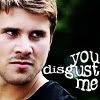 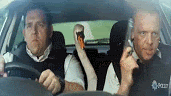 |
|
| Back to top |
|
 |
lovinJamesF87@yahoo.com

Joined: 21 Jan 2006
Posts: 180
|
 Posted: Fri Mar 17, 2006 11:11 pm Post subject: Posted: Fri Mar 17, 2006 11:11 pm Post subject: |
 |
|
| has anyone ever loaded this onto their computer and it messed it up?? I need to download it but i'm on my bro's computer and i don't wanna give it a virus or ne thing |
|
| Back to top |
|
 |
MoreLight
Advanced Vidder

Joined: 19 Feb 2005
Posts: 439
Location: New York
|
 Posted: Sat Mar 18, 2006 2:38 am Post subject: Posted: Sat Mar 18, 2006 2:38 am Post subject: |
 |
|
lovinJamesF87@yahoo.com I have it  and it hasn't messed up my PC. I've used this program for several years. Just make sure you download it from the real site: and it hasn't messed up my PC. I've used this program for several years. Just make sure you download it from the real site:
| Code: | | http://www.dvdshrink.org/ |
Don't click links just type into the address bar the above to make sure you get the authentic version.
_________________

My lost music vids |
|
| Back to top |
|
 |
bifib

Joined: 18 Mar 2006
Posts: 5
|
 Posted: Sat Mar 18, 2006 7:23 pm Post subject: Posted: Sat Mar 18, 2006 7:23 pm Post subject: |
 |
|
hey, there!
so i got basically the same problem as ebizmybef74 & lost obsession: after ripping the clips with dvd shrink i can't get them into windows movie maker. everytime i try it says i hadn't got the right codec. then i downloaded the one from this site: http://www.vidlizard.com/mpeg2-decoder.html and now wmm accepts the mpgs but there's only sound, i can't see the video.
does anyone know which codec could be the right one?
please help me cos this is driving me mad! |
|
| Back to top |
|
 |
Elmo
Novice Vidder
Joined: 30 Jan 2006
Posts: 27
Location: uk
|
 Posted: Sat Mar 18, 2006 7:24 pm Post subject: Posted: Sat Mar 18, 2006 7:24 pm Post subject: |
 |
|
great tutorial, has really helped but even tho i've saved the file as an mpg file (lost.mpg) and set it to open with WMP it still reads it as a VOB file. When i go to the file properties it puts it as lost.mpg.vob
how can i stop this from happening? Tis really bugging me.
Help!!! |
|
| Back to top |
|
 |
uk-lost-gal
Novice Vidder
Joined: 03 Feb 2006
Posts: 3
Location: Manchester
|
 Posted: Sun May 07, 2006 12:51 pm Post subject: Posted: Sun May 07, 2006 12:51 pm Post subject: |
 |
|
| Elmo wrote: | great tutorial, has really helped but even tho i've saved the file as an mpg file (lost.mpg) and set it to open with WMP it still reads it as a VOB file. When i go to the file properties it puts it as lost.mpg.vob
how can i stop this from happening? Tis really bugging me.
Help!!! |
Thats happening to me aswell what do i do ????  |
|
| Back to top |
|
 |
Moonfruit

Joined: 30 May 2006
Posts: 14
|
 Posted: Fri Jun 02, 2006 8:01 pm Post subject: Posted: Fri Jun 02, 2006 8:01 pm Post subject: |
 |
|
| uk-lost-gal wrote: | | Elmo wrote: | great tutorial, has really helped but even tho i've saved the file as an mpg file (lost.mpg) and set it to open with WMP it still reads it as a VOB file. When i go to the file properties it puts it as lost.mpg.vob
how can i stop this from happening? Tis really bugging me.
Help!!! |
Thats happening to me aswell what do i do ????  |
Same here! I've been trying to fix this problem for nearly an hour. There's just no way my computer is letting me change the extension just by typing it. I've even tried downloading a converter and it's no use. |
|
| Back to top |
|
 |
Imaginary-Peanut-Butter

Joined: 18 Feb 2006
Posts: 43
Location: England!
|
 Posted: Mon Jun 12, 2006 6:12 pm Post subject: Posted: Mon Jun 12, 2006 6:12 pm Post subject: |
 |
|
HOMGOSH! Thankyou thankyou thankyou thankyou! <33
Your a LIFE-SAVER! ;D
_________________
 |
|
| Back to top |
|
 |
xXAngelicEvilXx
Guest
|
 Posted: Tue Jun 20, 2006 2:43 pm Post subject: Posted: Tue Jun 20, 2006 2:43 pm Post subject: |
 |
|
Okay, here's the problem I'm having. I used the DVD Shrink as instructed through the tutorial, and now the files are where they need to be. I have tested the process on one file, changing the name and extension type. Problem is, it won't play in Windows Media Player, and yes, I have downloaded the codec that digit provided. Any ideas?
Update: Nevermind, I realized what I was doing wrong. I still have a question however. I have three types of files in my folder now. The VOBs, which are the ones I need to change the extentions to, IFO and BUP. Just out of curiosity, what do these two do? Do I need to have them? |
|
| Back to top |
|
 |
electric heart
Novice Vidder

Joined: 25 Jun 2006
Posts: 7
Location: Owen Sound, Ontario
|
 Posted: Mon Jun 26, 2006 11:52 pm Post subject: Posted: Mon Jun 26, 2006 11:52 pm Post subject: |
 |
|
| bifib wrote: | hey, there!
so i got basically the same problem as ebizmybef74 & lost obsession: after ripping the clips with dvd shrink i can't get them into windows movie maker. everytime i try it says i hadn't got the right codec. then i downloaded the one from this site: http://www.vidlizard.com/mpeg2-decoder.html and now wmm accepts the mpgs but there's only sound, i can't see the video.
does anyone know which codec could be the right one?
please help me cos this is driving me mad! |
Try downloading DivX, i had videos that only the audio would play on my media player, but DivX plays both audio and video. And then after it played in DivX, it worked in Media Player..And DivX is free.
Also....i can't get mine to change from VOB to MPG and i usually dont have a problem changing that...only with this DVD Shrink...so...Will DivX Converter work for changing the path? |
|
| Back to top |
|
 |
|