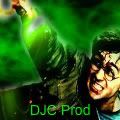| View previous topic :: View next topic |
| Author |
Message |
Jen
Expert Vidder

Joined: 07 Oct 2006
Posts: 727
|
 Posted: Sat Mar 06, 2010 1:04 am Post subject: Insane file sizes on Final Cut Pro? Posted: Sat Mar 06, 2010 1:04 am Post subject: Insane file sizes on Final Cut Pro? |
 |
|
Hi all!
Just a question for anyone else who might use Final Cut Pro -- the past three videos I've edited in that program have ended up being absolutely ridiculous in terms of file size (around 200mb seems to be the average) which never used to be a problem with Sony Vegas (which would, at the most, be around 70mb) and I'm just wondering if there was any way of reducing that somehow?
I thought about using Compressor except, well, I can't seem to get the hang of that program, and I'm thinking the size has to do with the fact it's a .mov file instead of .wmv which I was used to with Vegas. As a result uploading a video takes me about two hours, which becomes even *more* problematic if the upload screws up, so... 
My settings aren't in HD or anything, I had the resolution at 960x540 and reduced that to 640x360 but it didn't really do much.  Is there something I can do about that or is it just one of those ~things I have to deal with~? Is there something I can do about that or is it just one of those ~things I have to deal with~? 
Any help would be grrrreatly appreciated! ♥
(*facepalm* just posted this to the Artistic Help board a moment ago... I'm an idiot.)
_________________

Last edited by Jen on Sat Mar 06, 2010 1:49 am; edited 1 time in total |
|
| Back to top |
|
 |
thefilmchick
Expert Vidder

Joined: 22 May 2006
Posts: 4030
Location: Albany, NY
|
 Posted: Sat Mar 06, 2010 1:36 am Post subject: Posted: Sat Mar 06, 2010 1:36 am Post subject: |
 |
|
Hah, 'twat' means an entirely different--and harsher--thing in the US (an epithet-level term for female private parts, just fyi.)
Ahem, slang aside, a while ago MariaPurt posted a guide to compressing file sizes using avisynth and such. I know absolutely nothing about Final Cut, but perhaps this will help.
Rendering avis in small size/good quality.
Other than that, I leave it up to more technically minded folks.
_________________
I saw a werewolf drinking a pina colada at Trader Vic's. His hair was perfect.
 |
|
| Back to top |
|
 |
Jen
Expert Vidder

Joined: 07 Oct 2006
Posts: 727
|
 Posted: Sat Mar 06, 2010 1:49 am Post subject: Posted: Sat Mar 06, 2010 1:49 am Post subject: |
 |
|
Yeah, I've tried rendering it as an AVI file but the quality was just rubbish ;__; I'll take a look at that though, thank you! ♥
(Aaaaaaaand I'm going to go and edit my original post now. Twat just means idiot over here  !) !)
_________________
 |
|
| Back to top |
|
 |
thefilmchick
Expert Vidder

Joined: 22 May 2006
Posts: 4030
Location: Albany, NY
|
 Posted: Sat Mar 06, 2010 2:01 am Post subject: Posted: Sat Mar 06, 2010 2:01 am Post subject: |
 |
|
No worries; I knew as much, hence why I wasn't all OMGZ. Languages are a wonderful thing, aren't they? (They use that word in Monty Python a lot, which as an American always makes me snicker, given the local meaning that the word has.)
_________________
I saw a werewolf drinking a pina colada at Trader Vic's. His hair was perfect.
 |
|
| Back to top |
|
 |
Jen
Expert Vidder

Joined: 07 Oct 2006
Posts: 727
|
 Posted: Sat Mar 06, 2010 2:21 am Post subject: Posted: Sat Mar 06, 2010 2:21 am Post subject: |
 |
|
Heh, English is just a ridiculous language ;P 
_________________
 |
|
| Back to top |
|
 |
DJC Productions
Expert Vidder
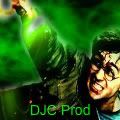
Joined: 22 Feb 2009
Posts: 705
Location: Buffalo,NY
|
 Posted: Tue Mar 30, 2010 12:26 am Post subject: Posted: Tue Mar 30, 2010 12:26 am Post subject: |
 |
|
Hey Jen, I use FCP too and unfortunately there is really no way to have a small file size without a substantial decrease in quality. These are the settings that seem to work best for me.
Export using Quicktime Conversion
H.264
Aspect Ratio: (I do HD 1280x720 but it doesn't matter.)
5000kbps (This is what determines the file size. With a 3 minute video at 5000kbps, the file size should be around 120MB, but you can do 2500kbps or lower to get a smaller file size, just be prepared for a decrease in quality.)
Key Frames: Every 24 frames
I hope that helps you out. It took me many years of experimenting with different compression settings to finally find settings that worked good for me. That's my only problem with FCP, otherwise I love it.
_________________

 |
|
| Back to top |
|
 |
|