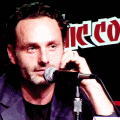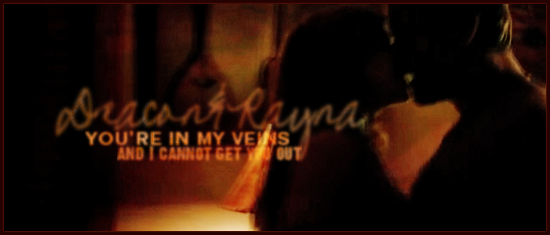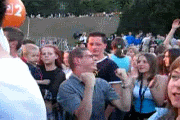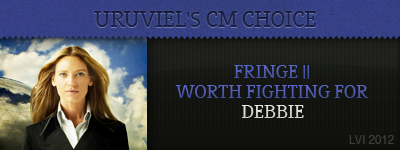|
Lost Video Island
A Multifandom Vidding site
|
| View previous topic :: View next topic |
| Author |
Message |
Aislynn
Council Member
Joined: 03 Feb 2005
Posts: 35782
Location: Sawyerville, USA
|
 Posted: Mon Feb 22, 2010 3:51 am Post subject: Reported Attack Site message Posted: Mon Feb 22, 2010 3:51 am Post subject: Reported Attack Site message |
 |
|
As you've probably noticed in the past day or so if you try to access LVI through Firefox or Chrome, you'll get a message that looks like this:

This was a result of a hacking earlier in the day that was reported to a site that partners with Google that provides a blacklist of "bad" sites (particularly ones that try to install viruses or malware on your computer). Firefox and Chrome both use that blacklist to protect the computers using their browsers against being infected by viruses or malware.
As of right now, the hack has been cleaned up and there are no malware or viruses present in LVI. We've requested a review from Google to get LVI removed from the blacklist, which should hopefully happen in the next few days. 
In the meanwhile, there are a few things you can do to be able to come to and navigate freely around LVI:
1. Use Internet Explorer. I'm not a big fan of IE myself but many people still use it as their main browser without problem. If you're already one of them, then you probably are wondering what this whole thread is about in the first place. 
2. For Firefox users, click Ignore this warning down in the lower right corner. The warning will pop up every time you try to move through the site but it will let you on without requiring you to disable that security option in Firefox.
3. For Firefox users, disable the security block. Please note that you should use extreme caution when choosing this option. You are lowering the security on your browser and that will leave you vulnerable to other sites that legitimately belong on the blocked sites list.
Kate/thefilmchick has the instruction on how to disable the block. 
| thefilmchick wrote: | Change this back as soon as Aislynn posts that the stopbadware.org people have reviewed the site, and do not go to any shady sites without changing this back.
In Firefox 3.5.7 and up:
Tools ->
Options... ->
Security (tab)
Uncheck 'block reported attack sites.'
This will clear the block. Use at your own risk. Also, please make sure that under the Privacy tab, 'accept third-party cookies' is unchecked (in other words, do not accept them.) |
Note, it might also say Tell me if the site I'm visiting is a suspected attack site if you're using a different version of Firefox but the procedure is the same. 
We recommend that if you choose to disable the security block, that you re-enable it as soon as you're done here at LVI so that it will be back in force protecting you as you surf about the Internet. 
Here's some further security advice:
| thefilmchick wrote: | * Once you've bypassed the warning, at some point soon, perhaps change your password, particularly if you haven't changed it in a while. (This is good internet safety as a whole, too.) Hacks can compromise the password security; make sure you're not using a readily guessable or 'default' password, for the time being.
* Do not allow anything but lostvideo.net to run javascript on this website. Make sure your internet settings are set up to avoid opening up redirecting javascripts--the hack earlier today which crashed the login was piping traffic to another domain entirely. |
| Polarbear wrote: | I use this addon for firefox called Noscript: http://noscript.net/
It blocke any script you don't want running. It's a pain to set up at first as you have to keep allowing sites and their scripts that are safe but it's worth it as it will automatically block all the bad ones. |
| thefilmchick wrote: | You also may want to install Adblock Plus, if it's not installed by default on your version of Firefox.
I also find Lazarus: Form Recovery useful for forum sites like LVI, because even if you use it once a month, it's still worth it to easily recover that long and incredibly brilliant post that you stupidly lost.  |
We apologize for any inconvenience this has caused (and it's caused a lot just for me personally, I can tell you!  ). Hopefully we'll be back in the clear with Google very soon and things will return to business as usual. We'll let you know as soon as that happens so you can be sure to re-enable that security block if you opted to disable it for now. ). Hopefully we'll be back in the clear with Google very soon and things will return to business as usual. We'll let you know as soon as that happens so you can be sure to re-enable that security block if you opted to disable it for now.
UPDATE: Apparently, we've been cleared by Google (YAY!  ), so if you disabled your "block reported attack sites" security measure, please be sure to re-enable it immediately. ), so if you disabled your "block reported attack sites" security measure, please be sure to re-enable it immediately. 
Last edited by Aislynn on Mon Mar 01, 2010 9:31 pm; edited 2 times in total |
|
| Back to top |
|
 |
soapbubbles511
Expert Vidder

Joined: 03 Nov 2008
Posts: 8959
|
 Posted: Mon Feb 22, 2010 5:05 am Post subject: Posted: Mon Feb 22, 2010 5:05 am Post subject: |
 |
|
just to let you know... just signed on with Firefox without getting the angry virus death message anymore 
_________________
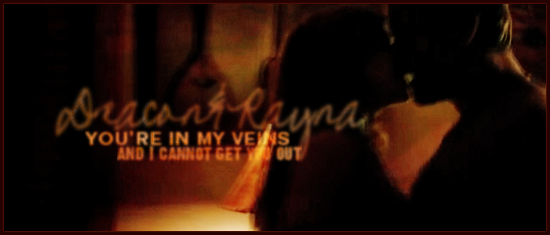 |
|
| Back to top |
|
 |
Aislynn
Council Member
Joined: 03 Feb 2005
Posts: 35782
Location: Sawyerville, USA
|
 Posted: Mon Feb 22, 2010 5:27 am Post subject: Posted: Mon Feb 22, 2010 5:27 am Post subject: |
 |
|
WOO! I just did, too! I was so excited, I thought I'd gone to the wrong site for a second there, lol!  |
|
| Back to top |
|
 |
xSoppySofax
Expert Vidder
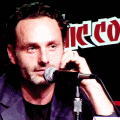
Joined: 01 Jul 2007
Posts: 2266
Location: In the prison
|
 Posted: Mon Feb 22, 2010 8:58 am Post subject: Posted: Mon Feb 22, 2010 8:58 am Post subject: |
 |
|
so glad to see we're back 
_________________

*credit to stuff-and-thangs for the banner |
|
| Back to top |
|
 |
Debbie
Expert Vidder

Joined: 11 Jul 2009
Posts: 4987
|
 Posted: Mon Feb 22, 2010 2:24 pm Post subject: Posted: Mon Feb 22, 2010 2:24 pm Post subject: |
 |
|
i was all like
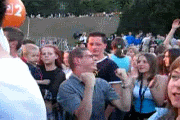
when i was able to get on here today
_________________
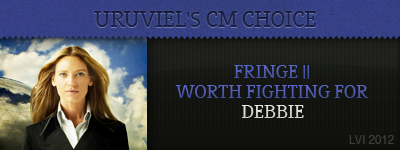 |
|
| Back to top |
|
 |
Brooke
Expert Vidder
Joined: 01 Jul 2008
Posts: 24129
|
 Posted: Mon Feb 22, 2010 10:59 pm Post subject: Posted: Mon Feb 22, 2010 10:59 pm Post subject: |
 |
|
I didn't get the angry message either.
But usually when the site is attacked, I see A LOT of texts above the site. If that makes sense, and I wasn't seeing that when I got the angry message. |
|
| Back to top |
|
 |
|
|
You cannot post new topics in this forum
You cannot reply to topics in this forum
You cannot edit your posts in this forum
You cannot delete your posts in this forum
You cannot vote in polls in this forum
|
Powered by phpBB © 2001, 2005 phpBB Group
|