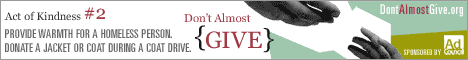| View previous topic :: View next topic |
| Author |
Message |
SuperKC
Expert Vidder

Joined: 24 Feb 2005
Posts: 3667
Location: On a Stick
|
 Posted: Tue Aug 02, 2005 4:56 pm Post subject: WMM Save Time Posted: Tue Aug 02, 2005 4:56 pm Post subject: WMM Save Time |
 |
|
| So I just got my computer to stop giving me memory errors when I try to used WMM and I'm attempting to make a vid for the August contest. Does anyone who uses WMM on XP know how long it usually takes the program to save a video? I have never used WMM before because I used Video Studio by Ulead, but I can't get that to work, (due to the afformentioned memory problems) so the WMM world is a new one to me. I was wondering what a normal save time is? I am using the preview button but it appears that it's off when it comes to timing and tends to freeze-frame ocassionally so I really just want to preview it. It's telling me it's going to take an hour to save! That can't be right, right? |
|
| Back to top |
|
 |
lostzilla
Expert Vidder

Joined: 14 Mar 2005
Posts: 7246
Location: Gallactica
|
 Posted: Tue Aug 02, 2005 5:14 pm Post subject: Posted: Tue Aug 02, 2005 5:14 pm Post subject: |
 |
|
you mean save a video file?
umm back when I still used WMM it took like 5-10 mins to save a vid.
An hour? nope that cant be right usless it's like a gigantic file.
_________________
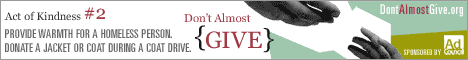
http://www.dontalmostgive.org |
|
| Back to top |
|
 |
SuperKC
Expert Vidder

Joined: 24 Feb 2005
Posts: 3667
Location: On a Stick
|
 Posted: Tue Aug 02, 2005 5:22 pm Post subject: Posted: Tue Aug 02, 2005 5:22 pm Post subject: |
 |
|
Okay well, it didn't take as long as it said it would. It is a rather long file, but I was saving at under 10MB and I'm not even halfway finished with it. It's a good thing I did too because I'm not familiar with that crazy WMM overlap! Man that is annoying!
Thanks for the help. I guess my computer is just time-telling illiterate. |
|
| Back to top |
|
 |
Hobbes
Council Member
Joined: 28 Jan 2005
Posts: 11208
Location: Vancouver, BC
|
 Posted: Tue Aug 02, 2005 8:50 pm Post subject: Posted: Tue Aug 02, 2005 8:50 pm Post subject: |
 |
|
it usually isn't the size of the file that determines the speed, but the length. I'm guessing this video is somewhere over 8 minutes long, right? If so, then that would explain why it's taking so very long.
Btw, if it is that long a video, then why oh why is it under 10MB?  it'll look like water! Ahhhhh!! it'll look like water! Ahhhhh!! |
|
| Back to top |
|
 |
SuperKC
Expert Vidder

Joined: 24 Feb 2005
Posts: 3667
Location: On a Stick
|
 Posted: Tue Aug 02, 2005 9:56 pm Post subject: Posted: Tue Aug 02, 2005 9:56 pm Post subject: |
 |
|
| Actually it's about 7 minutes long. The reason why I was saving it under 10MB. I was only about 2 minutes into it and I wanted to preview it, Hobbes! Goofball. |
|
| Back to top |
|
 |
Aislynn
Council Member
Joined: 03 Feb 2005
Posts: 35782
Location: Sawyerville, USA
|
 Posted: Wed Aug 03, 2005 5:11 am Post subject: Posted: Wed Aug 03, 2005 5:11 am Post subject: |
 |
|
*opens mouth*
*realizes KC is probably using WMM 2, not WMM 1*
*closes mouth*

They seem to be pretty different beasts so there's probably not a lot I can tell you! WMM 1 just about has a brain aneurism when I try to make a vid much longer than 4 and some minutes, so I try to make mine as short as I possibly can. But as for saving, yeah, it usually takes anywhere from 5 -10 minutes to render into WMV.
This wasn't very helpful, was it? 
~Aislynn
| Hobbes wrote: | | Btw, if it is that long a video, then why oh why is it under 10MB? it'll look like water! Ahhhhh!! |
*pictures Hobbes's face when he tries to imagine looking at an 8 minute long vid under 10 MB*
*giggles* Poor Hobbes...  |
|
| Back to top |
|
 |
KajaM
Expert Vidder
Joined: 28 Jun 2005
Posts: 10438
Location: On the run! (With Sandor)
|
 Posted: Thu Aug 11, 2005 7:15 am Post subject: Posted: Thu Aug 11, 2005 7:15 am Post subject: |
 |
|
I have similar problems with WMM at the moment. I'm working on a vid for the August contest. The whole file will have about 8 minutes. Yesterday I had finished up to about 6 minutes and I wanted to see how things look like so far.
I choose highest quality for 320x240 (so that the final size will be around 30 - 35MB, I think). WMM started creating the file, but every time it would break down at some point. One time at around 30%, another time at 39%, then 19% and so on. Didn't manage to save the whole file until now.
Does anyone know how to solve the problem? I'm quite desperate at the moment 
_________________
 |
|
| Back to top |
|
 |
Hobbes
Council Member
Joined: 28 Jan 2005
Posts: 11208
Location: Vancouver, BC
|
 Posted: Thu Aug 11, 2005 8:38 am Post subject: Posted: Thu Aug 11, 2005 8:38 am Post subject: |
 |
|
| SuperKC wrote: | | Actually it's about 7 minutes long. The reason why I was saving it under 10MB. I was only about 2 minutes into it and I wanted to preview it, Hobbes! Goofball. |
Bah!  my face is stuck on "shock" from that! my face is stuck on "shock" from that!  thanks a lot thanks a lot 
Hmmm.... KajaM, that sounds like you either have some faulty clips, or not enough RAM to handle that project 
uhhh.... maybe try cutting the video into two pieces, rendering each of those seperately, and then putting them back into WMM and rendering again (quality PROBABLY won't go down from that if you keep them at the same size.)
My theory with WMM is that it's the number of clips that determines its crappiness, not the length of said clips.
If it's a faulty clip though... good luck finding it  this has happened to many of us before. The best advice I have is do the same thing as the last one. If one of those halfs screws up and the other is fine, chopt THAT half into half and do the same thing, chopping and chopping until you find the evil clip this has happened to many of us before. The best advice I have is do the same thing as the last one. If one of those halfs screws up and the other is fine, chopt THAT half into half and do the same thing, chopping and chopping until you find the evil clip  Once again, good luck Once again, good luck  |
|
| Back to top |
|
 |
Aislynn
Council Member
Joined: 03 Feb 2005
Posts: 35782
Location: Sawyerville, USA
|
 Posted: Thu Aug 11, 2005 8:40 am Post subject: Posted: Thu Aug 11, 2005 8:40 am Post subject: |
 |
|
| KajaM wrote: | | WMM started creating the file, but every time it would break down at some point. One time at around 30%, another time at 39%, then 19% and so on. |
WMM did that to me a couple of vids ago and it turned out that I had a bad clip in there. You might try removing the last half or so of your clips (after first saving the original file, of course!) and see if it will render all the way.
If it still won't, keep removing clips and trying to render it. Eventually, you should find the section where the clip is at (if it is, indeed, a bad clip) then eventually be able to keep cutting it down until you find which one it is exactly.
Then go back to your original file and replace the bad clip and see if it will let you render it normally.
If none of that works, try removing all of the audio and rendering just the video. If that works, then the problem is in the song and you'll need to replace it with a new version.
Hope some of this helps! Good luck! 
~Aislynn |
|
| Back to top |
|
 |
Aislynn
Council Member
Joined: 03 Feb 2005
Posts: 35782
Location: Sawyerville, USA
|
 Posted: Thu Aug 11, 2005 8:41 am Post subject: Posted: Thu Aug 11, 2005 8:41 am Post subject: |
 |
|
*giggles*
I should've guessed that Hobbes would be in here reading this same thing and giving a similiar answer. Guess who helped me with this when it happened to me? 
Ah well... Hobbes is just quicker on the draw than my dial-up! 
Sorry for repeating the same basic info!  

~Aislynn
Last edited by Aislynn on Thu Aug 11, 2005 8:43 am; edited 1 time in total |
|
| Back to top |
|
 |
Hobbes
Council Member
Joined: 28 Jan 2005
Posts: 11208
Location: Vancouver, BC
|
 Posted: Thu Aug 11, 2005 8:42 am Post subject: Posted: Thu Aug 11, 2005 8:42 am Post subject: |
 |
|
beat you to it, Auntie  |
|
| Back to top |
|
 |
KajaM
Expert Vidder
Joined: 28 Jun 2005
Posts: 10438
Location: On the run! (With Sandor)
|
 Posted: Thu Aug 11, 2005 9:33 am Post subject: Posted: Thu Aug 11, 2005 9:33 am Post subject: |
 |
|
Thank you for your help! I'll try cutting the whole thing into pieces... I hope it works, because this video has taken me so many hours by now.
By the way: That's a bit off topic now, but which other programs are recommendable? WMM is really getting on my nerves *sigh*
_________________
 |
|
| Back to top |
|
 |
Hobbes
Council Member
Joined: 28 Jan 2005
Posts: 11208
Location: Vancouver, BC
|
 Posted: Thu Aug 11, 2005 9:50 am Post subject: Posted: Thu Aug 11, 2005 9:50 am Post subject: |
 |
|
Vegas 5/6 if you can afford it or have no problem obtaining by other means...  ... ...
Otherwise, I think I head some good things from other free yet not-so-great programs, but they all have the same problems as WMM. it's just that Vegas looks nicer when the vid is done  |
|
| Back to top |
|
 |
SuperKC
Expert Vidder

Joined: 24 Feb 2005
Posts: 3667
Location: On a Stick
|
 Posted: Thu Aug 11, 2005 1:35 pm Post subject: Posted: Thu Aug 11, 2005 1:35 pm Post subject: |
 |
|
| How expensive IS Vegas? |
|
| Back to top |
|
 |
MovieGuy
Advanced Vidder

Joined: 09 May 2005
Posts: 9022
|
 Posted: Thu Aug 11, 2005 3:52 pm Post subject: Posted: Thu Aug 11, 2005 3:52 pm Post subject: |
 |
|
$500  |
|
| Back to top |
|
 |
|