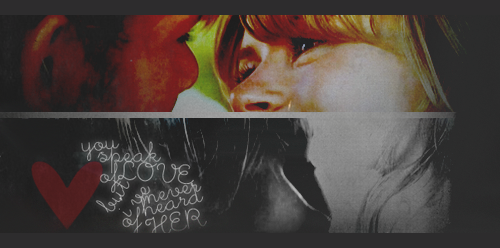| View previous topic :: View next topic |
| Author |
Message |
Brooke
Expert Vidder
Joined: 01 Jul 2008
Posts: 24129
|
 Posted: Mon Mar 23, 2009 12:50 am Post subject: Sony Vegas Question: Is this normal? Posted: Mon Mar 23, 2009 12:50 am Post subject: Sony Vegas Question: Is this normal? |
 |
|
I work with Sony Vegas 9; and does anyone else have this problem?
I work and work on a video; and all of a sudden it freezes and won’t come back; or I get a ‘error occurred’ I click okay; and sometimes it closes my window; meaning I lost whatever I just added to my video.
Also; sometimes when I hit save; it won’t; I click on it later on; and it says ‘it didn’t save’; it’s getting to be an annoyance because I hate working on a video thinking at any minute whatever I just did wont get saved. I save every so often; but sometimes I just don’t; and so I lose it.
I am only upset because I just paid 170 dollars for more Ram and them to install it because It was told 2 gigabytes of ram won’t cut it for Sony Vegas. It’s doing the same crap it pulled with only two gigabytes.
I am uncertain of a lot of things. Like; is it normal; does it happen to other people; is it just a glitch with Sony Vegas 9; should I be worried; and is it my computer. Lots of questions running through my head.
Thank you. |
|
| Back to top |
|
 |
Lostwithoutdom
Expert Vidder

Joined: 28 Jun 2005
Posts: 4708
Location: Philadelphia, Pa
|
 Posted: Mon Mar 23, 2009 1:01 am Post subject: Posted: Mon Mar 23, 2009 1:01 am Post subject: |
 |
|
Does it also render halfway through and then say "an error has occurred"?
If it does, then i had the exact same problem a few months ago. I truly have no idea why that started happening to me and i'm sorry to say i really don't know why it just suddenly stopped doing that recently.
Some things I did was render my vid in small sections, and then dragged the rendered parts onto the timeline and instead of having all those small clips i had a few big sections of my already rendered vid there instead. But even that didn't always work, so I re-installed my version of Vegas, and i think that helped a lot. Also just leaving Vegas alone for a few days seemed to work too. idk why but it helped. lol  
I'm sorry I don't have one straight forward answer for you. Just keep working at it, and Vegas should stop doing what its doing.
_________________
Morgan
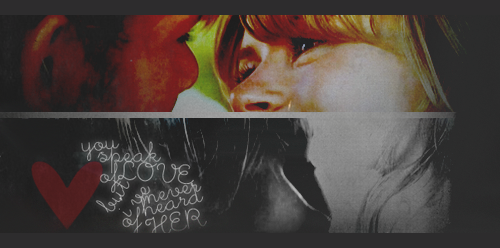
banner by: everythingwasfallingapart on tumblr |
|
| Back to top |
|
 |
Brooke
Expert Vidder
Joined: 01 Jul 2008
Posts: 24129
|
 Posted: Mon Mar 23, 2009 3:51 am Post subject: Posted: Mon Mar 23, 2009 3:51 am Post subject: |
 |
|
| Lostwithoutdom wrote: | Does it also render halfway through and then say "an error has occurred"?
If it does, then i had the exact same problem a few months ago. I truly have no idea why that started happening to me and i'm sorry to say i really don't know why it just suddenly stopped doing that recently.
Some things I did was render my vid in small sections, and then dragged the rendered parts onto the timeline and instead of having all those small clips i had a few big sections of my already rendered vid there instead. But even that didn't always work, so I re-installed my version of Vegas, and i think that helped a lot. Also just leaving Vegas alone for a few days seemed to work too. idk why but it helped. lol  
I'm sorry I don't have one straight forward answer for you. Just keep working at it, and Vegas should stop doing what its doing. |
I think I had a problem with that one time.
I am going to re-install mine. That's a great idea; thank you.
I'll just save my vids that I have been working on to my external hard drive.
Thank you. I did it; and not only that; but my zoom was restored; I should have that of that in the first place. I am so excited now! Thanks! |
|
| Back to top |
|
 |
Uruviel
Council Member
Joined: 31 Mar 2005
Posts: 21848
Location: Tennessee
|
 Posted: Mon Mar 23, 2009 7:18 am Post subject: Posted: Mon Mar 23, 2009 7:18 am Post subject: |
 |
|
I've had this problem too, but it hasn't done it in a while *fingers crossed* I do what Morgan does, render small sections so then I have all the parts if the original Vegas file decides to screw up.
_________________
Heather |
|
| Back to top |
|
 |
Brooke
Expert Vidder
Joined: 01 Jul 2008
Posts: 24129
|
 Posted: Mon Mar 23, 2009 4:13 pm Post subject: Posted: Mon Mar 23, 2009 4:13 pm Post subject: |
 |
|
| Uruviel wrote: | | I've had this problem too, but it hasn't done it in a while *fingers crossed* I do what Morgan does, render small sections so then I have all the parts if the original Vegas file decides to screw up. |
I am glad hearing that it happens to otheres; is sadly a relief; it's just a glitch in the programming; which sucks for us.
But I have had some computer issues in the past; and I would rather the programing be off; and not my computer.
I'll have to consider rendering it in small sections.
I kinda wish I got Sony Vegas 8; but they didn't have that one; only 9. Because I used both trials; to see which one I liked before I bought one.
My pet peeve is how it always freezes and wont come back. I get upset; I do. I hate when I work on something and it happens.
Thank you guys. |
|
| Back to top |
|
 |
|