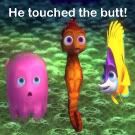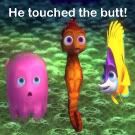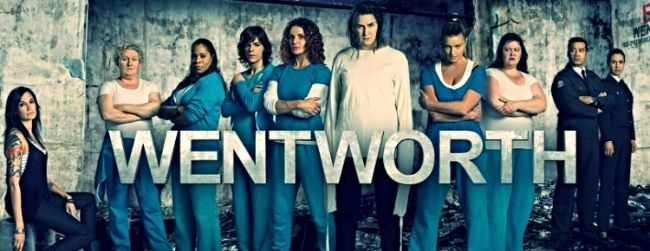| View previous topic :: View next topic |
| Author |
Message |
Freckles08
Advanced Vidder
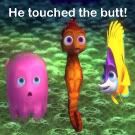
Joined: 22 May 2008
Posts: 100
Location: London
|
 Posted: Sat Jul 12, 2008 6:24 pm Post subject: How do you get Avatars on to your profile? Posted: Sat Jul 12, 2008 6:24 pm Post subject: How do you get Avatars on to your profile? |
 |
|
Hi everyone
I'm new here and i dont know whether im just stupid or its the avatar site im using but you can guaruntee what ever avatar url i try it doesnt work!
Can some one help me please lol |
|
| Back to top |
|
 |
nikkimonique
Expert Vidder

Joined: 27 Jul 2007
Posts: 30477
Location: With Anna Torv... somewhere ;)
|
 Posted: Sat Jul 12, 2008 7:40 pm Post subject: Posted: Sat Jul 12, 2008 7:40 pm Post subject: |
 |
|
Have you tried photobucket? I just upload the picture I want to photobucket and then it gives you the direct link that you can put for your avatar.  Hope that works for you! Hope that works for you!
_________________

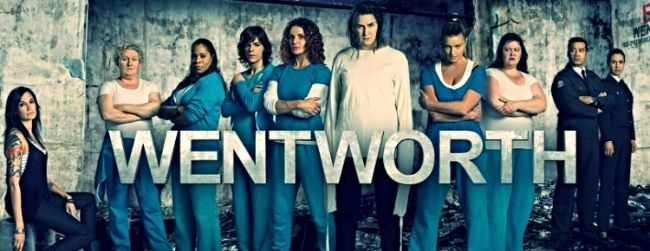 |
|
| Back to top |
|
 |
Aislynn
Council Member
Joined: 03 Feb 2005
Posts: 35782
Location: Sawyerville, USA
|
 Posted: Sat Jul 12, 2008 8:02 pm Post subject: Posted: Sat Jul 12, 2008 8:02 pm Post subject: |
 |
|
Hey there, Freckles! What sites have you tried?  I use ImageShack or Tinypic a lot, in addition to Photobucket, like Nikki mentioned. I use ImageShack or Tinypic a lot, in addition to Photobucket, like Nikki mentioned.  ImageShack and Tinypic don't require you to have an account with them and Photobucket does (it's free, though ImageShack and Tinypic don't require you to have an account with them and Photobucket does (it's free, though  ). ).
Whatever hosting place you use, you should be able to get an avatar up here if you do the following:
1. First save the icon/avatar you want to your computer, then upload it to a hosting place.
2. Whatever hosting place you use, it should give you a direct link to the image as part of the various codes it'll generate for you. Copy that link.
3. Go up to your LVI forum profile via the link above and down to where it says "Link to off-site Avatar" and paste the direct link. Click submit.
And that should take care of it!  Be sure your image isn't really large if you can because it stretches the pages out strange for everybody. Be sure your image isn't really large if you can because it stretches the pages out strange for everybody.  100x100 is the standard icon/avatar size but we're pretty lenient about allowing larger than that, just for courtesy's sake we'd rather it wasn't too terribly much bigger than that. Animated images (.GIF's) are also allowed. 100x100 is the standard icon/avatar size but we're pretty lenient about allowing larger than that, just for courtesy's sake we'd rather it wasn't too terribly much bigger than that. Animated images (.GIF's) are also allowed. 
Hope that helps! If you're still having trouble with it or if you have any other questions, don't hesitate to let us know and we'll see what we can do to help you!  |
|
| Back to top |
|
 |
Freckles08
Advanced Vidder
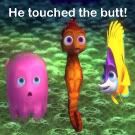
Joined: 22 May 2008
Posts: 100
Location: London
|
 Posted: Sun Jul 13, 2008 8:05 am Post subject: Posted: Sun Jul 13, 2008 8:05 am Post subject: |
 |
|
Thanks so much for your help lol i figured it out now  |
|
| Back to top |
|
 |
|